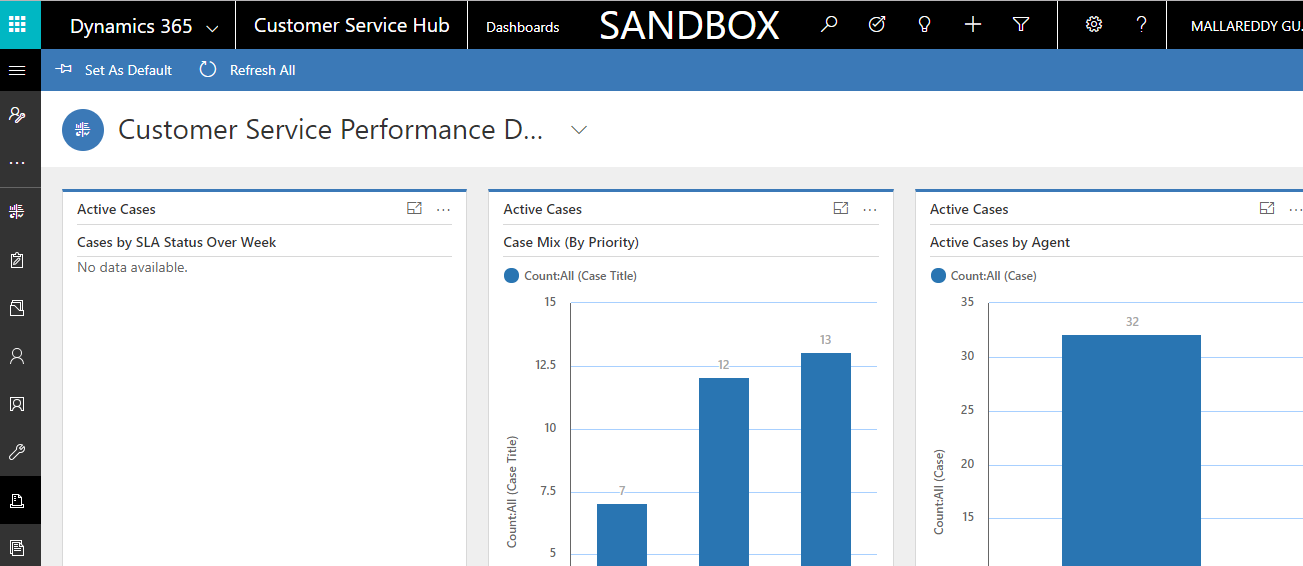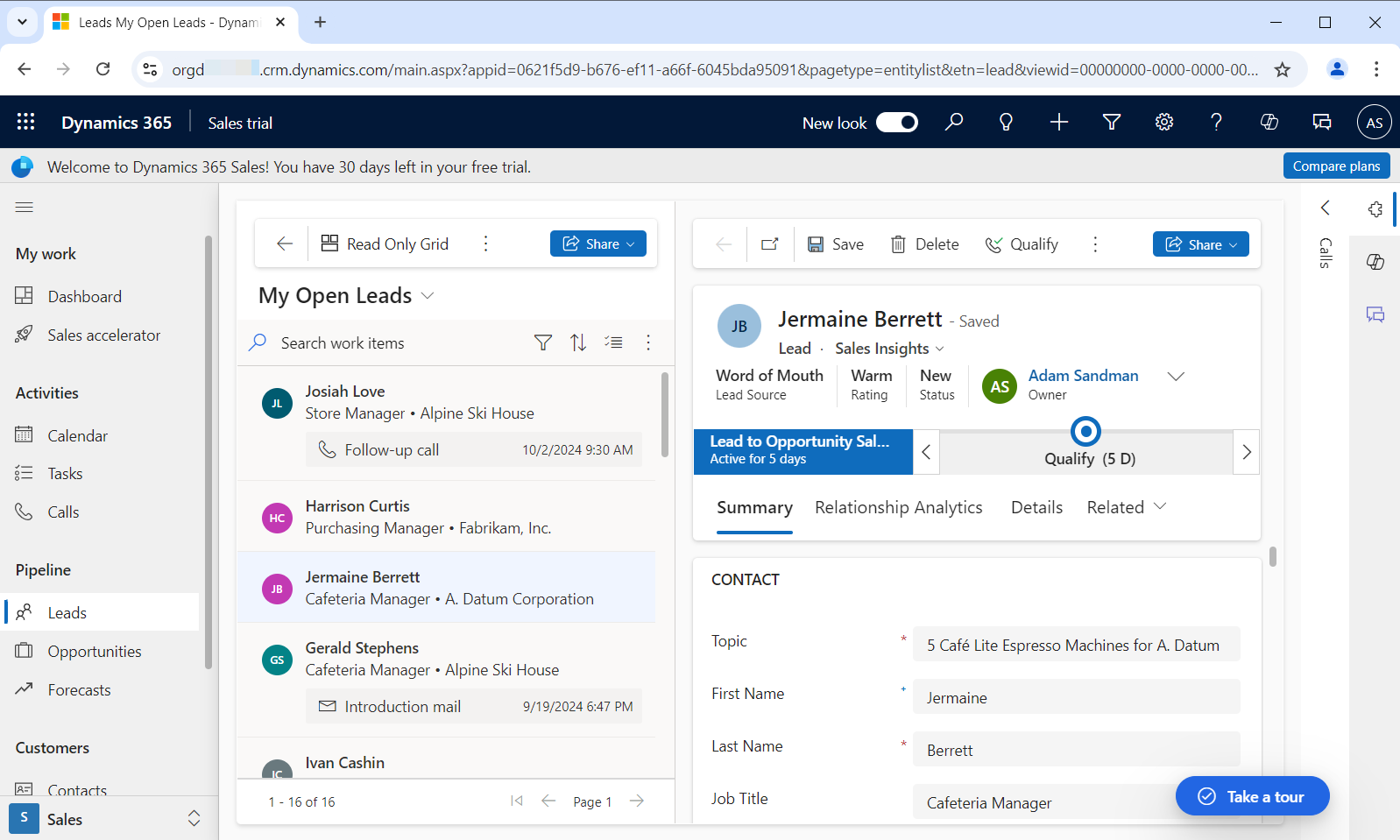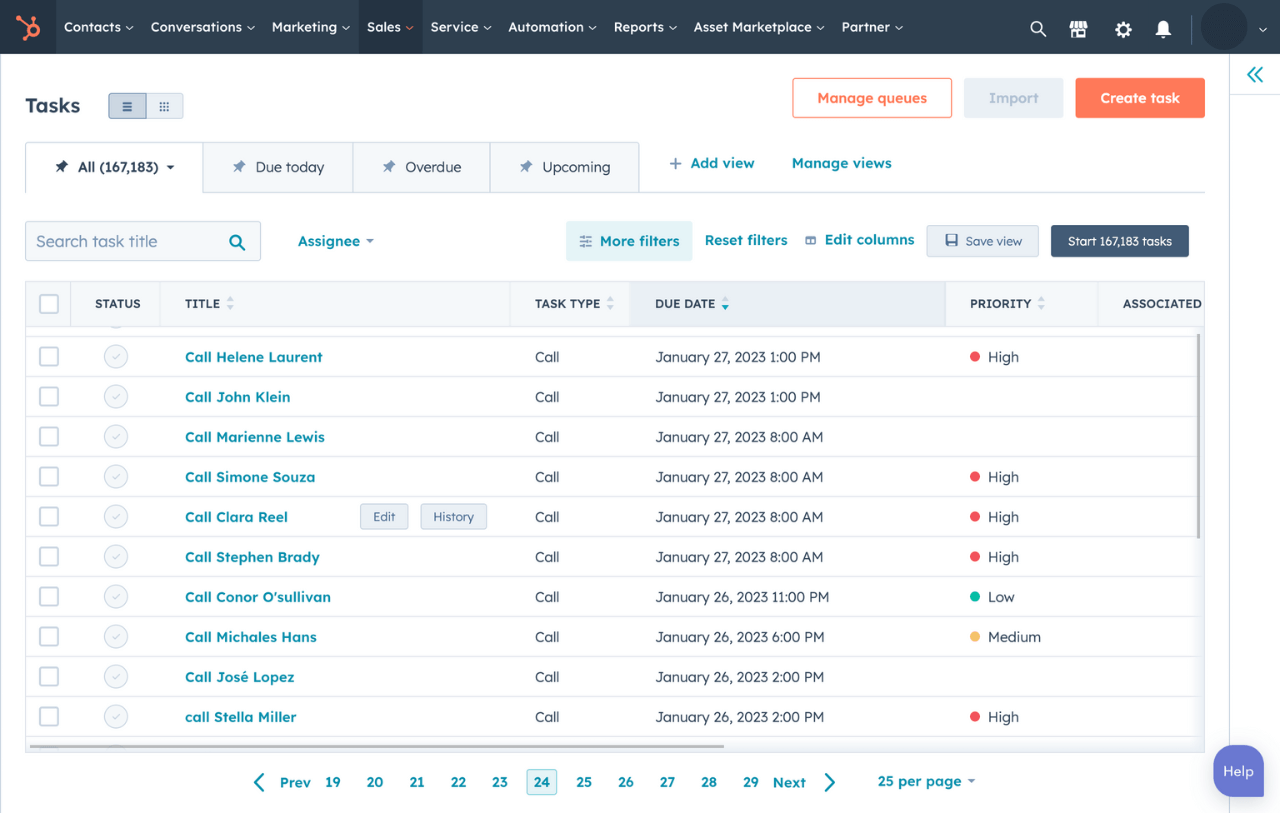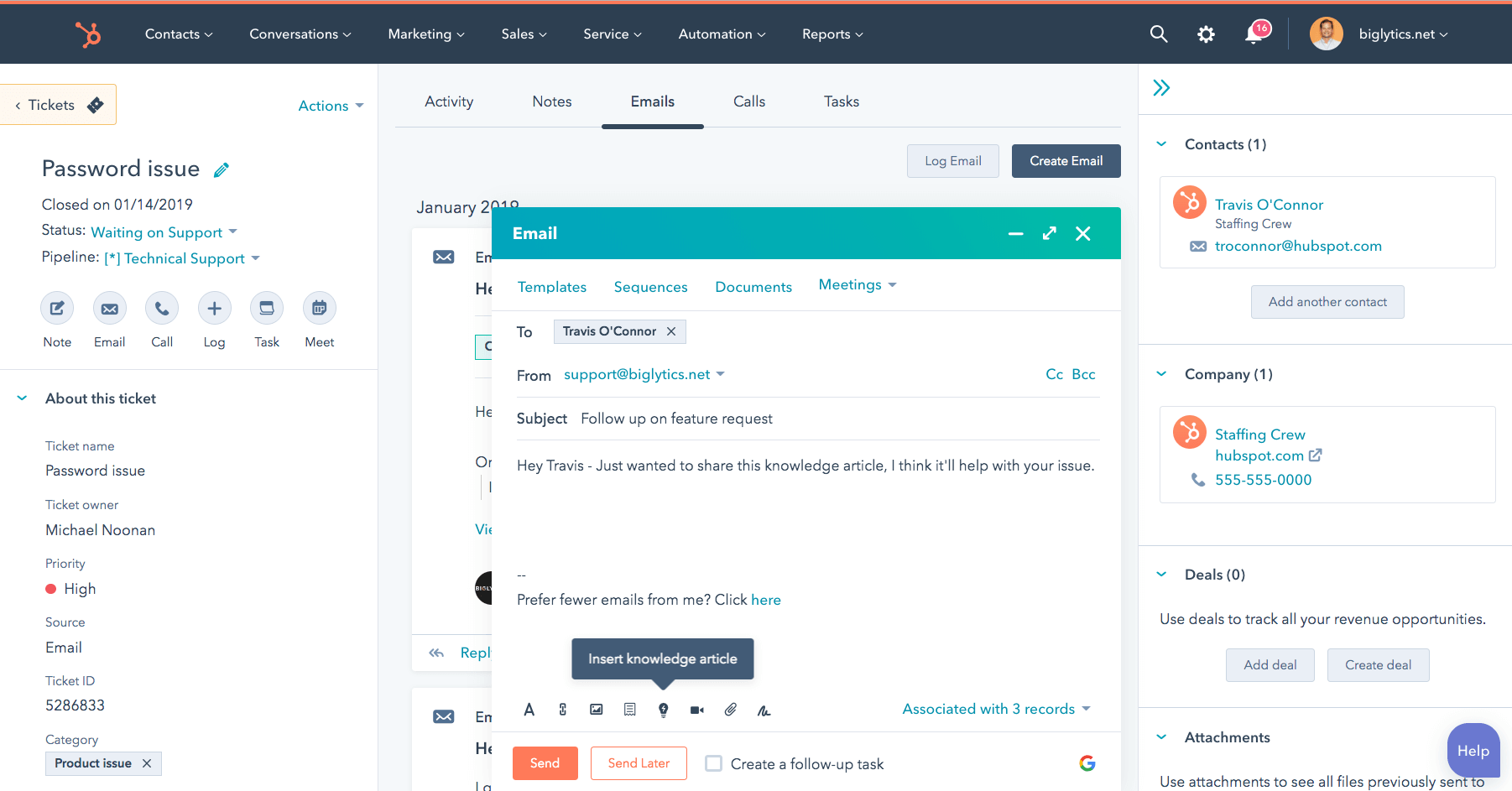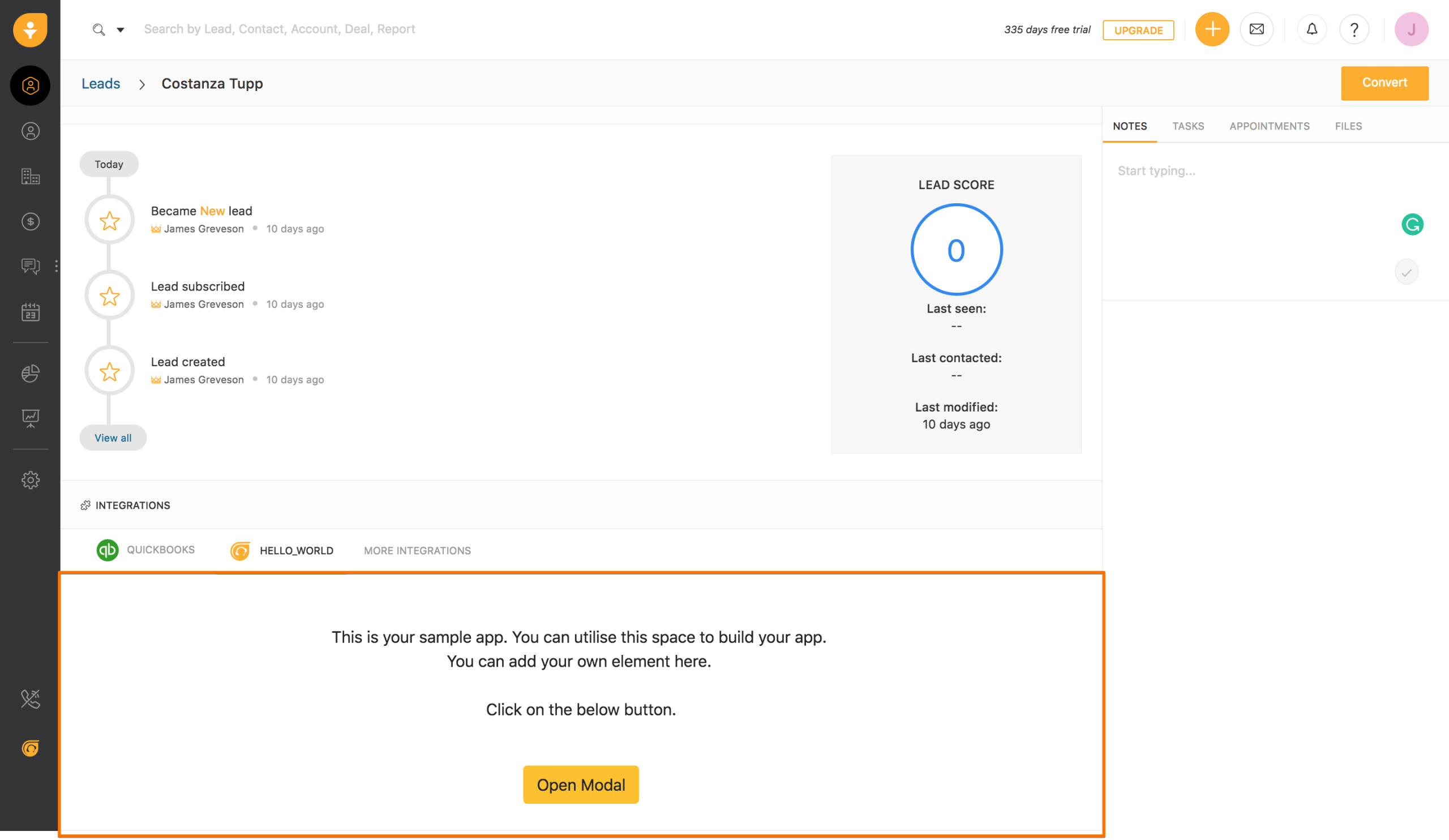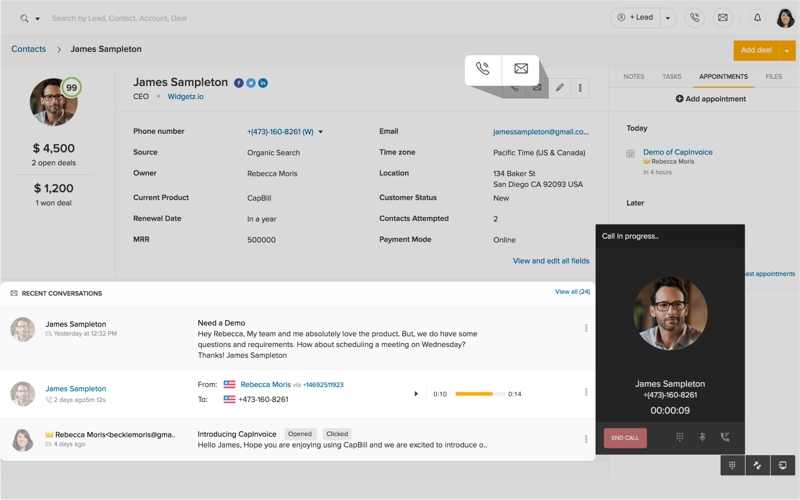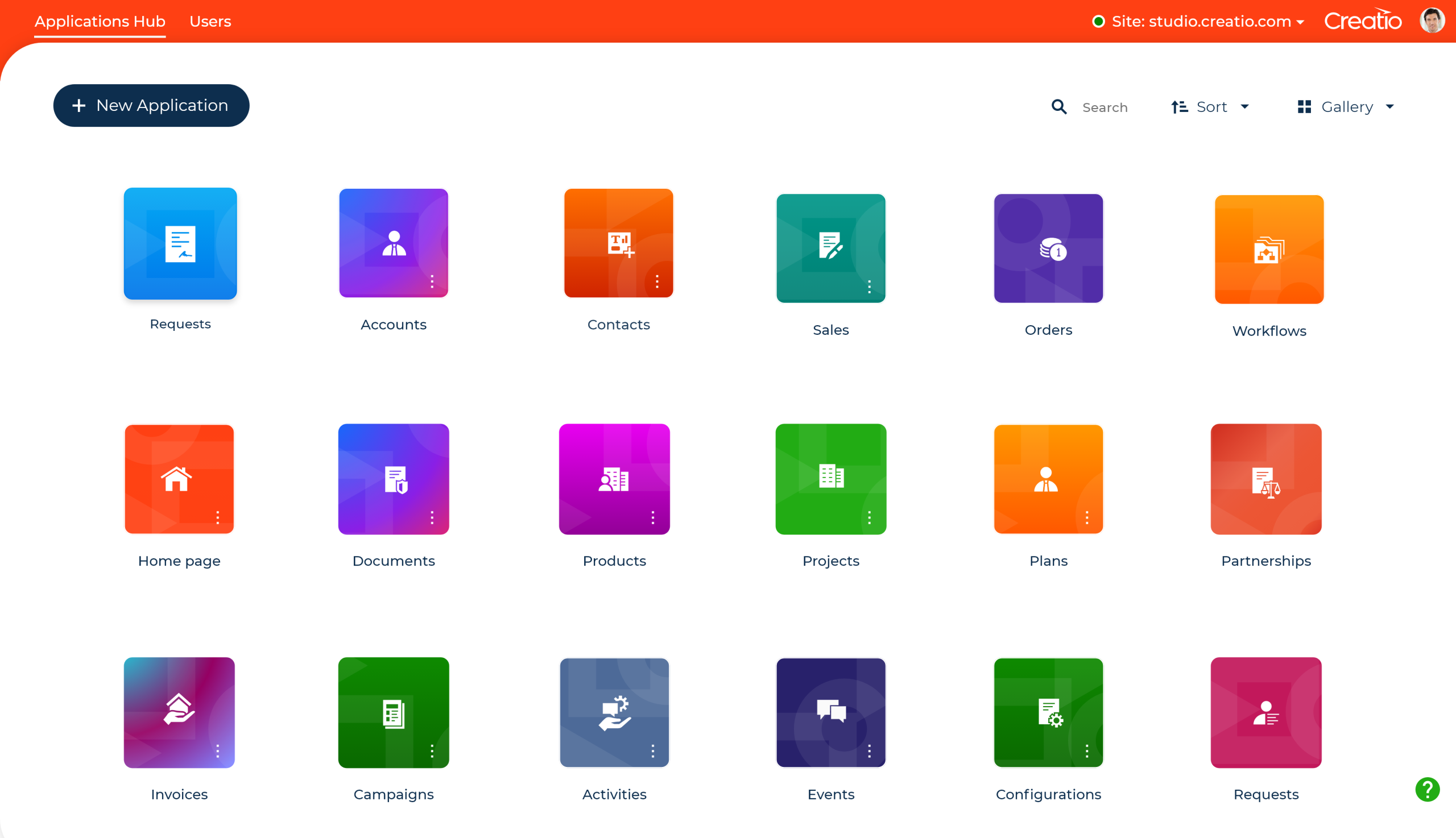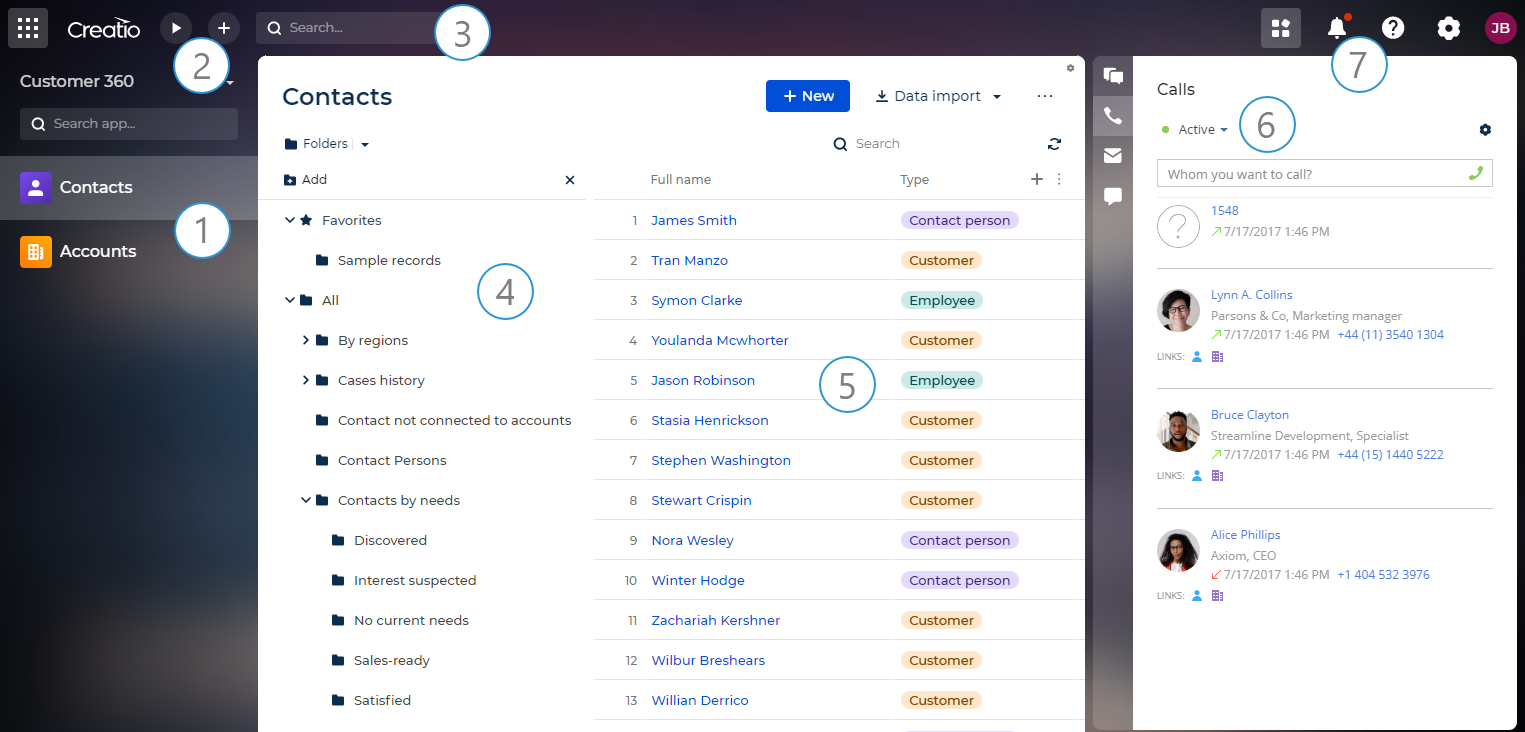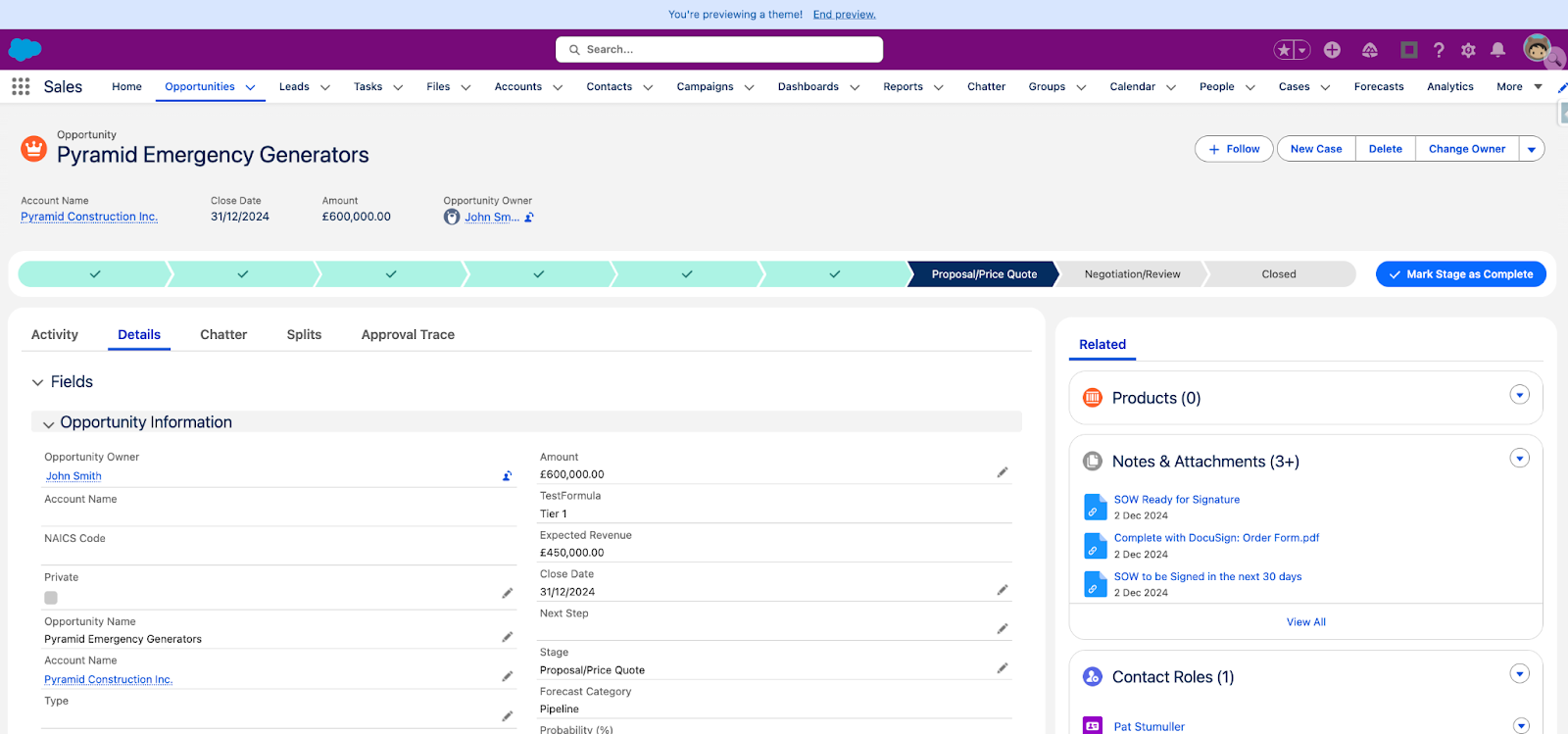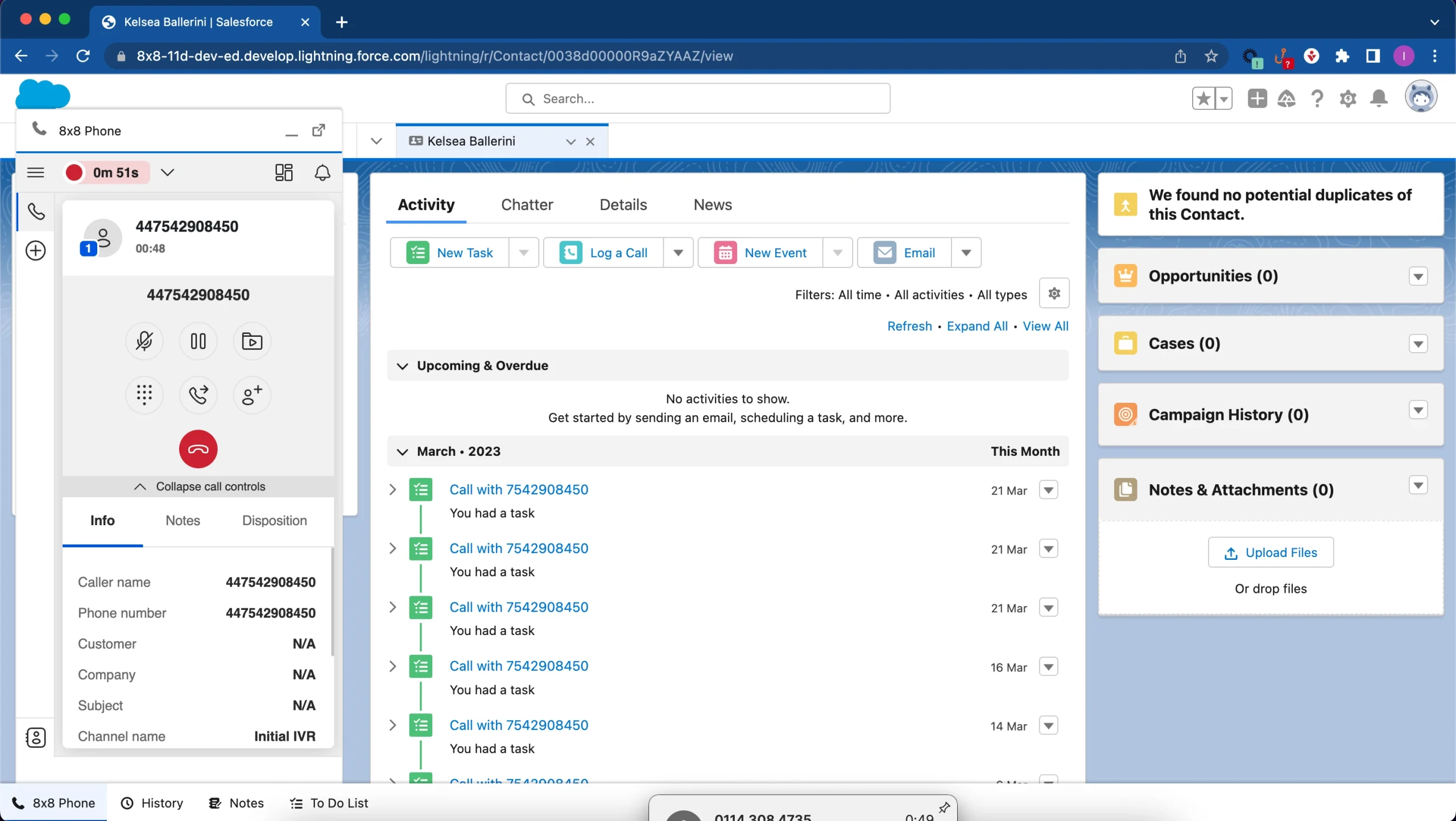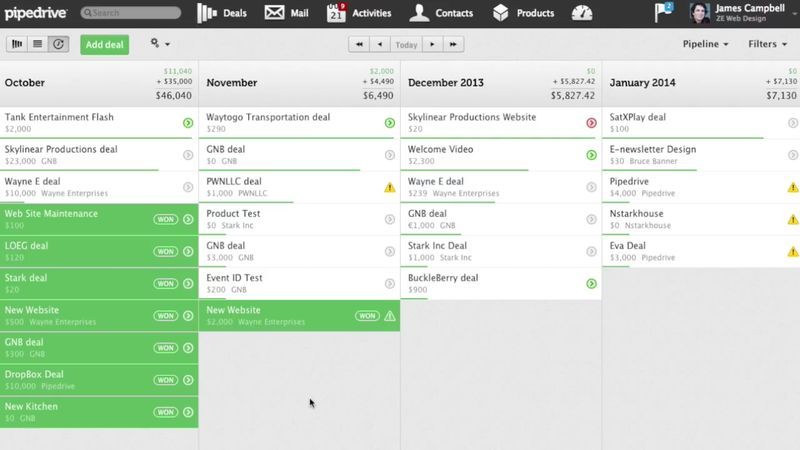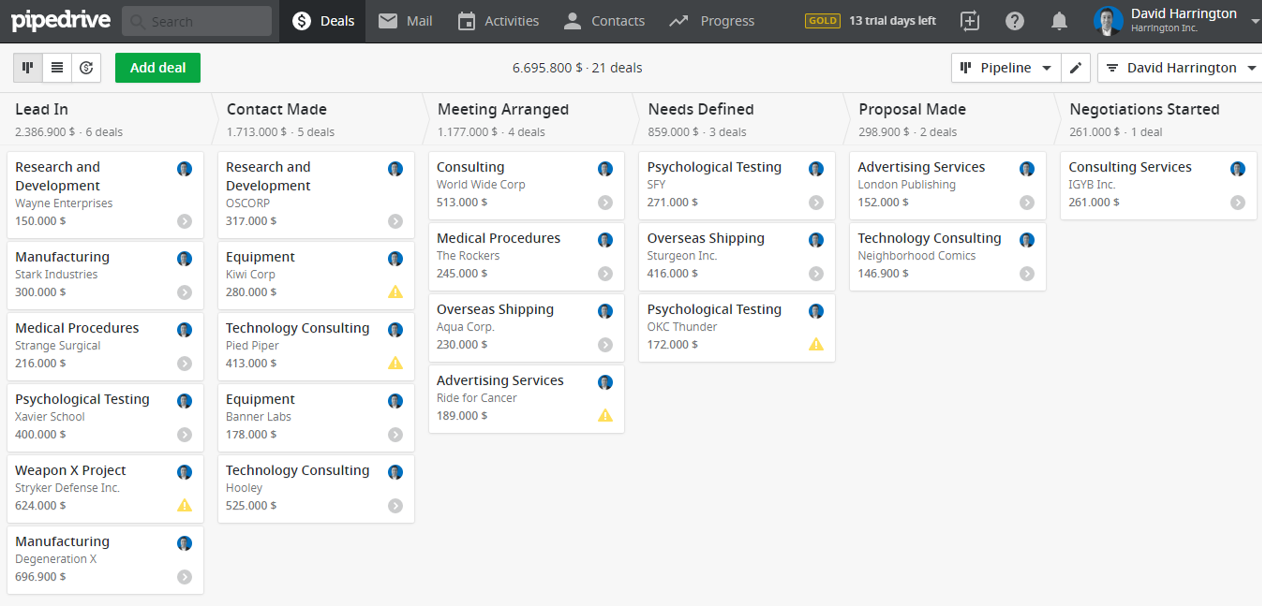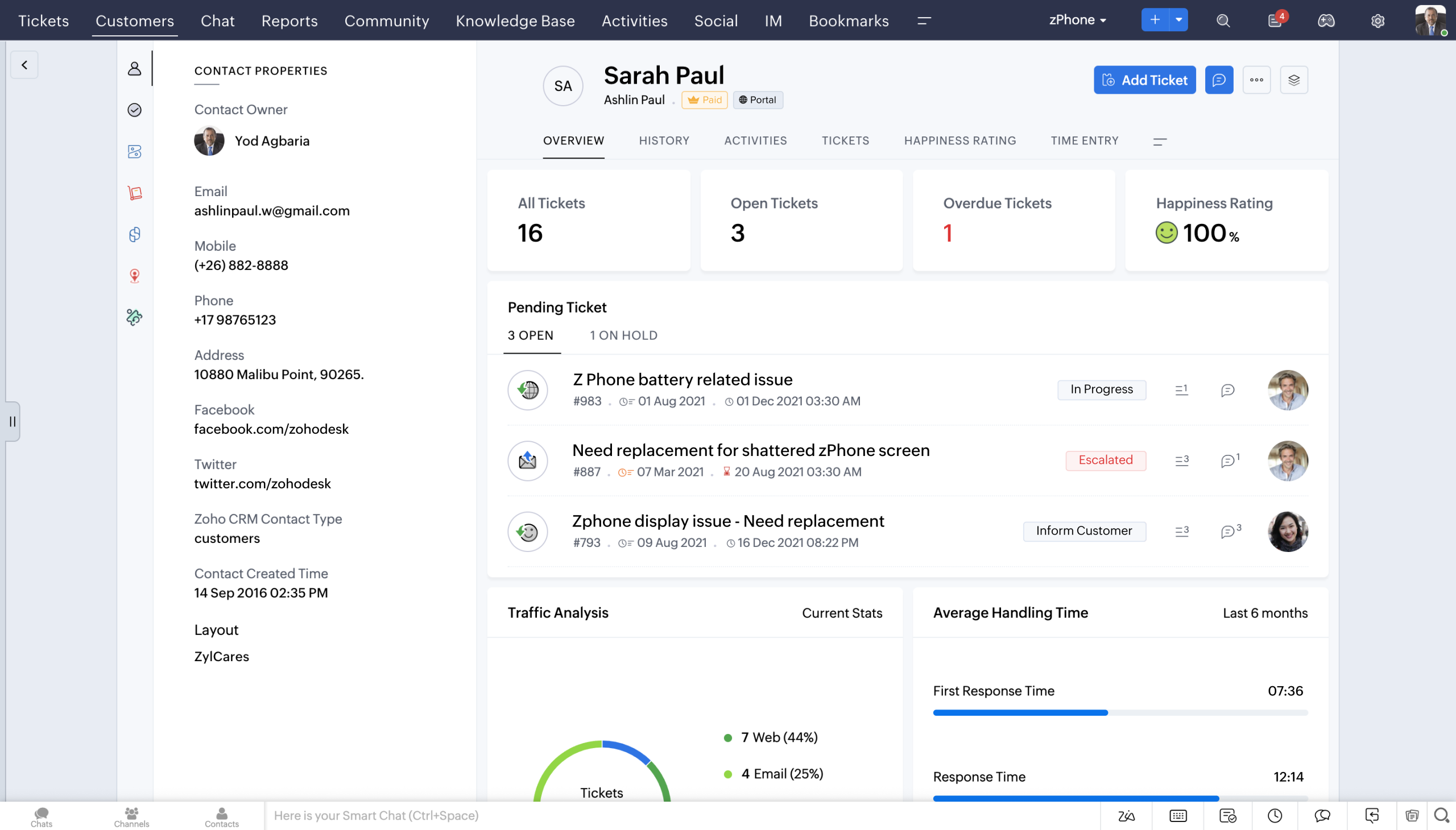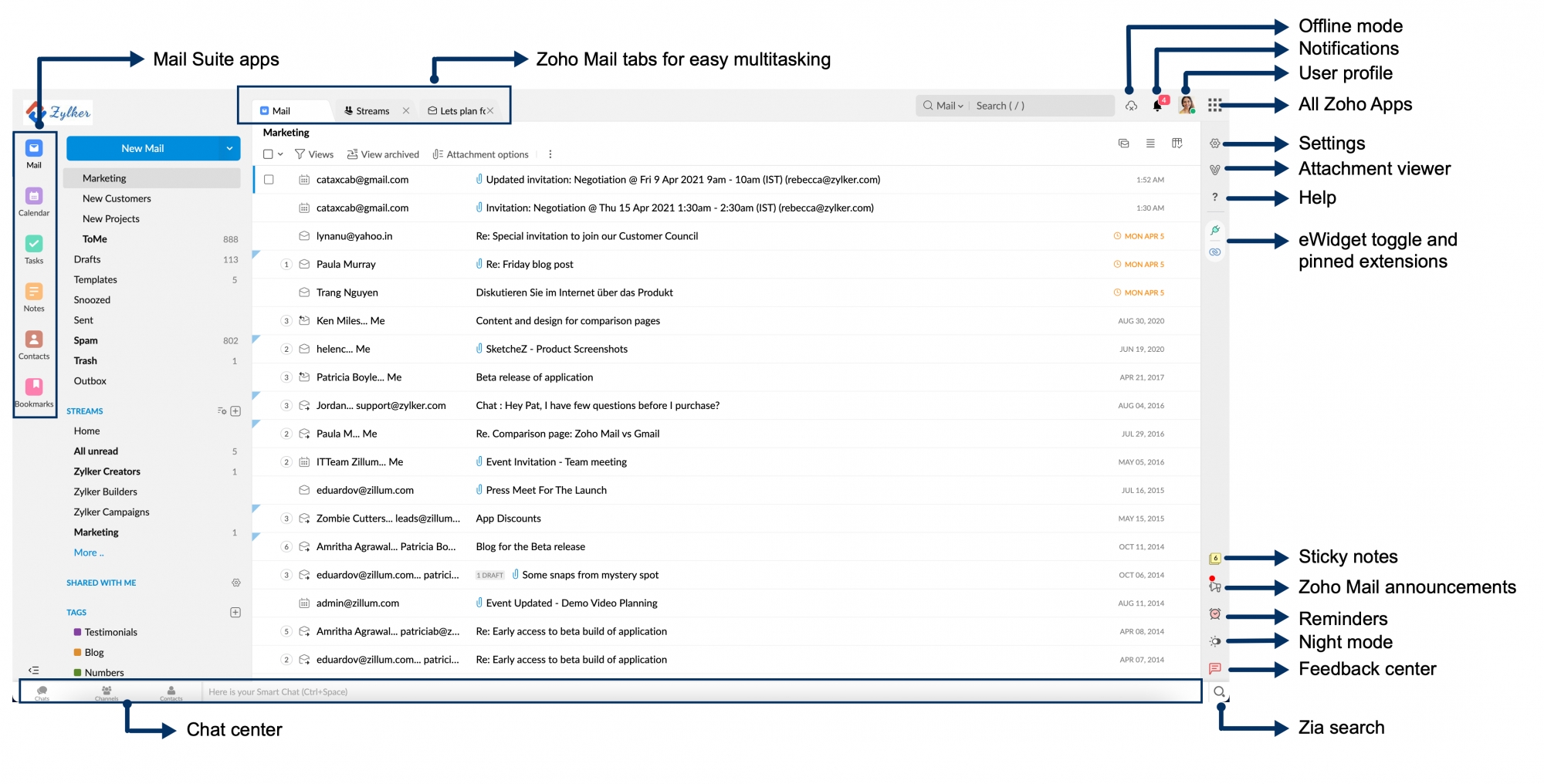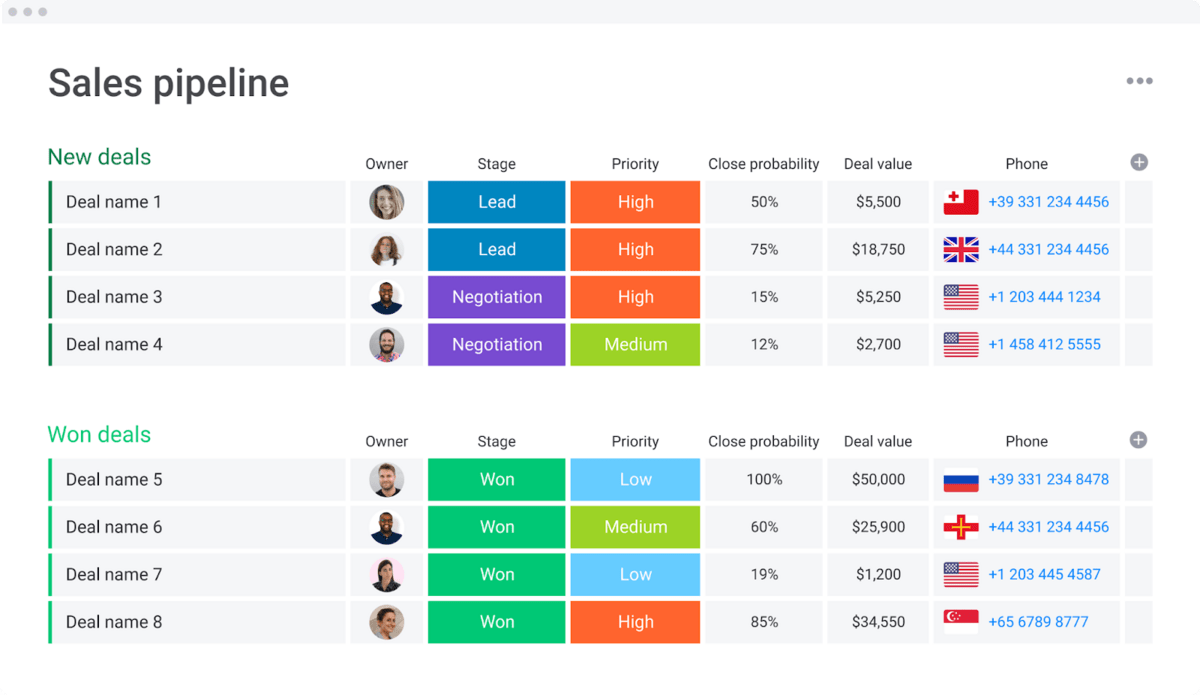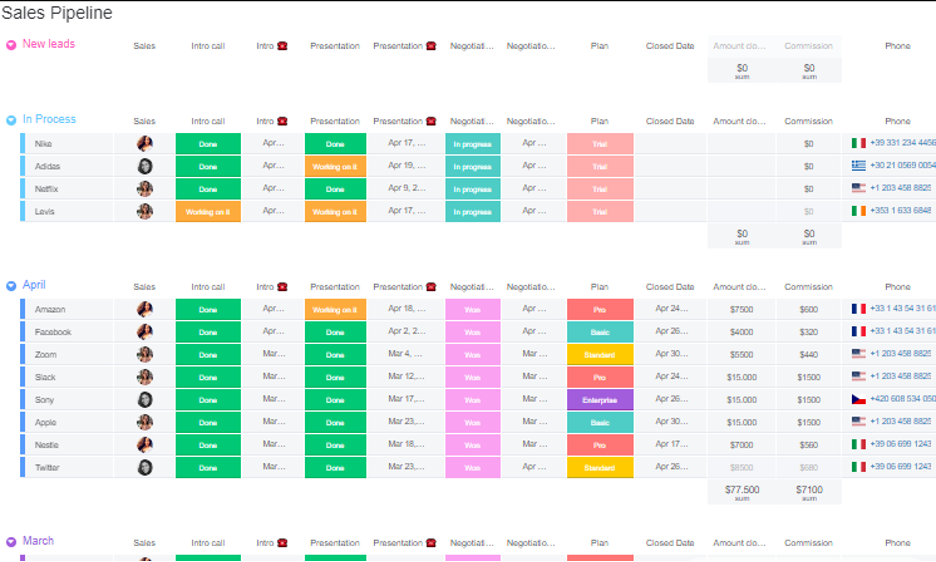Top Microsoft Dynamics Alternatives and Competitors

Overview Of Microsoft Dynamics
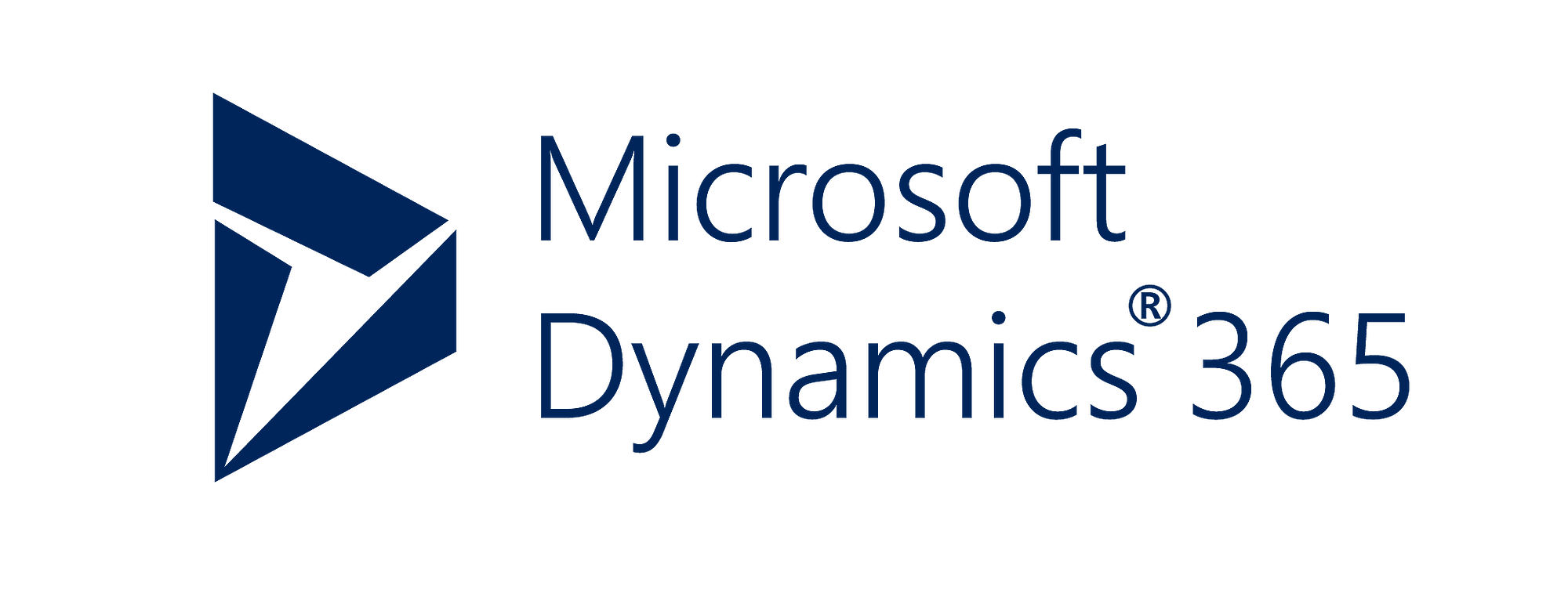
Microsoft Dynamics 365
Microsoft Dynamics 365 is a cloud-based suite of business applications integrating CRM and ERP solutions. It streamlines operations, enhances customer engagement, and drives digital transformation with AI-driven insights, offering scalable, customizable tools for sales, marketing, finance, and more, empowering businesses to grow efficiently.
Microsoft Dynamics is a platform that is essentially a combination of ERP and CRM. It offers a variety of integrated solutions and features that help companies of all sizes and industries perform a variety of tasks and run their businesses smoothly.
This software from Microsoft
includes a wide range of features that give businesses, first and foremost, complete control. Among them are such as powerful business analytics (BI), editable grids, sitemap builders, etc. One of the best features of Microsoft Dynamics CRM is its simple and intuitive to use dashboard, which can be customized to the user to conveniently display priorities and information about the company’s sales in one interface.
In addition to all of the above, Microsoft Dynamics CRM offers a variety of cloud-based corporate applications. They support work with various mobile devices. This allows users, such as sales managers, to work not in the office, but, say, on the road, that is, to constantly be on the pulse of corporate processes.
Key features Microsoft Dynamics CRM
- Versium Predict for Microsoft Dynamics 365 enhances CRM with AI-driven predictive analytics, enriching leads with vast data attributes, scoring high-value prospects, and generating targeted lists to boost sales and marketing efficiency, all seamlessly integrated.
- Real-time customer interaction notifications: Enables users to receive quick updates related to important customer interactions with the company.
- Customer service dashboard: Allows teams to analyze their customer interactions. This helps identify where and how those interactions can be improved.
- Data unification: Allows the company team to organize sales channels and data in integrated systems.
- Customer data insights: Using artificial intelligence when working with the platform will help facilitate data search and sales analytics
Microsoft Dynamics pricing policy
- Premium (Sales): Price – $135 per user per month. Provides advanced capabilities to improve the efficiency of your sales department. It includes all the features of the Sales Professional edition, plus additional tools for analytics, predictive analytics, sales process optimization and customer relationship management.
- Enterprise (Sales): Price – $95 per user per month. Includes all the features of the sales module, suitable for larger companies with more complex needs.
- Professional (Sales): Costs $65 per user per month. This plan includes the core functionality of the sales module, but has limitations on the number of user tables (entities) and does not include some advanced features, such as Copilot for Sales generative AI.
- Customer Data Platform (Customer Insights): The base subscription, priced at $1500 per tenant per month (paid yearly), includes a certain amount of unified and interacted people, with options to purchase additional capacity in packs.
Competitors comparison table
Let’s consider the rating of systems that can compete with Microsoft Dynamics based on the Capterra Rating – a system of user ratings and reviews of software, presented on the Capterra platform. Capterra is a free service. The main task of the platform is to help businesses find different software solutions and compare them. Another feature is that the system collects reviews and ratings from real users. Capterra ratings are formed based on user ratings and reviews that they leave after using a particular product.
| CRM system | Advantages over Microsoft Dynamics | Starting price | Rating on Capterra |
| HubSpot | Price advantage. Cheaper than Microsoft Dynamics. A great choice on a budget. | $45 per user per month. | 4.5 out of 5 |
| Freshsales | Best alternative for mobile apps. | $9 per user per month. | 4.5 out of 5 |
| Creatio | Best alternative for workflow automation. | Contact the supplier to confirm the price | 4.8 out of 5 |
| monday sales CRM | Best competitor for project management. | $8 per user per month. | 4.6 out of 5 |
| Salesforce | Best alternative for personalized customer experience. | $25 per user per month. | 4.4 out of 5 |
| Pipedrive | Best alternative for team collaboration. | $14 per user per month. | 4.5 out of 5 |
| Zoho CRM | Best free alternative. | $7 per user per month. | 4.3 out of 5 |
Let’s consider in more detail all of the above options for Microsoft Dynamics competitors, paying attention to their advantages and disadvantages.
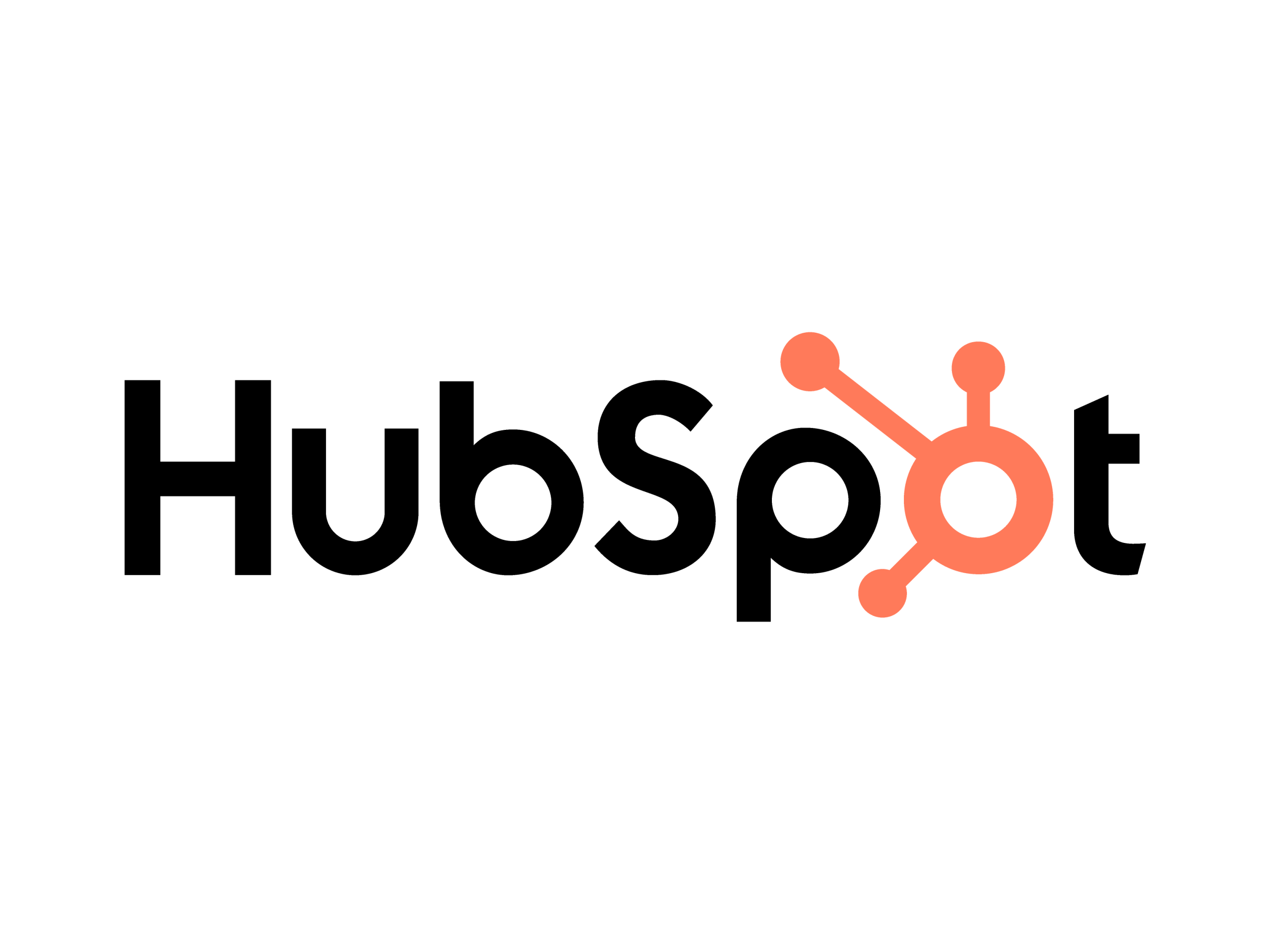
HubSpot
HubSpot CRM is a cloud-based platform offering tools for sales, marketing, and customer service, helping businesses manage contacts, automate tasks, and grow efficiently.
HubSpot CRM is an extremely powerful CRM platform for small businesses to manage their management, communications, business operations, automate tasks, organize sales data, and more. Both experienced users and beginners can easily use the platform anywhere and anytime. This is due to the fact that it is free, extremely easy to use, and has a huge variety of different comprehensive features. Another advantage is the ability to store detailed customer and business profiles, while the user is given the opportunity to receive visual prompts.
Moreover, you can automate important CRM processes yourself. For example, emails, internal notifications, etc. This will allow you to create a knowledge base with guides and instructions for your customers.
HubSpot CRM is a certified Google partner.
The platform offers products for all sectors and any type of business. Plus, you won’t have any problems integrating HubSpot with, for example, Pipedrive CRM, Cortana, GoChime, and other software.
Key features:
- Ticketing system Serves for excellent support and quality customer service.
- Clarity and accessibility in use. The dashboard is easy to use and intuitive. It also gives you the opportunity to review the latest key indicators of activity and performance.
- A drag-and-drop technology. A communicator with this feature speeds up communication and collaboration.
Advantages
- Simple to use
- Simple to set up
- Universal system for all kinds of business
- Reasonably tarifs.
- Completely free version available
Disadvantages
- The platform is not a universal tool
- It takes time to learn and adapt
- Difficulties in template change operations
Pricing policy
- Service Hub: Price starts at $45 for 2 users per month.
- Marketing Hub: In this version you get the ability to use forms for the site, send emails, create landing pages, basic segmentation of the customer base and chat for the site. Price starts at $45 per user per month.
- Sales Hub: The Starter package includes 2 paid users, the ability to set up 2 sales funnels with their own stages, you can use up to 5,000 email templates, and more. starts at $45 (2 users) per month.
- CRM Suite Enterprise: The version expands the limits on the number of reports/emails/scoring models, adds advanced tools (for example, comparison of attribution models, monitoring competitors in social networks, adaptive testing of web pages), etc. Price starts at $4,000 per month.
- CRM Suite Professional: The Professional version adds, first of all, automation capabilities, reporting, smart content – the ability to adapt content in emails and on pages, and starts at $1,600 per month.
- Free Plan: Basic marketing tools like forms, landing pages, email marketing, and basic reporting. Suitable for: Individuals or very small businesses just starting out with marketing automation. available for unlimited users.

FreshSales
Freshsales is a CRM platform by Freshworks that helps businesses manage leads, sales pipelines, and customer interactions with built-in email, phone, automation, and AI-powered insights.
Freshsales is a customer relationship management software. The platform is designed for businesses that need to quickly interact and contact customers. As a competitor to Microsoft Dynamics CRM, Freshsales has an extremely easy-to-use interface that allows the company’s team to stay in touch, interact with customers, and manage workflows. The strengths of this CRM system are flexible dashboard customization, reporting, workflow automation, extensive email and telephone capabilities, and the platform can analyze and evaluate potential customers based on artificial intelligence.
Moreover, Freshsales CRM has the ability to easily integrate with other Freshdesk software products, such as Freshcaller.
The system uses an open API system. This further expands the list of integrations with other programs that your company can use additionally. For example, Google Calendar, QuickBooks, etc.
Key features:
- Built-In Phone & Email – Make calls, send emails, and track conversations directly within the CRM.
- Visual Sales Pipeline – Track deals through customizable stages with drag-and-drop functionality.
- Workflow Automation – Automate repetitive tasks like follow-ups, assignments, and notifications.
- Sales Sequences – Create personalized outreach campaigns via email and phone.
- Reports & Analytics – Generate real-time reports and dashboards for sales performance and forecasting.
- 360° Customer View – Access complete customer profiles, including touchpoints, activities, and interactions.
Advantages
- Simplicity and accessibility in use.
- Powerful functionality.
- Sales processes are adaptive.
- Excellent support from developers.
Disadvantages
- Little information export functionality.
- Very little accessibility functionality.
Pricing policy
- Enterprise plan Offered for $59. Offer valid for one user for one month. Payment annually. Ideally adapted offer for large and medium businesses.
- Pro plan Costs $39 per user per month (billed annually), designed for growing and mid-sized businesses.
- Growth plan It costs $9. Offer valid for one user for one month. Payment annually. Suitable for startups and SMBs.
- Free. Allows 3 users and offers only basic functionality. For example, managing contacts, deals, etc.

Creatio
Creatio CRM is a low-code platform that combines sales, marketing, and service automation, enabling businesses to streamline processes and build customer-centric workflows with flexibility and speed.
Creatio CRM is a modern low-code (an approach to software development that allows you to create applications with minimal use of traditional coding) platform for automating sales, marketing, and customer service processes. The purpose of the platform is to automate work processes. Creatio is ideal for organizations striving for digital transformation and effective business management, allowing companies to create and change business processes very quickly, without requiring deep technical knowledge. Thanks to a single interface, users can easily manage customer interactions, improve team productivity and increase service levels. The system provides a full cycle of work with a customer, from engagement to support, and all this happens with maximum flexibility.
Key features:
- Omnichannel Communication: Supports seamless customer engagement across multiple channels (email, phone, social media, etc.), with integrated tools for consistent and personalized interactions.
- No-Code Customization: Creatio allows users to customize workflows, UI, and business processes without coding, using drag-and-drop tools and a visual Freedom UI Designer, enabling rapid adaptation to specific business needs.
- Integration: Ability to integrate with third-party developments and programs.
- Interaction with social networks: You can browse social networks through the system software.
- Advanced Analytics and Reporting: Offers real-time, customizable dashboards and in-depth reporting to track KPIs, sales performance, and campaign effectiveness, supporting data-driven decisions.
Advantages
- The platform is extremely easy to use
- Low-code/No-code technology There is a possibility of modifying business processes without programming. Suitable even for non-technical users.
- A single ecosystem The work is carried out in a single ecosystem, where marketing, sales, service, etc. coexist.
- Flexibility and scalability Easily adaptable to different industries (banks, manufacturing, retail, etc.). Suitable for both small and large businesses.
- AI and Analytics Prediction, Tips, Personalization, Deep Reporting and KPIs
Disadvantages
- Pricing policy Quite expensive license for small companies, also basic functionality may require some paid add-ons
- Fewer out-of-the-box integrations than competitors (e.g. HubSpot or Salesforce)
- Resource requirements The cloud version can sometimes be slow (depending on the region). A large number of users and processes require a powerful infrastructure.
Pricing policy
- Growth: $25/user/month. Best for small and medium businesses (SMBs). Includes no-code UI designer, 5 users to start, 1 GB storage per user, and basic CRM features.
- Enterprise: $55/user/month. Designed for full-scale automation for corporate needs. Includes advanced features and more customization options.
- Unlimited: $85/user/month. Offers limitless automation, unlimited database storage, custom domain name, and advanced enterprise features.
For more detailed explanations regarding tariff plans, visit the official Creatio website.

Salesforce
Salesforce CRM is a leading cloud-based platform that streamlines sales, customer service, and marketing. With customizable pipelines, AI-driven insights, and robust integrations, it empowers businesses to manage customer relationships, automate workflows, and drive growth efficiently.
Salesforce is an integrated CRM platform that ensures effective communication between businesses and their customers. Salesforce provides a comprehensive overview of customers by departments of your company, which ensures good business relationships and an individual approach to each client.
The CRM platform, depending on the needs of your customers, as well as the type of their business, company sectors, can be easily configured depending on these criteria and requirements. The system will allow you to facilitate business operations, allow you to deeply analyze customer data and select the most important ones, and this, of course, will allow you to conclude more successful deals.
Thanks to excellent functionality and an intuitive interface, team members learn quickly, work more productively, effectively use its capabilities, and at the same time, the business will be under constant control and will have unconditional expansion and prosperity. As a result, team members work more harmoniously and productively, and you always have perfect control over your business. Salesforce can also be integrated with other systems and applications, which allows companies to create a single environment for work.
Key features:
- Customizable Dashboards: Provides real-time analytics and customizable dashboards for tailored performance tracking across teams
- Contact Management: Centralizes customer data, including names, contacts, and interaction history, for easy access and organization.
- Integration Capabilities: Connects with over 7,000 apps via AppExchange and robust APIs, ensuring seamless workflow with other tools.
- Workflow Automation: Automates repetitive tasks like lead assignment and follow-ups, boosting efficiency and reducing errors.
- AI-Powered Insights: Utilizes Einstein AI to provide predictive analytics, personalized recommendations, and trend identification.
- Mobile Access: Offers a mobile app for on-the-go management of customer data, tasks, and analytics.
Advantages
- Extensive Integrations: Via AppExchange and robust APIs, it connects with over 7,000 apps, streamlining workflows with tools like WordPress or Slack.
- Comprehensive Support: Provides 24/7 customer support, extensive training resources, and a vibrant community, ensuring users get assistance when needed.
- AI-Powered Insights: With Einstein AI, it offers predictive analytics and personalized recommendations, enhancing decision-making and customer engagement.
- Scalability: Salesforce CRM scales effortlessly with business growth, supporting small startups to large enterprises with customizable solutions, making it adaptable for evolving needs.
Disadvantages
- Steep Learning Curve: Its complex interface and extensive features require significant training, potentially overwhelming new users.
- Customization Complexity: While highly customizable, tailoring the platform often demands technical expertise or third-party consultants, increasing costs.
- Performance Issues: Some users report slowdowns or glitches with large datasets, impacting efficiency for businesses with extensive customer records.
- Pricing policy: For example, no free version and, besides, pricing starts at $25/user/month and can exceed $300/user/month for advanced features, making it expensive for small businesses or startups.
Pricing policy
- Starter Suite (formerly Essentials): The price is $25 per user per month, billed monthly or annually. This plan is designed for small teams (up to 10 users) with basic CRM needs like lead, contact, and opportunity management. It includes features like integration with Gmail or Outlook and access to the Salesforce mobile app.
- Pro Suite: The price is $100 per user per month, billed annually. This plan expands on the Starter Suite with features like lead scoring, collaborative forecasting, and workflow automation. It’s a good fit for growing SMBs with more complex sales processes.
- Enterprise: This plan costs $165 per user per month, billed annually. The Enterprise plan offers advanced automation, sales process management, and customization options, making it suitable for larger businesses with more complex sales needs. In addition – it includes API access for integration with other products.
- Unlimited: It costs $330 per user per month, billed annually. The Unlimited plan provides the full range of Salesforce features, including priority support and expanded customization options.
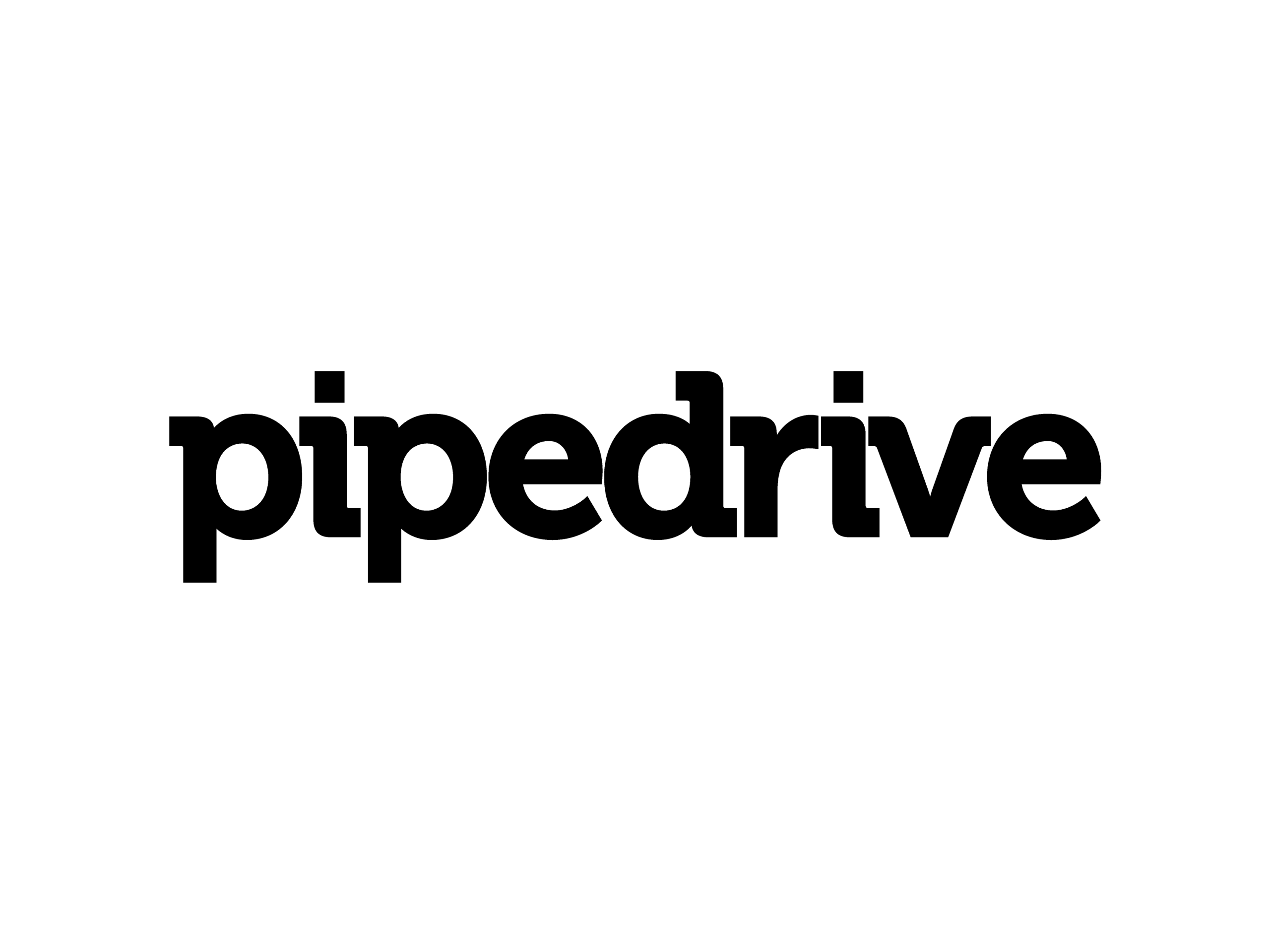
Pipedrive
Pipedrive is a sales-oriented cloud-based CRM system. It helps manage transactions, automate processes and increase team productivity with an intuitive interface and powerful analytics.
In the world of dynamic changes and growing business competition, it is important to have a reliable tool for organizing sales at hand. Pipedrive CRM is such a system – a powerful software solution designed to automate sales processes and optimize customer interaction. This CRM system is designed for small and medium-sized businesses, and its intuitive interface allows you to quickly implement the platform without the need for deep technical knowledge.
One of the key advantages of Pipedrive is the visualization of the sales funnel. Thanks to this, managers can easily track the status of each deal, respond to changes in a timely manner and not lose a single potential client. In addition, the system allows you to set up automatic reminders, integrate email, calendars, and create detailed reports on the effectiveness of the team.
It is important to note that Pipedrive does not just record contacts and deals – it acts as a full-fledged assistant in planning actions, forming a sales strategy and increasing performance. With a wide range of features, including automation of routine tasks, flexible integration with other services, and mobile access, Pipedrive helps teams focus on what matters most—closing deals successfully.
Key features:
- Visual sales funnel Pipedrive provides a convenient interface for managing deals in the form of a funnel, which allows you to see the entire sales process “visually”, control each stage and easily identify weak points.
- Process automation The system allows you to configure automatic actions: sending emails, creating tasks, moving deals, etc. This reduces routine and allows you to focus on sales.
- Flexible analytics and reporting Pipedrive offers detailed reports on deals, manager activity, revenue forecasts and other metrics that help you make informed decisions.
- Integrations with other services CRM easily integrates with popular tools – such as Gmail, Outlook, Google Calendar, Zoom, Slack and hundreds of others – for effective communication and management.
- Mobile application Thanks to the Pipedrive mobile application, managers can work with customers on the go: view deals, call, leave notes and receive notifications in real time.
Advantages
- Ease of Use: The Pipedrive interface is intuitive, even for beginners. It takes a minimum of time to master and configure the platform, just as it will take a minimum of time to learn yours.
- Sales Focus: The entire logic of the system is built around funnel management and deal closing, making it an ideal tool for sales teams.
- Flexible Automation and Analytics Built-in automation features reduce routine work, and visual reports make it easy to analyze performance and make strategic decisions.
Disadvantages
- Limited customer support functionality : Pipedrive is not focused on full-fledged customer support (for example, there is no built-in helpdesk or ticketing system).
- Availability of certain features only in expensive plans. For example, things like automation, advanced tools, analytics, and some integrations are only available in premium plans.
Pricing policy
- Essential: $14 per user per month (billed annually). Ideal for beginners and small teams needing basic CRM features.
- Advanced: $29 per user per month (billed annually). Ideal for businesses with established sales teams seeking customization and deeper reporting.
- Professional: $49 per user per month (billed annually). Ideal for businesses with established sales teams seeking customization and deeper reporting.
- Power: $64 per user per month (billed annually). Key Features: AI-powered insights, flexible collaboration tools, and enhanced support.
- Enterprise: $99 per user per month (billed annually). Ideal for large-scale businesses requiring maximum account security and extensive customization.
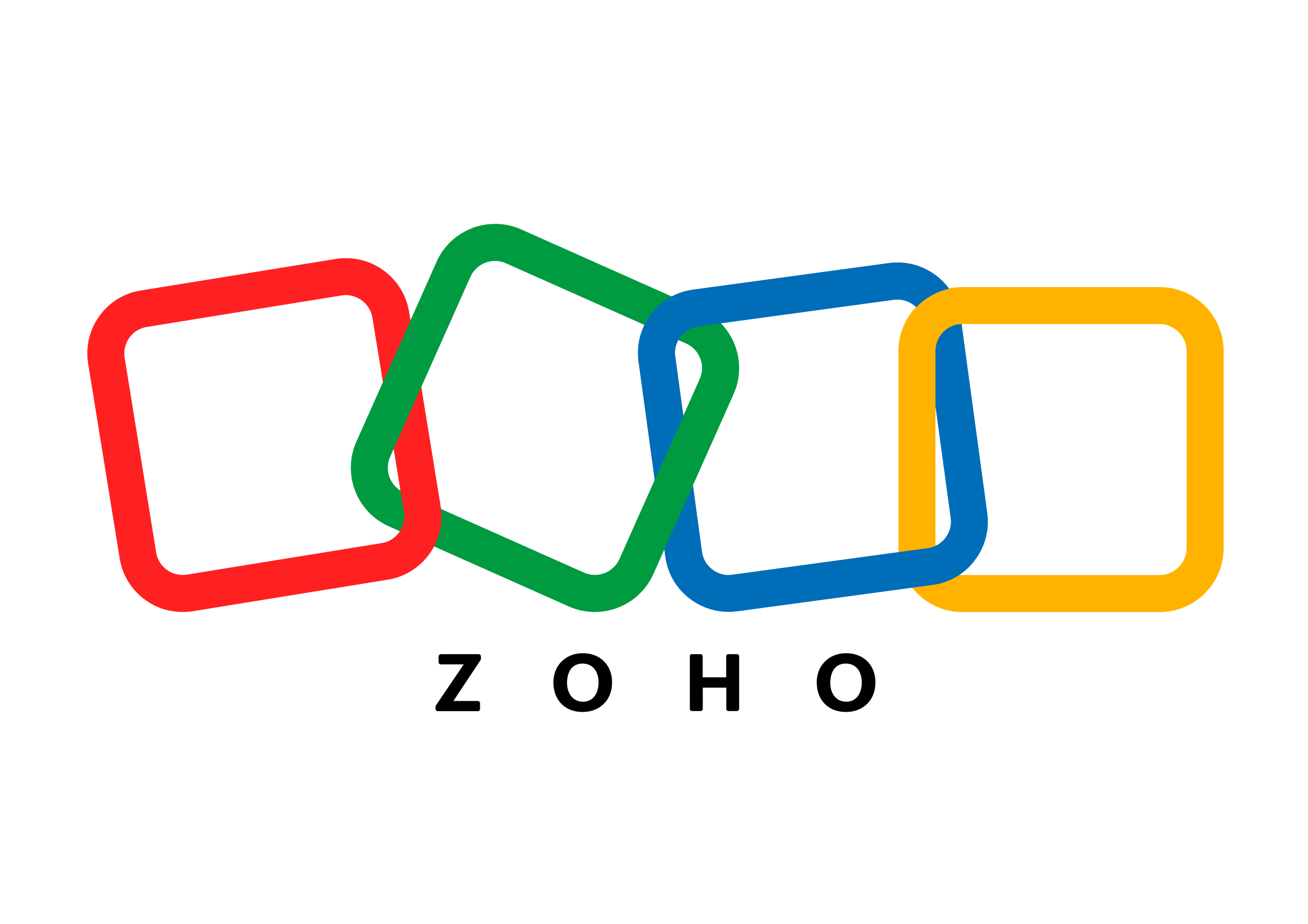
Zoho
Zoho CRM is a powerful customer relationship management tool designed to optimize and improve customer relationships. With affordable pricing, AI-driven insights, customizable workflows, and seamless WordPress integration, it empowers businesses to enhance customer relationships and boost efficiency.
Zoho CRM is definitely one of the best solutions for automating business processes for small and medium-sized enterprises. It is not surprising why the platform is a direct competitor to Microsoft Dynamics, because this platform has all the necessary functionality for managing the sales funnel and will help with the development of your company. Such capabilities significantly save your time, resources and reduce the likelihood of errors.
This platform really helps entrepreneurs automate financial accounting, manage leads, deals and customers, set up communication channels, hire employees, etc. Therefore, it will allow you to systematize and optimize most business processes, as well as undoubtedly increase the company’s profit. Another advantage is that Zoho is a cloud platform, so you do not have to spend money on renting, buying and maintaining servers.
Zoho CRM is an ideal choice for companies that are just starting to scale, for companies that want to customize the platform “for themselves”, as well as for small and medium-sized businesses.
Zoho CRM is a universal platform that is ideal for almost every area of business: marketing, online store, IT, beauty industry, medical field, HoReCa, and much more.
Key features:
- Sales Automation Allows you to automate routine tasks such as creating leads, sending emails, and changing deal status.
- Lead and Contact Management You can collect, organize, and process leads in a single system.
- Analytics and Reporting To reflect sales results and their effectiveness, analytical dashboards and interactive reports are available to you
- Omnichannel Communication Constant, uninterrupted communication and interaction with customers via such means as live chat, email, phone, social networks, etc.
- Integrations and Extensions Integrations with other software solutions, both with Zoho services and with “external” ones, such as Google Workspace, Microsoft 365, Slack, WhatsApp, etc.
- Zia AI Assistant Analyzes data, forecasts sales, suggests next steps, and automates tasks.
- Mobile app Full-fledged work with CRM on your smartphone – lead management, calls, notes, reminders.
Advantages
- Extensive functionality: powerful analytics tools for making informed business decisions, all the necessary sales automation features, more time for interacting with customers and less time for manual data entry;
- Ease of use: simple and intuitive user interface, setup and start selling from day one, quick learning, easy migration from spreadsheets or other CRMs;
- Customization capabilities: personalization of work without writing code, simple integration with third-party tools, easy adaptation to the specifics of business activities;
- Customer interaction: multi-channel interaction by phone, mail, chats or social networks, receiving notifications in real time, email analytics;
- Automation of routine tasks: automation of all stages of customer acquisition, reduction of the number of repetitive, labor-intensive tasks, implementation of evaluation rules to determine priority work tasks;
- Personalization: Customize the interface to your company’s requirements, create unique custom modules, buttons, and fields, manage multiple business processes using layouts;
- Reporting and Analytics: Real-time analytics to make informed decisions, measure and manage sales performance across your organization, track key performance indicators, and leverage big data;
Disadvantages
- Complexity. In terms of settings and startup speed, Zoho CRM is not the easiest option. It will be difficult for an average user without CRM experience to understand all the features of the 50+ available programs. Therefore, it is worth considering the possible costs of integrator services, as well as long adaptation and training of personnel.
- Users also often complain about the long wait for a response from Zoho support;
- Lack of local integrations.
- Cost. Limitations on the number of users, the need to purchase third-party modules, add individual products, and spend money on integrator services make Zoho CRM expensive for many enterprises in Ukraine.
Pricing policy
- Standard $16 /user/month/billed annually.
- Professional $27/user/month billed annually.
- Enterprise $47/user/month billed annually.
- Ultimate $61/user/month billed annually.
- Free plan: available too.

monday sales CRM
monday sales CRM is a flexible CRM system built on monday.com that helps you manage leads, deals, communications, and tasks in a visual interface with the ability to automate and customize business processes.
In today’s world, where competition in the market is growing every day, effective customer relationship management is becoming a key factor for success. Monday Sales CRM is an innovative cloud platform that helps businesses optimize sales processes, increase team productivity, and build strong customer relationships.
Thanks to its intuitive interface and flexible settings, the system allows you to adapt workflows to the unique needs of the company without involving developers. For example, users can easily edit deal stages, create multiple sales funnels, and automate routine tasks, which significantly saves time. In addition, Monday Sales CRM offers powerful analytics tools that provide transparency into data on deals, customers, and team performance in real time. Integration with email, social networks, and other services such as Slack or Zapier allows you to unify all communications in a single system. Thus, Monday Sales CRM not only simplifies sales management, but also contributes to increased business efficiency, helping teams close deals faster and provide quality customer experiences.
Key features:
- Visual sales pipelines You can easily create and configure deal stages in a convenient board view (kanban, table, calendar, etc.).
- Process automation Automatic status updates, reminders, email newsletters — without code.
- Centralized lead management Collection, qualification and monitoring of leads from different channels in a single workspace.
- Integrations with popular services Support for integrations with Gmail, Outlook, Slack, Zoom, HubSpot, Make and many others.
- Real-time reports and analytics Build dashboards to monitor sales, team activity, deal effectiveness.
- Team collaboration Comments, tagging, discussions right on cards — for transparent communication.
- Mobile access A full-featured application for iOS and Android platforms that allows you to work and keep your finger on the pulse of corporate processes from anywhere
Advantages
- High flexibility and customization CRM easily adapts to any business processes without programming – you can change fields, stages, automations.
- Intuitive interface Even for beginners, the interface is extremely accessible and easy to use, visually pleasing and intuitive. So learning to work with the system will never take much time.
- Powerful automation and integrations A wide selection of automatic actions, scripts and integrations with other services significantly saves the team’s time.
Disadvantages
- Price for small teams Full functionality becomes expensive with a small number of users – especially in high plans.
- Not a classic CRM out of the box Takes time to set up, as it is a universal platform, not a ready-made “turnkey” solution.
- Analytics limitations in basic plans Full dashboards and reports are only available on higher plans or with additional payments.
Pricing policy
- Free plan – $0 for up to 2 seats;
- Basic plan – $14/seat/month;
- Standard plan – $17/seat/month;
- Pro plan – $30/seat/month;
- Enterprise plan – Custom pricing (contact sales);
Сonclusions and main ideas
In today’s business environment, where speed, agility, and customer focus are paramount, choosing the right CRM system can be a key factor in a company’s success. Microsoft Dynamics 365 is certainly a powerful tool that offers a wide range of functionalities for managing sales, marketing, and customer service. However, given the diversity of business needs, there are a number of worthy alternatives, such as HubSpot, Freshsales, Creatio, Monday Sales CRM, Zoho, Salesforce, and Pipedrive, that can not only compete with Microsoft Dynamics 365, but also surpass it in some aspects due to their unique features.
First, HubSpot stands out due to its user-friendliness and powerful free plan, which is ideal for small and medium-sized businesses. This platform offers an intuitive interface and advanced marketing automation tools that allow you to effectively attract customers and build long-term relationships. For example, the feature of creating personalized email campaigns in HubSpot greatly simplifies interaction with customers. At the same time, Freshsales attracts with its simplicity and affordable price, which makes it an ideal choice for companies looking for a cost-effective solution with powerful sales management tools. With built-in analytics and telephony integration, Freshsales helps teams respond quickly to customer requests.
Creatio, in turn, offers a unique approach to business process automation, allowing users to create customized workflows without in-depth programming knowledge. This flexibility makes Creatio a serious competitor to Microsoft Dynamics 365, especially for companies seeking maximum adaptability. Similarly, Monday Sales CRM stands out for its ability to combine sales management with other business processes in a single platform. With the ability to create multiple sales funnels and automate routine tasks, Monday Sales CRM allows teams to focus on strategic goals, rather than administrative tasks.
Zoho CRM offers a comprehensive set of tools at an affordable price, making it attractive to companies of all sizes. Its integration with other Zoho products, such as Zoho Books or Zoho Desk, provides a holistic approach to business management. Salesforce, as one of the market leaders, is known for its scalability and customization capabilities. While it may be more expensive than Microsoft Dynamics 365, its powerful app ecosystem and deep analytics make it indispensable for large corporations. Finally, Pipedrive focuses on simplicity and visualization of the sales funnel, making it ideal for teams seeking maximum transparency in the deal-making process.
So, while Microsoft Dynamics 365 remains a powerful solution for many companies, alternatives such as HubSpot, Freshsales, Creatio, Monday Sales CRM, Zoho, Salesforce, and Pipedrive offer a wide range of tools that can better meet the specific needs of a business. For example, companies looking for cost-effective solutions may choose Freshsales or Zoho, while those looking for deep customization may prefer Creatio or Salesforce. Each of these systems has its own strengths, allowing them to not only compete with Microsoft Dynamics 365, but also offer unique advantages that can be decisive for the business. Thus, the choice of CRM system depends on the company’s priorities, its budget and strategic goals, and the market offers enough options for every organization to find the optimal solution.