Ways to boost results effectively using the Email marketing tool

Are you ready to unlock the full potential of email marketing to drive engagement, conversions, and business growth? GetResponse, a comprehensive email marketing platform, offers a suite of tools to help businesses of all sizes create impactful campaigns. Founded in 1998, GetResponse provides features like email automation, customizable templates, landing page creation, and advanced analytics to streamline your marketing efforts. In this article, we’ll explore actionable strategies to maximize your results using GetResponse. Structured with question-based headings and clear paragraphs, this guide will walk you through beginner-friendly tips and advanced techniques to elevate your email marketing game. Let’s dive in!
Why Is Email Marketing Still a Game-Changer in 2025?
Why does email marketing remain a cornerstone of digital success? Despite the rise of social media and other channels, email marketing delivers unmatched ROI, with studies showing an average return of $42 for every $1 spent. It’s a direct, personalized way to connect with your audience, nurturing leads and building lasting relationships. GetResponse enhances this potential with user-friendly tools like drag-and-drop editors, automation workflows, and AI-powered features, making it easier to craft campaigns that resonate.
Moreover, email marketing allows you to reach customers where they already are—their inboxes. With GetResponse’s robust segmentation and analytics, you can tailor content to specific audience segments, ensuring higher engagement. So, how can you leverage GetResponse to make your campaigns stand out? Let’s explore the key strategies.
How Can You Set Up Your GetResponse Account for Success?
Why Is a Strong Foundation Critical for Email Marketing?
Before diving into campaigns, how do you ensure your GetResponse account is ready to deliver results? Setting up your account correctly lays the groundwork for effective email marketing. Start by visiting www.getresponse.com and clicking the “Sign Up Free” button. You’ll need to provide an email address and create a secure password (at least 8 characters, mixing letters, numbers, and special characters). After agreeing to the terms, activate your account via the confirmation email and complete your profile with business details to align GetResponse’s tools with your goals.
How Do You Build and Organize Your Contact List?
Why is a well-organized contact list the backbone of your campaigns? A quality email list ensures your messages reach the right people. In GetResponse, use the “Add Contacts” feature to import existing contacts or manually add new ones. Organize your list into segments based on demographics, behavior, or preferences to enable targeted messaging. For instance, segmenting by purchase history or engagement level allows you to send relevant content, boosting open rates and conversions. GetResponse’s segmentation tools make this process seamless, letting you categorize contacts effortlessly.
What Are the Best Practices for Crafting Compelling Emails?
How can a custom domain elevate your campaign’s credibility?
Sending emails from a custom domain (e.g.,@yourbusiness.com) builds trust and improves deliverability. Unlike free domains like Gmail, a custom domain signals professionalism, reducing the chance of your emails landing in spam folders. GetResponse supports domain authentication with SPF, DKIM, and DMARC, ensuring your emails reach subscribers’ inboxes. Setting this up early establishes a strong sender reputation, increasing your chances of generating positive ROI.
How Can a Memorable Sender Name Boost Open Rates?
Why does your sender name matter? A recognizable sender name, like “[Your Brand]” or “[Your Name] from [Your Brand],” creates familiarity and encourages subscribers to open your emails. Avoid generic “no-reply” addresses, as they can seem impersonal and deter engagement. GetResponse allows you to customize sender names to align with your brand, ensuring consistency across campaigns. Test different formats to find what resonates best with your audience.
What Makes a Subject Line Irresistible?
How do you craft subject lines that grab attention? A compelling subject line is concise, relevant, and sparks curiosity. For example, “Unlock 20% Off Your Next Purchase!” creates urgency, while “Are You Making These Marketing Mistakes?” piques interest. GetResponse’s A/B testing feature lets you experiment with multiple subject lines to identify which drives the highest open rates. Pair your subject line with a matching preheader to give subscribers a sneak peek, further enticing them to open your email.
How Can You Design Visually Appealing Emails?
Why is email design critical for engagement? A well-designed email captures attention and guides readers toward your call-to-action (CTA). GetResponse’s drag-and-drop editor and mobile-responsive templates make it easy to create professional emails without coding skills. Use a clean layout, skimmable content, and high-quality visuals to enhance readability. Ensure your emails are accessible by using alt text for images and clear fonts for all devices. Test your designs before sending to avoid formatting issues.
How Can Automation Transform Your Email Marketing?

Why Should You Leverage GetResponse’s Automation Features?
How does automation save time and boost results? Automation allows you to send timely, relevant emails without manual effort. GetResponse’s automation workflows let you set up sequences triggered by specific actions, like subscribing or abandoning a cart. For example, a welcome series can nurture new subscribers over 3-5 emails, building trust and encouraging engagement. Automation ensures consistent communication, freeing you to focus on strategy while maintaining a 24/7 marketing presence.
What Types of Automated Campaigns Should You Create?
Welcome Series: How Do You Make a Great First Impression?
Why is a welcome series essential? It’s your chance to introduce your brand and set expectations. Create a 3-5 email sequence using GetResponse’s “Subscribed to list” trigger. Include a warm introduction, highlight your value proposition, and offer a small incentive, like a discount. Use GetResponse’s signup forms to gather preferences for personalization, ensuring your welcome emails feel tailored and relevant.
Win-Back Campaigns: How Can You Re-Engage Inactive Subscribers?
How do you reconnect with subscribers who’ve gone quiet? Win-back campaigns target inactive users to rekindle their interest. Use GetResponse’s engagement score feature to identify low-engagement subscribers and create a workflow with compelling subject lines like “We Miss You!” or “Come Back for 15% Off.” A/B test your emails and segment your inactive list to deliver personalized content. If subscribers remain unresponsive, automate their removal to maintain list health.
Abandoned Cart Reminders: How Do You Recover Lost Sales?
Why are abandoned cart emails so effective? They gently nudge users to complete their purchases. Set up a series of three emails using GetResponse’s e-commerce automation tools. The first email could remind users of their cart items, the second could offer a discount, and the third could create urgency with a countdown timer. Dynamic content blocks allow you to display abandoned items, increasing the likelihood of conversion.
Milestone Series: How Can You Celebrate Customer Loyalty?
How do milestone emails strengthen relationships? Celebrate key moments, like a customer’s first purchase anniversary or reaching a usage milestone (e.g., “Your 10th Project Created!”). Use GetResponse’s automation to trigger these emails based on account age or activity. Include personalized recommendations or exclusive offers to show appreciation. For B2C businesses, incorporate user-generated content to make these emails feel authentic and engaging.
How Can Personalization Skyrocket Your Engagement?
Why Is Personalization More Than Just a First Name?
How does personalization create meaningful connections? Beyond using a subscriber’s name, personalization involves tailoring content based on behavior, preferences, or demographics. GetResponse’s advanced segmentation tools let you create hyper-targeted segments, ensuring each email feels custom-made. For instance, sending product recommendations based on browsing history can increase click-through rates by up to 20%.
How Do Behavioral Triggers Enhance Personalization?
What are behavioral triggers, and why do they matter? These are emails sent based on user actions, like viewing a product or downloading a resource. Set up triggers in GetResponse’s automation workflows to send follow-up emails with relevant content. For example, if a subscriber views a product page, send a detailed email about that item with a CTA to purchase. This approach makes subscribers feel understood, boosting engagement and conversions.
What Role Does Dynamic Content Play?
How can dynamic content adapt to each subscriber? Dynamic content changes based on user data, like location or past purchases. Use GetResponse’s dynamic content blocks to show local event details or recommend products based on browsing history. For instance, a fitness brand could display yoga gear to subscribers who viewed yoga-related content. This level of personalization enhances relevance, driving higher click-through rates.
Can AI-Powered Personalization Predict Subscriber Needs?
How does AI take personalization to the next level? GetResponse’s AI-powered tools, like its recommendation engine, analyze subscriber behavior to predict what content or offers will resonate. Use AI to optimize send times, suggest subject lines, or identify at-risk subscribers for retention campaigns. This predictive approach ensures your emails are timely and relevant, maximizing engagement without manual guesswork.
How Can You Optimize Your Campaigns for Maximum ROI?
Why Is A/B Testing a Must for Optimization?
How does A/B testing improve campaign performance? Testing variables like subject lines, CTAs, or send times helps you identify what drives the best results. GetResponse’s A/B testing feature allows you to compare two versions of an email to see which performs better. For example, test “Save 20% Today!” against “Don’t Miss Your Exclusive Discount!” to find the most effective subject line. Regularly conduct A/B tests to refine your strategy and boost open and click-through rates.
How Do Analytics Help You Refine Your Strategy?
Why should you monitor campaign performance? GetResponse’s analytics tools provide insights into open rates, click-through rates, and conversions, helping you understand what works and what doesn’t. After launching a campaign, check these metrics to identify trends. For instance, if a segment shows low engagement, adjust your content or targeting. Use this data to optimize future campaigns, ensuring continuous improvement and higher ROI.
What Is the Right Email Frequency?
How often should you send emails? Striking a balance is key—too frequent, and you risk annoying subscribers; too infrequent, and you lose visibility. GetResponse’s analytics can help you determine the optimal frequency by tracking engagement metrics. Start with 1-2 emails per week and adjust based on open rates and unsubscribe rates. Segment your audience to send more frequent emails to highly engaged subscribers and fewer to less active ones.
How Can You Grow Your Email List Effectively?

Why Are Signup Forms and Lead Magnets Essential?
How do you attract new subscribers? GetResponse’s customizable signup forms and popups integrate seamlessly into websites and landing pages, capturing visitor information. Offer lead magnets, like eBooks, discounts, or webinars, to entice signups. For example, a free “10 Marketing Tips” guide can attract potential customers. Use GetResponse’s forms to collect preferences, enabling personalized follow-ups that boost engagement.
How Can Landing Pages Drive Conversions?
Why should you create landing pages? Landing pages focus on a single goal, like capturing emails or promoting a product. GetResponse’s landing page builder lets you design mobile-responsive pages with clear CTAs. For instance, a landing page offering a free trial can convert visitors into subscribers. Use A/B testing to optimize headlines, images, and CTAs for maximum conversions.
How Can Integrations Enhance Your GetResponse Campaigns?
Why Should You Integrate GetResponse with Other Tools?
How do integrations amplify your marketing efforts? GetResponse integrates with CRM systems, e-commerce platforms, and social media tools, creating a cohesive marketing ecosystem. For example, syncing with Shopify allows you to track customer purchases and send targeted emails. Use social media integrations to create ads via GetResponse’s Social Ads Creator, driving traffic back to your website. These integrations streamline workflows and enhance campaign effectiveness.
How Do You Ensure Your Emails Are Accessible and Deliverable?
Why Is Accessibility Important for Your Emails?
How can you make emails inclusive? Accessibility ensures all subscribers, including those with disabilities, can engage with your content. Use GetResponse’s templates to create emails with clear fonts, high-contrast colors, and alt text for images. Test emails on multiple devices to ensure they’re readable. Accessible emails not only broaden your reach but also improve user experience, boosting engagement.
How Can You Avoid the Spam Folder?
Why is deliverability critical? To land in inboxes, avoid spam triggers like excessive capitalization or misleading subject lines. Use GetResponse’s deliverability tools to manage bounces, complaints, and unsubscribes automatically. Implement confirmed opt-in (double opt-in) to ensure subscribers are genuinely interested, reducing spam reports. Regularly audit your list to remove inactive subscribers, maintaining a strong sender reputation.
What Advanced Features Can Take Your Campaigns to the Next Level?
How Can Webinars Boost Engagement?
Why should you host webinars? GetResponse’s webinar hosting feature allows you to engage audiences through live or on-demand presentations. Promote webinars via email campaigns to showcase expertise or products. For example, a webinar on “Mastering Email Marketing” can attract leads and position your brand as an authority. Use GetResponse’s analytics to track attendance and follow up with personalized emails to attendees and non-attendees.
How Does the AI-Powered Course Creator Add Value?
What is GetResponse’s AI-powered course creator? This unique feature lets you create and market online courses directly within the platform. Use it to build educational content that nurtures leads and generates revenue. For instance, a course on “Digital Marketing Basics” can attract subscribers and keep them engaged over time. Promote your course through automated email sequences to maximize enrollment.
How Can You Measure and Sustain Long-Term Success?
Why Should You Audit Your Campaigns Regularly?
How does auditing keep your strategy fresh? Regularly review your campaigns to identify areas for improvement. Use GetResponse’s analytics to track key metrics like open rates, click-through rates, and ROI. If a campaign underperforms, analyze the data to pinpoint issues, such as poor segmentation or weak CTAs. Auditing ensures your strategy evolves with your audience’s needs, sustaining long-term success.
How Can You Scale Your Efforts as Your Business Grows?
What steps can you take to scale your email marketing? As your business grows, leverage GetResponse’s advanced features like predictive analytics and dynamic content to handle larger audiences. Upgrade to a paid plan for higher usage quotas and access to premium features like e-commerce integrations. Continuously test and refine your campaigns to maintain high engagement as your list expands.
Why Is GetResponse Your Key to Email Marketing Success?
How can GetResponse transform your email marketing? By combining user-friendly tools, automation, personalization, and analytics, GetResponse empowers you to create campaigns that drive results. From building a quality email list to crafting personalized content and leveraging AI, the platform offers everything you need to boost engagement and ROI. Start with a free account, implement these strategies, and watch your email marketing soar. Ready to unlock your revenue potential? Visit www.getresponse.com to get started today.
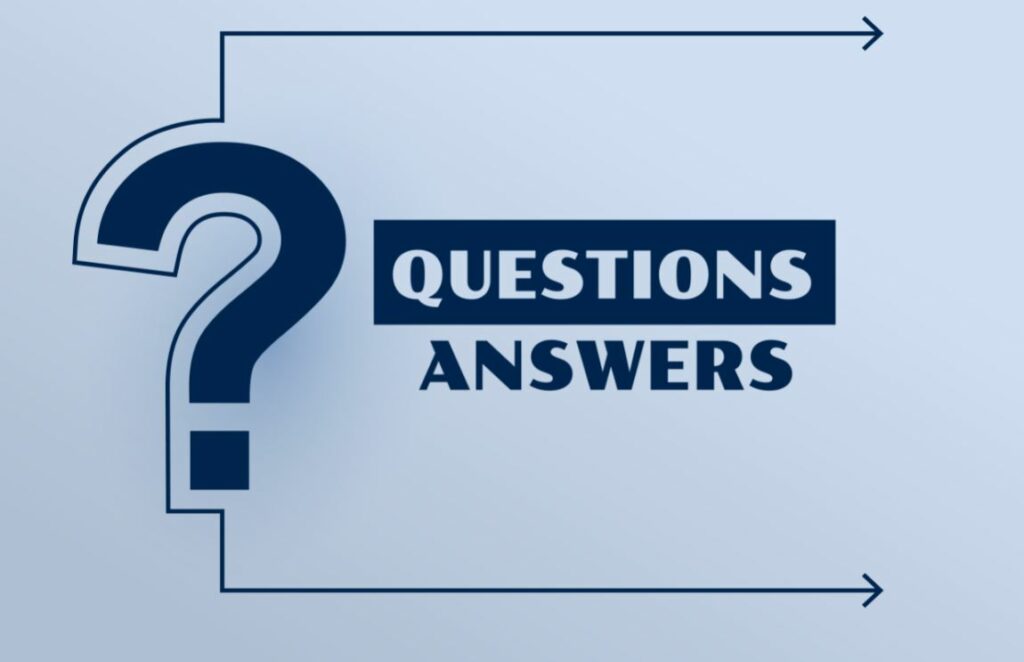
FAQs
How can you test GetResponse without committing to a paid plan? GetResponse offers a free plan with limited usage quotas, allowing you to explore features like email creation, automation, and landing pages. Sign up at www.getresponse.com, set up your account, and start with a small campaign to test the platform.
How can you attract more subscribers efficiently? Use GetResponse’s signup forms and lead magnets, like eBooks or discounts, to capture emails. Place forms on high-traffic pages of your website and promote them via social media. Create landing pages with clear CTAs to drive signups, and use A/B testing to optimize conversion rates.
Why aren’t my emails being opened, and how can I fix it? Focus on compelling subject lines, a recognizable sender name, and optimal send times. Use GetResponse’s A/B testing to experiment with different subject lines and analyze open rate data to find what resonates. Segment your list to ensure emails are relevant, as targeted content boosts engagement.
What steps prevent emails from being flagged as spam? Authenticate your domain with SPF, DKIM, and DMARC in GetResponse, and use double opt-in to confirm subscriber interest. Avoid spam trigger words, maintain a clean list by removing inactive subscribers, and monitor deliverability metrics to ensure high inbox placement rates.
You may also be interested in What Does an Email Marketing Manager Do and Why Is It Vital?



