10 Pipedrive Workflow Automation Examples to Boost Productivity

Pipedrive workflow automation is changing the way teams handle repetitive business tasks. Most people expect automation to make life easier, but the numbers tell a different story. Studies show organizations can reclaim up to 17 hours every week by fully automating their workflows. Automations do more than just save time—they open the door for teams to spend their energy on ideas and strategy instead of mindless busywork.
Table of Contents
- What Is Pipedrive Workflow Automation?
- Top Workflow Automation Examples By Industry
- How To Create Custom Pipedrive Automations
- Best Practices For Effective Automation Use
Quick Summary
| Takeaway | Explanation |
|---|---|
| Leverage automation to reduce repetitive tasks | Automating tasks in Pipedrive can save significant time and free employees for strategic work. |
| Customize automations to fit business needs | Tailor workflows by defining triggers, conditions, and actions that reflect your operational realities. |
| Monitor and refine automated processes | Regularly assess automation effectiveness through performance audits and user feedback for continuous improvement. |
| Balance technology with human input | Maintain human oversight for complex decisions while using automation as a supportive tool. |
| Align automation with organizational goals | Ensure that automation strategies are developed with clear objectives to enhance efficiency and customer satisfaction. |
What Is Pipedrive Workflow Automation?
Pipedrive workflow automation represents a powerful approach to transforming how businesses manage their sales processes and customer relationships through intelligent, automated task management. At its core, workflow automation in Pipedrive enables organizations to create systematic, repeatable processes that minimize manual intervention and maximize operational efficiency.
Understanding the Automation Mechanics
Workflow automation in Pipedrive functions as an intelligent system that automatically triggers specific actions based on predefined conditions and rules. According to research from the University of Michigan, organizations can save up to 17 hours per week by implementing comprehensive workflow automation strategies. In the context of Pipedrive, this means creating seamless sequences where tasks, communications, and data management happen automatically without constant human oversight.
For instance, when a potential customer completes a specific action like filling out a contact form, Pipedrive can automatically generate a new lead, assign it to a sales representative, send a welcome email, and create a follow-up task. These automated workflows eliminate repetitive administrative tasks, allowing sales teams to focus on high-value activities such as relationship building and strategic planning.
Benefits of Pipedrive Workflow Automation
Research from the National Center for Biotechnology Information (NCBI) highlights the transformative potential of workflow automation across various business domains. In Pipedrive, this translates to several key advantages:
- Precision Tracking: Automatically monitor deal progress, stage transitions, and performance metrics without manual data entry
- Consistent Communication: Schedule and send follow-up emails, reminders, and notifications based on specific triggers
- Resource Optimization: Reduce administrative overhead by automating routine tasks and minimizing human error
- Real-time Responsiveness: Create instant actions that respond immediately to customer interactions or sales milestones
Here’s a table summarizing the key benefits of Pipedrive workflow automation as described in the article, for easy reference:
| Benefit | Description |
|---|---|
| Precision Tracking | Automatically monitor deal progress, stage transitions, and performance metrics. |
| Consistent Communication | Schedule and send follow-up emails, reminders, and notifications triggered by set criteria. |
| Resource Optimization | Reduce administrative workload and human error by automating repetitive tasks. |
| Real-time Responsiveness | Instantly respond to customer interactions or sales milestones with automated actions. |
By leveraging Pipedrive’s workflow automation capabilities, businesses can create a more responsive, efficient sales ecosystem that adapts dynamically to changing customer needs and organizational requirements. The technology enables a level of process standardization and efficiency that was previously challenging to achieve through manual methods.
The true power of Pipedrive workflow automation lies not just in task completion, but in creating an interconnected system where each action intelligently informs and triggers subsequent steps. This approach transforms sales processes from linear, manual workflows into dynamic, self-optimizing systems that continuously improve organizational performance.
Top Workflow Automation Examples by Industry
Workflow automation transcends industry boundaries, offering transformative solutions that enhance operational efficiency across diverse business sectors. According to research from the National Academies Press, computational workflows have revolutionized business processes by automating complex interactions and routine tasks across multiple industries.
Healthcare Industry Automation
The Office of the National Coordinator for Health Information Technology highlights the critical role of workflow automation in healthcare. In medical settings, automation can streamline patient management processes, including:
- Appointment Scheduling: Automatically send reminders, reschedule missed appointments, and manage patient follow-ups
- Patient Record Management: Instantly update and synchronize patient records across multiple systems
- Treatment Tracking: Create automatic notifications for medication refills, treatment milestones, and follow-up care
Public Sector and Government Workflow Transformations
Research from the Brookings Institution reveals that government agencies are increasingly adopting workflow automation to overcome traditional bureaucratic inefficiencies. Automation in public sector contexts enables:
- Document Processing: Automatically route and process administrative documents
- Citizen Service Management: Create seamless communication channels and automatic response systems
- Compliance Tracking: Monitor and report regulatory compliance through automated systems
Financial Services and Insurance Workflow Optimization
Financial institutions leverage workflow automation to enhance customer experiences and operational efficiency. Typical automation examples include:
- Loan Application Processing: Automatically verify documents, credit scores, and generate initial approvals
- Claims Management: Streamline insurance claim submissions, assessments, and processing
- Transaction Monitoring: Create instant alerts for suspicious financial activities
These industry-specific workflow automation examples demonstrate the versatility of automated systems. By implementing targeted automation strategies, organizations can significantly reduce manual workload, minimize errors, and create more responsive, efficient operational environments. The key lies in understanding each industry’s unique challenges and designing workflow automation solutions that address specific operational pain points.
Workflow automation is not about replacing human workers but empowering them to focus on higher-value strategic tasks that require creativity, emotional intelligence, and complex decision-making. As technologies continue to evolve, the potential for intelligent, adaptive workflow automation will only expand, offering businesses unprecedented opportunities for growth and optimization.
How to Create Custom Pipedrive Automations
Creating custom Pipedrive automations enables businesses to design workflow solutions that precisely match their unique operational requirements. Research from a healthcare workflow management study underscores the importance of tailoring automation strategies to specific organizational needs, highlighting that one-size-fits-all approaches rarely deliver optimal results.
Understanding Automation Building Blocks
Custom Pipedrive automations are constructed using several key components that work together to create intelligent, responsive workflows. These building blocks include triggers, conditions, and actions. A trigger initiates the automation process, such as a deal stage change or a new contact creation. Conditions act as filters that determine whether the automation should proceed, allowing for nuanced, context-specific workflows.
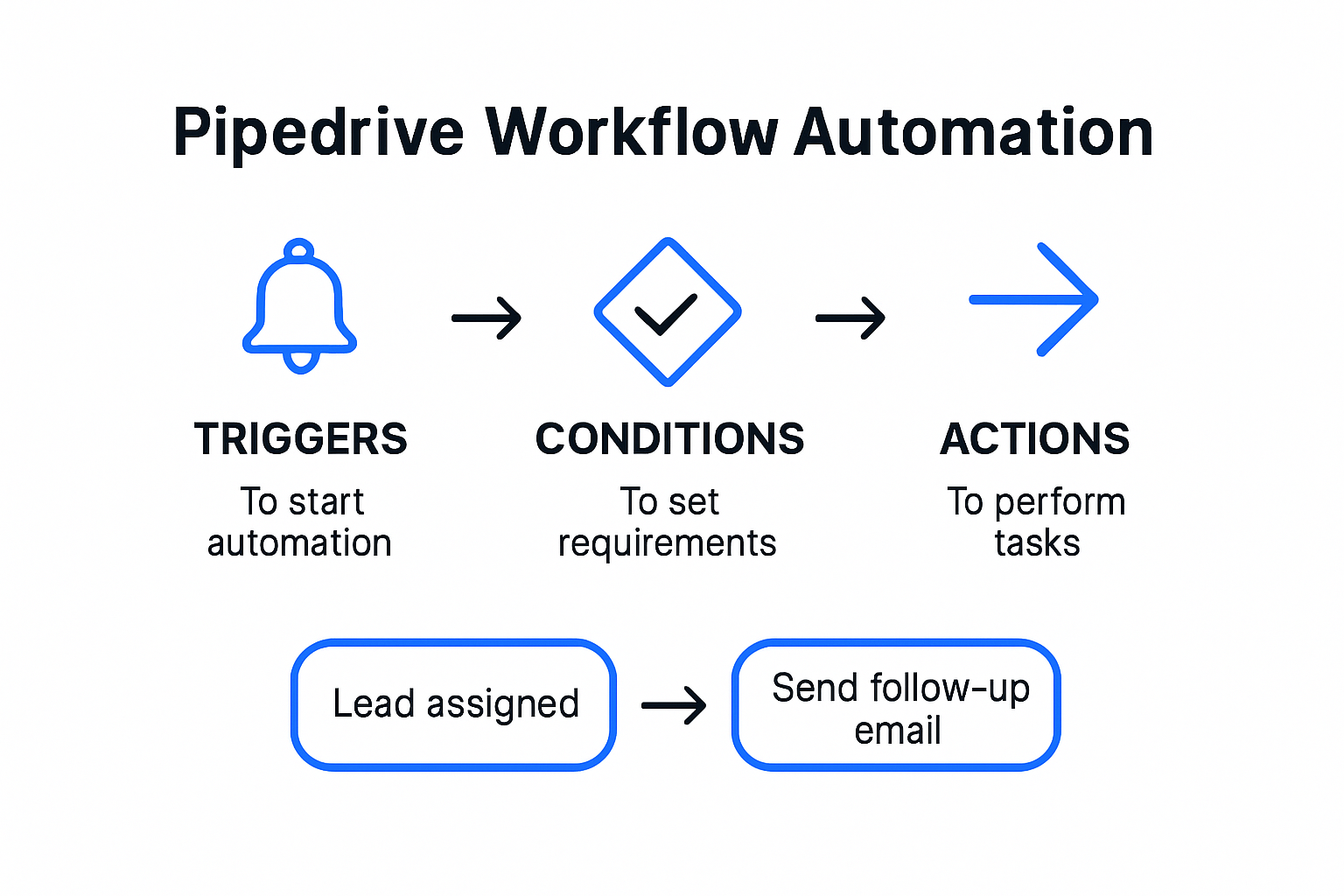
For example, a sales team might create an automation that only sends a follow-up email when a deal reaches a specific value threshold or originates from a particular lead source. This level of customization ensures that automated actions are both relevant and meaningful, preventing unnecessary communications and maintaining a personalized approach to customer interactions.
Step-by-Step Automation Creation Process
Designing custom Pipedrive automations requires a methodical approach:
The following table organizes the step-by-step process for creating custom Pipedrive automations mentioned in the article, helping readers clearly visualize each stage:
| Step | Description |
|---|---|
| Identify Workflow Gaps | Analyze current processes to find repetitive tasks and automation opportunities. |
| Define Specific Triggers | Set conditions that initiate the automation. |
| Set Precise Conditions | Apply filters to ensure automations trigger only in relevant situations. |
| Design Corresponding Actions | Outline automatic steps to be performed when automation runs. |
| Test and Refine | Rigorously test and validate the automation’s effectiveness. |
- Identify Workflow Gaps: Analyze current processes to pinpoint repetitive tasks and potential automation opportunities
- Define Specific Triggers: Determine exact conditions that will initiate the automated workflow
- Set Precise Conditions: Create logical filters to ensure automations only trigger under specific circumstances
- Design Corresponding Actions: Map out the exact steps to be performed automatically
- Test and Refine: Implement a rigorous testing process to validate automation effectiveness
Advanced Automation Strategies
Beyond basic workflow automations, Pipedrive offers advanced customization options that allow for complex, multi-step processes. Users can create intricate automation sequences that involve multiple systems, integrate external tools, and perform sophisticated data manipulations.
These advanced strategies might include:
- Cross-Platform Integration: Connect Pipedrive with email marketing tools, communication platforms, and other business software
- Conditional Routing: Automatically assign leads to specific team members based on complex criteria
- Performance Tracking: Generate automatic reports and notifications based on sales performance metrics
Successful custom automation requires a deep understanding of both technological capabilities and specific business processes. It is not merely about reducing manual work but about creating more intelligent, responsive organizational systems that can adapt and evolve.
The key to effective Pipedrive workflow automation lies in continuous refinement. Businesses should view automation as an ongoing process, regularly reviewing and updating their workflows to ensure they remain aligned with changing organizational goals and market dynamics. By approaching automation as a strategic tool rather than a one-time implementation, companies can unlock significant productivity gains and create more agile, responsive sales ecosystems.
Best Practices for Effective Automation Use
Effective workflow automation requires more than simply implementing technological solutions. It demands a strategic approach that balances technological capabilities with human insight and organizational goals. The key is to create automation systems that enhance rather than replace human capabilities.
Strategic Planning and Goal Alignment
Before implementing any automation strategy, organizations must conduct a comprehensive assessment of their existing workflows. This involves identifying repetitive tasks, analyzing current inefficiencies, and establishing clear objectives for automation implementation. Research from MIT Sloan Management Review suggests that successful automation initiatives begin with a thorough understanding of existing processes and their potential for optimization.
Effective goal alignment means looking beyond immediate time savings. Organizations should consider how automation can:
- Improve Data Accuracy: Reduce human error in routine tasks
- Enhance Customer Experience: Create more responsive and consistent interactions
- Enable Strategic Focus: Free up human resources for high-value activities
Balancing Automation and Human Touch
According to a study by Harvard Business Review, the most successful automation strategies view technology as a collaborative tool rather than a replacement for human workers. This approach requires careful consideration of which tasks are best suited for automation and which require human judgment.
Key considerations for maintaining the human touch include:
- Preserve Complex Decision-Making: Retain human oversight for nuanced interactions
- Create Flexibility: Design automation systems that can be easily modified
- Maintain Personal Connections: Ensure automated processes do not feel impersonal or robotic
Continuous Improvement and Monitoring
Workflow automation is not a one-time implementation but an ongoing process of refinement. Organizations must establish robust monitoring systems to track the effectiveness of their automated workflows. This involves:
- Regular Performance Audits: Consistently evaluate automation effectiveness
- User Feedback Integration: Collect insights from team members using the automated systems
- Adaptive Configuration: Continuously adjust automation parameters based on real-world performance
The most successful automation strategies treat technology as a dynamic tool that evolves with organizational needs. This requires a culture of continuous learning and adaptation, where team members are encouraged to provide feedback and suggest improvements.
Ultimately, effective workflow automation is about creating a harmonious relationship between technological capabilities and human expertise. It is not about replacing human workers but empowering them to focus on more strategic, creative, and complex tasks that drive business growth. By approaching automation as a collaborative tool and maintaining a flexible, strategic mindset, organizations can unlock unprecedented levels of efficiency and innovation.

Frequently Asked Questions
What is Pipedrive workflow automation?
Pipedrive workflow automation is a method that enables businesses to streamline sales processes and customer interactions by automatically managing repetitive tasks, allowing teams to focus on strategic initiatives.
How can Pipedrive automation benefit my business?
Pipedrive automation can benefit your business by saving time, reducing manual errors, streamlining communication, and enhancing operational efficiency through precise tracking and real-time responsiveness in workflows.
What are some examples of workflow automation in different industries?
Examples of workflow automation include appointment scheduling and patient record management in healthcare, document processing in the public sector, and loan application processing in financial services. Each industry can customize automation to meet specific needs and challenges.
How do I create custom automations in Pipedrive?
To create custom automations in Pipedrive, identify workflow gaps, define specific triggers for initiating actions, set precise conditions, design corresponding actions, and rigorously test and refine the automation for effectiveness.
Ready to Transform Repetitive Work Into Real Results?
If repetitive tasks keep holding your team back and manual busywork is stealing time from your best people, you are not alone. As highlighted in our article, automating workflows like Pipedrive can reclaim up to 17 hours every week and allow your staff to focus on ideas, customers, and growth. But implementing advanced automation, integrating with your existing systems, and ensuring seamless adoption often feel overwhelming without the right technology partner by your side.
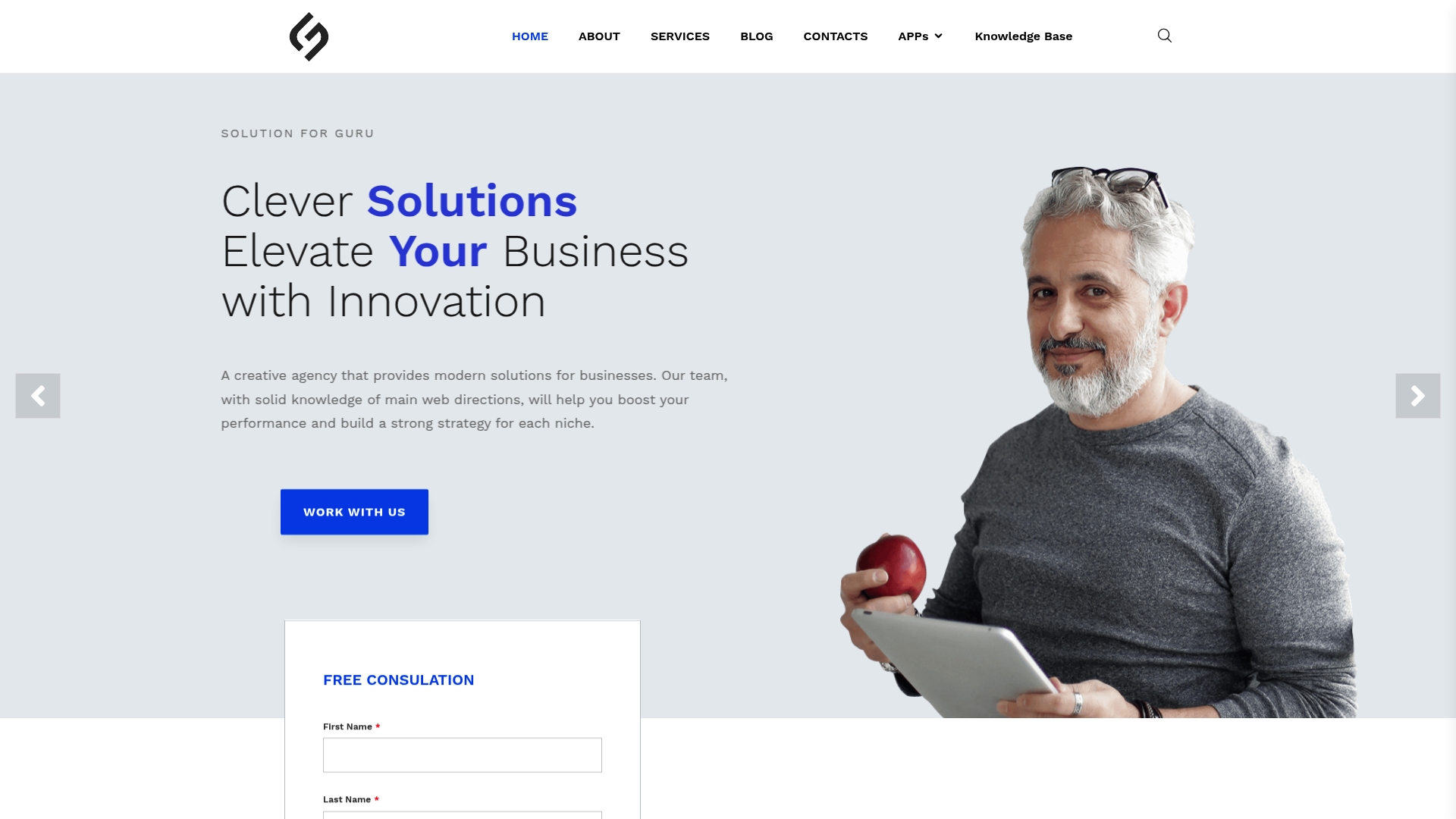
Experience how easier, smarter operations can drive business success. At Solution4Guru.com, we specialize in custom automation, AI integration, web and platform development, and business process innovation. Discover how our tailored strategies, free consultations, and real case studies can help you unlock the true power of Pipedrive workflow automations and raise your productivity to the next level. Book your free strategy session today to start turning complex tasks into clear wins.



