What Are the Top Pipedrive Extensions?

What is Pipedrive and Why is it a Leading CRM?
What is Pipedrive? Pipedrive is a cloud-based Customer Relationship Management (CRM) platform designed to streamline sales processes for businesses of all sizes, from startups to large enterprises. Launched in 2010, it’s trusted by over 100,000 companies across 179 countries for its intuitive, sales-focused design that prioritizes ease of use and pipeline management. Pipedrive helps sales teams manage leads, track deals, automate repetitive tasks, and gain insights through real-time analytics, enabling them to close deals faster. Its visual pipeline interface, customizable workflows, and robust integrations make it a favorite among sales professionals, earning a 4.5/5 rating on G2 based on thousands of reviews.
Why is Pipedrive so effective? Its core features include visual sales pipelines, lead tracking, email integration, workflow automation, and detailed reporting. Additionally, Pipedrive’s mobile app and marketplace of over 350 integrations allow seamless connectivity with tools like Slack, Google Workspace, and Zapier. By focusing on sales efficiency, Pipedrive reduces administrative burdens, letting teams concentrate on building relationships and driving revenue, as evidenced by user reports of 20% improved sales processes.
Table of Contents
- What Are Pipedrive Extensions and Add-Ons?
- Quick Summary of Pipedrive Extensions
- What Are the Top Pipedrive Extensions and Add-Ons?
- What Are the Benefits of Using Pipedrive Extensions?
- What is the Pricing Policy for Pipedrive Extensions?
- How Do Pipedrive Extensions Improve Sales Efficiency?
- How Do Extensions Support Team Collaboration?
- What Are the Limitations of Pipedrive Extensions?
- What is the Pricing Policy for Pipedrive Extensions?
- What Do Users Say About Pipedrive Extensions?
- How Do Pipedrive Extensions Support Global Teams?
- What is the Future of Pipedrive Extensions?
- Why Are Pipedrive Extensions Essential for Sales Success?
- FAQs
What Are Pipedrive Extensions and Add-Ons?
What are Pipedrive extensions? Pipedrive extensions, or add-ons, are third-party apps and integrations available through the Pipedrive Marketplace that enhance the CRM’s functionality. These tools extend Pipedrive’s capabilities by automating tasks, syncing data across platforms, and tailoring workflows to specific business needs. From email tracking to document automation, extensions help sales teams save time, improve productivity, and close deals faster.
How do add-ons work? Users can browse and install extensions directly from the Pipedrive Marketplace, accessible under “Tools and Apps.” Each add-on integrates seamlessly, appearing in Pipedrive’s interface or as external tools synced with the CRM. For example, Zapier connects Pipedrive to over 500 apps, while Smart Docs streamlines document creation within the platform. These extensions cater to diverse needs, such as marketing automation, telephony, or analytics, making Pipedrive a centralized hub for sales operations. With a focus on customization, Pipedrive add-ons ensure businesses can build workflows that align with their unique goals, as highlighted by users who praise the platform’s flexibility.
Quick Summary of Pipedrive Extensions
What are the key takeaways of Pipedrive’s top extensions? Below is a concise table summarizing the most impactful add-ons, highlighting their benefits and functionalities for enhancing your CRM experience.
| Takeaway | Explanation |
| Zapier Automation Hub | Connects Pipedrive to over 500 apps, automating workflows like creating leads from web forms or updating deals based on external triggers, saving hours of manual work. |
| PandaDoc Document Automation | Streamlines proposal and contract creation with templates and e-signatures, syncing activities to Pipedrive for real-time deal tracking and faster closings. |
| JustCall Telephony Integration | Enables one-click calling, auto-logs conversations, and provides call analytics within Pipedrive, boosting sales call productivity by up to 400%. |
| Outfunnel Marketing Sync | Syncs sales and marketing data, enabling lead scoring and automated email campaigns, ensuring teams have full context for targeted outreach. |
| Surfe LinkedIn Integration | Transfers LinkedIn contact data to Pipedrive with one click, reducing manual entry and enriching CRM data for efficient prospecting. |
| Smart Docs for Proposals | Allows creation and e-signing of documents within Pipedrive, reducing errors and speeding up deal finalization with secure, encrypted templates. |
| Leadfeeder Visitor Tracking | Identifies website visitors and feeds high-quality leads into Pipedrive, simplifying prospecting and enhancing pipeline quality. |
| Google Meet Integration | Schedules and launches secure video calls directly from Pipedrive, auto-sharing meeting links with contacts for streamlined communication. |

What Are the Top Pipedrive Extensions and Add-Ons?
What extensions should you consider for Pipedrive? Below is a detailed look at the top add-ons that supercharge Pipedrive’s functionality, based on their impact and user feedback.
How Does Zapier Enhance Pipedrive?
What does Zapier bring to Pipedrive? Zapier is an automation powerhouse that connects Pipedrive to over 500 apps, including Slack, Google Sheets, and Trello. It creates “Zaps” to automate tasks, such as adding a new Zendesk ticket to Pipedrive as a contact or updating a deal when a form is submitted. This one-to-many integration capability saves significant time, with users reporting up to 40% reduction in administrative tasks. Pricing starts at $19.99/month, with a free tier for basic workflows.
How Does PandaDoc Streamline Document Workflows?
Why is PandaDoc a game-changer? PandaDoc automates document creation, offering over 750 templates for proposals, quotes, and contracts. Integrated with Pipedrive, it allows users to generate documents from deal data, track engagement, and collect e-signatures, speeding up deal closures. Users praise its drag-and-drop editor and real-time tracking, though pricing starts at $19/user/month, which may add up for large teams.
How Does JustCall Boost Sales Calls?
What makes JustCall stand out? JustCall is a cloud-based phone system that enables one-click calling from Pipedrive’s deal or contact views. It auto-logs calls, provides lifetime recordings, and offers analytics to optimize sales outreach. Its HIPAA-compliant infrastructure ensures data security, and users report 400% more calls per rep. Pricing starts at $19/user/month, with a 14-day free trial.
How Does Outfunnel Align Sales and Marketing?
How does Outfunnel improve coordination? Outfunnel’s two-way sync with Pipedrive integrates marketing tools like Mailchimp and ActiveCampaign, enabling lead scoring, segmentation, and automated email campaigns. Sales teams gain insights into marketing engagement, enhancing targeted outreach. Pricing starts at €49/month, making it ideal for businesses bridging sales and marketing.
How Does Surfe Enhance LinkedIn Prospecting?
What is Surfe’s value? Surfe streamlines LinkedIn-to-Pipedrive data transfer, allowing users to add contacts or update records with one click. It enriches CRM data, saving time on manual entry and ensuring accuracy. Users appreciate its seamless integration, with pricing starting at €39/user/month or $29 annually.
How Does Smart Docs Simplify Document Management?
Why choose Smart Docs? Built by Pipedrive, Smart Docs enables users to create, manage, and e-sign documents like proposals within the CRM. It supports templates, auto-populates data, and uses encryption for security. Users can collect up to ten signatures per document, making it ideal for fast deal finalization. Pricing is $32.50/month per company, included in higher-tier plans.
How Does Leadfeeder Drive Lead Generation?
What does Leadfeeder offer? Leadfeeder identifies website visitors and feeds high-quality leads into Pipedrive, tracking behavior across the buyer journey. This simplifies prospecting and enhances pipeline quality, with users noting improved lead conversion rates. Pricing starts at €79/month, with a 14-day free trial.
How Does Google Meet Improve Communication?
How does Google Meet integrate? Pipedrive’s Google Meet integration allows users to schedule and launch secure video calls directly from the CRM, auto-sharing unique meeting links with invitees. It supports up to 250 participants and offers end-to-end encryption. This free integration is praised for streamlining sales communication.
How Does PDF Maker expands the possibilities of working with Pipedrive?
What is PDF Maker? We want to take a closer look at this extension, as it is a new extension, but it is definitely very useful and will definitely come in handy for you.
One of the common challenges sales teams face is the repetitive task of preparing documents—proposals, contracts, invoices—where most of the information already exists in the CRM. The video “Automating PDF Templates Through Pipedrive – A Quick Guide” demonstrates how this process can be streamlined using a third-party tool called PDF Maker.
The integration is straightforward: after connecting Pipedrive, users can design or upload their own PDF templates and insert dynamic fields that pull data directly from deals, contacts, or organizations. Once set up, generating a document is as simple as selecting a template within Pipedrive, reviewing the pre-filled details, and exporting a polished PDF. The tool also keeps a history of generated documents, which makes it easy to revisit past outputs without recreating them from scratch.
Summary Table
| Feature | PDF Maker (Video Tool) | Pipedrive Smart Docs |
| Template Creation | Upload/customize PDF + fields | Built within Pipedrive |
| Auto-Population | Pipedrive deal/contact data | Same |
| Document Types | Custom templates (invoices, quotes) | Quotes, proposals, contracts |
| Tracking & eSignatures | PDF generation; history view | Tracking, eSignatures |
| Accessibility | External app + portal | Built-in (depending on plan) |
| Price/Plan | Separate tool (trial options exist) | Included for advanced tiers |
From a usability perspective, the main benefit lies in efficiency. Instead of copying information manually, sales reps can create consistent, error-free documents in seconds. This not only saves time but also reduces the risk of mistakes in critical business communications. Moreover, the flexibility of building any type of PDF template – from invoices to contracts—makes PDF Maker versatile across industries.
That said, it’s worth comparing this approach with Pipedrive’s own Smart Docs feature, available in higher subscription tiers. While PDF Maker focuses on template automation and document history, Smart Docs adds built-in collaboration tools, open-tracking, and even e-signature functionality. Teams already on an advanced Pipedrive plan may find Smart Docs a more seamless option, whereas PDF Maker can be a cost-effective alternative for those on lower tiers or for companies seeking more customization in their templates.
So, while PDF Maker is an excellent external add-on, Smart Docs provides many similar capabilities natively – sometimes with the convenience of being part of your Pipedrive plan (depending on your subscription tier) .
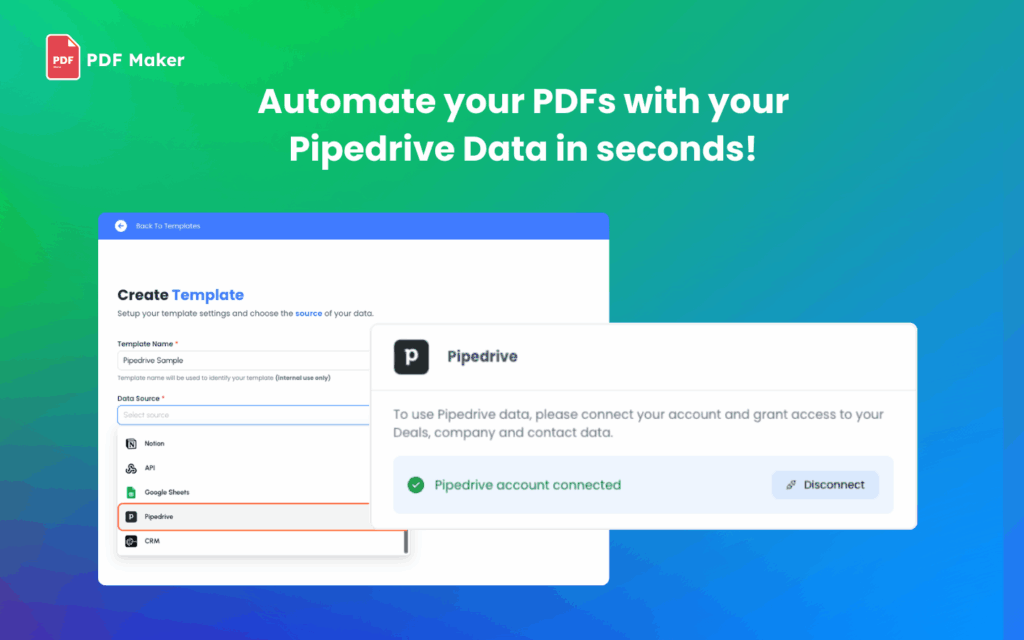
Key Features:
Create and manage templates in minutes
- Auto-fill PDFs with Pipedrive field data;
- Works with both default and custom fields;
- View and access generated documents right from deals or contacts;
- Flexible plans for individuals or teams;
- Unlimited templates on all plans;
- From uploading a blank PDF to generating a final document—PDF Maker keeps it simple, fast, and scalable.
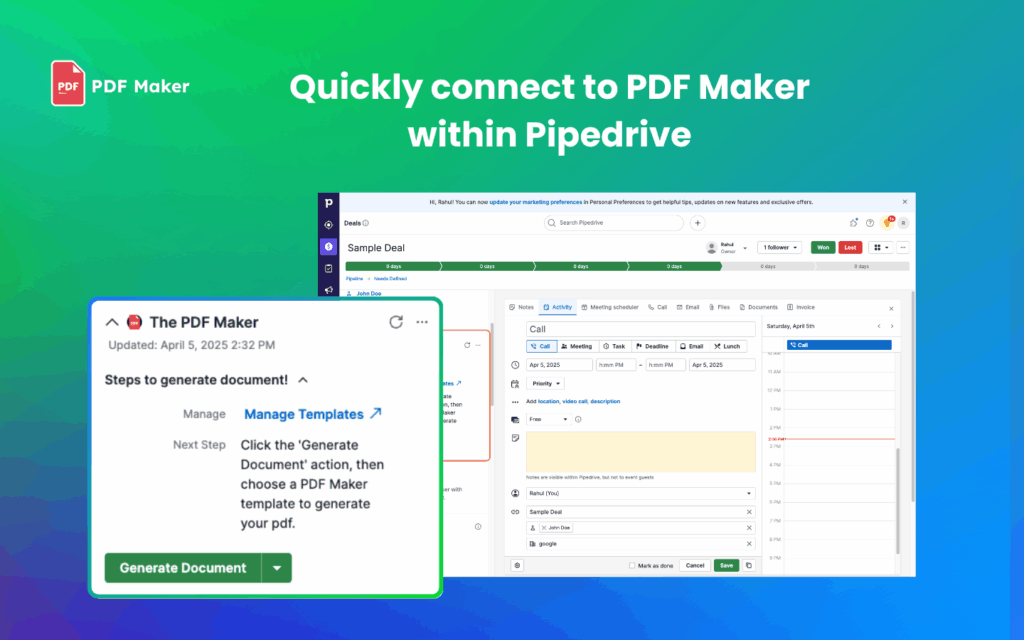
“With PDF Maker, you can generate polished PDFs directly from your Pipedrive deals and contacts using fully customizable templates. Whether you’re working with default or custom fields, your data is automatically populated—no copy-pasting needed.”
What Are the Benefits of Using Pipedrive Extensions?
Why invest in Pipedrive add-ons? These extensions transform Pipedrive into a more powerful, tailored CRM, offering significant advantages:
- Increased Efficiency: Automation tools like Zapier and JustCall eliminate repetitive tasks, reducing administrative time by up to 40%, as reported by users.
- Enhanced Productivity: Extensions like PandaDoc and Smart Docs streamline document workflows, enabling faster deal closures and higher team output.
- Improved Data Integration: Tools like Surfe and Outfunnel sync data across platforms, ensuring a centralized view of customer interactions, which boosts decision-making.
- Better Lead Management: Leadfeeder and JustCall provide insights into visitor behavior and call performance, improving lead quality and conversion rates.
- Customized Workflows: Add-ons allow businesses to tailor Pipedrive to their unique needs, from marketing sync to telephony, enhancing flexibility.
- Cost Savings: By automating tasks and reducing manual effort, extensions lower the need for additional staff or expensive agencies.
- Scalability: Integrations support growth, with tools like Zapier enabling connections to new apps as businesses expand.
Why do these benefits matter? They empower sales teams to focus on relationship-building and closing deals, driving revenue growth. A user on G2 noted, “Pipedrive’s integrations make it our sales hub, saving us hours daily.”
What is the Pricing Policy for Pipedrive Extensions?
How are Pipedrive extensions priced? Pipedrive extensions vary in cost, with some free and others subscription-based. Here’s an overview based on available data:
- Free Extensions: Google Meet and some basic Zapier workflows are free, offering high value for budget-conscious teams.
- Pipedrive Add-Ons: Smart Docs ($32.50/month per company), LeadBooster ($32.50/month), and Campaigns ($13.33/month) are charged per company, not per user, and are often included in higher-tier plans like Professional ($49.90/user/month).
- Third-Party Extensions: Pricing varies:
- Zapier: $19.99/month (basic) to $69/month (advanced).
- PandaDoc: $19/user/month to $49/user/month.
- JustCall: $19/user/month, with a 14-day free trial.
- Outfunnel: $56.5/month and up.
- Surfe: $45/user/month or $29/month annually.
- Leadfeeder: $91/month, with a 14-day free trial.
- PDF Maker: 7-day free trial, paid tariff – you need to check with the support service.
- Transparent Costs: Pipedrive’s Marketplace clearly lists pricing, and many extensions offer free trials or freemium tiers, allowing users to test before committing.
Why is this pricing structure appealing? It offers flexibility, with free trials and per-company pricing for Pipedrive add-ons reducing costs for larger teams. Users on Trustpilot praise the cost-effectiveness, noting that integrations like Zapier provide “insane value” for small businesses.
How Do Pipedrive Extensions Improve Sales Efficiency?
How do add-ons boost performance?
Pipedrive extensions streamline workflows by automating repetitive tasks and enhancing data visibility. For instance, JustCall’s auto-dialer enables 400% more calls per rep, while PandaDoc’s e-signatures reduce contract turnaround time. Leadfeeder’s visitor tracking fills pipelines with high-quality leads, and Outfunnel’s marketing sync ensures targeted campaigns. These tools collectively reduce manual data entry, with users reporting up to 40% less time on admin tasks.
Why is this critical?
By freeing up time, sales teams can focus on high-value activities like closing deals, leading to higher conversion rates and revenue. A user on Product Hunt highlighted, “Integrations like Surfe make prospecting a breeze, cutting my LinkedIn workflow in half.”
How Do Extensions Support Team Collaboration?
How do add-ons enhance teamwork?
Extensions like Google Meet and Zapier foster collaboration by integrating communication and project management tools into Pipedrive. Google Meet allows seamless video call scheduling, while Zapier syncs data with tools like Trello, ensuring sales and non-sales teams stay aligned. Smart Docs enables document sharing across teams, reducing miscommunication. Users note that these integrations create a “single source of truth” for cross-departmental workflows.
What’s the impact?
Enhanced collaboration improves deal handoffs and project execution, with a user on G2 stating, “Pipedrive’s Trello integration keeps our sales and marketing teams on the same page.”
What Are the Limitations of Pipedrive Extensions?
Are there drawbacks to these add-ons?
While powerful, Pipedrive extensions have limitations:
- Cost Accumulation: Multiple paid extensions (e.g., PandaDoc at $19/user/month, Surfe at €39/user/month) can become expensive for large teams.
- Learning Curve: Some tools, like Zapier, require setup time to configure complex workflows, which may challenge non-technical users.
- Integration Gaps: Certain niche tools may lack deep integration, requiring manual data syncing.
- Dependency Risk: Over-reliance on third-party apps can lead to disruptions if providers update or discontinue services.
How are these addressed?
Pipedrive’s Marketplace offers free trials and support resources to ease onboarding, and its 24/7 support in five languages helps resolve issues. Users suggest starting with free extensions like Google Meet to test compatibility.
How Do You Choose the Right Pipedrive Extensions?
How can you select the best add-ons?
Choosing the right extensions depends on your business needs:
- Identify Pain Points: Focus on tools addressing specific challenges, like lead generation (Leadfeeder) or document automation (PandaDoc).
- Evaluate Integrations: Ensure compatibility with existing tools (e.g., Slack, Google Workspace).
- Test Free Trials: Most extensions offer 14-day trials to assess functionality without cost.
- Check User Reviews: Platforms like G2 and Trustpilot provide insights into real-world performance.
- Consider Budget: Prioritize free or low-cost options like Google Meet for small teams, or bundle Pipedrive add-ons for cost efficiency.
- Scalability: Choose extensions like Zapier that grow with your business.
Why is this process important?
A tailored selection ensures maximum ROI, as seen in user feedback praising Pipedrive’s flexibility for scaling workflows.
What Do Users Say About Pipedrive Extensions?
What is the feedback on these add-ons?
Pipedrive extensions receive high praise, with Pipedrive itself holding a 4.5/5 rating on G2. Users commend Zapier for its “game-changing” automation, PandaDoc for faster deal closures, and JustCall for boosting call productivity. A Trustpilot reviewer noted, “Leadfeeder transformed our pipeline with quality leads.” However, some users mention setup complexity for Zapier and cost concerns for multiple extensions. Pipedrive’s 24/7 support and free trials mitigate these issues, ensuring a smooth experience.
Why does this matter?
Positive feedback, coupled with minor critiques, highlights the extensions’ value and areas for improvement, guiding businesses to make informed choices.
How Do Pipedrive Extensions Support Global Teams?
How do add-ons cater to international businesses?
Extensions like JustCall and Surfe support global operations by offering multilingual capabilities and international call features. JustCall’s cloud-based system enables local and international dialing, while Surfe’s LinkedIn integration ensures accurate contact data across regions. Pipedrive’s support in five languages (English, Portuguese, French, Spanish, German) and extensions like Google Meet facilitate seamless communication for distributed teams.
What’s the benefit?
These tools enable global teams to maintain consistent workflows, with a user noting, “JustCall’s international calling keeps our global sales team connected.”
What is the Future of Pipedrive Extensions?
What lies ahead for Pipedrive add-ons?
As CRM demands evolve, Pipedrive’s Marketplace is expected to grow with more AI-driven extensions, like enhanced analytics or predictive lead scoring. Emerging trends include deeper integrations with social media platforms and advanced automation tools, as seen in Pipedrive’s recent Zapier updates. The focus on user-friendly, scalable solutions will continue, with new add-ons likely to address niche industries like healthcare or e-commerce.
Why is this exciting?
These advancements will further streamline sales processes, ensuring Pipedrive remains a top choice for dynamic businesses, as predicted by industry analysts in 2025.
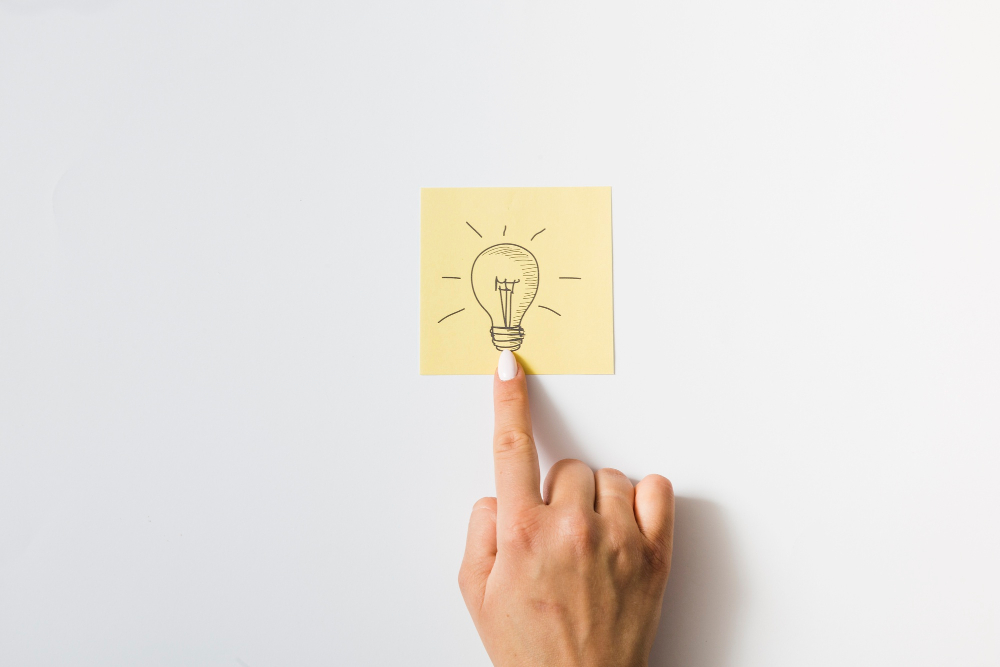
Let’s summarize: Why Are Pipedrive Extensions Essential for Sales Success?
Why should you leverage Pipedrive extensions? Pipedrive add-ons like Zapier, PandaDoc, JustCall, and Leadfeeder transform the CRM into a powerful, customized sales hub. By automating tasks, syncing data, and enhancing communication, they save time, boost productivity, and drive revenue. With transparent pricing, free trials, and a 4.5/5 G2 rating, these extensions offer cost-effective solutions for businesses of all sizes. Despite minor limitations like cost accumulation, their benefits—streamlined workflows, improved lead quality, and scalability—far outweigh drawbacks. To supercharge your sales, explore the Pipedrive Marketplace at https://www.pipedrive.com and test these add-ons with a 14-day free trial.
FAQs About Pipedrive Extensions
What do Pipedrive add-ons do? They are third-party apps and integrations that enhance Pipedrive’s CRM functionality, automating tasks, syncing data, and tailoring workflows.
Costs vary: Google Meet is free, Smart Docs is $32.50/month per company, Zapier starts at $19.99/month, and others range from $19-$79/user/month.
Free or low-cost options like Google Meet and Zapier’s free tier, plus affordable tools like JustCall ($19/user/month), are ideal.
They automate tasks (e.g., Zapier), streamline documents (PandaDoc), and enhance calls (JustCall), reducing admin time by up to 40%.
Most extensions install with a few clicks via the Pipedrive Marketplace, with free trials and support easing onboarding.
Yes, tools like JustCall and Surfe offer multilingual and international features, supporting distributed teams effectively.
Costs can add up, and some tools like Zapier may require setup time, but free trials and support mitigate these challenges.
How Can Solution4Guru Expand Your Knowledge of Pipedrive and Beyond?
Did you like the article? It’s just a small part of the fascinating insights you can uncover on our Solution4Guru resource. Immerse yourself in the world of modern technologies, find answers to pressing questions in the IT sphere, and explore much more. Solution4Guru.com offers in-depth guides on Pipedrive, detailing its features like pipeline management, automation, and integrations, as well as comparisons with other CRMs like HubSpot and Salesforce. For instance, articles such as “Pipedrive vs. HubSpot CRM: Which One is Better for You?” provide actionable insights for choosing the right CRM.
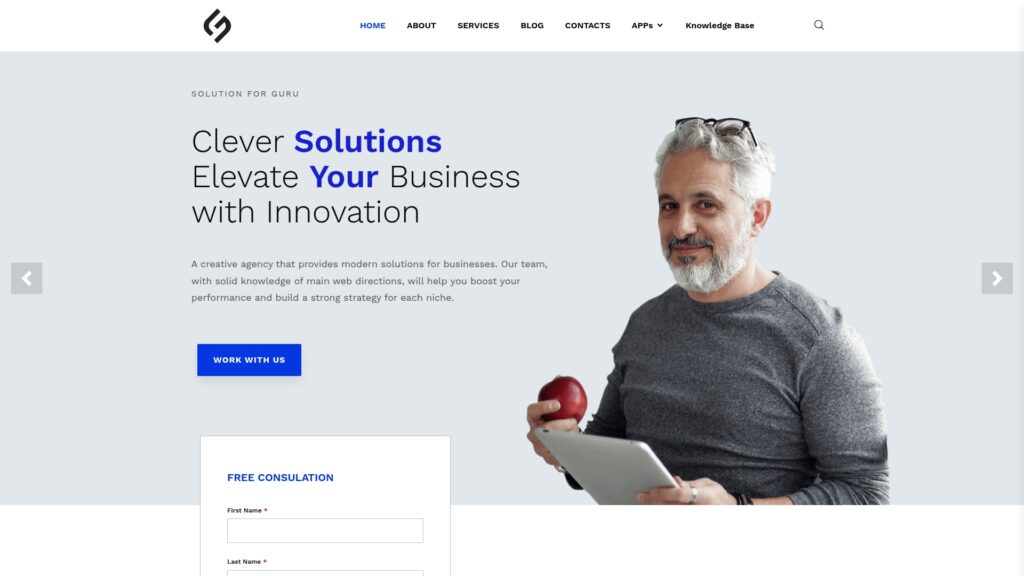
Additionally, the platform covers diverse topics, from SEO strategies and payroll services to UI/UX design and antivirus software, ensuring comprehensive resources for businesses and professionals. With practical tips, case studies, and expert advice, Solution4Guru empowers users to optimize their workflows and stay ahead in the digital landscape. Whether you’re seeking Pipedrive implementation tips or broader IT solutions, Solution4Guru is your go-to hub for informed decision-making.



