ITSM Best Practices: Flow Charts & Examples – IT Guide

In today’s rapidly evolving digital landscape, organizations face mounting pressure to deliver seamless IT services while maintaining operational efficiency. Consequently, implementing robust IT Service Management (ITSM) practices has become essential for businesses seeking to optimize their service delivery and enhance user satisfaction. This comprehensive guide explores proven ITSM best practices, complemented by practical flow charts and real-world examples that can transform your IT operations.
Table of Contents
- Quick Summary
- What Are ITSM Best Practices and Why Do They Matter?
- How Can Flow Charts Improve Your ITSM Processes?
- Which ITSM Software Solutions Best Support These Practices?
- What Are the Core ITSM Processes Every Organization Should Implement?
- How Do You Create Effective Incident Management Flow Charts?
- What Makes Change Management Flow Charts Essential for IT Teams?
- Summing up
- Frequently Asked Questions
- Benefits of Cooperation with Solution for Guru Company
Quick Summary
This comprehensive guide delivers actionable insights into ITSM best practices, featuring detailed flow charts and practical examples. Furthermore, we examine leading ITSM platforms including Freshservice, ManageEngine, and Zendesk, demonstrating how these solutions facilitate streamlined service delivery. Whether you’re implementing ITSM for the first time or optimizing existing processes, this resource provides the frameworks and examples needed to achieve operational excellence.
What Are ITSM Best Practices and Why Do They Matter?
IT Service Management represents a strategic approach to designing, delivering, managing, and improving the way information technology is used within an organization. Nevertheless, simply adopting ITSM frameworks isn’t enough; success requires implementing proven best practices that align with your business objectives.
ITSM best practices encompass standardized methodologies, processes, and procedures that help IT departments deliver consistent, high-quality services. These practices typically draw from established frameworks such as ITIL (Information Technology Infrastructure Library), which provides comprehensive guidance for IT service management. Moreover, modern ITSM incorporates elements from DevOps, Agile, and Lean methodologies to create adaptive, efficient service delivery models.
The significance of ITSM best practices extends far beyond mere technical implementation. Organizations that effectively implement these practices experience:
Enhanced Service Quality: Standardized processes ensure consistent service delivery across all IT functions. Additionally, well-defined workflows reduce errors and minimize service disruptions.
Improved Efficiency: By eliminating redundant tasks and streamlining workflows, ITSM practices enable IT teams to accomplish more with existing resources. Consequently, organizations can reduce operational costs while improving service levels.
Better User Satisfaction: Clear communication channels, faster resolution times, and predictable service delivery create positive user experiences. Furthermore, self-service capabilities empower users to resolve common issues independently.
Reduced Risk: Structured change management and comprehensive documentation minimize the likelihood of service disruptions. Similarly, proactive problem management prevents recurring incidents.
Aligned Business Objectives: ITSM best practices ensure IT services directly support organizational goals, transforming IT from a cost center into a strategic business enabler.
| ITSM Benefit | Impact on Organization | Measurement Metric |
|---|---|---|
| Service Quality | Fewer disruptions, consistent delivery | Incident volume, SLA compliance |
| Operational Efficiency | Lower costs, faster delivery | Mean time to resolution (MTTR) |
| User Satisfaction | Improved productivity, reduced frustration | CSAT scores, NPS ratings |
| Risk Management | Minimized downtime, better compliance | Change success rate, security incidents |
| Business Alignment | Strategic value creation | Business service availability |
How Can Flow Charts Improve Your ITSM Processes?
Flow charts serve as powerful visual tools that transform complex ITSM processes into easily understandable diagrams. Indeed, these visual representations offer numerous advantages that contribute to more effective service management.
Primarily, flow charts provide clarity by breaking down intricate processes into sequential steps. When team members can visualize the entire workflow, they gain a comprehensive understanding of their roles and responsibilities. Additionally, flow charts identify decision points, alternative paths, and potential bottlenecks within processes.
Visual Communication
Technical processes often involve multiple stakeholders with varying levels of expertise. Flow charts bridge communication gaps by presenting information in an accessible format that both technical and non-technical audiences can comprehend. Furthermore, these diagrams facilitate more productive discussions during process improvement initiatives.
Process Standardization
Creating flow charts forces organizations to document and standardize their procedures. This standardization ensures that all team members follow consistent approaches, regardless of who handles a particular ticket or request. Moreover, standardized processes simplify training and onboarding for new team members.
Continuous Improvement
Flow charts make it easier to identify inefficiencies and optimization opportunities. By visualizing the entire process, teams can spot redundant steps, unnecessary delays, or missing handoffs. Subsequently, organizations can implement targeted improvements that enhance overall efficiency.
Compliance and Auditing
Many industries require documented processes for regulatory compliance. Flow charts provide clear evidence of established procedures, making audits more straightforward. Additionally, these visual documents help ensure that processes meet industry standards and regulatory requirements.
Key Elements of Effective ITSM Flow Charts
Successful flow charts incorporate several essential components:
- Clear Start and End Points: Every flow chart should have clearly defined beginning and conclusion markers
- Decision Diamonds: Use diamond shapes to represent decision points where the process branches based on specific criteria
- Process Boxes: Rectangle shapes indicate actions or activities within the workflow
- Arrows and Connectors: Lines show the flow direction and relationships between steps
- Swim Lanes: Horizontal or vertical lanes separate activities by role, department, or system
Which ITSM Software Solutions Best Support These Practices?
Selecting the right ITSM software is crucial for implementing best practices effectively. While numerous solutions exist, three platforms consistently demonstrate excellence in supporting comprehensive ITSM frameworks: Freshservice, ManageEngine, and Zendesk.
Freshservice: Cloud-Native ITSM Excellence

Freshservice stands out as a modern, cloud-based ITSM solution designed for organizations seeking intuitive, AI-powered service management. Built on the Freshworks platform, this solution combines powerful functionality with exceptional user experience.
Key Features Supporting ITSM Best Practices:
Freshservice excels in incident management through its intelligent ticket routing and automated workflows. The platform uses AI to categorize and prioritize incidents automatically, ensuring critical issues receive immediate attention. Furthermore, its visual workflow builder enables teams to create and modify flow charts directly within the platform, translating process designs into automated actions.
The change management module incorporates risk assessment tools and approval workflows that align with ITIL best practices. Organizations can define change types, create approval hierarchies, and track change success rates through comprehensive reporting. Additionally, the platform’s CAB (Change Advisory Board) scheduling features streamline governance processes.
Freshservice’s knowledge management capabilities promote self-service resolution, reducing ticket volumes while improving user satisfaction. The AI-powered solution assistant suggests relevant knowledge base articles to both agents and end-users, facilitating faster resolution times.
Integration and Customization:
The platform offers extensive integration capabilities with popular business tools, including Microsoft Teams, Slack, Jira, and various monitoring solutions. These integrations ensure seamless data flow between systems, supporting end-to-end service management. Moreover, Freshservice’s API enables custom integrations tailored to specific organizational needs.
Ideal Use Cases:
Freshservice particularly suits mid-sized organizations and enterprises seeking modern, user-friendly ITSM solutions without sacrificing functionality. Companies prioritizing employee experience and automation find significant value in this platform’s capabilities.
ManageEngine: Comprehensive Enterprise ITSM

ManageEngine ServiceDesk Plus represents a robust, feature-rich ITSM platform that supports organizations throughout their digital transformation journey. This solution provides extensive functionality covering the entire ITSM spectrum.
Core Capabilities for ITSM Best Practices:
ManageEngine’s strength lies in its comprehensive approach to service management. The platform supports all ITIL processes out-of-the-box, including incident, problem, change, release, asset, and configuration management. This breadth ensures organizations can implement complete ITSM frameworks without requiring multiple tools.
The workflow automation capabilities enable teams to build sophisticated flow charts and automate complex processes. Business rules engine allows for conditional logic, escalations, and automated notifications based on customizable criteria. Furthermore, the platform’s SLA management features ensure service commitments are tracked and met consistently.
Asset management integration provides complete visibility into IT infrastructure, linking configuration items directly to incidents, problems, and changes. This integration supports impact assessment and root cause analysis, essential components of effective problem management.
Reporting and Analytics:
ManageEngine delivers extensive reporting capabilities with pre-built reports covering all ITSM processes. Customizable dashboards provide real-time visibility into key performance indicators, enabling data-driven decision-making. Additionally, the platform supports advanced analytics for trend analysis and capacity planning.
Deployment Flexibility:
Organizations can deploy ManageEngine on-premises, in the cloud, or in hybrid configurations. This flexibility accommodates various security requirements, compliance needs, and infrastructure preferences. Moreover, the solution scales effectively from small departments to large enterprise deployments.
Best Suited For:
ManageEngine excels in enterprise environments requiring comprehensive ITSM functionality, extensive customization options, and detailed reporting capabilities. Organizations with complex IT environments and strict compliance requirements benefit significantly from this platform’s depth.
Zendesk: Unified Customer and IT Service Management

Zendesk has evolved from its customer service roots to become a powerful ITSM platform that bridges external customer support and internal IT service delivery. This unique positioning enables organizations to maintain consistent service experiences across all touchpoints.
ITSM Features and Capabilities:
Zendesk’s ticketing system provides the foundation for effective incident and request management. The platform’s omnichannel approach consolidates requests from email, chat, phone, self-service portals, and Slack into a unified queue. Consequently, IT teams maintain complete context regardless of how users submit requests.
The platform’s workflow automation and business rules support implementation of standardized ITSM processes. Organizations can create sophisticated ticket routing rules, SLA policies, and escalation procedures through an intuitive interface. Additionally, Zendesk’s macros enable agents to execute multiple actions with a single click, improving efficiency.
Zendesk Guide, the integrated knowledge management solution, supports self-service initiatives that reduce ticket volumes. The platform’s AI-powered answer bot suggests relevant articles to users before they submit tickets, promoting self-resolution. Furthermore, content management features ensure knowledge remains current and accessible.
Collaboration and Communication:
Built-in collaboration tools facilitate communication between IT team members and with end-users. Side conversations enable agents to consult with colleagues without cluttering ticket threads. Moreover, Slack integration brings ITSM capabilities directly into communication workflows where many teams already operate.
Analytics and Insights:
Zendesk Explore provides powerful analytics capabilities that transform service data into actionable insights. Pre-built dashboards track key ITSM metrics, while customizable reports enable teams to analyze trends and identify improvement opportunities. Additionally, satisfaction surveys integrate directly into ticket resolution workflows, capturing user feedback automatically.
Optimal Applications:
Zendesk particularly benefits organizations seeking unified platforms for both customer service and IT support. Companies prioritizing user experience, omnichannel support, and seamless communication find this solution especially valuable.
What Are the Core ITSM Processes Every Organization Should Implement?
Successful ITSM implementation requires understanding and implementing fundamental processes that form the backbone of service delivery. While organizations may customize these processes to fit specific needs, certain core functions remain essential across all environments.
Incident Management
Incident management focuses on restoring normal service operations as quickly as possible following disruptions. This process minimizes business impact and ensures users can maintain productivity. Effective incident management requires clear categorization, prioritization, and escalation procedures.
The incident lifecycle typically includes: detection, logging, categorization, prioritization, diagnosis, resolution, and closure. Each stage requires specific actions and documentation. Furthermore, major incident procedures establish protocols for handling critical service disruptions that affect multiple users or business-critical services.
Problem Management
While incident management addresses symptoms, problem management identifies and eliminates root causes of recurring incidents. This proactive approach prevents future disruptions and improves overall service quality. Problem management includes both reactive problem-solving for known issues and proactive analysis to prevent potential problems.
The problem management process encompasses problem identification, investigation, diagnosis, workaround implementation, and permanent solution development. Additionally, known error databases document problems and their workarounds, enabling faster incident resolution while permanent fixes are developed.
Change Management
Change management ensures modifications to IT infrastructure, applications, or services occur in controlled, systematic ways that minimize risk. This process balances the need for rapid innovation with the requirement for service stability. Effective change management reduces failed changes and associated service disruptions.
The change process includes request submission, assessment and planning, approval, implementation, and review. Different change types (standard, normal, emergency) follow appropriate approval workflows and risk assessments. Moreover, change advisory boards provide governance for significant changes affecting multiple services or users.
Service Request Management
Service request management handles routine user requests that don’t result from service disruptions. These requests might include software installations, access provisioning, or information requests. Efficient service request management improves user satisfaction and frees IT staff to focus on more complex issues.
The service request process emphasizes standardization, automation, and self-service capabilities. Service catalogs define available services, requirements, and fulfillment processes. Additionally, request workflows automate approval chains and coordinate activities across multiple teams or departments.
Configuration Management
Configuration management maintains accurate information about IT assets and their relationships. The Configuration Management Database (CMDB) serves as the foundation for many ITSM processes, supporting impact assessment, change planning, and incident resolution. Without accurate configuration data, other ITSM processes cannot function effectively.
This process includes identifying configuration items (CIs), establishing relationships between CIs, maintaining accuracy through regular audits, and controlling CI changes. Furthermore, configuration management integrates closely with asset management to ensure complete infrastructure visibility.
How Do You Create Effective Incident Management Flow Charts?

Incident management flow charts translate theoretical processes into practical, actionable workflows that guide teams through service restoration. Creating effective flow charts requires understanding both the technical requirements and human factors involved in incident response.
Initial Incident Detection and Logging
The flow chart begins when an incident is detected through any channel: user reports, monitoring alerts, or automatic system notifications. Initially, the incident must be logged with essential information including contact details, incident description, time stamps, and initial impact assessment.
Decision Point: Is this truly an incident requiring restoration, or is it a service request? This critical decision determines whether the ticket follows incident procedures or service request workflows. Misclassification wastes resources and delays resolution.
Categorization and Prioritization
Once logged, incidents require proper categorization (hardware, software, network, etc.) and prioritization based on impact and urgency. The priority matrix combines these factors to determine appropriate response times and resource allocation.
| Impact | Urgency: High | Urgency: Medium | Urgency: Low |
|---|---|---|---|
| High (Multiple users/Critical service) | Priority 1 – Critical | Priority 2 – High | Priority 3 – Medium |
| Medium (Department/Important service) | Priority 2 – High | Priority 3 – Medium | Priority 4 – Low |
| Low (Individual user/Minor service) | Priority 3 – Medium | Priority 4 – Low | Priority 5 – Planning |
Initial Diagnosis and Assignment
The flow chart should include an initial diagnosis phase where first-level support attempts to resolve the incident. Many incidents can be resolved immediately through simple troubleshooting steps or by referencing knowledge base articles.
Decision Point: Can first-level support resolve the incident? If yes, implement the solution and verify restoration. If no, escalate to specialized teams based on incident category and required expertise.
Investigation and Diagnosis
For escalated incidents, specialized teams conduct detailed investigation to identify root causes. This phase may involve recreating the issue, analyzing logs, testing configurations, or consulting with vendors. Throughout investigation, teams should update the incident record with findings and actions taken.
Decision Point: Is the incident related to a known problem with an existing workaround? If yes, apply the workaround and link the incident to the problem record. If no, continue investigation or consider initiating problem management for recurring issues.
Resolution and Recovery
Once the root cause is identified, implement the solution and verify that normal service has been restored. This verification should include testing by both IT staff and affected users. Additionally, document the resolution steps for future reference and knowledge base updates.
Decision Point: Is the service fully restored to the user’s satisfaction? If yes, proceed to closure. If no, continue troubleshooting or reassess the incident classification.
Closure and Documentation
The final stage includes formal closure with complete documentation of the incident lifecycle, actions taken, resolution applied, and time spent. User confirmation ensures the incident is genuinely resolved before closure. Furthermore, closure triggers capture satisfaction feedback and identify improvement opportunities.
Major Incident Procedures
Flow charts should include distinct pathways for major incidents that affect multiple users or business-critical services. Major incident procedures typically involve:
- Immediate escalation to incident managers
- Establishing incident command structures
- Regular stakeholder communication
- Coordinated resolution efforts across multiple teams
- Post-incident reviews to prevent recurrence
Platforms like Freshservice streamline these workflows through automated escalation rules and real-time collaboration features. Similarly, ManageEngine provides comprehensive incident tracking with detailed audit trails supporting post-incident analysis. Zendesk‘s collaboration tools enable teams to coordinate major incident response efficiently across multiple communication channels.
What Makes Change Management Flow Charts Essential for IT Teams?

Change management represents one of the most critical yet challenging ITSM processes. Flow charts transform complex change procedures into clear, actionable steps that minimize risk while enabling necessary evolution of IT services.
Change Request Initiation
The flow chart begins when anyone in the organization identifies a need for change. The requester submits a change request including detailed information: change description, business justification, implementation plan, rollback procedures, and risk assessment. Comprehensive initial documentation ensures informed decision-making throughout the change lifecycle.
Decision Point: Does this change require formal approval, or is it a pre-approved standard change? Standard changes follow expedited procedures because they’re low-risk, well-understood modifications performed frequently.
Change Classification and Assessment
Non-standard changes undergo classification based on risk, impact, and complexity. This assessment determines the appropriate approval authority and review process. Emergency changes receive special handling to balance urgency with risk management.
Risk Assessment Factors:
- Scope of impact (number of users, systems, services affected)
- Timing and duration of implementation
- Complexity of the change
- Technical expertise required
- Previous experience with similar changes
- Availability of rollback procedures
Approval Workflows
The flow chart should clearly illustrate approval workflows for different change types:
Standard Changes: Pre-approved with minimal documentation requirements. These changes follow simplified workflows focusing on proper scheduling and documentation.
Normal Changes: Require appropriate management approval based on risk level. Low-risk changes might require only service owner approval, while high-risk changes need CAB review.
Emergency Changes: Balance urgent business needs with risk mitigation. Emergency change procedures include expedited approval processes and post-implementation reviews.
Change Advisory Board (CAB) Review
For significant changes, the CAB reviews proposed modifications considering business impact, technical risk, resource requirements, and scheduling conflicts. The CAB includes representatives from IT teams, business units, and relevant stakeholders.
Decision Point: Does the CAB approve, reject, or request additional information? Rejected changes return to the requester with feedback. Approved changes proceed to scheduling and implementation planning.
Implementation Planning and Scheduling
Approved changes require detailed implementation plans including specific steps, responsible parties, timing, communication plans, and rollback procedures. The change calendar coordinates implementation to avoid conflicts and minimize business disruption.
Decision Point: Are all prerequisites met (resources available, dependent changes completed, business prepared)? Changes proceed only when all conditions are satisfied.
Implementation and Monitoring
During implementation, teams follow the documented procedures while monitoring for unexpected issues. Regular status updates keep stakeholders informed. If problems arise, the flow chart should include decision points for continuing, pausing, or rolling back the change.
Decision Point: Is the change proceeding as planned? If significant issues emerge, implement rollback procedures and conduct post-implementation review to understand failures.
Verification and Closure
After implementation, verify that the change achieved its intended objectives without causing unintended consequences. This verification includes technical testing, user acceptance, and monitoring for unexpected issues. Additionally, update configuration management systems to reflect infrastructure modifications.
Post-Implementation Review (PIR)
Significant changes require formal post-implementation reviews assessing success, identifying lessons learned, and capturing knowledge for future changes. These reviews improve change management processes over time.
ManageEngine excels in change management with sophisticated approval workflows and comprehensive change calendar features. The platform’s risk assessment tools help teams make informed decisions about proposed changes. Freshservice provides intuitive change management with automated approval routing and integrated risk assessment. Zendesk supports change management through customizable workflows and collaboration features that facilitate stakeholder communication throughout the change lifecycle.
Summing up
Implementing ITSM best practices, supported by well-designed flow charts and comprehensive examples, fundamentally transforms how IT organizations deliver value to their businesses. Throughout this guide, we’ve explored the critical processes, methodologies, and tools that enable IT teams to provide consistent, high-quality services while continuously improving efficiency and effectiveness.
The journey toward ITSM excellence begins with understanding core processes—incident management, problem management, change management, and service request management—and implementing them through clear, documented workflows. Flow charts serve as essential tools that translate complex procedures into actionable steps, ensuring consistent execution across all team members. Moreover, these visual representations facilitate training, continuous improvement, and compliance efforts.
For organizations embarking on ITSM journeys or seeking to enhance existing practices, the examples and flow charts provided throughout this guide offer practical starting points. Adapt these templates to your specific context, test implementations with pilot groups, gather feedback, and refine approaches based on real-world experience. Remember that ITSM excellence is not a destination but an ongoing journey of continuous improvement and adaptation.
By implementing the best practices outlined in this comprehensive guide, supported by platforms like Freshservice, ManageEngine, and Zendesk, your organization can transform IT from a reactive cost center into a strategic business enabler. The resulting improvements in service quality, operational efficiency, and user satisfaction create tangible business value that extends far beyond IT operations.
Frequently Asked Questions
ITSM (IT Service Management) represents the overall discipline of managing IT services to meet business needs, while ITIL (Information Technology Infrastructure Library) is a specific framework that provides best practice guidance for ITSM implementation. Think of ITSM as the destination and ITIL as one of several roadmaps for getting there. Organizations can practice ITSM using ITIL, COBIT, ISO 20000, or other frameworks—or even develop custom approaches. However, ITIL remains the most widely adopted ITSM framework globally due to its comprehensive, process-based approach. Consequently, many ITSM platforms like Freshservice, ManageEngine, and Zendesk align their functionality with ITIL principles while offering flexibility to accommodate other methodologies.
ITSM implementation timelines vary significantly based on organizational size, complexity, existing maturity, and scope. Basic implementations for small organizations might take 3-6 months to establish core processes like incident and service request management. Mid-sized organizations implementing comprehensive ITSM frameworks typically require 6-12 months for initial deployment, followed by 12-24 months of optimization and maturity development. Enterprise implementations often span 18-36 months for complete rollouts across multiple locations and business units. Nevertheless, organizations should approach ITSM implementation incrementally, starting with high-value processes and expanding gradually. This phased approach delivers benefits earlier while allowing teams to build expertise progressively. Additionally, cloud-based platforms like Freshservice, ManageEngine, and Zendesk can accelerate implementation timelines compared to traditional on-premises solutions through faster deployment and pre-configured best practice templates.
Benefits of Cooperation with Solution for Guru Company
Implementing ITSM best practices and selecting appropriate platforms like Freshservice, ManageEngine, or Zendesk requires specialized expertise that many organizations lack internally. Partnering with experienced ITSM consultants can dramatically accelerate your journey toward service management excellence while avoiding costly implementation mistakes.
Solution for Guru (https://www.solution4guru.com/) brings extensive expertise in ITSM implementation, optimization, and ongoing support across all major platforms. Their team of certified professionals understands not only the technical aspects of ITSM tools but also the organizational change management and process design principles essential for successful implementations.
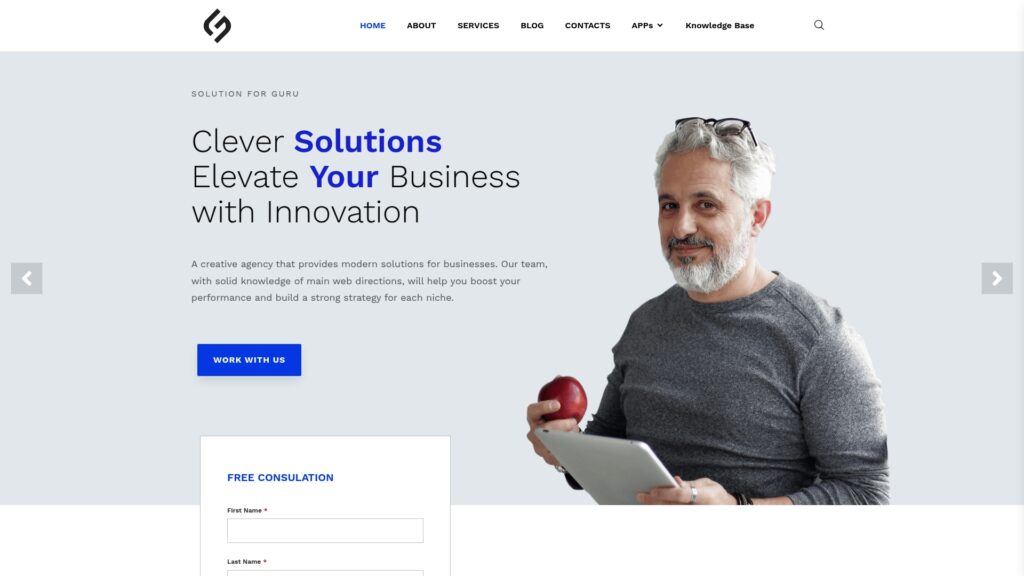
Beyond tactical implementation support, Solution for Guru serves as a strategic partner invested in your long-term ITSM success. They understand that ITSM excellence evolves continuously as technologies advance, business needs change, and organizational maturity increases. Their partnership approach means you have trusted advisors who understand your environment, anticipate challenges, and proactively recommend improvements.
Whether you’re beginning your ITSM journey, optimizing existing implementations, or navigating platform migrations, Solution for Guru brings the expertise, methodologies, and commitment necessary for success. Their proven track record with platforms like Freshservice, ManageEngine, and Zendesk, combined with deep understanding of ITSM best practices, makes them ideal partners for organizations serious about service management excellence.
To learn more about how Solution for Guru can accelerate your ITSM initiatives and maximize the value of platforms like Freshservice, ManageEngine, and Zendesk, visit https://www.solution4guru.com/ or contact their team for a consultation. Transform your IT service delivery from reactive firefighting to proactive strategic enablement with expert guidance every step of the way.
Recommended:
- ITSM Change Management
- ITSM Integration: Streamlining IT Service Management for Modern Enterprises
- ITSM Problem Management
- What Are ITSM Ticketing Tools?
- ITSM Jobs: Your Guide to a Thriving Career in IT Service Management
- Why are ITSM Best Practices essential?
- What is an IT Management Service Provider?
- Comprehensive Guide to ITSM Tools: Features, Benefits, and Top Solutions
- What is IT Service Management (ITSM)?




