How Does ITSM Transform Hybrid and Remote Work Environments?

The modern workplace has undergone a dramatic transformation, fundamentally reshaping how organizations approach IT service management. As businesses navigate the complexities of distributed teams and flexible work arrangements, IT Service Management (ITSM) has emerged as a critical enabler of productivity, security, and seamless collaboration. This comprehensive guide explores how ITSM frameworks and tools empower organizations to support their hybrid and remote workforce effectively, ensuring business continuity while maintaining exceptional service quality across diverse work environments.
Table of Contents
- Quick Summary
- What Are Hybrid and Remote Work Environments and How Do They Connect with ITSM?
- Why Has ITSM Become Essential for Distributed Workforces?
- How Do Leading ITSM Platforms Support Remote Work?
- What Are the Core ITSM Components for Hybrid Work Success?
- How Can Organizations Implement ITSM for Remote Teams?
- What Challenges Does ITSM Solve in Hybrid Environments?
- How Do ITSM Tools Enhance Security in Remote Settings?
- Conclusions
- Frequently Asked Questions
Quick Summary
IT Service Management (ITSM) has become indispensable for organizations managing hybrid and remote work environments. Consequently, modern ITSM platforms provide centralized tools for incident management, asset tracking, self-service portals, and automation that enable IT teams to support distributed employees efficiently. Furthermore, leading solutions like Freshservice, ManageEngine, and Zendesk offer specialized features designed specifically for remote work scenarios, including cloud-based accessibility, mobile support, and advanced collaboration capabilities. This article examines how ITSM frameworks address the unique challenges of distributed workforces, explores implementation strategies, and demonstrates why partnering with experienced providers like Solution for Guru can accelerate your organization’s ITSM success.
What Are Hybrid and Remote Work Environments and How Do They Connect with ITSM?
Hybrid and remote work environments represent fundamental shifts in organizational structure that directly impact IT service delivery. Remote work refers to employees performing their duties entirely outside traditional office settings, typically from home or other locations. Meanwhile, hybrid work combines both in-office and remote arrangements, allowing employees flexibility in choosing where they work on different days or times.
The connection between these work models and ITSM is profound and multifaceted. Traditional ITSM practices were designed around centralized office environments where IT teams could provide face-to-face support, manage physical infrastructure directly, and maintain strict control over network boundaries. However, distributed work models create entirely new challenges that demand evolved ITSM approaches.
In hybrid and remote settings, ITSM serves as the critical framework that enables:
- Consistent service delivery across multiple locations and time zones
- Standardized processes for managing incidents, changes, and problems regardless of employee location
- Unified communication channels that replace in-person IT interactions
- Comprehensive asset management for devices spread across numerous locations
- Security governance for endpoints outside traditional network perimeters
- Knowledge management that makes information accessible to distributed teams
Moreover, ITSM platforms like Freshservice provide cloud-based service desks that eliminate geographical barriers to support. Similarly, ManageEngine offers comprehensive tools for managing remote endpoints and monitoring distributed infrastructure. Additionally, Zendesk delivers omnichannel support capabilities that ensure employees can reach IT teams through their preferred communication methods, whether working from home offices or corporate headquarters.
The relationship between ITSM and hybrid work is symbiotic. While distributed work models create new demands on IT service management, ITSM frameworks provide the structure, processes, and tools necessary to meet those demands effectively. Organizations that successfully integrate ITSM into their hybrid work strategies experience improved employee satisfaction, reduced downtime, enhanced security posture, and greater operational efficiency.
Why Has ITSM Become Essential for Distributed Workforces?
The necessity of ITSM for distributed workforces extends far beyond simple convenience. As organizations transitioned to hybrid and remote models, several critical factors elevated ITSM from a valuable tool to an essential infrastructure component.
Visibility and control
First and foremost, visibility and control become significantly more challenging when employees and assets are dispersed. Without robust ITSM systems, IT departments struggle to maintain accurate inventories of hardware, software licenses, and configurations. This lack of visibility creates security vulnerabilities, compliance risks, and inefficient resource allocation. Consequently, ITSM platforms provide centralized dashboards and automated discovery tools that maintain comprehensive visibility across distributed environments.
Service consistency
Second, service consistency becomes difficult to maintain when traditional support models break down. In office environments, employees could simply walk to the IT help desk for assistance. Remote work eliminates this option, potentially creating inconsistent support experiences based on location or communication channel preferences. Therefore, ITSM frameworks standardize service delivery through defined processes, service level agreements (SLAs), and multi-channel support options that ensure every employee receives consistent, high-quality assistance regardless of where they work.
Scalability challenges
Third, scalability challenges emerge as organizations expand their distributed workforce. Supporting ten remote employees might be manageable with informal processes, but supporting hundreds or thousands requires systematic approaches. ITSM platforms like ManageEngine provide automation capabilities that scale support operations without proportionally increasing IT staff. Self-service portals, knowledge bases, and automated workflows handle routine requests, allowing IT professionals to focus on complex issues that genuinely require human expertise.
Collaboration complexity
Fourth, collaboration complexity increases exponentially in distributed environments. Resolving technical issues often requires coordination between multiple IT specialists, departments, or even external vendors. ITSM tools facilitate this collaboration through integrated communication features, shared ticketing systems, and workflow automation. For instance, Freshservice enables seamless collaboration through its shared inbox and internal ticketing capabilities, ensuring that support teams work cohesively despite physical separation.
Compliance and governance
Fifth, compliance and governance requirements become more complicated when data, devices, and employees are distributed across multiple locations and jurisdictions. ITSM systems provide audit trails, change management processes, and policy enforcement mechanisms that help organizations maintain compliance with regulatory requirements. Additionally, these platforms document all IT activities, creating comprehensive records that support compliance audits and governance reviews.
Employee experience
Finally, employee experience directly impacts productivity and retention in hybrid environments. Frustrated employees struggling with unresolved technical issues experience reduced productivity and job satisfaction. Conversely, efficient ITSM implementations create positive employee experiences through responsive support, intuitive self-service options, and proactive problem prevention. Platforms like Zendesk excel in creating user-friendly support experiences with intuitive interfaces and intelligent routing that connects employees with the right resources quickly.
These factors collectively demonstrate why ITSM has transitioned from optional to essential for organizations with distributed workforces. Without robust ITSM foundations, organizations risk operational inefficiencies, security vulnerabilities, compliance failures, and diminished employee experiences that ultimately impact business outcomes.
How Do Leading ITSM Platforms Support Remote Work?
Leading ITSM platforms have evolved significantly to address the specific requirements of hybrid and remote work environments. Understanding how these solutions support distributed workforces helps organizations select and implement the most appropriate tools for their needs.
Freshservice: Cloud-Native Service Management

Freshservice has positioned itself as a comprehensive, cloud-native ITSM solution particularly well-suited for modern hybrid work environments. Built on the principle that IT service management should be as intuitive as consumer technology, Freshservice delivers several key capabilities for remote work support.
The platform’s cloud architecture ensures that IT teams and end-users can access the service desk from anywhere with internet connectivity, eliminating dependencies on on-premises infrastructure. This architecture is particularly valuable for distributed teams working across multiple time zones and locations.
Freshservice’s mobile applications extend ITSM capabilities to smartphones and tablets, enabling IT professionals to respond to incidents, approve changes, and manage assets while away from their desks. Similarly, employees can submit tickets, track request status, and access knowledge base articles from mobile devices, creating flexibility that aligns with modern work patterns.
The platform’s self-service portal significantly reduces the burden on IT teams by empowering employees to resolve common issues independently. The portal includes an intelligent knowledge base, service catalog, and automated workflows that guide users through troubleshooting steps and request fulfillment processes. This self-service capability is especially valuable in remote environments where immediate access to IT support personnel may not always be available.
Furthermore, Freshservice incorporates AI-powered features such as Freddy AI, which provides intelligent ticket routing, automated responses to common queries, and predictive problem identification. These capabilities help IT teams manage increased support volumes without proportionally increasing staff, addressing one of the primary challenges of supporting distributed workforces.
The platform also excels in asset management, providing automated discovery of hardware and software across distributed locations. This visibility is critical for maintaining security, managing license compliance, and planning hardware refresh cycles when devices are scattered across numerous locations rather than centralized in corporate offices.
ManageEngine: Comprehensive Enterprise ITSM

ManageEngine offers a robust suite of ITSM tools designed to support large, complex organizations with distributed workforces. The platform’s comprehensive approach addresses multiple aspects of IT service management critical to hybrid work success.
ManageEngine’s ServiceDesk Plus serves as the foundation for ITSM operations, providing incident, problem, change, and release management capabilities accessible through both web browsers and mobile applications. The platform’s flexibility allows organizations to customize workflows, forms, and processes to match their specific operational requirements.
Particularly valuable for remote work scenarios is ManageEngine’s Desktop Central, which provides comprehensive endpoint management capabilities. This tool enables IT teams to deploy software, patch systems, manage configurations, and troubleshoot issues on remote devices without requiring physical access. Remote control capabilities allow support technicians to take control of employee computers to resolve complex issues, recreating the hands-on support possible in traditional office environments.
The platform’s Analytics Plus component delivers powerful reporting and analytics capabilities that help IT leaders understand service patterns, identify bottlenecks, and optimize resource allocation. These insights are particularly valuable in hybrid environments where understanding how service demands vary across locations and work arrangements can inform strategic decisions.
ManageEngine also provides integrated asset management that tracks both IT and non-IT assets across distributed locations. The platform maintains comprehensive records of asset assignments, maintenance histories, and total cost of ownership, enabling informed decisions about hardware investments and refresh cycles.
Additionally, ManageEngine’s ITIL-aligned processes ensure that organizations implement industry best practices in their ITSM operations. This alignment is particularly important for organizations seeking to maintain consistency and quality as they expand remote work programs, providing proven frameworks rather than requiring teams to develop approaches from scratch.
Zendesk: Omnichannel Support Excellence

Zendesk brings a unique perspective to ITSM, with roots in customer service that inform its approach to employee support. This customer-centric philosophy creates particularly user-friendly experiences that boost adoption and satisfaction among distributed employees.
The platform’s omnichannel support capabilities allow employees to reach IT teams through email, chat, phone, social media, or self-service portals, all managed through a unified interface. This flexibility is essential in hybrid environments where employees have diverse communication preferences and may not always have access to their preferred channels.
Zendesk’s Guide knowledge management system helps organizations build comprehensive, searchable repositories of information that enable employees to resolve issues independently. The system supports articles, videos, and community forums, creating multiple pathways for employees to find the information they need without submitting support tickets.
The platform excels in workflow automation, with visual workflow builders that enable IT teams to create sophisticated automated processes without extensive technical expertise. These automations can handle routine requests, escalate critical issues, route tickets to appropriate specialists, and trigger notifications, significantly improving response times and consistency.
Zendesk’s collaboration features facilitate coordination between IT team members through internal notes, side conversations, and shared ticket views. These capabilities ensure that distributed IT teams can work together effectively to resolve complex issues that require multiple specialties or departments.
Furthermore, the platform provides extensive integration capabilities through its marketplace and APIs, allowing organizations to connect Zendesk with other essential tools in their technology ecosystem. These integrations create seamless workflows that eliminate data silos and manual hand-offs between systems.
Comparison table of these leading ITSM platforms:
Each platform brings distinct strengths to supporting hybrid and remote work environments. Organizations should evaluate their specific requirements, existing technology investments, and workforce characteristics when selecting the most appropriate solution.
What Are the Core ITSM Components for Hybrid Work Success?
Successfully supporting hybrid and remote workforces through ITSM requires implementing several core components that work together to create comprehensive service delivery. Understanding these essential elements helps organizations build effective ITSM foundations.
Incident Management for Distributed Teams
Incident management processes ensure that disruptions to service are identified, logged, categorized, prioritized, and resolved efficiently, regardless of where employees are located. In hybrid environments, effective incident management must accommodate:
- Multiple reporting channels including phone, email, chat, portal, and mobile apps
- Intelligent routing that directs incidents to appropriate support teams based on category, priority, and availability
- Remote diagnostic tools that enable support technicians to troubleshoot issues without physical access to devices
- Clear communication that keeps employees informed about incident status and expected resolution times
- Escalation procedures that ensure critical issues receive appropriate attention
Platforms like Freshservice excel in incident management through their omnichannel support and AI-powered routing capabilities, ensuring that incidents are captured and assigned efficiently regardless of how or when they’re reported.
Service Request Fulfillment
Service request management handles routine user requests such as software installations, access permissions, hardware provisioning, and password resets. For distributed workforces, efficient service request fulfillment requires:
- Self-service catalogs that allow employees to submit standardized requests through intuitive interfaces
- Automated approvals that route requests through appropriate authorization chains without manual intervention
- Workflow automation that handles fulfillment steps automatically where possible
- Shipping logistics for hardware delivery to remote locations
- Virtual delivery of software and digital resources
ManageEngine provides robust service catalog and workflow capabilities that enable organizations to automate routine requests, significantly reducing fulfillment times and freeing IT staff for more complex work.
Change and Release Management
Controlling changes to IT infrastructure becomes more complex in hybrid environments where updates must be deployed to distributed locations and tested across diverse network conditions. Effective change and release management includes:
- Standardized change processes that ensure all modifications follow appropriate approval and testing procedures
- Impact assessment that evaluates how changes might affect different locations and work arrangements
- Communication plans that inform affected users about upcoming changes and potential disruptions
- Rollback procedures that allow quick reversal of problematic changes
- Post-implementation reviews that capture lessons learned
These processes prevent unauthorized changes that could disrupt service while enabling innovation and improvement. Freshservice and ManageEngine both provide comprehensive change management workflows aligned with ITIL best practices.
Asset and Configuration Management
Maintaining accurate records of IT assets and their configurations is critical when devices are distributed across numerous locations. Comprehensive asset management encompasses:
- Automated discovery of hardware and software across distributed networks
- Lifecycle tracking from procurement through retirement
- License compliance monitoring to prevent costly violations
- Configuration baselines that define standard device setups
- Relationship mapping that documents dependencies between assets and services
ManageEngine particularly excels in this area with its comprehensive asset management suite that provides deep visibility into distributed IT environments.
Knowledge Management
Effective knowledge management empowers employees to resolve issues independently while ensuring that IT teams capture and share expertise efficiently. Key knowledge management elements include:
- Searchable knowledge bases with articles addressing common issues and questions
- Self-service troubleshooting guides that walk users through resolution steps
- Video tutorials demonstrating procedures and configurations
- Community forums where employees can share solutions and tips
- Continuous improvement processes that identify knowledge gaps and update content
Zendesk‘s Guide platform is particularly strong in knowledge management, offering intuitive content creation tools and powerful search capabilities that help users find relevant information quickly.
Remote Monitoring and Management
Proactive monitoring detects issues before they impact employees, while remote management tools enable IT teams to resolve problems without physical access to devices. Essential capabilities include:
- Performance monitoring of applications, networks, and endpoints
- Automated alerts that notify IT teams of potential issues
- Remote access tools for troubleshooting and configuration
- Patch management that keeps distributed systems updated and secure
- Reporting dashboards that provide visibility into infrastructure health
These components work together to create comprehensive ITSM capabilities that effectively support hybrid and remote workforces, ensuring consistent service delivery regardless of employee location.
How Can Organizations Implement ITSM for Remote Teams?

Implementing ITSM for hybrid and remote teams requires careful planning, phased execution, and continuous refinement. Organizations that approach implementation systematically achieve better outcomes than those attempting rapid, unplanned deployments.
Assessment and Planning Phase
Successful ITSM implementation begins with thorough assessment of current capabilities and future requirements. This phase should include:
Current State Analysis: Document existing IT service delivery processes, tools, and pain points. Understand how support currently operates, where bottlenecks exist, and what aspects work well. Interview IT staff and employees to gather diverse perspectives on service quality and challenges.
Requirements Definition: Define specific capabilities needed to support hybrid and remote work effectively. Consider factors such as the number of locations, time zone coverage requirements, types of devices and applications to support, security and compliance requirements, and integration needs with existing systems.
Stakeholder Engagement: Involve representatives from IT, human resources, facilities, security, and business units in planning discussions. Their input ensures that the ITSM implementation addresses organizational needs comprehensively rather than just IT department preferences.
Vendor Evaluation: Assess platforms like Freshservice, ManageEngine, and Zendesk against defined requirements. Request demonstrations, trial key features, and speak with reference customers who have similar environments and needs.
Budget Development: Create realistic budgets that account for software licensing, implementation services, training, integrations, and ongoing support. Consider both initial implementation costs and long-term operational expenses.
Configuration and Customization Phase
Once a platform is selected, the configuration phase adapts the tool to organizational needs:
Process Design: Define workflows for incident management, service requests, change management, and problem management. Align these processes with ITIL frameworks while adapting them to organizational culture and needs. Document clear procedures that IT staff will follow consistently.
Service Catalog Development: Create a comprehensive catalog of services and requests that employees can access through self-service portals. Organize items logically, write clear descriptions, and design intuitive request forms that gather necessary information without overwhelming users.
Knowledge Base Creation: Develop initial knowledge base content addressing the most common issues and questions. Write articles in clear, accessible language with step-by-step instructions and visual aids. Plan for ongoing content development and maintenance.
Integration Configuration: Connect the ITSM platform with other essential systems such as active directory, email, collaboration tools, monitoring systems, and asset management databases. These integrations eliminate data silos and manual hand-offs.
Customization: Adapt the platform’s interface, fields, workflows, and reports to match organizational terminology and processes. However, balance customization with maintainability—excessive customization can complicate upgrades and support.
Pilot and Testing Phase
Before full deployment, pilot programs validate configurations and identify issues:
Pilot Group Selection: Choose a representative pilot group that includes various roles, locations, and technical skill levels. The group should be large enough to provide meaningful feedback but small enough to manage closely.
Pilot Execution: Deploy the ITSM platform to the pilot group and operate it for a defined period, typically 4-8 weeks. Encourage participants to use all features and provide honest feedback about their experiences.
Issue Resolution: Address problems identified during the pilot, whether they involve technical configurations, process workflows, or user experience concerns. Iterate on the implementation based on feedback.
Success Criteria Evaluation: Assess pilot results against predefined success metrics such as ticket resolution times, user satisfaction scores, adoption rates, and process compliance.
Rollout and Adoption Phase
Successful rollout requires coordinated deployment and change management:
Phased Deployment: Roll out the ITSM platform in phases rather than attempting organization-wide deployment simultaneously. Phasing might occur by location, department, or service type, allowing IT teams to manage the transition more effectively.
Training Programs: Provide comprehensive training for both IT staff and end-users. IT teams need deep training on platform features, workflows, and troubleshooting. End-users need basic training on submitting tickets, accessing self-service resources, and understanding new support processes.
Communication Plans: Communicate clearly and frequently about the ITSM implementation, explaining benefits, timelines, what will change, and where to find help. Use multiple channels including email, videos, meetings, and demonstrations.
Support During Transition: Provide extra support during the initial rollout period, recognizing that both IT staff and end-users will face learning curves. Consider establishing a dedicated team to handle questions about the new system separate from normal support operations.
Optimization and Continuous Improvement
ITSM implementation doesn’t end at deployment; ongoing optimization maximizes value:
Performance Monitoring: Track key performance indicators including ticket volumes, resolution times, first-contact resolution rates, user satisfaction scores, and knowledge base usage. Analyze trends to identify improvement opportunities.
Regular Reviews: Conduct periodic reviews of ITSM processes and configurations with stakeholders. Discuss what’s working well, what challenges persist, and how the system might be improved or expanded.
Feedback Mechanisms: Establish channels for continuous feedback from both IT staff and end-users. Act on this feedback to refine workflows, improve knowledge content, and enhance user experiences.
Capability Expansion: Progressively implement additional ITSM capabilities as the organization matures. Start with essential incident and request management, then expand into problem management, advanced automation, and predictive analytics.
What Challenges Does ITSM Solve in Hybrid Environments?
Hybrid and remote work environments create numerous challenges that robust ITSM frameworks and platforms effectively address. Understanding these challenges and solutions helps organizations appreciate the value ITSM delivers.
The Shadow IT Problem
When employees work remotely without adequate IT support, they often resort to unauthorized applications and services to solve problems independently. This “shadow IT” creates security vulnerabilities, compliance risks, and integration challenges. ITSM addresses this through:
- Responsive support that provides timely assistance, reducing employee motivation to seek unauthorized alternatives
- User-friendly self-service that makes approved solutions as convenient as shadow IT options
- Comprehensive service catalogs that offer approved alternatives for common employee needs
- Discovery tools that identify unauthorized applications and devices
Platforms like Freshservice reduce shadow IT by making authorized support channels so convenient and effective that employees have little incentive to seek alternatives.
Communication and Collaboration Breakdowns
Remote work eliminates the informal communication that naturally occurs in office environments. Technical issues requiring coordination between multiple IT specialists or departments become more difficult to resolve. ITSM solves this through:
- Centralized ticketing that provides single sources of truth for issue status and history
- Collaboration features that enable IT team members to coordinate through shared views and internal communications
- Automated routing that ensures issues reach appropriate specialists without manual coordination
- Escalation workflows that involve senior staff or other departments when necessary
ManageEngine excels in facilitating IT team collaboration through its shared ticketing and workflow automation capabilities.
Asset Visibility and Control
When laptops, mobile devices, and other assets are distributed across numerous locations, maintaining accurate inventory and ensuring proper configurations becomes challenging. Lost visibility leads to security vulnerabilities, compliance issues, and inefficient resource allocation. ITSM addresses this through:
- Automated discovery that identifies devices and software across distributed networks
- Configuration management that maintains records of device settings and installed software
- Compliance monitoring that identifies devices violating security policies or lacking required updates
- Lifecycle tracking that ensures timely maintenance and replacement
The comprehensive asset management capabilities in ManageEngine provide the deep visibility necessary for managing distributed IT estates effectively.
Inconsistent Service Experiences
Without standardized processes, remote employees may receive inconsistent support depending on which IT staff member handles their request, what time zone they work in, or how they contact IT. ITSM creates consistency through:
- Standardized workflows that ensure similar issues are handled consistently
- Service level agreements that define expected response and resolution times
- Knowledge bases that provide consistent information and guidance
- Quality monitoring that identifies and addresses service inconsistencies
These capabilities ensure that all employees receive comparable service quality regardless of location or circumstances.
Security and Compliance Gaps
Remote work expands the attack surface organizations must defend while making traditional security controls less effective. Compliance requirements remain constant even as work arrangements change. ITSM supports security and compliance through:
- Change control that prevents unauthorized modifications to systems and configurations
- Audit trails documenting all IT activities for compliance reviews
- Policy enforcement through automated checks and workflows
- Incident response processes that ensure security events are identified and addressed promptly
- Access management that controls who can access what resources from which locations
The structured processes and documentation that ITSM platforms provide become essential evidence during compliance audits and security reviews.
Scalability Limitations
Supporting a small number of remote employees might be manageable with informal processes and manual coordination. However, these approaches break down as remote workforces grow. ITSM enables scalability through:
- Automation that handles routine tasks without human intervention
- Self-service that reduces the support burden on IT staff
- Knowledge management that captures expertise and makes it widely available
- Reporting and analytics that help leaders understand service patterns and allocate resources effectively
Organizations using platforms like Zendesk can scale their support operations efficiently as their distributed workforce expands, without proportionally increasing IT staff.
How Do ITSM Tools Enhance Security in Remote Settings?

Security considerations are paramount in hybrid and remote work environments where traditional network perimeters no longer exist and devices operate on diverse, often unsecured networks. ITSM tools contribute significantly to maintaining robust security postures in these challenging contexts.
Endpoint Security Management
ITSM platforms provide capabilities for managing and securing distributed endpoints:
Configuration Baselines: Define standard security configurations for various device types and roles. ITSM tools monitor endpoints against these baselines and identify deviations that might indicate security issues. For example, ManageEngine‘s Desktop Central enforces configuration standards across distributed devices automatically.
Patch Management: Ensure that distributed devices receive critical security updates promptly. ITSM platforms schedule patches, monitor deployment success, and identify devices missing important updates. This capability is crucial for preventing exploitation of known vulnerabilities.
Software Whitelisting and Blacklisting: Control what applications can be installed and executed on corporate devices. ITSM tools enforce these policies automatically, preventing installation of unauthorized or potentially malicious software.
Antivirus and Anti-malware: Integration with security tools ensures that endpoint protection remains current and operational. ITSM platforms monitor protection status and alert IT teams when devices lack adequate defenses.
Access Control and Authentication
Managing who can access what resources becomes more complex in distributed environments:
Access Request Management: Standardized processes for requesting, approving, and provisioning access ensure that permissions are granted appropriately. Service catalog features in platforms like Freshservice streamline access requests while maintaining proper authorization workflows.
Credential Management: ITSM tools facilitate password reset procedures, multi-factor authentication enrollment, and certificate management. Self-service password reset capabilities reduce the burden on IT while maintaining security through identity verification steps.
Privileged Access Management: Track and control access to sensitive systems and data. ITSM platforms document who has privileged access, when it was granted, why it’s needed, and when it should be reviewed or revoked.
Access Reviews: Periodic access reviews ensure that permissions remain appropriate as roles change. ITSM tools automate review processes, sending notifications to managers and documenting outcomes.
Compliance Documentation
Meeting regulatory requirements demands comprehensive documentation:
Change Documentation: All changes to systems, applications, and configurations are documented with business justification, approvals, testing results, and implementation details. This documentation satisfies regulatory requirements and audit inquiries.
Access Logging: Complete records of who accessed what resources when provide accountability and support compliance with data protection regulations.
Policy Enforcement: ITSM workflows enforce organizational policies automatically. For example, ensuring that all access requests receive appropriate approvals before provisioning.
Audit Reports: Pre-built and custom reports extract compliance-relevant information from ITSM data, streamlining audit preparations and responses.
Vulnerability Management
Identifying and addressing security vulnerabilities requires systematic approaches:
Vulnerability Tracking: When security assessments identify vulnerabilities, ITSM platforms track remediation efforts as specific work items with priorities, assignments, and deadlines.
Risk Assessment: Workflows incorporate risk assessment steps that evaluate the potential impact of vulnerabilities and prioritize remediation accordingly.
Patch Correlation: Link vulnerability findings with available patches, automating remediation where possible and tracking manual remediation efforts.
Validation: After remediation, validation steps confirm that vulnerabilities were addressed effectively and completely.
Platforms like Zendesk, Freshservice, and ManageEngine each contribute to security through these various mechanisms, helping organizations maintain strong security postures despite the challenges of distributed work environments. The structured processes, comprehensive documentation, and automation that ITSM provides become essential components of effective security programs.
Summing up
he transformation to hybrid and remote work has fundamentally changed how organizations must approach IT service management. Traditional ITSM practices designed for centralized offices prove inadequate for distributed workforces, creating urgent needs for evolved frameworks and tools that support employees regardless of location.
Modern ITSM platforms have risen to meet these challenges, providing cloud-based, mobile-enabled, automated solutions that deliver consistent service across distributed environments. Freshservice offers intuitive, AI-powered service management that makes IT support as user-friendly as consumer technology. ManageEngine provides comprehensive enterprise ITSM capabilities with particularly strong endpoint management and asset tracking features essential for distributed IT estates. Zendesk delivers omnichannel support excellence with superior knowledge management and collaboration capabilities.
However, technology alone does not guarantee success. Organizations must implement ITSM systematically through careful planning, thoughtful configuration, comprehensive training, and continuous optimization. Following best practices such as establishing clear objectives, embracing ITIL frameworks thoughtfully, prioritizing user experience, investing in knowledge management, automating strategically, monitoring performance continuously, fostering business collaboration, and maintaining flexibility positions organizations for sustained ITSM success.
Security considerations are particularly critical in remote environments where traditional perimeters no longer exist. ITSM tools enhance security through endpoint management, access control, incident response capabilities, compliance documentation, and vulnerability tracking. The structured processes and comprehensive audit trails that ITSM provides become essential components of robust security programs.
As organizations continue navigating the complexities of hybrid work, ITSM will only grow in importance. The platforms and practices that enable effective IT service management today provide foundations for future innovations in workplace technology and employee experience. Organizations that invest in robust ITSM capabilities position themselves to support their workforces effectively regardless of how work arrangements evolve.
Frequently Asked Questions
ITSM for remote work requires fundamental adaptations from traditional office-based approaches. In office environments, IT teams provide face-to-face support, maintain direct control over network infrastructure, and can physically access devices for troubleshooting and repairs. Remote ITSM, conversely, depends entirely on digital channels, requiring robust self-service capabilities, comprehensive remote access tools, and automated asset discovery across distributed networks.
Furthermore, remote ITSM emphasizes mobile accessibility, ensuring that both IT staff and employees can access support services from smartphones and tablets. Cloud-based architectures replace on-premises solutions, providing access from any location with internet connectivity. Communication becomes more structured through formalized ticketing systems rather than informal hallway conversations. Asset management must track devices across numerous locations rather than centralized offices. Security controls shift from network-based perimeters to endpoint-focused protections.
ITSM implementation timelines vary significantly based on organizational size, complexity, and existing capabilities. However, typical timelines follow these general patterns:
Small organizations (under 500 employees): 3-6 months from planning through initial deployment, with basic incident and request management operational within 2-3 months and full capabilities including advanced automation and integrations deployed within 4-6 months.
Mid-size organizations (500-5,000 employees): 6-12 months for comprehensive implementation, including 2-3 months for assessment and planning, 3-4 months for configuration and pilot programs, and 2-4 months for phased rollout across the organization.
Large enterprises (over 5,000 employees): 12-18 months or longer for complete implementations, with multiple phases addressing different locations, departments, or service types sequentially rather than simultaneously.
Solution for Guru
On the website Solution for Guru (https://www.solution4guru.com/)visitors will find a solid and focused selection of content relevant to IT Service Management (ITSM). For example, the blog section includes posts like “How Does ITIL Framework Transform IT Service Management” which directly address frameworks and practices in ITSM. The site also covers related topics such as remote access software, AI & automation, and SaaS integration — all of which intersect with modern ITSM scenarios and hybrid/remote-work environments. While it’s not exclusively an ITSM-dedicated portal, the information offered is practical, current, and tailored toward how organizations can leverage digital strategies and technology in service delivery and IT operations. If you’re looking for insights on how ITSM integrates with automation, digital transformation, and remote working models, this resource is definitely worth browsing.
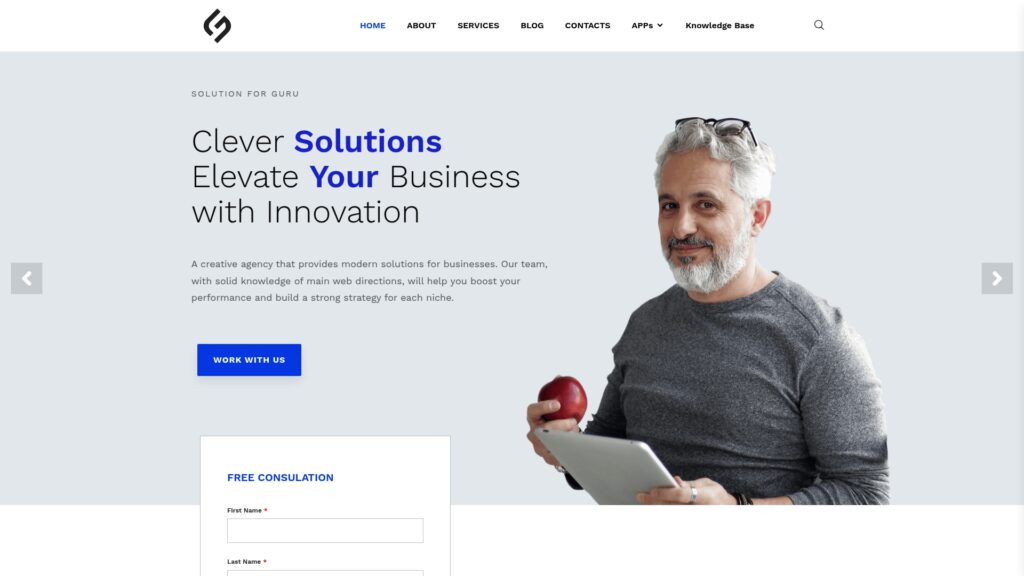
Recommended:
- ITSM Change Management
- ITSM Integration: Streamlining IT Service Management for Modern Enterprises
- ITSM Problem Management
- What Are ITSM Ticketing Tools?
- ITSM Jobs: Your Guide to a Thriving Career in IT Service Management
- Why are ITSM Best Practices essential?
- What is an IT Management Service Provider?
- Comprehensive Guide to ITSM Tools: Features, Benefits, and Top Solutions
- What is IT Service Management (ITSM)?




