How Can Salesforce Integration Transform Your Business Operations?

In today’s interconnected business landscape, no software operates in isolation. Organizations rely on dozens of applications to manage customer relationships, execute marketing campaigns, process financial transactions, deliver products, and provide support services. The challenge lies not in selecting powerful individual tools but in ensuring these systems work together seamlessly to create unified, efficient operations. Salesforce integration addresses this critical need by connecting the world’s leading Customer Relationship Management platform with the diverse applications that drive modern business. This comprehensive guide explores how Salesforce integration works, why it matters, what approaches organizations can leverage, and how to achieve successful integration outcomes that transform disconnected systems into cohesive business ecosystems.
Table of Contents
- Quick Summary
- What Is CRM Integration and How Does It Relate to Salesforce?
- Why Has Salesforce Become the Integration Hub for Modern Businesses?
- What Are the Primary Types of Salesforce Integration?
- How Does Salesforce API Enable Powerful Integrations?
- What Integration Patterns Work Best for Different Scenarios?
- What Security Considerations Matter for Salesforce Integration?
- Summing up
- Frequently Asked Questions
- Benefits of Cooperation with Solution for Guru Company
Quick Summary
Salesforce integration connects the world’s leading Customer Relationship Management platform with other business applications to create seamless data flow, unified processes, and comprehensive visibility across organizational systems. CRM integration, particularly with Salesforce, enables businesses to eliminate data silos, automate workflows spanning multiple systems, deliver consistent customer experiences, and make informed decisions based on comprehensive information. Salesforce provides robust integration capabilities through its extensive API framework, native connectors, AppExchange ecosystem, and platform tools like MuleSoft that simplify complex integration scenarios. Successful integration requires careful planning around data architecture, security, governance, and ongoing maintenance while leveraging appropriate integration patterns for different use cases. Organizations partnering with experienced providers like Solution for Guru accelerate integration success by leveraging proven methodologies, technical expertise, and best practices refined across numerous implementations.
What Is CRM Integration and How Does It Relate to Salesforce?
Customer Relationship Management (CRM) integration represents the process of connecting CRM systems with other business applications to enable seamless data exchange, unified workflows, and comprehensive visibility across organizational technology ecosystems. Rather than operating as isolated platforms where information must be manually transferred between systems, integrated CRMs become central hubs that automatically synchronize data with marketing tools, ERP systems, e-commerce platforms, customer support applications, and countless other solutions that support business operations.
Understanding CRM Integration Fundamentals
At its core, CRM integration addresses a fundamental business challenge: organizations use numerous specialized applications optimized for specific functions, but these systems must work together to support cohesive customer experiences and efficient operations. Marketing teams use automation platforms to nurture leads. Sales teams rely on CRM systems to manage opportunities and customer relationships. Finance teams work in ERP systems processing orders and managing accounting. Support teams use service desk applications to resolve customer issues. E-commerce teams maintain online storefronts on specialized platforms.
Without integration, information remains trapped in individual systems, creating several significant problems. Data silos emerge where critical customer information exists in one system but remains inaccessible to teams using other platforms. Sales representatives might lack visibility into support tickets when engaging customers. Support agents might not see purchase history when troubleshooting issues. Marketing teams might duplicate efforts targeting customers who’ve already purchased.
Manual data entry
Manual data entry becomes necessary when information must move between systems, consuming significant time while introducing errors through transcription mistakes. Representatives waste valuable selling time copying data from emails into CRM records. Finance teams manually reconcile orders between e-commerce systems and ERP platforms. Marketing teams export lists from CRM systems and import them into email platforms repeatedly.
Workflow inefficiencies
Workflow inefficiencies multiply as processes requiring coordination across systems depend on manual handoffs, email notifications, and human intervention at every transition point. Order processing that should flow seamlessly from quote to purchase order to fulfillment instead requires multiple manual steps across disconnected systems.
Limited visibility
Limited visibility into comprehensive customer journeys prevents organizations from understanding complete customer stories spanning multiple touchpoints and systems. Leaders lack unified dashboards revealing how marketing investments convert to sales, how product quality affects support volumes, or how customer satisfaction trends across all interaction channels.
CRM integration eliminates these problems by establishing automated, bidirectional data flows between CRM systems and other applications. When prospects fill out forms on marketing websites, information automatically populates CRM records. Then, when sales representatives close deals, orders flow automatically to ERP systems for fulfillment. When customers submit support tickets, agents see complete purchase and interaction histories instantly. This seamless connectivity transforms disconnected applications into unified platforms supporting efficient, customer-centric operations.
Salesforce’s Role in CRM Integration
Salesforce has established itself as the dominant force in CRM integration, with its platform serving as the central hub around which many organizations build their entire technology ecosystems. Several factors explain Salesforce’s prominence in integration contexts.
Salesforce’s market leadership
First, Salesforce’s market leadership in CRM means it’s the system of record for customer relationships in countless organizations across industries and geographies. With over 150,000 customers worldwide and market share exceeding competitors significantly, Salesforce has become the default CRM that other applications must integrate with to remain competitive. Software vendors prioritize building Salesforce integrations because they know it provides access to massive markets.
Salesforce’s API-first architecture
Second, Salesforce’s API-first architecture was designed from inception to support extensive integration. Unlike legacy systems where APIs were afterthoughts added to products originally designed for standalone operation, Salesforce built comprehensive programmatic access into its core architecture. The platform exposes virtually all functionality through well-documented APIs that enable both reading data and executing actions programmatically. This technical foundation makes Salesforce integration practical and powerful rather than limited and frustrating as with some legacy platforms.
Salesforce’s AppExchange marketplace
Third, Salesforce’s AppExchange marketplace hosts thousands of pre-built integrations connecting Salesforce with other popular business applications. Organizations can often find ready-made connectors for common integration scenarios, dramatically reducing the complexity and cost of connecting Salesforce with marketing automation platforms, e-commerce systems, accounting software, and countless other applications. This ecosystem effect creates network value where Salesforce becomes increasingly valuable as more applications integrate with it.
Salesforce’s acquisition of MuleSoft
Fourth, Salesforce’s acquisition of MuleSoft in 2018 strengthened its integration capabilities substantially. MuleSoft provides enterprise integration platform capabilities that simplify complex integration scenarios involving multiple systems, legacy applications, and sophisticated data transformation requirements. This acquisition signaled Salesforce’s commitment to making integration a core platform strength rather than merely an afterthought.
Salesforce’s continuous innovation
Finally, Salesforce’s continuous innovation in integration capabilities ensures the platform evolves to address emerging integration patterns, technologies, and use cases. Regular platform updates introduce new APIs, enhanced security features, improved performance, and expanded integration tools that keep Salesforce at the forefront of CRM integration capabilities.
The relationship between CRM integration generally and Salesforce specifically is therefore symbiotic. While CRM integration as a concept applies to any CRM platform, Salesforce has become synonymous with sophisticated, powerful, and practical CRM integration due to its architecture, ecosystem, market position, and strategic investments in integration capabilities. Organizations embarking on CRM integration initiatives almost inevitably encounter Salesforce as either their chosen CRM platform or a system with which their CRM must integrate.
Why Has Salesforce Become the Integration Hub for Modern Businesses?

Understanding why Salesforce has evolved into the central integration hub for countless organizations provides important context for integration planning and helps explain the platform’s continued dominance despite increasing competition.
Comprehensive Platform Capabilities
Salesforce has evolved far beyond its origins as a sales force automation tool to become a comprehensive platform spanning sales, service, marketing, commerce, analytics, and custom application development. This breadth means organizations can consolidate multiple functional areas on Salesforce, reducing the total number of systems requiring integration while increasing Salesforce’s centrality to operations.
Sales Cloud manages leads, opportunities, accounts, contacts, and sales processes. Service Cloud handles customer support cases, knowledge management, and field service operations. Marketing Cloud executes sophisticated multi-channel marketing campaigns. Commerce Cloud powers e-commerce experiences. Analytics Cloud (Tableau CRM) provides comprehensive business intelligence. Experience Cloud creates customer and partner portals. This comprehensive functionality makes Salesforce the logical hub connecting diverse business processes.
Moreover, Salesforce Platform enables custom application development directly on Salesforce infrastructure using Apex programming language, Lightning Web Components, and declarative tools. Organizations can build custom applications that leverage Salesforce’s security, scalability, and integration capabilities while keeping data and functionality within the Salesforce ecosystem. This extensibility reduces integration needs by allowing more functionality to live natively on the platform.
Trusted Data Foundation
Salesforce stores mission-critical customer data including contact information, interaction histories, purchase records, support cases, and countless custom data points specific to individual businesses. This comprehensive customer data makes Salesforce the authoritative source for customer information that other systems need to reference.
When marketing automation platforms need to segment audiences, they query Salesforce customer data. When e-commerce platforms need to personalize experiences, they reference Salesforce customer profiles. Then, when analytics tools need to understand customer lifetime value, they analyze Salesforce transaction histories. This role as trusted data foundation naturally positions Salesforce as an integration hub that feeds information to consuming systems throughout technology ecosystems.
Furthermore, Salesforce’s data quality tools help organizations maintain accurate, complete customer records through deduplication, validation rules, and data enrichment capabilities. Clean, reliable data increases the value that integration delivers since downstream systems receive high-quality information rather than garbage that produces flawed analyses and poor decisions.
Extensive Integration Ecosystem
The AppExchange marketplace hosts over 5,000 applications and components, many providing pre-built integrations between Salesforce and other popular business systems. This ecosystem dramatically reduces integration barriers by offering ready-made connectors that organizations can implement in days or weeks rather than custom integration projects spanning months.
Common integration scenarios have mature, well-supported AppExchange solutions. Need to connect Salesforce with Microsoft Outlook? Multiple proven connectors exist. Want to synchronize Salesforce with QuickBooks? Several options are available at various price points. Looking to integrate Salesforce with your company’s custom application? Development frameworks and middleware options simplify the process.
Additionally, Salesforce partners including system integrators, consulting firms, and managed service providers possess deep expertise in Salesforce integration patterns and best practices. Organizations can leverage this ecosystem expertise rather than developing integration knowledge from scratch, accelerating success while avoiding common pitfalls.
Platform Innovation and Investment
Salesforce continuously invests in platform capabilities that enhance integration potential. Recent innovations particularly relevant to integration include:
Salesforce APIs have expanded dramatically, with REST, SOAP, Bulk, Streaming, and Metadata APIs providing diverse options for different integration patterns. Real-time event-driven integration, bulk data synchronization, and metadata management all benefit from purpose-built APIs optimized for specific scenarios.
MuleSoft Anypoint Platform provides enterprise-grade integration capabilities including API management, data transformation, connectivity to legacy systems, and integration monitoring. Organizations with complex integration requirements spanning dozens of systems benefit from MuleSoft’s sophisticated capabilities while maintaining Salesforce as the central hub.
Salesforce Functions enable serverless computing directly on the Salesforce platform, allowing developers to execute code in response to events without managing infrastructure. This capability simplifies real-time integration scenarios where immediate processing is required.
Hyperforce architecture represents Salesforce’s migration to public cloud infrastructure, improving performance, scalability, and data residency options that benefit integration scenarios requiring high throughput and global deployment.
Business Process Centrality
Beyond technical capabilities, Salesforce often sits at the center of critical business processes spanning multiple departments and systems. Sales processes begin with marketing-generated leads in Salesforce, progress through opportunity management, and culminate in orders flowing to ERP systems. Customer service processes involve cases in Salesforce triggering actions in knowledge bases, telephony systems, and field service applications. This process centrality makes Salesforce the natural integration hub where workflows coordinate actions across diverse systems.
Organizations implementing business process automation naturally look to Salesforce as the orchestration platform because it touches so many critical processes and stakeholders. Rather than building disconnected automations in individual systems, integrated workflows coordinated through Salesforce create cohesive, efficient operations.
The combination of comprehensive platform capabilities, trusted data foundation, extensive ecosystem, continuous innovation, and business process centrality explains why Salesforce has become the integration hub for modern businesses. Organizations planning integration initiatives should recognize this reality and design architectures that leverage Salesforce’s strengths while addressing its limitations through thoughtful integration patterns.
What Are the Primary Types of Salesforce Integration?
Salesforce integration encompasses diverse patterns and approaches suited to different business requirements, technical constraints, and use cases. Understanding these integration types helps organizations select appropriate approaches for their specific scenarios.
Data Integration
Data integration focuses on synchronizing information between Salesforce and other systems, ensuring that data remains consistent, accurate, and accessible across platforms. This represents the most common integration type since most systems need to share customer, product, or transaction data.
Unidirectional data integration moves information in one direction, from source systems to Salesforce or from Salesforce to consuming systems. For example, marketing automation platforms might push leads into Salesforce unidirectionally, or Salesforce might feed customer data to analytics warehouses without receiving updates back. This pattern proves simpler to implement than bidirectional integration since it avoids conflict resolution and circular update challenges.
Bidirectional data integration synchronizes information in both directions, keeping systems mutually consistent. Customer records might be updated in either Salesforce or an ERP system with changes propagating automatically to maintain consistency. This pattern provides maximum flexibility but introduces complexity around conflict resolution when simultaneous updates occur in multiple systems.
Real-time vs. batch integration represents another dimension of data integration. Real-time integration propagates changes immediately, ensuring systems remain synchronized within seconds or minutes. Batch integration processes data periodically—hourly, nightly, or on other schedules—trading immediacy for efficiency when processing large data volumes. Most organizations use both patterns, applying real-time integration to time-sensitive scenarios and batch processing for bulk synchronization.
Salesforce provides several tools supporting data integration including REST and SOAP APIs for real-time synchronization, Bulk API for high-volume batch processing, and Change Data Capture for efficiently identifying and propagating changes to external systems.
Process Integration
Process integration coordinates workflows spanning Salesforce and other applications, ensuring that business processes flow seamlessly across system boundaries. Rather than merely synchronizing data, process integration orchestrates actions, notifications, and decision points across multiple platforms.
Workflow automation triggers actions in external systems based on Salesforce events. When opportunities close in Salesforce, automated workflows might create orders in ERP systems, notify fulfillment teams via email, update inventory systems, and generate invoices—all without manual intervention. Salesforce Flow, Process Builder, and Apex triggers enable these automated workflows.
External process invocation allows external systems to initiate Salesforce processes. E-commerce platforms might create cases in Salesforce when customers report issues. Marketing websites might create leads when prospects complete forms. Partner systems might update opportunity stages based on contract signings. Salesforce APIs and Platform Events facilitate these inbound process triggers.
Human workflow coordination orchestrates tasks requiring human input across multiple systems. A customer onboarding process might involve data entry in Salesforce, document signing in DocuSign, account setup in ERP systems, and training scheduling in learning management platforms—all coordinated through integrated workflows that route tasks appropriately and track completion.
User Interface Integration
UI integration embeds Salesforce functionality within other applications or incorporates external application capabilities within Salesforce interfaces, creating unified user experiences that eliminate context switching between systems.
Salesforce Lightning Components enable embedding Salesforce functionality in external applications through JavaScript frameworks. Organizations can incorporate Salesforce customer data, cases, or opportunities directly within custom applications, partner portals, or mobile apps without requiring users to navigate to Salesforce separately.
Canvas framework allows external applications to be embedded within Salesforce interfaces, appearing as native Salesforce components. Users might access ERP functionality, document management systems, or custom applications without leaving Salesforce, improving efficiency and user adoption.
Lightning App Builder enables declarative construction of custom Salesforce pages incorporating both native Salesforce components and integrated external functionality, creating unified interfaces tailored to specific user roles and processes.
Security and Identity Integration
Identity integration ensures that authentication, authorization, and security policies work consistently across Salesforce and other systems, providing secure yet convenient access.
Single Sign-On (SSO) enables users to authenticate once and access multiple systems without repeated login prompts. Salesforce supports industry-standard protocols including SAML, OAuth, and OpenID Connect for SSO implementation. Users authenticated in corporate identity systems automatically gain Salesforce access based on their entitlements.
User provisioning integration automatically creates, updates, and deactivates user accounts in Salesforce based on authoritative identity sources like Active Directory or cloud identity platforms. When employees join, change roles, or leave organizations, Salesforce access adjusts automatically without manual administration.
Delegated authentication allows external systems to control authentication decisions while Salesforce handles authorization, useful when organizations maintain authentication infrastructure they prefer to leverage rather than migrating to Salesforce-native authentication.
The following table summarizes these integration types:
| Integration Type | Purpose | Common Patterns | Key Technologies |
| Data Integration | Synchronize information | Real-time sync, Batch processing, Unidirectional, Bidirectional | REST API, SOAP API, Bulk API, Change Data Capture |
| Process Integration | Coordinate workflows | Workflow automation, External triggers, Human coordination | Flow, Process Builder, Apex, Platform Events |
| UI Integration | Unified user experience | Embedded components, Canvas apps, Custom pages | Lightning Components, Canvas Framework, Lightning App Builder |
| Security Integration | Consistent identity/access | Single Sign-On, User provisioning, Delegated auth | SAML, OAuth, OpenID Connect, SCIM |
Organizations typically implement multiple integration types simultaneously since comprehensive integration requires synchronized data, coordinated processes, unified interfaces, and consistent security. Understanding these types helps organizations plan integration architectures that address all dimensions of connectivity rather than focusing narrowly on data synchronization alone.
How Does Salesforce API Enable Powerful Integrations?

The Salesforce API framework provides the technical foundation enabling sophisticated integrations between Salesforce and virtually any other system. Understanding these APIs helps organizations select appropriate integration approaches and leverage Salesforce’s capabilities effectively.
REST API
The Salesforce REST API provides lightweight, HTTP-based access to Salesforce data and functionality using standard web protocols. REST API excels at mobile application integration, JavaScript-based web applications, and scenarios requiring simple, straightforward access to Salesforce resources.
REST API follows RESTful principles using standard HTTP methods (GET, POST, PATCH, DELETE) for operations on Salesforce objects. JSON serves as the primary data format, though XML is also supported. Authentication uses OAuth 2.0, industry-standard authorization framework providing secure, token-based access.
Use cases for REST API include mobile applications reading and writing Salesforce data, single-page web applications incorporating Salesforce functionality, microservices architectures where lightweight protocols are preferred, and integration platforms connecting diverse systems through standard interfaces.
Advantages include simplicity and ease of use, broad language and platform support, efficient JSON data format, and alignment with modern web development practices. However, REST API’s limitations include lower performance for bulk operations compared to specialized bulk APIs and potential rate limiting for high-volume scenarios.
SOAP API
The Salesforce SOAP API provides enterprise-grade integration through XML-based web services following SOAP standards. While older than REST, SOAP API remains important for enterprise integrations requiring formal contracts, strong typing, and extensive tooling support.
SOAP API uses Web Services Description Language (WSDL) files describing available operations, parameters, and data structures. This formal contract enables automatic code generation in enterprise development environments, accelerating integration development while ensuring type safety.
Use cases for SOAP API include enterprise integrations with existing SOAP-based middleware, scenarios requiring formal service contracts and strong typing, legacy system integration where SOAP is standard protocol, and situations where advanced SOAP features like WS-Security are beneficial.
Advantages include strong typing and formal contracts, extensive enterprise tooling support, advanced security standards, and mature ecosystem of integration platforms supporting SOAP. Limitations include greater complexity than REST, verbose XML payloads, and less alignment with modern web development patterns.
Bulk API
The Salesforce Bulk API optimizes large-scale data operations, enabling efficient processing of millions of records for data migration, integration, and bulk updates. Unlike REST and SOAP APIs designed for transactional operations, Bulk API handles massive data volumes efficiently.
Bulk API processes data asynchronously, accepting data uploads and returning job identifiers for status checking. This asynchronous pattern prevents timeouts and enables parallel processing of large datasets divided into batches. CSV format provides simple, efficient data representation for bulk operations.
Use cases for Bulk API include data migration to or from Salesforce, nightly batch synchronization with data warehouses or ERP systems, bulk updates affecting thousands or millions of records, and initial data loads when implementing Salesforce.
Advantages include exceptional performance for large datasets, asynchronous processing avoiding timeouts, parallel batch processing, and optimization for ETL (Extract, Transform, Load) scenarios. Limitations include complexity compared to simpler APIs, asynchronous nature requiring polling for completion, and unsuitability for real-time transactional scenarios.
Metadata API
The Salesforce Metadata API enables programmatic access to Salesforce configuration and customization metadata rather than data records. This API supports deployment automation, backup/restore scenarios, and programmatic configuration management.
Metadata API allows retrieving, deploying, creating, updating, and deleting customization metadata including custom objects, fields, page layouts, Apex classes, validation rules, and virtually all Salesforce configuration elements. This capability enables Infrastructure as Code approaches where Salesforce configuration is managed programmatically.
Use cases for Metadata API include automated deployment pipelines moving configuration between Salesforce environments, programmatic backup of Salesforce configuration, migration tools moving customizations between organizations, and development tools providing advanced Salesforce development experiences.
The following table compares Salesforce APIs:
| API | Protocol | Best For | Data Format | Performance Pattern |
| REST API | HTTP/REST | Mobile, web, general | JSON, XML | Synchronous, transactional |
| SOAP API | SOAP/XML | Enterprise integration | XML | Synchronous, transactional |
| Bulk API | HTTP/REST | Large data volumes | CSV, JSON, XML | Asynchronous, batch |
| Streaming API | CometD | Real-time events | JSON | Asynchronous, push |
| Metadata API | SOAP/XML | Configuration management | XML | Synchronous/Asynchronous |
Organizations often use multiple APIs simultaneously, selecting appropriate APIs for different integration scenarios based on performance requirements, data volumes, real-time needs, and technical constraints. Understanding these APIs enables organizations to design optimal integration architectures leveraging Salesforce’s comprehensive capabilities.
What Integration Patterns Work Best for Different Scenarios?
Successful Salesforce integration requires matching appropriate integration patterns to specific use cases, technical constraints, and business requirements. Understanding proven patterns helps organizations avoid reinventing solutions and leverage battle-tested approaches.
Request-Response Pattern
The request-response pattern follows synchronous communication where systems send requests and wait for immediate responses before proceeding. This pattern suits scenarios requiring instant confirmation or where subsequent actions depend on integration results.
E-commerce order validation exemplifies request-response integration. When customers place orders on e-commerce platforms, systems might query Salesforce synchronously to validate customer credit limits, check inventory availability, or verify pricing before confirming orders. Immediate responses enable real-time decision-making that affects customer experiences.
Implementation typically uses REST or SOAP APIs with external systems calling Salesforce endpoints or Salesforce calling external APIs synchronously. Response times must be fast (typically under 2-3 seconds) to avoid degrading user experiences.
Advantages include simplicity, immediate confirmation, and consistency since transactions either succeed or fail atomically. Challenges include potential performance bottlenecks, timeout risks, and coupling between systems since one system’s availability affects the other.
Fire-and-Forget Pattern
Fire-and-forget patterns involve asynchronous, one-way messaging where sending systems don’t wait for responses or confirmation. This pattern suits scenarios where immediate confirmation isn’t necessary and where decoupling improves reliability and performance.
Lead capture from marketing websites often uses fire-and-forget patterns. When prospects complete forms, websites send lead data to Salesforce asynchronously without waiting for confirmation. If submission fails initially, retry mechanisms ensure eventual delivery without blocking user experiences.
Implementation might use platform events, message queues, or asynchronous API calls. Sending systems continue processing immediately while integration occurs in background.
Advantages include improved performance, loose coupling between systems, and resilience since temporary failures don’t disrupt operations. Challenges include complexity of error handling, potential for data loss without robust retry mechanisms, and difficulty in providing immediate feedback to users.
Event-Driven Pattern
Event-driven patterns use publish-subscribe messaging where systems react to events rather than polling for changes or following rigid schedules. This pattern supports loosely coupled, scalable architectures responding to business events as they occur.
Customer service workflows benefit from event-driven integration. When cases are created in Salesforce, events might trigger notifications to assignment systems, updates to knowledge bases, or escalations to management—all subscribing to case creation events and reacting independently.
Implementation uses Salesforce Platform Events, Streaming API, or external message brokers. Publishers emit events when interesting occurrences happen, and subscribers receive events through subscription mechanisms.
Advantages include loose coupling between systems, scalability as new subscribers don’t impact publishers, and flexibility since subscribers can be added without modifying publishers. Challenges include complexity of event schema management, debugging difficulties in distributed event-driven systems, and eventual consistency considerations.
Remote Process Invocation Pattern
Remote process invocation involves calling external system functionality from Salesforce when business processes require external system actions or decisions.
Credit checks during opportunity management demonstrate this pattern. When sales representatives advance opportunities to certain stages, Salesforce might invoke external credit bureaus or internal finance systems to perform credit checks, receiving decisions that affect opportunity processing.
Implementation uses Apex callouts to external web services, typically through REST or SOAP APIs. Salesforce invokes external endpoints, passes necessary parameters, and processes returned results.
Advantages include enabling Salesforce processes to leverage external functionality, centralized business logic in external systems, and integration of diverse capabilities into Salesforce workflows. Challenges include governor limits on callouts, timeout risks, and error handling complexity when external systems are unavailable.
What Security Considerations Matter for Salesforce Integration?

Security represents a critical dimension of Salesforce integration since integration creates new access paths, data flows, and potential vulnerabilities that must be addressed to protect sensitive customer, financial, and business information.
Authentication and Authorization
OAuth 2.0 serves as the standard authentication protocol for Salesforce integration, providing secure, token-based access without requiring storage or transmission of user credentials. OAuth enables delegated access where integrated applications receive limited permissions to specific Salesforce resources rather than full administrative access.
Organizations should implement named credentials in Salesforce to externalize authentication details from code, improving security by centralizing credential management and enabling rotation without code changes. Named credentials store authentication information securely and inject it automatically into outbound callouts.
Connected apps define OAuth configurations for applications integrating with Salesforce, specifying permitted scopes, callback URLs, and other security parameters. Proper connected app configuration prevents unauthorized access and limits integration permissions to minimum necessary levels following principle of least privilege.
IP whitelisting restricts API access to known IP addresses or ranges, preventing unauthorized access even if authentication credentials are compromised. Organizations should whitelist integration server IPs and block unexpected sources.
Data Encryption
Transport encryption using TLS/SSL protects data in transit between Salesforce and integrated systems, preventing interception or manipulation. Organizations should enforce TLS 1.2 or higher and reject weaker protocols vulnerable to known attacks.
Field-level encryption in Salesforce protects particularly sensitive data even from administrators. Organizations can encrypt fields containing social security numbers, credit card information, or other regulated data, with encryption keys managed separately from Salesforce.
Platform encryption for Salesforce Shield provides broader encryption capabilities covering files, attachments, and custom data at rest within Salesforce databases. This protection ensures data remains encrypted even if physical storage media is compromised.
API Security Best Practices
Rate limiting prevents abuse and denial-of-service scenarios where excessive API calls degrade performance or exhaust API limits. Organizations should implement appropriate throttling in integration applications and monitor for unusual activity patterns.
Request validation ensures that all API requests include required parameters, use appropriate data types, and follow expected formats before processing. Validation prevents injection attacks and data corruption from malformed requests.
Error message sanitization prevents information disclosure where overly detailed error messages reveal system internals, database structures, or other sensitive information useful to attackers. Generic error messages for external consumption combined with detailed logging for internal troubleshooting balance security with supportability.
Audit logging tracks all API access, recording who accessed what data when and what operations they performed. These logs support security investigations, compliance audits, and anomaly detection identifying potentially compromised credentials or suspicious activity.
Integration Architecture Security
API gateway patterns position security layers between integrated systems and Salesforce, enforcing authentication, authorization, rate limiting, and logging consistently across all integrations. Gateways prevent direct exposure of Salesforce APIs while providing centralized security policy enforcement.
Principle of least privilege limits integration permissions to minimum necessary for required functionality. Rather than granting broad administrative access, organizations should create custom profiles or permission sets providing exactly the data access and operations each integration requires.
Network segmentation isolates integration infrastructure from other systems, limiting blast radius if integration servers are compromised. Firewalls and network policies should restrict integration server communication to only required systems and protocols.
Secrets management using dedicated tools like HashiCorp Vault, AWS Secrets Manager, or Azure Key Vault centralizes storage and rotation of API credentials, certificates, and encryption keys. These tools provide encryption, access controls, and audit trails for sensitive authentication information.
Monitoring and Incident Response
Security monitoring should track authentication failures, authorization violations, unusual API usage patterns, data access anomalies, and integration errors that might indicate security incidents. SIEM (Security Information and Event Management) systems can aggregate logs from Salesforce, integration platforms, and connected systems for comprehensive security visibility.
Incident response procedures should define how security issues in integration are identified, escalated, investigated, and remediated. Clear runbooks help teams respond quickly when suspicious activity is detected or vulnerabilities are discovered.
Penetration testing periodically assesses integration security through simulated attacks identifying vulnerabilities before malicious actors exploit them. Organizations should include integration architecture in regular security assessments.
Summing up
Salesforce integration has evolved from technical necessity to strategic capability enabling organizations to create unified, efficient, customer-centric operations spanning diverse business systems. As the world’s leading Customer Relationship Management platform, Salesforce naturally serves as the integration hub connecting sales, service, marketing, commerce, and countless specialized applications that support modern business operations. The platform’s comprehensive API framework, extensive ecosystem, continuous innovation, and business process centrality position it uniquely to orchestrate data flows and workflows across organizational technology landscapes.
Successful integration requires understanding diverse integration types including data synchronization, process automation, user interface mashups, and security coordination—each serving distinct purposes and demanding appropriate technical approaches. Salesforce’s robust API suite spanning REST, SOAP, Bulk, Streaming, and Metadata APIs provides flexible capabilities supporting various integration patterns from real-time request-response to batch synchronization to event-driven architectures. Organizations must match integration patterns to specific use cases, balancing factors like data volumes, latency requirements, system coupling, and operational complexity.
Security considerations permeate all integration dimensions, requiring careful attention to authentication, authorization, encryption, compliance, and monitoring. Organizations must protect sensitive customer and business data flowing through integration while meeting regulatory requirements spanning GDPR, HIPAA, PCI DSS, and industry-specific mandates. OAuth-based authentication, transport encryption, principle of least privilege, and comprehensive audit logging form security foundations that protect integration architectures from unauthorized access and data breaches.
Integration success demands more than technical proficiency – it requires strategic planning aligning integration with business objectives, stakeholder engagement maintaining organizational support, design excellence creating robust architectures, implementation discipline preventing technical debt, operational rigor ensuring reliability, governance establishing standards and policies, and continuous improvement progressively enhancing capabilities. Organizations treating integration as ongoing strategic programs rather than one-time technical projects achieve sustained value and competitive advantage.
Frequently Asked Questions
Salesforce integration is the process of connecting Salesforce with other business systems—such as ERP, marketing automation, or customer support platforms—to enable seamless data sharing and workflow automation. This integration eliminates data silos, ensuring that every department has real-time access to accurate customer and operational information. As a result, teams can make faster, data-driven decisions, improve collaboration, and deliver a more consistent customer experience.
By automating repetitive tasks and synchronizing data across systems, Salesforce integration helps businesses save time and reduce manual errors. For example, integrating Salesforce with marketing tools can automate lead nurturing, while connecting it to ERP systems streamlines order management and inventory tracking. These efficiencies not only boost productivity but also free up employees to focus on high-value, strategic activities rather than routine data entry or communication gaps.
Salesforce integration offers several strategic advantages, including enhanced data accuracy, improved customer insights, and better decision-making. It enables organizations to gain a 360-degree view of their customers, personalize marketing and sales efforts, and increase customer satisfaction. Additionally, integration supports scalability—allowing businesses to easily adapt as they grow or adopt new technologies—making Salesforce a powerful foundation for long-term digital transformation.
Benefits of Cooperation with Solution for Guru Company
Solution for Guru is a tech-solutions company that helps businesses streamline and accelerate their operations through smart integrations and automation. On their website, they highlight services such as CRM and SaaS integrations – specifically mentioning Salesforce among the platforms they support.
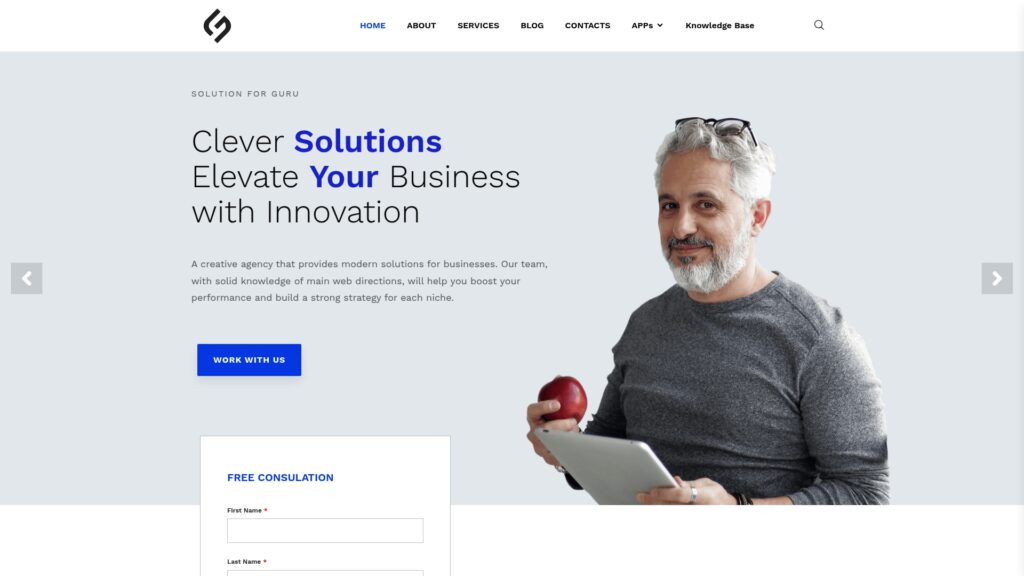
By partnering with Solution for Guru, a company looking to transform its business operations—especially through Salesforce integration -can benefit from tailored workflows, automated data sharing, and enhanced visibility across departments. This means tasks like sales tracking, customer support and data management become connected, accurate and more efficient, driving better decision-making and growth.



