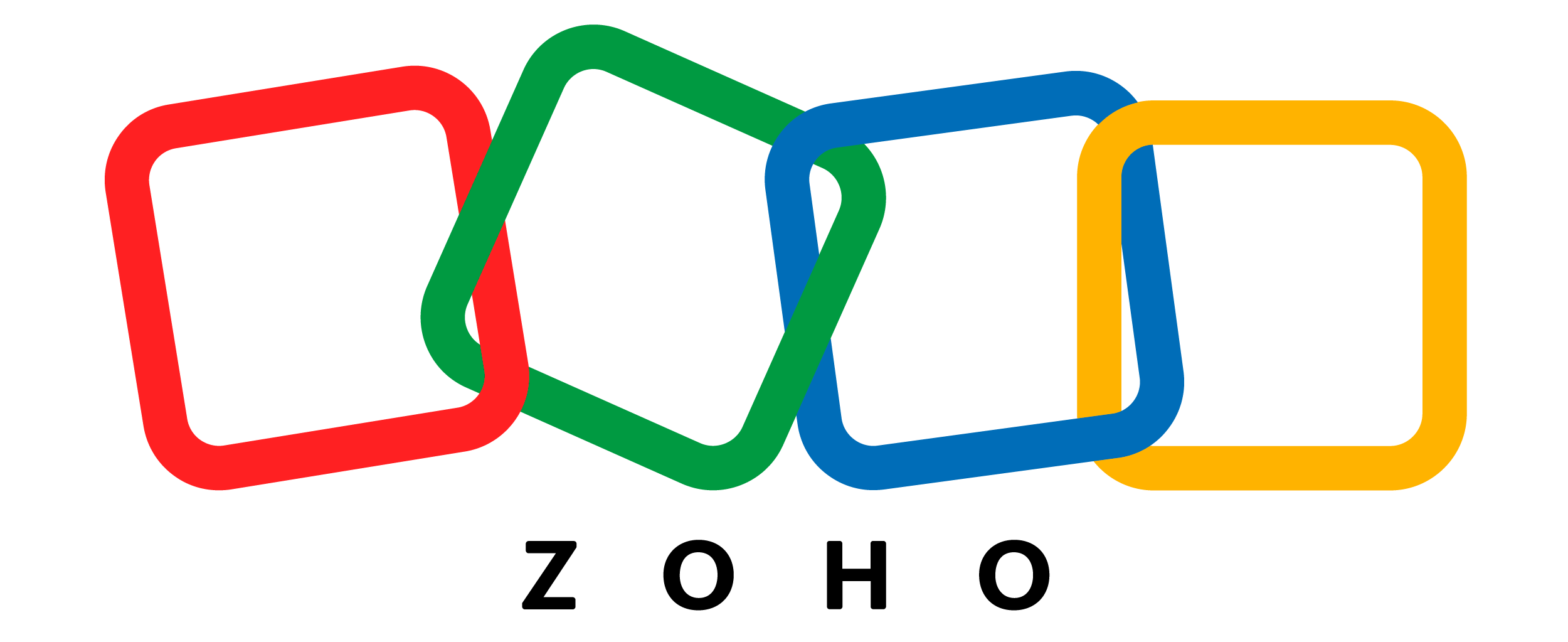How Can You Optimize Your CRM Workflow for Higher Productivity?

In today’s fast-paced business environment, customer relationship management (CRM) systems have become indispensable tools for organizations seeking to streamline their operations and boost productivity. However, simply implementing a CRM solution isn’t enough—the key to unlocking its full potential lies in optimizing your workflow. Consequently, businesses that master CRM workflow optimization experience significant improvements in efficiency, customer satisfaction, and overall profitability. This comprehensive guide explores proven strategies and best practices for maximizing your CRM system’s effectiveness while examining leading platforms that can transform your business operations.
Table of Contents
- Quick Summary
- What Exactly Is a CRM Workflow?
- Which CRM Platforms Excel at Workflow Optimization?
- How Can You Identify Workflow Bottlenecks in Your CRM?
- What Are the Essential Steps for Automating Your CRM Processes?
- How Do You Customize Workflows for Different Teams?
- Why Is Data Quality Critical to CRM Workflow Success?
- What Metrics Should You Track to Measure Workflow Efficiency?
- Summing up
- Frequently Asked Questions
- Benefits of Cooperation with Solution for Guru
Quick Summary
Optimizing your CRM workflow is essential for maximizing productivity and achieving business growth. This article explores comprehensive strategies for enhancing CRM efficiency, including automation techniques, customization approaches, data quality management, and integration best practices. Furthermore, we examine five leading CRM platforms – Salesforce CRM, Pipedrive CRM, Bigin by Zoho CRM, Zoho CRM, and Creatio CRM – highlighting their unique capabilities for workflow optimization. Through practical insights and actionable recommendations, you’ll discover how to eliminate bottlenecks, streamline processes, and empower your teams to work smarter. Additionally, we discuss critical metrics for measuring success and advanced features that can transform your customer relationship management approach.
What Exactly Is a CRM Workflow?
A CRM workflow represents a systematic sequence of automated actions and processes designed to manage customer interactions, sales activities, and business operations more efficiently. Essentially, it defines how information flows through your organization, from initial customer contact through post-sale support and retention activities. Moreover, well-designed workflows eliminate manual tasks, reduce errors, and ensure consistency across your entire customer journey.
At its core, a CRM workflow encompasses several critical components. First, it includes trigger events that initiate specific actions, such as a new lead entering your system or a customer reaching a particular milestone. Subsequently, these triggers activate predefined rules and conditions that determine the next steps in the process. Additionally, workflows incorporate automated tasks like sending follow-up emails, assigning leads to sales representatives, updating contact information, or scheduling appointments.
The primary objective of CRM workflows is to standardize and optimize repetitive processes that would otherwise consume valuable time and resources. For instance, instead of manually sending welcome emails to new leads, a workflow can automatically dispatch personalized messages based on specific criteria. Similarly, workflows can route support tickets to appropriate team members, notify managers about high-value opportunities, or escalate urgent issues requiring immediate attention.
Effective CRM workflows also provide visibility into your business processes, enabling managers to identify inefficiencies and make data-driven improvements. Furthermore, they ensure that no customer inquiry falls through the cracks, maintaining consistent communication and fostering stronger relationships. Ultimately, implementing robust workflows transforms your CRM from a simple database into a powerful productivity engine that drives measurable business results.
Which CRM Platforms Excel at Workflow Optimization?
Understanding the landscape of CRM solutions is crucial for selecting the platform that best aligns with your workflow optimization goals. Consequently, let’s explore five industry-leading CRM systems that offer exceptional workflow capabilities, each with distinct strengths and specializations.
Salesforce CRM

Salesforce CRM stands as the global leader in customer relationship management, offering unparalleled workflow automation capabilities through its sophisticated platform. Notably, Salesforce provides Process Builder and Flow Builder—powerful tools that enable users to create complex, multi-step workflows without extensive coding knowledge. Additionally, Salesforce’s Lightning platform delivers advanced automation features that can handle intricate business logic and integrate seamlessly with hundreds of third-party applications.
The platform excels in enterprise-level workflow optimization, providing robust customization options that accommodate diverse business requirements. Moreover, Salesforce’s AI-powered Einstein features enhance workflows by providing predictive analytics, intelligent lead scoring, and automated data enrichment. Organizations leveraging Salesforce can automate everything from simple email notifications to comprehensive sales processes involving multiple departments and stakeholders.
Furthermore, Salesforce’s extensive ecosystem includes specialized clouds for sales, service, marketing, and commerce, each offering tailored workflow solutions. This versatility makes Salesforce particularly suitable for large organizations with complex operational requirements and significant growth ambitions.
Pipedrive CRM

Pipedrive CRM has gained prominence as a sales-focused platform that prioritizes visual workflow management and intuitive user experience. Specifically designed for sales teams, Pipedrive offers streamlined workflow automation that eliminates administrative burden and keeps representatives focused on closing deals. The platform’s visual pipeline management provides clear visibility into deal progression, enabling teams to identify bottlenecks quickly and take corrective action.
Pipedrive’s workflow automation capabilities include customizable triggers and actions that respond to specific sales activities. For example, the system can automatically send follow-up reminders, update deal stages, assign tasks, or notify team members when opportunities require attention. Additionally, Pipedrive’s Smart Contact Data feature automatically enriches lead information, reducing manual data entry and improving data quality.
What distinguishes Pipedrive is its simplicity and ease of implementation. Unlike more complex enterprise solutions, Pipedrive can be deployed rapidly, making it ideal for small to medium-sized businesses seeking immediate productivity improvements. Nevertheless, the platform offers sufficient sophistication to support growing organizations with evolving workflow requirements.
Bigin by Zoho CRM

Bigin by Zoho CRM represents a streamlined, affordable solution specifically designed for small businesses and startups requiring essential workflow automation without overwhelming complexity. This lightweight platform focuses on core CRM functionalities while maintaining ease of use and quick implementation. Consequently, Bigin enables smaller organizations to benefit from workflow optimization without the steep learning curve associated with enterprise systems.
Despite its simplicity, Bigin offers meaningful automation capabilities including workflow rules, email templates, and pipeline management tools. The platform allows users to automate routine tasks such as lead assignment, follow-up scheduling, and status updates based on predefined criteria. Moreover, Bigin’s mobile-first design ensures that teams can manage workflows effectively regardless of their location.
Bigin’s workflow features include customizable pipelines for different business processes, automated email sequences for nurturing leads, and integration with essential business tools. This makes it particularly valuable for businesses transitioning from spreadsheets or basic contact management systems to more sophisticated CRM workflows. Furthermore, Bigin’s affordable pricing structure removes financial barriers that often prevent small businesses from implementing proper workflow automation.
Zoho CRM
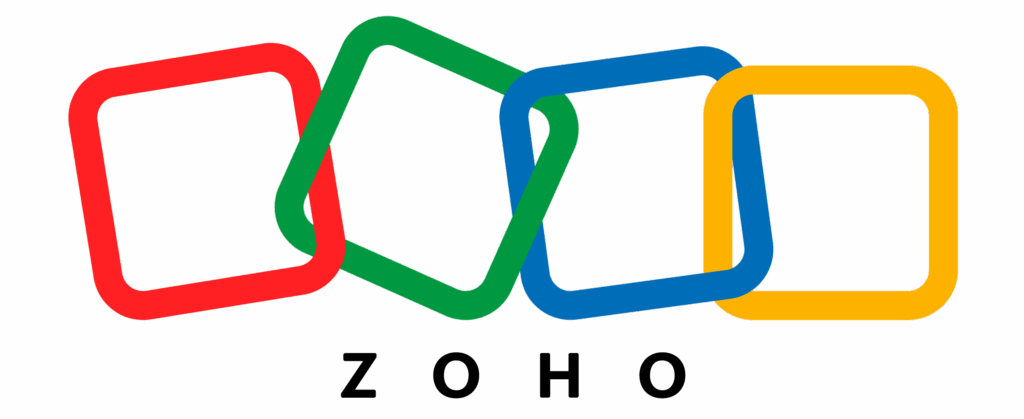
Zoho CRM offers comprehensive workflow automation capabilities that rival enterprise platforms while maintaining accessibility for businesses of all sizes. The platform provides Blueprint—a sophisticated visual workflow designer that enables organizations to map complex business processes and enforce standardized procedures. Additionally, Zoho CRM’s extensive automation features include workflow rules, assignment rules, approval processes, and custom functions that extend the platform’s native capabilities.
One of Zoho CRM’s strongest workflow optimization features is its ability to create multi-channel automation that spans email, social media, phone, and live chat interactions. This omnichannel approach ensures consistent customer experiences regardless of communication preferences. Moreover, Zoho’s AI assistant, Zia, enhances workflows by providing intelligent predictions, anomaly detection, and natural language processing capabilities.
Zoho CRM’s workflow automation extends beyond basic task management to encompass sophisticated business logic, conditional branching, and time-dependent actions. Organizations can configure workflows that automatically escalate issues, route leads based on complex criteria, trigger webhooks for external integrations, or execute custom scripts for specialized requirements. This flexibility makes Zoho CRM suitable for diverse industries with unique workflow demands.
Creatio CRM

Creatio CRM distinguishes itself through its no-code workflow automation platform that empowers business users to design and implement sophisticated processes without technical expertise. The platform’s core philosophy centers on process-driven CRM, where workflows form the foundation of all customer-facing operations. Consequently, Creatio enables organizations to model, execute, and continuously optimize complex business processes through an intuitive visual interface.
Creatio’s workflow engine supports both case management and structured process flows, providing flexibility for handling predictable transactions and unpredictable customer service scenarios. The platform offers pre-configured workflows for common business processes while allowing complete customization for unique requirements. Additionally, Creatio’s low-code development environment enables technical users to extend workflows with custom logic when necessary.
What makes Creatio particularly powerful for workflow optimization is its unified platform approach that combines CRM, business process management, and low-code development capabilities. This integration eliminates the silos that often plague organizations using separate systems for different functions. Moreover, Creatio provides comprehensive analytics and process mining tools that help identify optimization opportunities and measure workflow performance continuously.
CRM Platform Comparison: Workflow Optimization Features
How Can You Identify Workflow Bottlenecks in Your CRM?
Identifying workflow bottlenecks is essential for maintaining optimal CRM productivity and ensuring that your system supports rather than hinders business operations. Initially, organizations must establish baseline metrics that reflect current workflow performance before attempting to diagnose problems. Subsequently, systematic analysis reveals where processes slow down, where tasks accumulate, and where customer experiences suffer.
The first step in identifying bottlenecks involves mapping your existing workflows comprehensively. Document every step in your customer journey, from initial contact through conversion and beyond. This mapping exercise often reveals redundant steps, unnecessary approvals, or manual handoffs that create delays. Furthermore, visual workflow diagrams make it easier to spot areas where processes branch unnecessarily or where multiple paths converge into single points of failure.
Data analysis provides objective insights into workflow performance that complement qualitative observations. Modern CRM platforms, including Salesforce CRM, Pipedrive CRM, and Zoho CRM, offer robust reporting capabilities that track key performance indicators such as average time to close deals, lead response times, and task completion rates. By analyzing these metrics, organizations can pinpoint exactly where delays occur and quantify their impact on business outcomes.
Additionally, user feedback represents an invaluable source of bottleneck identification. Sales representatives, customer service agents, and other CRM users interact with workflows daily and often recognize inefficiencies that data alone might not reveal. Conducting regular user surveys or feedback sessions helps surface pain points such as confusing interfaces, missing automation, or workflows that don’t align with actual business practices. Platforms like Bigin by Zoho CRM and Creatio CRM emphasize user-friendly design specifically to minimize these friction points.
Common bottleneck indicators include:
- Tasks that consistently require manual intervention or rework
- Processes where items queue up waiting for action
- Workflows with unusually long completion times compared to similar processes
- High error rates or frequent exceptions requiring manager involvement
- Low user adoption rates indicating workflow resistance
- Customer complaints about delayed responses or service
Once bottlenecks are identified, prioritization becomes critical. Not all inefficiencies warrant immediate attention—focus first on bottlenecks that significantly impact customer satisfaction, revenue generation, or employee productivity. Moreover, consider the effort required to resolve each bottleneck against the expected benefits. Quick wins that require minimal resources can build momentum for larger optimization initiatives.
Technology tools can accelerate bottleneck identification. Process mining software analyzes CRM data to automatically discover how workflows actually function versus how they’re designed to function. This reveals hidden inefficiencies and provides evidence-based recommendations for improvement. Similarly, heat mapping tools show where users spend excessive time in your CRM interface, indicating areas where workflow optimization could reduce friction.
What Are the Essential Steps for Automating Your CRM Processes?
Automation represents the cornerstone of CRM workflow optimization, transforming time-consuming manual tasks into efficient, consistent processes that execute reliably without human intervention. However, successful automation requires strategic planning and methodical implementation rather than haphazard attempts to automate everything simultaneously.
Begin by conducting a comprehensive audit of all repetitive tasks within your CRM operations. Document every activity that team members perform regularly, noting the frequency, time investment, and complexity of each task. This inventory reveals automation opportunities and helps prioritize which processes will deliver the greatest productivity gains. Typically, high-frequency, low-complexity tasks represent ideal initial automation candidates because they offer immediate returns with minimal implementation risk.
Next, define clear objectives for each automation initiative. Specify exactly what you want to achieve—whether reducing response times, eliminating data entry errors, ensuring consistent follow-up, or freeing team members for higher-value activities. These objectives provide benchmarks for measuring automation success and help maintain focus throughout the implementation process. Platforms like Salesforce CRM and Creatio CRM offer extensive automation capabilities that can address virtually any workflow requirement when properly configured.
The automation implementation process typically follows these essential steps:
Step 1:
Start with Simple, High-Impact Automations – Begin with straightforward automations that deliver immediate value and build user confidence. Examples include automated email acknowledgments when leads submit forms, automatic task assignments based on territory or expertise, or scheduled reminders for follow-up activities. These foundational automations establish momentum and demonstrate tangible benefits quickly.
Step 2:
Map Decision Logic and Conditions – Effective automation requires clearly defined rules that determine when and how actions execute. Document the conditions that trigger each automated action, the criteria for routing decisions, and exception handling procedures. For instance, Pipedrive CRM allows users to create conditional workflows that respond differently based on deal value, customer type, or previous interactions.
Step 3:
Design Workflows Progressively – Rather than attempting to automate entire processes immediately, build workflows incrementally. Start with core functionality, test thoroughly, gather user feedback, then expand gradually. This iterative approach minimizes disruption and allows adjustments based on real-world usage before committing to complex automation.
Step 4:
Incorporate Error Handling and Exceptions – Automation inevitably encounters scenarios that don’t fit standard patterns. Design workflows with explicit exception handling that escalates unusual cases to human decision-makers rather than allowing them to fail silently. Zoho CRM‘s Blueprint feature excels at managing exceptions through well-designed approval processes and escalation paths.
Step 5:
Test Extensively Before Full Deployment – Create sandbox environments where automation can be tested without affecting production data or customer experiences. Run multiple test scenarios covering both typical cases and edge conditions. Involve actual users in testing to ensure workflows align with real-world practices and don’t create unintended consequences.
Step 6:
Implement Gradual Rollouts – Deploy automation to pilot groups before organization-wide implementation. This phased approach allows you to identify issues, refine workflows, and develop training materials based on early adopter experiences. Bigin by Zoho CRM‘s simplicity makes it particularly suitable for organizations new to automation, allowing gradual capability expansion as teams become comfortable.
Step 7:
Monitor Performance and Iterate – Automation isn’t a one-time project but an ongoing optimization process. Establish monitoring dashboards that track automation performance metrics such as execution times, error rates, and business impact. Regular reviews identify optimization opportunities and ensure workflows continue meeting evolving business needs.
Additionally, consider automation maintenance and documentation practices. Create comprehensive documentation for each automated workflow, including its purpose, trigger conditions, actions performed, and expected outcomes. This documentation proves invaluable when troubleshooting issues, onboarding new team members, or transferring knowledge within your organization. Furthermore, establish governance processes that require approval before modifying production automation, preventing well-intentioned changes that inadvertently break critical workflows.
How Do You Customize Workflows for Different Teams?

Workflow customization represents a critical success factor in CRM optimization, as different teams within your organization have distinct processes, priorities, and information needs. Consequently, a one-size-fits-all approach to workflows inevitably creates friction, reduces adoption, and limits productivity gains. Instead, successful CRM implementations recognize departmental differences and tailor workflows accordingly while maintaining overall system coherence.
Sales teams typically require workflows focused on pipeline management, opportunity progression, and revenue generation. Their ideal workflows emphasize visual deal tracking, automated follow-up reminders, and quick access to customer communication history. Platforms like Pipedrive CRM excel in this area by offering sales-centric workflows that match how representatives actually work. Sales workflows should automate lead qualification, territory-based assignment, proposal generation, and win/loss analysis while providing flexibility for the relationship-building activities that can’t be fully automated.
Marketing teams, conversely, need workflows centered on campaign management, lead nurturing, and conversion tracking. Marketing workflows should integrate with email platforms, social media channels, and content management systems to create seamless multi-channel campaigns. Zoho CRM‘s marketing automation capabilities enable sophisticated segmentation, drip campaigns, and lead scoring workflows that automatically identify purchase-ready prospects and route them to sales appropriately. Marketing workflows benefit from progressive profiling that gradually enriches contact records through repeated interactions without overwhelming prospects with lengthy forms.
Customer service teams require workflows optimized for case management, issue resolution, and customer satisfaction. These workflows should prioritize rapid response, intelligent routing based on issue type and priority, and escalation procedures for complex problems. Salesforce CRM‘s Service Cloud offers specialized workflows for support operations, including omnichannel case management, knowledge base integration, and customer self-service portals. Service workflows must balance efficiency with personalization, ensuring customers receive prompt attention without feeling processed impersonally.
Customizing workflows effectively requires several considerations:
Understand Team-Specific Terminology
Different departments often use distinct vocabulary for similar concepts. Customize field labels, stage names, and interface elements to match how each team naturally describes their work. This linguistic alignment dramatically improves user adoption and reduces confusion.
Respect Existing Processes
While CRM implementation offers opportunities to improve workflows, imposing entirely new processes on resistant teams typically fails. Instead, start by automating existing workflows as they currently function, then gradually introduce improvements as users become comfortable with the system. Bigin by Zoho CRM‘s straightforward interface makes it easier to mirror existing processes without forcing dramatic changes.
Provide Role-Based Views
Configure dashboards, reports, and interface layouts specific to each role’s information needs. Sales representatives need different data visibility than managers, who require different perspectives than executives. Role-based customization ensures each user sees relevant information without wading through irrelevant details.
Enable Team-Specific Automation
Different teams need different automated actions. Sales might benefit from automatic meeting scheduling, while support requires automated ticket routing, and marketing needs campaign trigger automation. Configure automation rules that activate only for relevant teams, preventing automation overload where automated actions fire constantly for activities outside a team’s scope.
Create Department-Specific Training
Generic CRM training frustrates users who struggle to see how general features apply to their specific responsibilities. Develop training materials tailored to each team’s workflows, using examples and scenarios from their actual work. This targeted approach accelerates adoption and demonstrates immediate relevance.
Maintain Cross-Functional Coordination
While customizing workflows for different teams, ensure adequate coordination points where departments interact. For example, lead handoff from marketing to sales requires workflows that work seamlessly for both teams. Similarly, post-sale transitions from sales to customer success need clear processes that prevent customers from falling through organizational gaps.
Furthermore, establish governance processes that balance customization flexibility with system consistency. Unlimited customization can fragment your CRM into disconnected departmental silos that inhibit collaboration and complicate reporting. Define customization boundaries that allow teams to optimize their workflows while maintaining data standards, reporting consistency, and cross-functional visibility that serves broader organizational goals.
Why Is Data Quality Critical to CRM Workflow Success?
Data quality fundamentally determines CRM workflow effectiveness, yet many organizations underestimate its importance until poor data undermines automation initiatives and damages customer relationships. Essentially, workflows execute exactly as programmed, regardless of data accuracy—garbage in, garbage out remains an inescapable reality. Consequently, establishing robust data quality practices must precede or accompany workflow optimization efforts to ensure automation delivers intended benefits rather than amplifying existing problems.
Poor data quality manifests in numerous ways that directly impair workflow performance. Duplicate records cause automated emails to bombard customers with redundant messages, creating annoyance rather than engagement. Incomplete contact information prevents automated communication workflows from executing successfully, leaving leads unnurtured and opportunities unattended. Inaccurate data triggers inappropriate automated actions—imagine workflows that escalate low-priority issues as urgent or assign leads to departed employees because ownership fields weren’t updated.
Moreover, data quality issues compound over time as automated workflows perpetuate errors throughout your system. For instance, when duplicate records exist, automated updates might modify one record while leaving others unchanged, creating inconsistent information that confuses team members and undermines decision-making. Similarly, workflows that enrich customer records with external data propagate errors when they update incorrect base records, essentially building flawed information on faulty foundations.
The financial impact of poor data quality extends beyond wasted effort. Research consistently demonstrates that organizations spend substantial resources correcting data errors, pursuing dead-end leads, and recovering from customer service failures caused by inaccurate information. Additionally, poor data quality erodes confidence in your CRM system, reducing user adoption as team members increasingly rely on personal spreadsheets or memory rather than trusting system information. Platforms like Salesforce CRM and Zoho CRM offer sophisticated data quality tools, but these features require deliberate implementation and ongoing maintenance to remain effective.
Implementing data quality controls involves multiple complementary approaches:
Validation Rules
Configure validation rules that prevent users from saving records with missing required information, improperly formatted data, or illogical combinations. For instance, Pipedrive CRM allows administrators to make specific fields mandatory based on deal stage, ensuring critical information gets captured before opportunities progress. However, balance validation strictness against user frustration—overly restrictive rules can impede legitimate work and drive users toward workarounds that ultimately degrade data quality.
Duplicate Prevention
Implement duplicate detection mechanisms that alert users when they’re creating records similar to existing ones. Most modern CRM platforms, including Bigin by Zoho CRM and Creatio CRM, offer duplicate detection based on matching rules you define. Configure these rules to catch obvious duplicates while minimizing false positives that interrupt user workflows unnecessarily.
Automated Data Enrichment
Leverage automated data enrichment services that append missing information from external sources. These services can automatically populate company information, social media profiles, job titles, and demographic data based on email addresses or company names. While enrichment reduces manual data entry, validate enriched data quality since external sources aren’t always accurate or current.
Regular Data Hygiene
Establish scheduled data cleansing processes that identify and resolve quality issues systematically. This includes deduplication campaigns, standardization projects that normalize formatting inconsistencies, and data validation initiatives that verify information accuracy. Many organizations conduct quarterly data hygiene sprints where teams collectively improve data quality before it significantly impacts operations.
Data Quality Monitoring
Create dashboards that track data quality metrics such as completeness percentages, duplicate rates, and validation rule violations. Monitoring makes data quality visible and enables proactive intervention before minor issues become systemic problems. Salesforce CRM‘s reporting capabilities can generate comprehensive data quality scorecards that identify problematic areas requiring attention.
User Training and Accountability
Data quality ultimately depends on user behavior during daily CRM interactions. Provide training that explains why data quality matters and how it impacts both individual productivity and organizational success. Establish accountability by including data quality metrics in performance evaluations and recognizing team members who consistently maintain high-quality information.
Furthermore, design workflows that naturally encourage data quality rather than fighting against it. For example, automate data capture wherever possible instead of relying on manual entry. When forms are necessary, use dropdown menus, checkboxes, and autocomplete features that standardize inputs rather than free-text fields that invite inconsistency. Create workflows that prompt users to update outdated information when they interact with aging records, keeping your database fresh without requiring dedicated cleansing efforts.
What Metrics Should You Track to Measure Workflow Efficiency?

Measuring workflow efficiency requires establishing meaningful metrics that reveal performance objectively and guide optimization efforts effectively. Without proper measurement, organizations lack visibility into whether workflow changes actually improve productivity or merely introduce different inefficiencies. Moreover, metrics transform workflow optimization from subjective opinions into data-driven initiatives where decisions rest on evidence rather than assumptions.
Workflow metrics broadly fall into several categories, each providing distinct insights into different performance dimensions. Efficiency metrics measure how quickly and smoothly workflows execute, revealing bottlenecks and process friction. Effectiveness metrics assess whether workflows achieve intended business outcomes, ensuring optimization efforts focus on results rather than merely speeding up ineffective processes. Quality metrics evaluate accuracy and consistency, preventing efficiency improvements that sacrifice work quality. Finally, adoption metrics track how thoroughly teams utilize workflows, recognizing that the most sophisticated workflows deliver zero value if nobody uses them.
Time-Based Metrics
Time-Based Metrics quantify how long workflows take from initiation to completion, providing fundamental efficiency indicators. Key time metrics include:
- Average workflow duration: The typical time from workflow trigger to final action completion
- Cycle time by stage: How long tasks spend in each workflow phase, revealing specific bottlenecks
- Time to first response: How quickly your team responds to incoming leads or support requests
- Deal velocity: How rapidly opportunities progress through sales pipelines
- Resolution time: How long customer issues remain open before resolution
Platforms like Salesforce CRM and Pipedrive CRM provide extensive reporting on time-based metrics, enabling detailed analysis of workflow performance. When tracking time metrics, establish benchmarks that reflect realistic expectations rather than theoretical minimums. Additionally, analyze metric distributions rather than just averages, since averages can mask underlying problems when most workflows complete quickly but some experience extreme delays.
Throughput Metrics
Throughput Metrics measure how much work workflows process within specific timeframes, indicating overall system capacity and productivity. Important throughput metrics include:
- Workflows completed per period: Total number of workflow executions over daily, weekly, or monthly intervals
- Tasks completed per user: Individual productivity metrics that identify high performers and potential training needs
- Lead conversion rates: Percentage of leads that progress through qualification to opportunity status
- Opportunity win rates: Percentage of sales opportunities that close successfully
Throughput metrics help identify capacity constraints and resource allocation needs. For instance, if lead volume increases but conversion workflows maintain consistent completion rates, you may need additional sales capacity to handle growing demand. Zoho CRM‘s analytics capabilities enable comprehensive throughput analysis across multiple dimensions.
Automation Metrics
Automation Metrics specifically measure automated workflow performance, distinguishing automated processes from manual activities:
- Automation coverage: Percentage of eligible processes currently automated
- Automation success rate: Percentage of automated workflows that complete without errors or manual intervention
- Manual touchpoints per process: Number of times humans must intervene in otherwise automated workflows
- Time saved through automation: Cumulative hours reclaimed by replacing manual activities with automation
Tracking automation metrics demonstrates ROI from workflow optimization investments while identifying processes that remain frustratingly manual. Bigin by Zoho CRM provides straightforward automation reporting suitable for organizations beginning their optimization journey.
Quality Metrics
Quality Metrics ensure workflow efficiency doesn’t come at the expense of accuracy or consistency:
- Error rates: Percentage of workflow executions that contain mistakes requiring correction
- Rework frequency: How often completed workflows must be redone due to quality issues
- Compliance rates: Percentage of workflows following established procedures and policies
- Customer satisfaction scores: Direct customer feedback reflecting workflow quality from their perspective
Quality metrics prove particularly crucial when implementing automation, as automated workflows can propagate errors rapidly if not properly validated. Creatio CRM‘s process analytics include quality tracking that helps organizations maintain standards while optimizing efficiency.
User Adoption Metrics
User Adoption Metrics reveal how effectively teams embrace workflows and utilize CRM capabilities:
- Active user percentage: Proportion of licensed users regularly accessing the CRM
- Feature utilization rates: Percentage of users employing specific workflow features
- Data entry completeness: How thoroughly users populate required information
- Mobile adoption: Percentage of users accessing workflows via mobile devices
Low adoption metrics often indicate workflow design problems rather than user resistance. When workflows don’t align with how people actually work, teams develop workarounds that undermine intended benefits. Monitoring adoption metrics helps identify problematic workflows requiring redesign rather than additional training.
Creating effective workflow measurement systems requires several best practices:
Establish Baselines – Measure current performance before implementing workflow changes to enable objective before-and-after comparisons. Baseline metrics prevent false conclusions about optimization effectiveness by distinguishing genuine improvements from natural performance variations.
Define Realistic Targets – Set improvement targets that challenge teams while remaining achievable. Unrealistic goals frustrate rather than motivate, while insufficiently ambitious targets don’t drive meaningful change. Research comparable organizations’ performance when establishing targets to ensure expectations align with industry realities.
Create Visualization Dashboards – Transform raw metrics into visual dashboards that make performance trends immediately apparent. Effective dashboards highlight exceptions requiring attention while confirming when performance remains on track. Most CRM platforms, including Salesforce CRM, Pipedrive CRM, and Zoho CRM, offer dashboard capabilities that present metrics accessibly.
Review Metrics Regularly – Schedule recurring metric reviews that bring relevant stakeholders together to analyze performance, identify issues, and commit to corrective actions. Regular review cadences prevent metrics from becoming stale reports that nobody acts upon.
Segment Metrics Appropriately – Analyze metrics across relevant dimensions such as team, region, product line, or customer segment. Aggregated organization-wide metrics often mask localized problems or successes that segment-level analysis would reveal.
Summing up
Optimizing your CRM workflow represents one of the most impactful investments organizations can make in operational efficiency and competitive advantage. Throughout this comprehensive exploration, we’ve examined how thoughtful workflow design, strategic automation, and continuous refinement transform CRM systems from simple databases into powerful productivity engines that drive measurable business results. Moreover, the journey toward workflow optimization requires commitment to ongoing improvement rather than treating implementation as a one-time project.
The five CRM platforms we’ve examined – Salesforce CRM, Pipedrive CRM, Bigin by Zoho CRM, Zoho CRM, and Creatio CRM – each offer distinct strengths for workflow optimization depending on organizational size, complexity, and specific requirements. Salesforce CRM provides unparalleled sophistication and scalability for enterprises managing complex, multi-departmental workflows across global operations. Pipedrive CRM delivers streamlined, sales-focused workflows that help smaller teams maximize productivity without overwhelming complexity. Bigin by Zoho CRM offers accessible entry-level workflow automation perfect for small businesses beginning their CRM journey. Zoho CRM balances comprehensive capabilities with reasonable pricing, making enterprise-grade workflow features accessible to mid-market organizations. Creatio CRM distinguishes itself through process-centric design and no-code customization that empowers business users to optimize workflows without technical dependencies.
Successful workflow optimization follows a systematic approach beginning with thorough analysis of existing processes, identification of bottlenecks and inefficiencies, and strategic planning that prioritizes high-impact improvements. Subsequently, organizations implement automation incrementally, starting with simple, high-value workflows before progressing to more sophisticated capabilities. Throughout this journey, maintaining data quality, fostering user adoption, and measuring performance remain constant priorities that determine whether optimization efforts deliver intended benefits.
Frequently Asked Questions
The biggest mistake organizations make when optimizing CRM workflows is attempting to automate broken processes rather than first redesigning them to be genuinely efficient. Many organizations assume that simply automating existing workflows will deliver productivity gains, overlooking the fact that automation merely executes processes faster—if the underlying process is inefficient, automation produces inefficient results more quickly.
This mistake manifests in several ways. Organizations might automate excessive approval steps that shouldn’t exist rather than questioning whether those approvals add value. They might create complex workflows that replicate convoluted manual processes instead of simplifying the fundamentals. They might automate data entry from one system to another rather than questioning why data lives in multiple systems initially.
Small businesses can absolutely benefit from advanced CRM workflow features, though their specific needs and implementation approaches differ from enterprise requirements. The misconception that advanced features only serve large organizations often prevents small businesses from accessing capabilities that could significantly improve their competitiveness and efficiency relative to available resources.
Several factors make advanced features particularly valuable for small businesses. First, small organizations typically have limited personnel, making productivity maximization critical for competing effectively with larger competitors. Advanced automation handles tasks that small teams couldn’t accomplish manually, effectively multiplying available capacity. Second, small businesses often lack specialized expertise in areas like data analysis or process optimization, making AI-powered insights and recommendations especially valuable for informing better decisions.
Benefits of Cooperation with Solution for Guru
Partnering with Solution for Guru (https://www.solution4guru.com/) provides organizations with expert guidance and comprehensive support throughout their CRM workflow optimization journey. As specialized CRM consultants, Solution for Guru brings extensive experience across multiple platforms including Salesforce CRM, Pipedrive CRM, Bigin by Zoho CRM, Zoho CRM, and Creatio CRM, enabling them to recommend and implement solutions precisely matched to your unique business requirements.
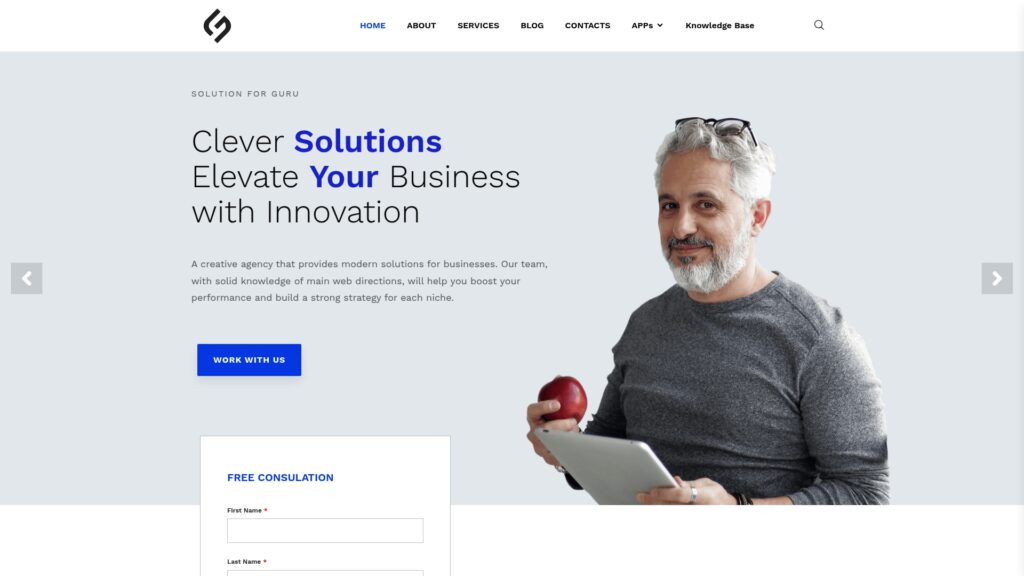
Additionally, Solution for Guru’s multi-platform expertise enables them to provide unbiased recommendations about which CRM system best serves your needs. Rather than being locked into a single vendor’s ecosystem, Solution for Guru evaluates your requirements objectively and recommends the platform – whether Salesforce CRM, Pipedrive CRM, Bigin by Zoho CRM, Zoho CRM, Creatio CRM, or others – that truly optimizes your workflows most effectively. This vendor-neutral approach ensures you invest in the solution that genuinely serves your business rather than the one a single-platform consultant has incentive to promote.
By partnering with Solution for Guru, organizations gain access to specialized expertise, proven methodologies, and comprehensive support that dramatically increases the probability of CRM workflow optimization success while accelerating returns on technology investments.