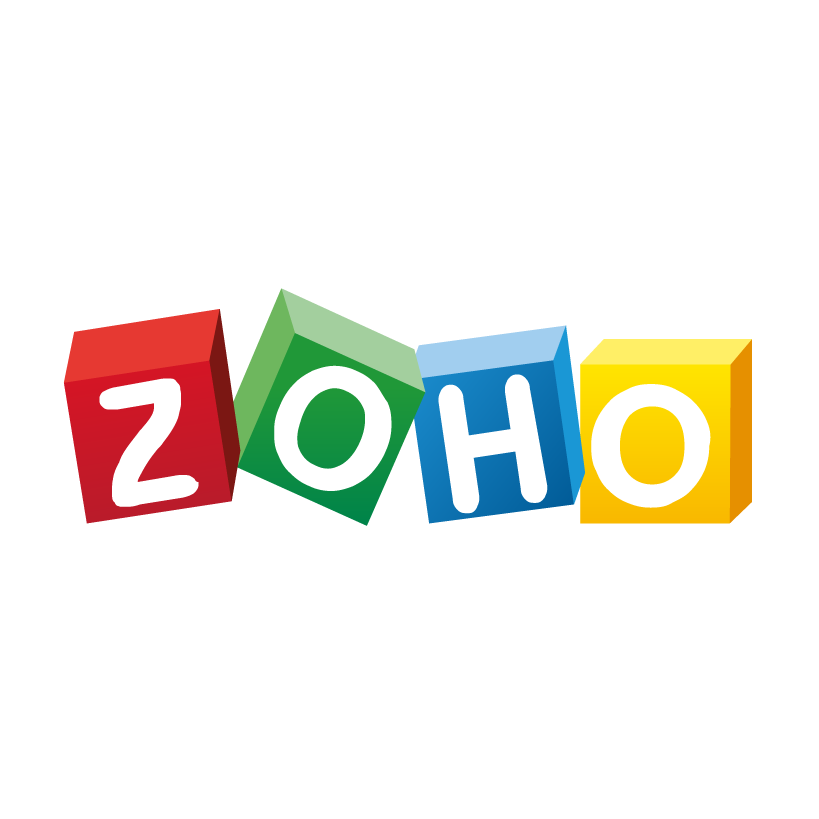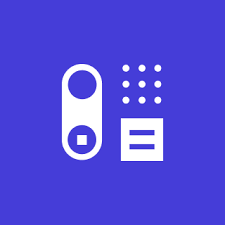Top 7 Autoposting Tools for SMM 2025

Today, social networks have become one of the points of contact with potential customers and a full-fledged sales channel. People want to see a quality product, and SMM promotion aims to meet these expectations. Therefore, the content should be interesting, diverse, and high quality.
Nowadays, specialists use services to organize automatic and delayed postings. They help to schedule the time and order of posts for different projects several weeks or a month in advance. Using a more organized and less time-consuming approach eliminates human factors: mixing up, missing,g or forgetting to post something becomes much more difficult. Plus, auto-posting to social media saves you time to do other tasks or creative activities.
What are auto-posting services, and why are they needed?
Autoposting is the automatic, usually delayed, posting of content on social media according to the schedule specified by the SMM specialist. The key purpose of specialized services is to automate the specialist’s daily routine work. Autoposting tools allow scheduling dozens of posts on various social platforms: uploading content, setting the posting time—and doing it all in 15-20 minutes. After that, the SMM specialist can focus on other tasks without distraction, as the prepared posts will be automatically published at the specified time. All that remains is to monitor and analyze audience activity.
As a bonus, most SMM planners offer additional features. For example, in these services, you can edit and format text, do basic photo editing, gather statistics, and track interactions with subscribers—the list of options varies depending on the tool. Considering their specifics, auto-posting services enable:
- Managing dozens of accounts on various social media platforms in one window, switching to the required profile in a few clicks.
- Significant time savings—for example, spending a few hours once a week to set up daily publications on various social media for the next 7 days.
- Increased productivity—thanks to the automation of mandatory routine tasks.
- Increased reach, as the human factor is eliminated—by scheduling dozens of posts for the week ahead, you won’t forget to post the following publication during peak audience activity hours.
Why can’t you plan posts in your mind?
The golden rule of SMM is that engaging content is king, and the publication calendar is its best friend. So, if you’re still unaware of their friendship, let us introduce you.
A content plan for Facebook and other social networks is a table with ideas, posting dates, and post topics. It’s developed individually, so every SMM manager creates a publication grid as they see fit. You can make a standard template for the release schedule using a Google spreadsheet. Let’s consider the following example:
Why do you really need a content plan? Here are a few compelling arguments:
- No need to wait for bursts of inspiration—you have a ready collection of ideas for the month ahead, posts are published regularly, you save yourself the headache of brainstorming, and you keep track of information drives.
- Time-saving—yes, it may take a few days to create an Instagram content plan, but then you only need to analyze the effectiveness of the posts.
- Convenient for the team—if not only a “one-man band” is involved in the creative process but also copywriters, designers, and content managers, they can plan and execute their work qualitatively rather than just rushing to meet deadlines.
- Variety of topics—by planning, you can always think through the themes of articles in advance, and when you create a template for the month, you’ll understand what’s missing or if there’s too much of certain content. This leaves time for refinement.
1. Hootsuite
One of the most popular SMM planners. And rightfully so: the service allows adding auto posting posts to Facebook, Instagram, TikTok, Twitter, LinkedIn, Pinterest, and YouTube in a convenient calendar, viewing publication statistics on various platforms in a single panel (and accordingly tracking the overall brand engagement), setting up auto responses.
- Among other valuable options:
- managing organic and paid content in one place;
- weekly reports via email with statistics: most compelling posts, brand mentions, number of clicks, and other data;
- tracking comments and the ability to quickly respond to them;
- integration with other services: Canva, HubSpot, Google My Business—overall, you can synchronize over 100 resources;
- A library of stock images, suggestions for thematic hashtags, photo editing, and other valuable functions to enhance content.
You can use the web version or download the mobile application for Android and IOS.
The number of functions indeed makes Hootsuite a favorite of many SMM specialists. The main drawbacks are the lack of a free plan and the high price. The minimum tariff is $99/month. However, this service is worthwhile when managing multiple business pages on various social platforms.
2. Buffer
The tool allows scheduling posts on eight popular social networks (Facebook, Instagram, Twitter, Google My Business, LinkedIn, Pinterest, TikTok, YouTube), and also has an advanced analytics system. Buffer users have access to:
- adding posts for auto-posting according to the platform’s proposed schedule or an individual schedule for several months ahead;
- viewing demographic characteristics of the audience;
- tracking practical publications, as well as comparing key metrics of organic and paid content;
- analysis by types of posts: which social network has the most reach for videos, where it’s relevant to add long texts, and where photo content is appropriate;
- recommendations for the best time to post based on audience activity;
- a collection of post ideas generated by AI;
- Chrome web extension, mobile app for Android and IOS.
A free version is available with a connection to 3 channels of the user’s choice, and each additional social platform can be synchronized with Buffer for an extra fee.
3. Later
With this service, you can plan monthly publications on all popular social media platforms: Facebook, Twitter, LinkedIn, Pinterest, Instagram, and TikTok. The convenient photo editor allows you to quickly edit media files without needing other tools. Additionally, for Later users, there are recommendations for relevant hashtags, post caption generation through the built-in Caption Writer feature based on AI, and access to the Unsplash stock image gallery directly within the service.
A unique feature of Later is scheduling posts for Instagram. In the program, you can preview how the planned feed will look, change combinations, and select the best visual representation of your business page by editing the post-auto-publishing schedule.
The tool is paid with three tariff packages depending on the business’s needs: Starter – $18/month; Growth – $40/month; and Advanced – $80/month.
4. CoSchedule
CoSchedule – an online project management service. The service is more suitable for advertising and marketing departments, allowing for media planning, maintaining a marketing calendar, and coordinating projects. CoSchedule combines several tools for managing projects from start to finish.
The service combines four tools for organizing marketing department activities – time organization, content, work, and archive management. “Time organization” allows you to view department activity in a calendar displaying employee tasks. The calendar can be sent to clients or management, tasks can be dragged from one day to another, and it can be customized using filters. Content organization helps plan, create, publish, and promote materials. CoSchedule has a built-in text editor for content creation, where users can create articles and posts for publication.
Tools for automation and productivity enhancement are provided for work organization in CoSchedule. These include task time logging, daily task overview, and integration setup with third-party cloud services. For example, you can integrate with WordPress to automatically publish posts on the website or integrate with MailChimp to track email campaigns.
Features of CoSchedule:
- Marketing project management
- Creating a publication calendar
- Tools for planning and creating content
- Task list creation
- Content management
- Integration with cloud services
5. Planable
If you need to plan content on social networks for the entire month (or more), Planable is an excellent solution. This tool is compatible with all formats, including gifs, links, albums, photos, text, and carousels.
You can also create layouts and then preview them live before publishing. This eliminates the need to create test pages for this purpose.
Most companies use spreadsheets to plan their content needs. It’s messy and clumsy. With Planable, you can ditch the spreadsheets and use planning and scheduling features you and your entire team can use.
You can integrate emojis, hashtags, and Giphy. The drag-and-drop feature also simplifies the work.
Prices start at $24 per month for three users (1 workspace), $99 per month for seven users (5 workspaces), and a custom offer for those who need more than five workspaces, more than seven users, and advanced features within the Enterprise package.
6. Sprout Social
The Sprout Social service appeared later than most social media management tools on this list. Nevertheless, Sprout Social firmly holds its place among the best.
You can compare yourself and your competitors, analyze various data (such as mentions), and more—Sprout Social will provide your business with enough information for successful growth and development.
Whether you want to add all your social media accounts to one platform for convenience in managing them or whether you want to track trendsetters—Sprout Social has a couple of tricks up its sleeve that will allow you to get all the necessary information for a very reasonable price.
It offers a range of features to help businesses optimize their marketing efforts on social media, including:
- Social media scheduling: Sprout Social allows users to schedule posts on multiple platforms, including Facebook, Twitter, Instagram, LinkedIn, and Pinterest.
- Social media monitoring: The platform allows users to track mentions, comments, and messages on their social media accounts and respond to them in real time.
- Social media analytics: Sprout Social provides detailed analytics and reports on social media performance, including engagement, reach, and subscriber growth.
- Collaboration tools: The platform allows teams to collaborate on content and campaigns on social media, assign tasks, and track progress.
- CRM integration: Sprout Social integrates with a wide range of popular CRM platforms, allowing companies to track interactions on social media with customers and potential customers.
7. Dlvrit
Dlvrit is another valuable service for automating post placement across social media platforms like Facebook, Instagram, Twitter, Google My Business, LinkedIn, and Pinterest. In addition to allowing users to manually create and schedule posts for multiple platforms in one place, Dlvrit also offers the option to scan websites via RSS feeds and repost relevant content to social media accounts. Therefore, the tool is appropriate for news portals, blogs, editorial teams, and businesses with constantly updated content.
Among other advantages of Dlvrit is integration with Google Analytics, a Chrome extension, and the availability of a free version. The monthly paid subscription costs $10.8 for the pro plan and $30 for the plus package.
Conclusion
Autoposting services are an indispensable tool for SMM specialists when managing multiple business pages across various platforms. For professionals promoting 1-2 profiles, the free delayed posting features directly on social networks will be helpful. Choosing where exactly to create delayed posts is up to you. But regardless of the choice, an innovative and creative approach to content planning is crucial.