Getting Started With Pipedrive

Pipedrive is a leading customer relationship management (CRM) platform designed to simplify sales processes, enhance productivity, and drive business growth. Known for its user-friendly interface and robust feature set, Pipedrive empowers sales teams, developers, and companies to manage leads, track deals, and streamline workflows. This article serves as a detailed guide to getting started with Pipedrive, covering its key features, essential skills for users and developers, and best practices for companies adopting the platform. Structured with question-based headings and paragraphs, this guide uses transition words for clarity and flow, concluding with a FAQ section to address common queries.
What Is Pipedrive and Why Is It Valuable for Businesses?
What Is Pipedrive’s Core Purpose?
Pipedrive is a cloud-based CRM tool launched in 2010, built around activity-based selling to help businesses manage their sales pipelines effectively. Unlike traditional CRMs that focus on data-heavy analytics, Pipedrive emphasizes actionable steps, enabling sales teams to control tasks that lead to closing deals. Its visual pipeline interface allows users to track deals through customizable stages, ensuring clarity and focus throughout the sales process.
Why Should Businesses Adopt Pipedrive?
Pipedrive stands out for its simplicity, affordability, and scalability, making it suitable for businesses of all sizes, from startups to enterprises. With over 100,000 companies using it globally, Pipedrive offers a 14-day free trial, allowing teams to test its capabilities without commitment. Its integration with over 500 tools, including Google Workspace, Slack, and Zoom, enhances its versatility, enabling seamless workflows across platforms. Moreover, Pipedrive’s AI-powered features and automation tools save time, allowing teams to focus on high-value tasks like nurturing leads and closing deals.
How Does Pipedrive Support Sales Success?
By centralizing customer data and automating repetitive tasks, Pipedrive helps sales teams stay organized and efficient. Its real-time reporting and forecasting tools provide insights into sales performance, enabling data-driven decisions. Additionally, Pipedrive’s focus on activity-based selling ensures that users prioritize tasks that move deals forward, reducing the risk of missed opportunities. This makes it an ideal tool for businesses aiming to boost revenue and streamline operations.
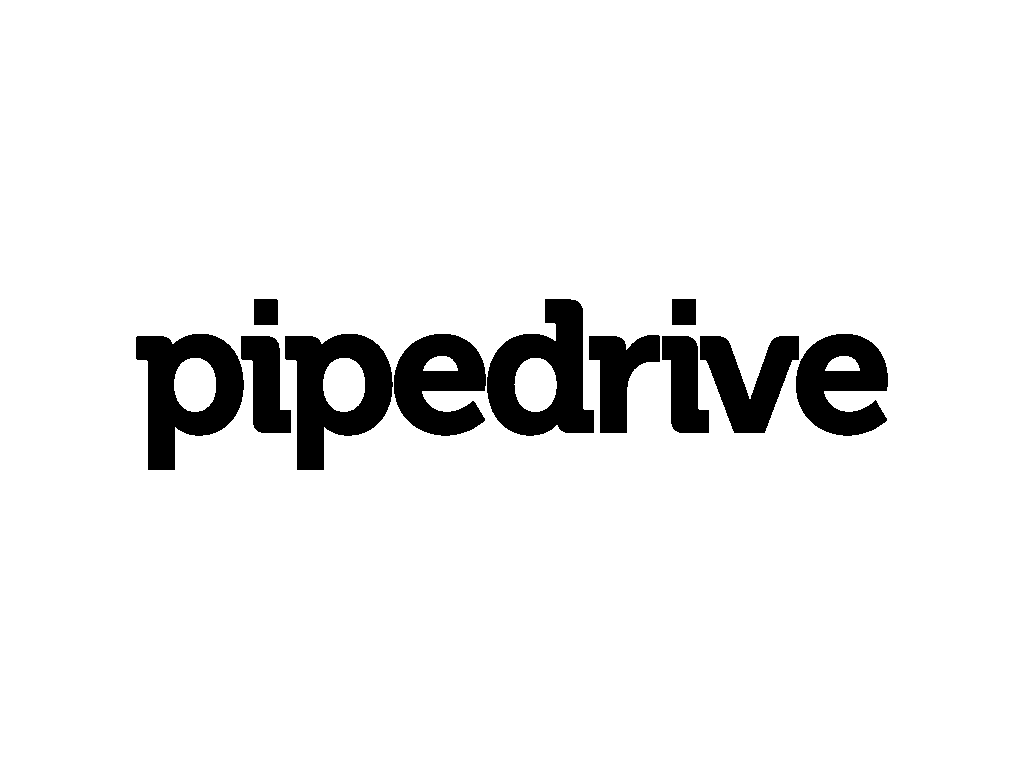
How Do You Set Up a Pipedrive Account?
What Are the Initial Steps to Create an Account?
To begin, visit www.pipedrive.com and click “Try it free” to start a 14-day trial. Enter your email and create a password, or use Google/Microsoft accounts for quick sign-up. After registration, Pipedrive prompts you to input basic business details, such as company name and industry, to customize the platform. This straightforward process ensures you’re ready to explore Pipedrive’s features within minutes.
How Can You Customize Your Pipedrive Account?
Once logged in, Pipedrive’s onboarding wizard guides you through setup. You’ll define your sales pipeline stages (e.g., Lead In, Proposal Sent, Closed Won), tailoring them to your sales process. You can also import data from spreadsheets or other CRMs using Pipedrive’s import templates, which feature color-coded fields for easy mapping. For teams, set up user permissions to control access levels, ensuring data security and collaboration efficiency.
What Resources Help You Get Started?
Pipedrive offers sample data to explore features like leads, deals, and activities without risking real data. Additionally, the Pipedrive Academy provides free training through the “Get Started with the Basics” course, covering pipeline management and activity scheduling. These resources, combined with a comprehensive knowledge base, help users quickly grasp Pipedrive’s functionality. For hands-on learning, experiment with the dashboard, pipeline view, and list view to familiarize yourself with the interface.
What Are Pipedrive’s Key Features?
How Does the Pipeline View Work?
Pipedrive’s pipeline view is its cornerstone, displaying deals as cards across customizable stages. For example, a deal might move from “New Lead” to “Qualified” to “Closed.” Users can drag and drop cards to update progress, and overdue activities appear at the top for prioritization. This visual approach provides a clear overview of your sales funnel, helping you identify bottlenecks and focus on high-priority deals.
What Role Do Leads and Deals Play?
Pipedrive distinguishes between leads and deals. Leads, stored in the Leads Inbox, represent potential opportunities that need nurturing. Once qualified, leads convert into deals, which are tracked through the pipeline. This separation ensures you focus on high-potential prospects without cluttering your pipeline. Each deal links to contacts (people or organizations) and activities, creating a cohesive data structure.
How Do Automations Enhance Productivity?
Pipedrive’s automation features streamline repetitive tasks, such as sending follow-up emails, scheduling tasks, or updating deal statuses. For instance, you can set up automated reminders for follow-ups or trigger emails when a deal reaches a specific stage. These automations save time and ensure timely customer interactions, boosting efficiency and response rates.
What Insights Can You Gain from Reporting Tools?
Pipedrive’s Insights feature offers real-time reports and dashboards to track sales performance. You can analyze metrics like deal conversion rates, revenue forecasts, and team activity. Customizable reports allow you to spot winning patterns and optimize workflows. For example, you can identify which campaigns drive the most leads or which team members close deals fastest, enabling data-driven strategies.
How Do Integrations Expand Pipedrive’s Capabilities?
Pipedrive integrates with over 500 tools via its Marketplace, including email platforms (Gmail, Outlook), project management apps (Asana, Trello), and communication tools (Slack, Zoom). The LeadBooster add-on enhances lead generation with tools like chatbots and web forms. These integrations allow you to sync data, automate workflows, and manage all customer interactions from one platform, creating a unified sales ecosystem.
What Is the Role of AI in Pipedrive?
Pipedrive’s AI-powered features, such as AI suggestions and automated lead prioritization, help users focus on high-value opportunities. For example, AI can recommend the next best action for a deal or flag leads likely to convert. These tools enhance decision-making and improve sales outcomes by reducing guesswork.
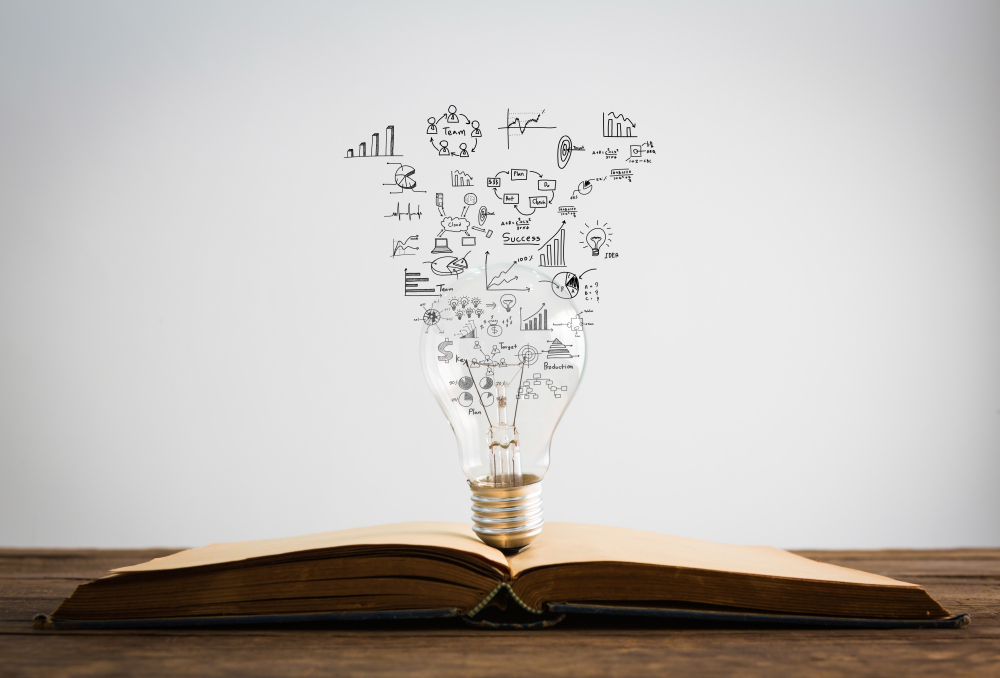
What Skills Should a Pipedrive User Master?
What Basic Skills Are Needed for New Users?
New Pipedrive users should focus on understanding the platform’s core elements: leads, deals, contacts, and activities. Familiarity with the pipeline view is essential, as it’s the primary interface for tracking deals. Users should also learn to create and manage activities, such as scheduling calls or emails, and use filters to organize data. The Pipedrive Academy’s free courses are ideal for building these foundational skills.
How Can Users Leverage Automation and Reporting?
To maximize Pipedrive’s potential, users should master automation setup to eliminate repetitive tasks. For example, creating automated email sequences or task reminders requires understanding workflow triggers. Additionally, users should learn to use Insights for reporting, such as generating deal performance reports or tracking team productivity. These skills enable users to work smarter and focus on relationship-building.
Why Is Data Management Critical for Users?
Accurate data entry is crucial for effective CRM use. Users should ensure contact details, deal values, and notes are up-to-date to maintain a clean database. Double-checking names, phone numbers, and addresses prevents errors that could disrupt sales processes. Regular pipeline reviews help users stay on top of deal progress and prioritize tasks, ensuring no opportunities are missed.
How Can Users Benefit from Pipedrive Academy?
The Pipedrive Academy offers free, concise video tutorials and courses tailored for roles like Sales Development Representatives and Account Executives. Users can earn certificates to showcase their expertise on LinkedIn or CVs. By completing courses on topics like contact management and deal tracking, users gain confidence in navigating Pipedrive and applying best practices.
What Skills Should a Developer Acquire for Pipedrive?
What Are the Core Developer Skills for Pipedrive?
Developers working with Pipedrive need proficiency in its RESTful API, which supports creating public or private apps using OAuth 2.0 or API tokens. Understanding API endpoints for managing deals, contacts, and activities is essential. Developers should also be familiar with webhooks to enable real-time data updates and app extensions to enhance Pipedrive’s interface with custom features.
How Can Developers Use the Pipedrive Marketplace?
The Pipedrive Marketplace allows developers to build and publish integrations, such as connecting Pipedrive to external tools. Skills in JSON, manifest-based extensions, and UI customization (e.g., embedding iframes) are critical for creating seamless integrations. Developers should explore the Developers’ Community and API documentation to troubleshoot issues and stay updated on platform changes.
What Tools and Practices Enhance Developer Productivity?
Pipedrive’s developer experience (DevEx) strategy emphasizes data-driven improvements. Developers should leverage tools like Postman or Insomnia for API testing in a risk-free sandbox environment. Familiarity with the SPACE framework and DevEx metrics can help optimize workflows. Additionally, addressing technical debt and improving documentation, as highlighted by Pipedrive’s 69% increase in developer sentiment, are key practices for efficient development.
Why Is Compliance Important for Developers?
Developers must ensure compliance with Pipedrive’s Terms of Service, particularly Section 4.2 on Trade Control Compliance. This includes avoiding development in sanctioned countries (e.g., Russia, Iran) as of July 28, 2025. Understanding OAuth 2.0 for secure authentication and role-based access control ensures data privacy and security when building apps.
How Should a Company Implement Pipedrive Effectively?
What Steps Should a Company Take to Adopt Pipedrive?
To implement Pipedrive, companies should start by defining their sales process and mapping it to Pipedrive’s pipeline stages. Importing existing data from spreadsheets or other CRMs ensures a smooth transition. Setting up team access with granular permissions allows managers to control who can view or edit data. Companies should also sync Pipedrive with existing tools like email and calendars to streamline workflows.
How Can Companies Train Their Teams?
Effective training is critical for adoption. Companies should leverage Pipedrive Academy’s free courses to train sales teams on core features like pipeline management and automations. For advanced users, in-depth tutorials on reporting and integrations can enhance proficiency. Incorporating real-life scenarios and hands-on practice during training helps teams apply skills practically.
Why Should Companies Focus on Data Quality?
A clean CRM database is vital for accurate reporting and decision-making. Companies should establish protocols for data entry, such as standardizing contact formats and regularly updating deal statuses. Routine pipeline reviews help identify stalled deals and ensure timely follow-ups. Using Pipedrive’s automation features to reduce manual data entry minimizes errors and saves time.
How Can Companies Measure Success with Pipedrive?
Companies should use Pipedrive’s Insights to track key performance indicators (KPIs) like deal conversion rates, average deal size, and sales cycle length. Real-time dashboards help managers monitor team performance and identify areas for improvement. By setting clear goals and using AI suggestions, companies can optimize their sales strategies and drive growth.
What Are the Benefits of Integrations for Companies?
Integrating Pipedrive with tools like Slack, Quickbooks, or Asana creates a unified workflow, reducing the need to switch between platforms. For example, syncing with Gmail allows teams to manage emails within Pipedrive, while LeadBooster’s chatbot can capture leads from websites. Companies should explore the Marketplace to select integrations that align with their needs, enhancing productivity and customer engagement.
How Can You Optimize Your Pipedrive Experience?

How Should You Maintain Your Pipeline?
Regularly review your pipeline to ensure deals are progressing and activities are completed. Use filters to focus on high-priority deals or overdue tasks. Archiving inactive leads keeps your pipeline uncluttered, while updating deal stages reflects real-time progress. This disciplined approach ensures your CRM remains a reliable tool for sales management.
What Role Does Continuous Learning Play?
Pipedrive Academy’s ongoing courses and webinars help users stay updated on new features and best practices. Live webinars offer real-time learning from instructors, while on-demand videos allow flexible skill-building. Companies should encourage teams to explore these resources to stay competitive and maximize Pipedrive’s potential.
How Can You Use Add-Ons to Enhance Functionality?
Pipedrive offers add-ons like LeadBooster and Campaigns for advanced lead generation and email marketing. These tools, charged per company rather than per user, provide cost-effective ways to expand functionality. Evaluate your business needs to select add-ons that align with your goals, such as automating lead capture or creating targeted email campaigns.
Let’s summarize
Pipedrive is a versatile, user-friendly CRM that empowers businesses to streamline sales, enhance productivity, and drive growth. By understanding its features, mastering essential skills, and implementing best practices, users, developers, and companies can unlock its full potential. From setting up your account and leveraging automations to building custom integrations and training teams, Pipedrive offers the tools to succeed in today’s competitive market. With resources like Pipedrive Academy and a robust Marketplace, getting started with Pipedrive is a straightforward path to sales success. Start your 14-day free trial today and explore how Pipedrive can transform your business!
FAQs

Pipedrive offers various pricing plans to suit different business needs, with costs varying based on features, user count, and integrations. For detailed pricing, visit www.pipedrive.com/pricing. A 14-day free trial is available with full access and no credit card required.
Yes, Pipedrive’s intuitive interface and extensive resources, like Pipedrive Academy and the knowledge base, make it beginner-friendly. New users can quickly learn to navigate the platform through free tutorials and hands-on practice.
Pipedrive offers mobile apps for iOS and Android, allowing users to manage pipelines, deals, and contacts on the go. This is ideal for salespeople who need flexibility and real-time access.
Pipedrive stores data in encrypted databases with role-based access control, ensuring only authorized users can access sensitive information. Compliance with privacy regulations and robust security features protect your data.
Yes, developers can use Pipedrive’s API to create custom apps or integrations for the Marketplace. The API supports OAuth 2.0, webhooks, and UI extensions, enabling tailored solutions for specific business needs.
Setting up Pipedrive typically takes a few hours to a day, depending on data import and customization needs. The onboarding wizard and import templates simplify the process, while Pipedrive Academy guides users through setup.
You may also be interested in Salesforce Key Best Practices



