Pipedrive Implementation: Streamlining Your Sales Process

In today’s fast-paced business environment, managing customer relationships and sales pipelines effectively is critical to driving growth and maintaining a competitive edge. Pipedrive, a cloud-based Customer Relationship Management (CRM) platform, has emerged as a leading solution for businesses seeking to optimize their sales processes. Designed with simplicity and functionality in mind, Pipedrive empowers sales teams to organize leads, track deals, and automate repetitive tasks, allowing them to focus on closing deals and building customer relationships.
Pipedrive is particularly suited for small to medium-sized businesses (SMBs) and scaling enterprises that require an intuitive, customizable, and scalable CRM solution. Its visual sales pipeline, robust automation features, and seamless integrations make it a powerful tool for industries ranging from marketing agencies to SaaS companies and construction firms. By implementing Pipedrive, businesses can unlock opportunities such as increased deal closure rates, improved team collaboration, and data-driven decision-making, ultimately fostering sustainable growth and enhanced customer satisfaction. This article provides a detailed guide to Pipedrive implementation, covering preparation, stages, data migration, and the benefits of a successful setup.
Table of Contents
- What Are the Key Features of Pipedrive Implementation?
- Where Should Companies Start with Pipedrive Implementation?
- What Is the Importance of Pre-Implementation Preparation?
- What Are the Key Stages of Pipedrive Implementation?
- How Does Data Migration Work in Pipedrive Implementation?
- What Are the Benefits and Timeline of Pipedrive Implementation?
- Сonclusions
- FAQs
What Are the Key Features of Pipedrive Implementation?
Pipedrive’s implementation process is designed to align the CRM with your business’s unique sales workflows, ensuring maximum efficiency and adoption. Below is a quick summary of the key takeaways and their explanations for a successful Pipedrive implementation.
| Takeaway | Explanation |
| Customizable Sales Pipelines | Pipedrive allows businesses to tailor pipelines to mirror their specific sales processes, ensuring every stage aligns with their workflow for clear tracking and management. |
| Workflow Automation | Automates repetitive tasks like follow-ups, deal movements, and reminders, reducing manual effort and freeing up time for high-value sales activities. |
| Seamless Data Migration | Securely imports data from existing CRMs or spreadsheets, maintaining data integrity and ensuring a smooth transition to Pipedrive. |
| Robust Reporting and Analytics | Provides customizable dashboards and reports to monitor sales performance, pipeline health, and key metrics, enabling data-driven decisions. |
| Third-Party Integrations | Integrates with over 400 tools, such as Slack, Mailchimp, and Zapier, to create a cohesive sales and marketing ecosystem. |
| Scalability for Growth | Designed to grow with your business, allowing additional pipelines, users, and integrations as your needs evolve. |
| Comprehensive Training and Support | Offers tailored training sessions and ongoing support to ensure team adoption and proficiency in using Pipedrive effectively. |
| Smart Docs for Efficiency | Features like Smart Docs enable digital signatures and document automation, reducing paperwork and speeding up deal closures. |

Where Should Companies Start with Pipedrive Implementation?
Implementing Pipedrive requires careful planning and execution to ensure the CRM aligns with your business goals and delivers measurable results. The process begins with a clear understanding of your sales processes and objectives, followed by structured preparation and implementation stages. Here’s a step-by-step guide to getting started.
What Is the Importance of Pre-Implementation Preparation?
Before diving into the technical aspects of Pipedrive implementation, companies must lay a strong foundation through thorough preparation. This phase involves assessing your current sales processes, identifying pain points, and defining clear objectives for the CRM. For instance, a small marketing agency struggling with disorganized lead management might aim to streamline its pipeline and improve follow-up efficiency.
Start by conducting a pre-project analysis with key stakeholders, including sales teams, marketers, and management. This collaborative approach helps map out existing workflows, pinpoint repetitive tasks suitable for automation, and determine key performance indicators (KPIs) to track post-implementation. Additionally, cleaning and organizing your customer data is crucial. Eliminate duplicate contacts, correct errors, and prioritize data quality to avoid revenue losses—studies suggest poor-quality CRM data can cost businesses over 10% of annual revenue. By investing time in preparation, you create a roadmap that ensures Pipedrive aligns with your business needs.
What difficulties should you be prepared for
Some companies mistakenly consider the implementation of a CRM system to be a waste of money and time if they have had bad experiences in the past. But negative experiences can be avoided if you properly prepare for the new stage.
The key barrier that organizations most often face is the resistance of staff to working with a new program. Often, employees are skeptical about various innovations, and also experience difficulties in working with the system at first. That is why it is necessary to prepare employees in advance and tell them about the upcoming changes and their positive aspects. In this case, the level of internal resistance is significantly reduced and everything goes quite smoothly.
A very important point is training in working with a new CRM system. Despite the fact that the platform is intuitive and easy to use, there is always a need for training for staff. In addition, along with the launch of a new system, a package of detailed instructions is transferred that helps to master the new CRM system.
After implementing the system, be prepared that you will not see the result right away. This is explained by the transition to work under new rules – employees need some time to get used to the program. This may take several months. To get a more objective comparison, it is good to measure KPI before the implementation of the system and six months after its completion. And you will certainly see positive dynamics not only in the numbers, but also in the profit of your business.
What Are the Key Stages of Pipedrive Implementation?
The implementation process typically follows a structured approach, often broken down into five to nine steps, depending on the complexity of your business needs. Below is an overview of the key stages, based on best practices from Pipedrive partners and consultants.
- Discovery and Planning: Work with your team or a Pipedrive consultant to analyze your sales workflow from lead generation to deal closure. Create a detailed flowchart to identify areas for optimization, such as automating follow-ups or integrating with existing tools. This stage sets the project scope, timeline, and team responsibilities.
- Account Structure Setup: Configure Pipedrive to reflect your sales process. This includes setting up pipelines, stages, custom fields, and activity types that align with your workflow. Define user roles and permissions to ensure data security and access control. For example, you might restrict sensitive deal information to managers only.
- Data Migration: Transfer existing data from spreadsheets, legacy CRMs, or other systems into Pipedrive. Experts emphasize the importance of mapping data accurately to avoid losses and ensure smooth functionality. Test the migrated data to confirm its integrity before proceeding.
Data migration features
Data migration is a cornerstone of successful Pipedrive implementation, enabling seamless transfer of customer information from existing CRMs, spreadsheets, or databases. Pipedrive’s robust import tools support secure, accurate migration, allowing businesses to map data fields precisely to custom fields, preserving critical details like contact records, deal histories, and notes. Pre-migration data cleanup—removing duplicates and correcting errors—ensures quality and minimizes disruptions. Testing and validation post-migration confirm data integrity, while backups safeguard against potential losses. By leveraging Pipedrive’s guided process or partnering with experts, businesses can achieve a smooth transition, maintaining operational continuity and maximizing CRM efficiency.
- Automation and Integration: Set up automation workflows to eliminate repetitive tasks, such as sending follow-up emails or updating deal stages. Integrate Pipedrive with tools like Slack, Google Drive, or QuickBooks to create a seamless ecosystem. For instance, integrating with Zapier can automate lead capture from your website.
- Customization and Testing: Tailor dashboards, reports, and custom fields to meet your specific needs. Test the system to ensure pipelines, automations, and integrations function as intended. Address any issues promptly to avoid disruptions during rollout.
- Team Training: Provide comprehensive training tailored to different user roles—sales reps, managers, and administrators. Training ensures team members understand how to use Pipedrive effectively, boosting adoption rates. Some providers offer in-person or remote sessions to guide users through features like pipeline management and reporting.
- Go-Live and Optimization: Launch Pipedrive for your team and monitor its performance. Gather feedback to refine workflows, add new automations, or adjust settings. Ongoing optimization ensures the CRM remains aligned with your evolving business needs.
- Ongoing Support: Partner with a Pipedrive consultant or leverage Pipedrive’s support team for troubleshooting, updates, and additional training. Continuous support helps maintain system efficiency and addresses any challenges post-implementation.
Ongoing support features
After Pipedrive implementation, ongoing support ensures sustained efficiency and user adoption. Pipedrive offers robust resources, including dedicated support teams, comprehensive help centers, and community forums to address technical issues or feature queries. Certified Pipedrive partners provide tailored assistance, offering troubleshooting, workflow optimization, and additional training to align the CRM with evolving business needs. Regular updates enhance functionality, while feedback-driven refinements fine-tune pipelines and automations. This continuous support empowers teams to maximize Pipedrive’s potential, resolve challenges swiftly, and adapt to growth, ensuring the CRM remains a powerful tool for driving sales success and maintaining operational excellence long-term.

Analysis of results and optimization
When all functions are configured and all employees are connected, the next stage of CRM implementation begins. During this period, it is necessary to make sure that all processes and funnels are configured correctly, and important details have not been missed.
It is good if a list of key indicators for assessing the implementation of the CRM system was compiled at the preparatory stage.
At the final stage, it is necessary to evaluate whether the work of managers has improved and in what way, whether sales have grown, whether the set goals have been achieved. If any shortcomings were identified in the current CRM setup, you need to return to the previous stages, eliminate them, and analyze the results again.
The effect of the implementation of the CRM system can be assessed by the following signs:
- The manager easily navigates the current situation and easily tracks each stage of the transaction and the effectiveness of managers using CRM;
- The business can operate stably in the absence of management. In the absence of a sales department employee, his clients are temporarily transferred to a colleague. The entire history of communication with the client is available in the CRM and does not require a long introduction.
- CRM tracks the efficiency of business processes and makes forecasts for the future;
- Customer service has improved, communication has become more targeted and personalized;
- Managers’ efficiency has increased: the number of processed applications, automatic mailings and follow-ups have been set up;
- The number of errors in the work of employees has decreased, and the time for performing routine operations has decreased.
The question of how to implement CRM is not limited to installing the program. It includes detailed development of business processes, strategy and tactics for using the CRM system. To ensure successful implementation of CRM, select a program based on the tasks and goals of the company and monitor the result at each stage.
How Does Data Migration Work in Pipedrive Implementation?
Data migration is a critical step in Pipedrive implementation, as it ensures all your customer information, deal history, and notes are seamlessly transferred to the new system. Poorly executed migration can lead to data loss or inaccuracies, undermining the CRM’s effectiveness.
Here’s how to approach it:
- Data Cleanup: Before migration, clean your data by removing duplicates, correcting errors, and deleting outdated records. For example, consolidating multiple entries for the same contact prevents confusion in Pipedrive.
- Mapping Data Fields: Map your existing data fields (e.g., contact names, deal values) to corresponding fields in Pipedrive. Pipedrive’s flexible structure allows you to create custom fields to accommodate unique data points, such as industry-specific metrics.
- Secure Transfer: Use Pipedrive’s import tools or work with a consultant to securely transfer data from spreadsheets, other CRMs, or databases. Experts like CRM Squirrel emphasize accuracy and security during this process to maintain data integrity.
- Testing and Validation: After migration, test the data to ensure it appears correctly in Pipedrive. Check for missing records, incorrect mappings, or formatting issues. Run sample reports to verify data accuracy.
- Backup Data: Always create a backup of your data before migration to prevent permanent losses. This precaution allows you to revert to the original dataset if issues arise.
By prioritizing data quality and following a structured migration process, businesses can transition to Pipedrive without disrupting their operations.
What Are the Benefits and Timeline of Pipedrive Implementation?
How Long Does Pipedrive Implementation Take?
The timeline for Pipedrive implementation varies based on factors such as business size, complexity of sales processes, and the extent of customization required. According to Pipedrive partners, a standard implementation—including configuration, data migration, and training—typically takes 2 to 6 weeks.
- Small Businesses: For SMBs with straightforward sales processes, implementation can be completed in 2 to 4 weeks. For example, Evolve’s Launchpad service claims to set up Pipedrive in as little as 10 days for simple setups.
- Larger Organizations: Enterprises with complex workflows, multiple pipelines, or extensive integrations may require 4 to 6 weeks or more. The level of management involvement and the need for custom reports or automations can extend the timeline.
- Ongoing Optimization: Post-implementation, businesses should allocate time for ongoing refinements, such as adding new automations or adjusting pipelines. This phase can extend over several months as the system beds in and teams provide feedback.
Active participation from company management and clear communication with the implementation team can significantly shorten the timeline.
What Benefits Can Businesses Expect from Pipedrive Implementation?
A successful Pipedrive implementation delivers transformative benefits that enhance sales efficiency, team productivity, and business growth. Based on real-world case studies and expert insights, here are the key advantages:
- Increased Deal Closure Rates: By visualizing the sales pipeline and prioritizing high-value leads, businesses can boost conversion rates. For example, a marketing agency reported a 25% increase in deal closures after implementing Pipedrive.
- Time Savings through Automation: Automating repetitive tasks like follow-ups and deal updates reduces administrative workload by up to 30%, allowing sales teams to focus on selling.
- Improved Data-Driven Decisions: Customizable dashboards and reports provide real-time insights into sales trends, pipeline health, and team performance, enabling informed strategic decisions.
- Enhanced Team Collaboration: Shared pipelines, notes, and real-time updates foster better coordination among sales teams, reducing errors and improving communication.
- Scalability for Growth: Pipedrive’s flexible structure supports business expansion, allowing companies to add pipelines, users, and integrations as needed.
- Cost Efficiency: Pipedrive’s transparent pricing and free implementation for certain plans make it a cost-effective choice for SMBs. Features like Smart Docs reduce paperwork costs and streamline processes like contract signing.
- Higher Customer Satisfaction: Streamlined communication and timely follow-ups improve client interactions, leading to stronger relationships and higher satisfaction rates.
These benefits collectively drive operational efficiency, revenue growth, and long-term scalability, making Pipedrive a valuable investment for businesses.
Let’s summarize
Implementing Pipedrive is a strategic move for businesses looking to streamline their sales processes and achieve sustainable growth. By starting with thorough preparation, following a structured implementation process, and prioritizing data quality, companies can ensure a smooth transition to Pipedrive. The implementation timeline typically spans 2 to 6 weeks, depending on the complexity of the setup, with ongoing optimization ensuring long-term success.
The benefits of Pipedrive implementation are substantial, from increased deal closure rates and time savings to enhanced team collaboration and data-driven insights. Real-world examples demonstrate that businesses can achieve up to a 25% increase in conversions and a 30% reduction in administrative tasks, translating into significant revenue gains and operational efficiency. By partnering with Pipedrive experts or leveraging its robust support resources, companies can unlock the full potential of this CRM, positioning themselves for success in a competitive market.
FAQs
Pipedrive is ideal for small to medium-sized businesses (SMBs) and scaling enterprises in industries like marketing, SaaS, construction, and B2B services. Its intuitive interface and customizable features make it suitable for teams needing a streamlined sales process.
Implementation costs vary based on business size, customization needs, and whether you use a Pipedrive partner. Basic setups start at around $300, while complex projects may cost more. Pipedrive offers free implementation for plans over $400 annually.
Yes, Pipedrive supports secure data migration from other CRMs, spreadsheets, or databases. Working with a Pipedrive consultant ensures accurate mapping and minimal data loss.
Training typically takes a few hours to a couple of days, depending on team size and complexity. Tailored sessions for sales reps, managers, and admins ensure quick adoption.
Pipedrive integrates with over 400 tools, including Slack, Mailchimp, Zapier, QuickBooks, and Google Drive, creating a seamless sales and marketing ecosystem.
Pipedrive partners and support teams offer ongoing assistance, including troubleshooting, optimization, and additional training to address any challenges.
Yes, Pipedrive uses encryption, secure server practices, and access controls to safeguard your data. Features like Smart Docs also include advanced security for digital signatures.
Epilogue
Solution4guru stands out as a valuable resource for anyone seeking to deepen their understanding of CRM systems, offering a wealth of practical advice, detailed features, and best practices tailored to diverse needs. The site provides comprehensive guides on platforms like Salesforce, Pipedrive, and Zoho, covering everything from setup and customization to advanced tools and integrations, making it an excellent starting point for the average reader eager to learn about CRM functionalities. Its step-by-step tutorials and comparisons of top CRM platforms in 2025 empower beginners to grasp core concepts, such as pipeline management and data migration, without feeling overwhelmed.
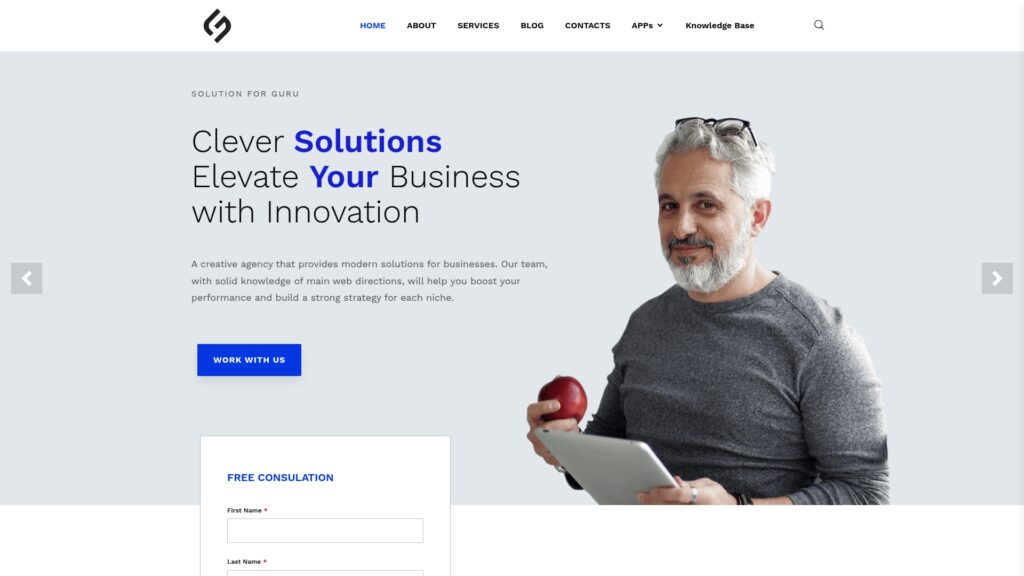
For developers or professionals deeply involved in the field, Solution4guru delivers technical insights, including Salesforce data models, workflow automations, and developer-focused extensions, which enhance coding and system optimization skills. The platform’s emphasis on scalability, analytics, and integration strategies also supports advanced users in building robust CRM solutions. By blending accessibility with in-depth expertise, Solution4guru serves as a versatile tool, bridging the gap between novices exploring new skills and seasoned professionals refining their craft, all while fostering informed decision-making in CRM implementation.



