Project Management Software Solutions for Construction Professionals

Introduction
When it comes to construction, managing a project can often feel like herding cats in a rainstorm. From blueprints to bulldozers, it’s a juggling act that requires precision and efficiency. Thankfully, project management software for construction can come to the rescue. By using the right tools, you can streamline tasks, manage timelines, and keep your projects running smoothly. Stick around as we delve into top software options like Zoho, Wrike, Smartsheet, and monday.com that promise to elevate your construction game. Whether you’re dealing with skyscrapers or more modest builds, these digital heroes are here to help.
Importance of Project Management Software in Construction
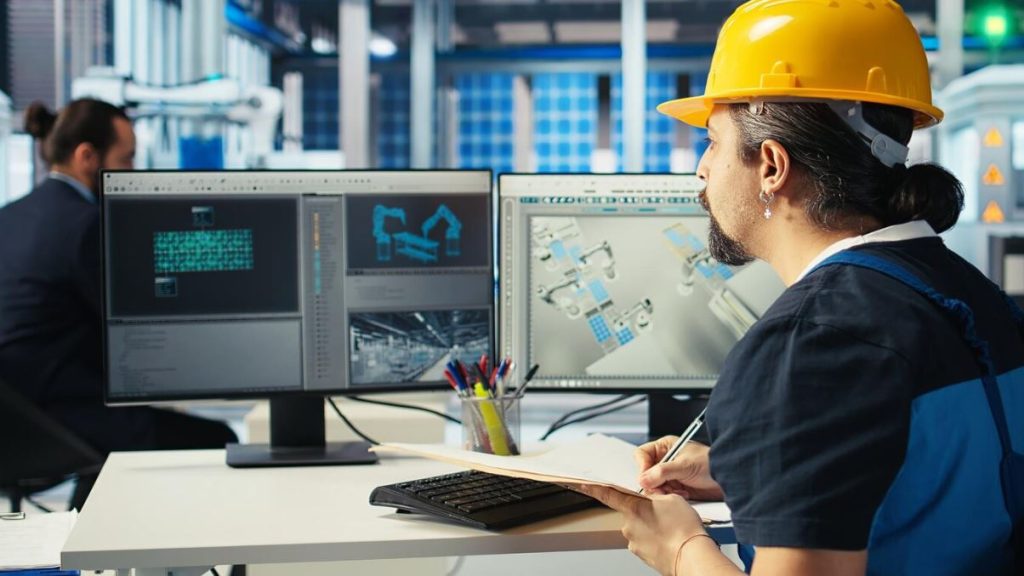
In the whirlwind world of construction, managing a project is akin to conducting an orchestra. Each contractor, supplier, and worker has their unique role, and it’s crucial they all play in harmony. If one section is offbeat or unsynchronized, the entire project can stumble. This is where project management software comes in. It’s not just a nice add-on to have; it’s an essential tool for anyone looking to tackle the complex puzzle that is construction project management.
Improving Workflow and Efficiency
Using project management software is like having a savvy foreman, but digital. It organizes tasks, manages timelines, and even keeps an eye on resources for you. For anyone who’s ever tried to juggle a dozen tasks with just a pen and paper, the benefits become crystal clear fast. With features like task management and automated scheduling, you can streamline operations and easily address bottlenecks in real-time. Many tools offer real-time updates and dashboards, giving you a bird’s eye view of where your project stands at any moment. This level of insight means no more scrambling to figure out what’s next. Instead, you and your team are operating like a well-oiled machine, efficiently moving from one phase to the next without hitches.
Enhancing Team Communication
In construction, miscommunication is costly. A wrong delivery location or misunderstood instruction can mean delays or potentially dangerous outcomes. Project management software steps in as the ultimate communication tool. With many platforms featuring integrated chat, file sharing, and email capabilities, everyone on the team can stay on the same page. You can create a single source of truth for all project information, ensuring that whether someone is on-site or in an office, they have access to the data they need. This collaborative environment helps dissolve silos, fosters teamwork, and allows for clearer, faster decision-making.
Staying on Schedule and Budget
Time and money—the twin pillars holding up every construction project. Without them, plans crumble. But keeping projects on track is easier said than done. Enter project management software. With its ability to keep tabs on deadlines, monitor resource allocation, and track expenses, you can keep a tight grip on both schedule and budget. Many systems offer reminders and alerts, ensuring that key milestones aren’t just penciled in, but actually met. Furthermore, budgeting tools allow you to forecast costs with precision, making it easier to justify expenses to clients and avoid those dreaded budget overruns. With this technology at your elbow, projects are less likely to slip through the cracks due to oversight, putting you leaps and bounds ahead of potential pitfalls.
Top Project Management Tools for Construction
Now that we’ve established the essential role of project management software in construction, let’s look at some of the heavy hitters in the field. These tools stand out for their ability to streamline operations, enhance communications, and ensure projects stick to their targets.
Zoho Projects
Zoho Projects is like the Swiss Army knife of project management tools. Why? Because it packs a lot of punch in one neat package. It allows construction teams to create tasks, set deadlines, and monitor progress — all with an intuitive user interface. Plus, it comes with time-tracking features that make it perfect for managing billable hours and expenses. Its Gantt charts are especially useful for visualizing project timelines and dependencies, keeping everyone informed of what needs to be done and when. Plus, the integration capabilities with other Zoho apps and third-party tools mean it can fit snugly into existing workflows without a hitch.
Wrike
For those who need precision and customization, Wrike fits the bill. It’s a highly versatile tool with features tailored for the nuts and bolts of construction. Structured around task prioritization and workload management, Wrike helps ensure that every cog in the project machine knows exactly what’s required. Documentation and file sharing are seamless, and with real-time updates, all team members stay on the same page. Wrike’s visualization tools are also top-notch, providing contractors with the ability to create, manage, and manipulate dynamic Gantt charts and Kanban boards right out of the box.
Smartsheet
Consider Smartsheet if spreadsheets are your jam. Don’t let the name fool you — this isn’t your everyday spreadsheet software. Smartsheet is a robust platform that provides flexibility and control in managing different aspects of construction projects. Whether we’re talking about resource allocation, scheduling, or even risk management, Smartsheet’s flexible grid-like interface makes it a breeze to organize and automate repetitive tasks. With its powerful collaboration tools, it enables different stakeholders to contribute to project documents, maintaining transparency and fluid communications across the board. Additionally, its integration with plenty of external apps means you can seamlessly tie in existing systems, streamlining workflow effectively.
monday.com
monday.com takes project management and makes it visually stunning. This tool is highly user-friendly and elevates simplicity through its visual, drag-and-drop capabilities. If you’re looking for a tool that can manage everything from high-level roadmaps to detailed daily tasks without a steep learning curve, this might be it. The flexible board system makes it easy to track progress across multiple teams or projects and tailor the workflow to how your team operates. The visual appeal doesn’t undercut functionality, though. monday.com integrates with dozens of apps and provides automation features to ensure nothing falls by the wayside unnoticed. It keeps the project timeline and team efforts highly visible, making it appealing for managers who need a clear snapshot of their project status at any given moment.
Whether you’re a small contractor or a large enterprise, investing in a capable project management software can revolutionize how you conduct your operations. It’s all about getting that edge, maintaining control over the chaotic beast that is construction work, and delivering top-notch projects efficiently and effectively.
Key Features of Construction Project Management Software
When we’re talking about construction project management software, it’s more than just a fancy digital calendar. These powerful tools are the backbone of any successful project, ensuring that things run smoothly without chaos ruling over your hard hats and blueprints. Let’s dive into some of the essential features that make these software solutions invaluable in the construction world.
Task Management and Scheduling
First off, construction needs a robust task management and scheduling system—think of it like the conductor of an orchestra. Without it, everything’s just noise. In construction, there are deadlines to meet, materials to procure, and teams to coordinate. A solid project management tool allows you to break down huge, overwhelming ventures into bite-sized tasks.
– Task Assignment: Assign tasks to specific team members, so everyone knows exactly what they need to do.
– Gantt Charts: These handy dandy visuals help track progress over time, showing you where the project stands and what needs to be prioritized.
– Milestone Tracking: Keep an eye on important project checkpoints to ensure you’re on the right track towards deadlines.
This feature is vital because, without meticulous task allocation and a sturdy schedule, even the most well-thought-out projects can crumble.
Document Sharing and Collaboration
If you’ve ever been around a construction site, you know how paper plans can turn into confetti with a gust of wind. Goodbye and good luck. That’s why document sharing and collaboration are game-changers.
– Centralized Storage: Store all necessary documents, blueprints, and permits in one digital hub.
– Real-Time Updates: Make adjustments on the fly, and everyone automatically sees the latest version—no more outdated versions.
– Commenting and Feedback: Allow team members to add comments and feedback directly on plans or proposals, reducing the gap between ideas and action.
When everyone has access to the right information at the right time, construction projects buzz like well-oiled machines.
Reporting and Analytics
Construction projects are a flurry of activities that need to be kept in check. Reporting and analytics are like your project’s personal trainer—telling you where you need to tighten up and flex those creative muscles.
– Progress Reports: Automatically generate reports to monitor what has been accomplished versus what’s still on the to-do list.
– Budget Tracking: Analyze financial reports to ensure the project isn’t bleeding funds faster than anticipated.
– Performance Analytics: Track the efficiency of teams and processes to identify any bottlenecks or opportunities for improvement.
By leveraging robust reporting features, project managers can make informed decisions, avoiding costly delays and overruns.
Benefits of Using Zoho for Construction Projects

While there are numerous project management tools aimed at construction, Zoho stands out in a class of its own. It’s like the Swiss Army knife of project management. It combines functionality with ease-of-use, making it a favorite among various industries, including construction.
Customization and Usability
Zoho gets it. No two construction projects are alike—each has its own unique quirks and needs. This understanding is why customization is at the heart of Zoho’s philosophy.
– Dashboard Customization: Tailor your workspace with widgets and layouts that suit your specific needs.
– Templates: Use pre-built templates or customize one from scratch. Have multiple types of projects with varying needs? No problem. Create templates for each and streamline your workflow.
– User-Friendly Interface: With its intuitive design, even those who aren’t tech-savvy can dive in and get their hands dirty without a steep learning curve.
Zoho adapitates to your particular project, not the other way around. It effortlessly balances great personalization with simplicity, making it both a powerful and friendly ally.
Integration with Other Tools
In a world where technology drives efficiency, having a software like Zoho that plays well with others is a necessity, not a luxury.
– Seamless Integrations: Zoho integrates with countless other tools and software you might already be using, such as Slack for communication or QuickBooks for accounting. This means you won’t have to reinvent the wheel with new processes.
– API Access: For those with more technical prowess, Zoho provides API access to create custom integrations or automate tasks specifically tailored to your business.
– Third-Party Apps: Through Zoho’s marketplace, access a breadth of third-party applications that can expand the capabilities of your project management suite.
By offering extensive integration options, Zoho ensures your construction project remains efficient and that team members have a unified work environment where everything they need is always at their fingertips.
All in all, project management tools like these don’t just provide structure; they breathe life and order into what would otherwise be construction chaos. They’re the unsung heroes behind every glittering skyscraper and stately home, channeling creativity and engineering into tangible reality. So, if you’re contemplating on bidding adieu to the mess of paperwork and headaches, it might be time to embrace a digital project partner. Because, let’s face it, more time with heavy machinery and less time with unnecessary nitpicking sounds pretty ideal, doesn’t it?
Advantages of Wrike for Construction Management
If you’re in the construction business, chances are you’ve dealt with the headaches of miscommunication, delays, and constant project adjustments. It’s like playing a game of telephone, where one wrong message can throw the entire project off-course. Enter Wrike, a powerful tool that can help you get your construction projects on track without losing your sanity. This software offers a range of features tailored to the fast-paced, detail-oriented world of construction.
Real-Time Collaboration
Let’s break it down. One of the biggest challenges in construction project management is keeping everyone in the loop. With so many moving parts, you need something that updates instantly. That’s where Wrike shines. Its real-time collaboration feature allows teams to work together seamlessly, even if they’re miles apart on different construction sites. Everyone can view project updates, changes, and timelines as they happen. It’s like having a digital version of your foreman on-site 24/7, ensuring that every team member is on the same page.
– Instant Updates: As soon as tasks are altered or notes are added, everyone involved is notified. This immediacy prevents those frustrating communication breakdowns that could otherwise lead to costly errors.
– Shared Dashboards: These allow team members to visualize the project status and understand roles and deadlines clearly.
– Document Management: Teams can share and store all essential documents in one place, ensuring easy access and avoiding the chaos of lost or outdated information.
Time Tracking Features
Time is money, especially in construction. Late projects can not only hurt your bottom line but also your reputation. Wrike’s time tracking features help you stay on top of schedules and make sure everyone is using their time wisely.
– Task Timing: Assign time estimates to tasks and get notifications when those tasks run over. This is crucial for spotting potential delays early and reallocating resources if necessary.
– Burndown Charts: These provide a clear view of work progress versus time remaining, allowing managers to make data-driven decisions quickly and effectively.
– Timesheets and Approvals: Easy-to-use timesheets mean workers quickly log their hours, while project managers can approve them with just a click. This streamlined process helps keep everyone accountable and projects on track.
The Role of Smartsheet in Construction Efficiency
Now, if you’re someone who still finds comfort in the simplicity of spreadsheets but wants to harness modern technology for better efficiency, Smartsheet could be your new best friend. Think of it as Excel’s smart cousin, built specifically for the demands of managing construction projects.
Spreadsheet Interface for Simplicity
Smartsheet’s greatest charm lies in its spreadsheet interface, offering construction managers a familiar environment to plan and track their projects. It’s like using a trusty old-school tool but supercharged with the functionalities required by today’s fast-paced construction demands.
– Easy Adoption: No steep learning curve here. If you’ve ever worked with basic spreadsheet software, you’ll feel right at home with Smartsheet. This makes it a breeze to bring whole teams on board without lengthy training sessions.
– Customizable Grids: Create sheets that suit your project’s unique needs—whether it’s tracking materials, crew assignments, or task dependencies.
– Visual Timelines: With Gantt charts and calendar views, you can manage timelines with visual aids that make it simpler to identify project phases and deadlines at a glance.
Automation Features
Efficiency is the name of the game in construction, and any tool that can help you automate mundane tasks deserves a gold star. That’s where Smartsheet’s automation features come in. These are designed to handle repetitive processes so that you and your team can focus on what truly matters—building stuff!
– Automated Alerts and Approvals: Set up alerts for approaching deadlines or budget overruns. Automated approvals ensure processes keep moving, cutting down on bottlenecks.
– Recurring Tasks: Create tasks that repeat at set intervals, perfect for regular maintenance checks or progress meetings.
– Rule-Based Automation: Tailor rules to perform specific tasks when conditions are met, such as moving a task to a new category or notifying stakeholders about project changes.
In conclusion, from real-time collaboration and time tracking in Wrike to the intuitive and automatable universe of Smartsheet, project management software is not just a luxury but a necessity in today’s construction sector. These tools help you maintain clarity amidst chaos, ensuring that projects are completed on time, within budget, and with the highest quality. Whatever your preference—advanced dashboards or a familiar spreadsheet touch—there’s a tool out there that fits your needs perfectly, ready to streamline your processes and level up your construction efficiency game. If you’ve been considering making a switch, it’s time to take the plunge and watch your construction projects transform into well-oiled machines. Happy building and even happier managing!
Why Choose monday.com for Your Construction Projects

Managing construction projects can sometimes feel like juggling a whole circus act—with precast concrete as the bowling pins. You’ve got deadlines, teams, budgets, and God knows how many unexpected changes. Enter monday.com, a project management software that’s making waves in the construction industry. What sets it apart? Let’s dive in.
Visual Workflow Management
Construction isn’t just about bricks and mortar; it’s about organizing chaos, and monday.com offers visual workflow management that’s as slick as it is functional. Think of it as your digital blueprint, laying out project timelines, assigning tasks, and tracking progress across teams.
– Customizable Dashboards: With monday.com, you can whip up a dashboard that matches the specific needs of your project. You can see deadlines, status updates, and who’s working on what—all in one view.
– Gantt Charts & Kanban Boards: These visual tools are a game-changer for any construction manager. They let you visualize each task’s lifespan and transition through different project stages. Plus, they’re kind of fun to play around with.
– Simple Drag-and-Drop Features: Rearranging your tasks shouldn’t feel like moving mountains, and with monday.com’s drag-and-drop capabilities, it doesn’t. Adjusting schedules and task priorities becomes as easy as pie.
Granted, the beauty of visual management is that it turns a chaotic mess into something that looks—dare I say—artistic. No longer will you spend hours trying to decipher who’s doing what and when. Instead, you get clarity with a mere glance, and that’s a massive plus when balancing a load of construction plans.
Communication Tools
Now, let’s chat about communication—or better yet, how monday.com handles it for you. Construction projects pull people from every direction, and keeping everyone on the same page can be a Herculean task. monday.com’s communication features help to tone down the madness.
– In-App Messaging: No more drowning in an ocean of emails. With in-app messaging, you can chat directly with team members, share updates, and even attach files—all within the platform.
– Automated Notifications: Never miss an update with monday.com’s automated notifications. Whether a deadline’s changed or a task is completed, notifications keep everyone on track without having to send redundant follow-up emails.
– Integration with Third-Party Apps: If your team lives in Slack, or loves sending emails through Gmail, monday.com can integrate seamlessly, ensuring communication stays centralized.
Efficient communication is the backbone of any successful construction project, and with monday.com, you’ll be equipped to handle it like a pro. So, if you want to dance through the chaos of construction with a little more grace and a lot less stress, monday.com’s visual and communication tools are your perfect partners in crime.
Conclusion
In a nutshell, using the right project management software in construction can save you a mountain of headaches—and possibly your entire project. Whether you’re juggling budgets or orchestrating teams, tools like Zoho, Wrike, Smartsheet, and monday.com can be game-changers. These platforms help streamline tasks, minimize chaos, and keep projects on course. In the fast-paced world of construction, having a digital ally is not just a perk; it’s practically a necessity. So, take the plunge, pick the tool that fits your needs, and watch your construction projects soar to new heights of efficiency and success.
If you want to know more about Project Management (EPM) Software – You should go there



