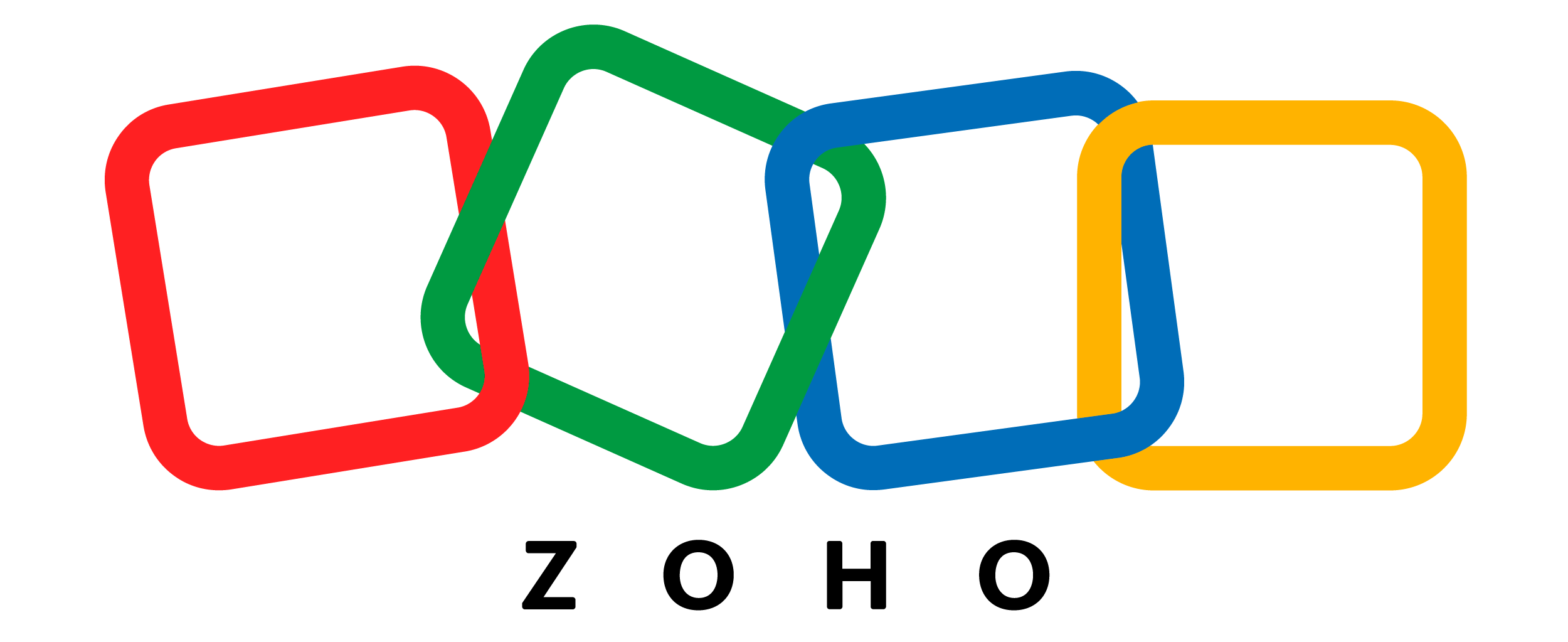What is CRM Database?

In today’s competitive business landscape, maintaining strong customer relationships is essential for success. Organizations across industries are increasingly turning to sophisticated database systems to manage their customer interactions, streamline sales processes, and drive business growth. Understanding how these systems work and selecting the right solution can significantly impact your company’s ability to compete and thrive in the modern marketplace.
Table of Contents
- Quick Summary
- What is a CRM Database and Why Does Your Business Need It?
- How Does a CRM Database Store and Organize Customer Information?
- What Are the Core Components of a CRM Database?
- How Do Different CRM Platforms Handle Database Management?
- What Are the Key Benefits of Implementing a CRM Database?
- What Are the Best Practices for CRM Database Management?
- Summing up
- Frequently Asked Questions
- Benefits of Cooperation with Solution for Guru Company
Quick Summary
A CRM (Customer Relationship Management) database is a centralized system that stores, organizes, and manages all customer-related information, including contact details, interaction history, purchase records, and communication preferences. Modern CRM databases enable businesses to track customer journeys, automate sales processes, enhance customer service, and make data-driven decisions. Leading platforms such as Salesforce CRM, Pipedrive CRM, Bigin by Zoho CRM, Zoho CRM, and Creatio CRM offer robust database solutions with varying features, scalability options, and pricing structures to accommodate businesses of all sizes.
What is a CRM Database and Why Does Your Business Need It?
A CRM database serves as the technological backbone of customer relationship management, functioning as a comprehensive repository that consolidates all customer-related data in one accessible location. Unlike traditional spreadsheets or disconnected filing systems, a CRM database provides a structured, searchable, and secure environment where businesses can store everything from basic contact information to complex interaction histories and purchasing patterns.
At its core, a CRM database captures and organizes customer data across multiple dimensions. This includes demographic information such as names, addresses, phone numbers, and email addresses, as well as firmographic data for B2B companies, including company size, industry, and revenue. Furthermore, the database tracks behavioral data, recording how customers interact with your business through various touchpoints, from website visits to email engagement and social media interactions.
The importance of implementing a CRM database cannot be overstated in today’s business environment. Companies face increasing pressure to deliver personalized experiences while managing growing volumes of customer data. Without a centralized database, information becomes fragmented across departments, leading to inconsistent customer experiences and missed opportunities. Sales representatives might lack visibility into customer service issues, while marketing teams remain unaware of recent sales conversations, resulting in disconnected and sometimes contradictory customer communications.
Moreover, a well-implemented CRM database transforms raw data into actionable insights. By analyzing patterns within the database, businesses can identify their most valuable customers, predict future buying behaviors, and optimize their sales and marketing strategies accordingly. This analytical capability has become particularly crucial as customers expect increasingly personalized interactions based on their unique preferences and history with a company.
How Does a CRM Database Store and Organize Customer Information?

The architecture of a CRM database determines how efficiently it can store, retrieve, and process customer information. Modern CRM systems typically employ relational database models, where information is organized into interconnected tables that establish relationships between different data entities. This structure allows for efficient data storage while minimizing redundancy and maintaining data integrity across the system.
At the foundational level, a CRM database contains core tables for contacts, companies, deals or opportunities, and activities. The contacts table stores individual customer or prospect information, including personal details, communication preferences, and relationship status. The companies table maintains organizational information, particularly relevant for B2B operations, tracking corporate hierarchies, industry classifications, and account values. The deals table records sales opportunities, tracking them through various pipeline stages with associated values, probabilities, and expected close dates. The activities table captures all interactions, including calls, emails, meetings, and tasks, creating a comprehensive timeline of engagement with each customer.
These tables connect through relational links, establishing one-to-many and many-to-many relationships that reflect real-world business scenarios. For example, a single company might have multiple contacts associated with it, while each contact can participate in numerous deals over time. Similarly, a single sales opportunity might involve multiple stakeholders and generate dozens of activities throughout the sales cycle. This relational structure enables users to navigate seamlessly between related records, understanding the full context of customer relationships without duplicating information across multiple locations.
Salesforce CRM
Salesforce CRM exemplifies advanced database architecture through its proprietary platform, which supports unlimited custom objects and fields while maintaining performance at enterprise scale. The system employs sophisticated indexing strategies and query optimization techniques that ensure rapid data retrieval even when dealing with millions of records. Additionally, Salesforce’s database architecture includes built-in version control and audit trails, tracking every change made to records and enabling comprehensive compliance reporting.
Pipedrive CRM
In contrast, Pipedrive CRM adopts a more streamlined approach, organizing its database around visual pipeline stages. The system emphasizes deal progression through stages, with the database structure optimized for quickly updating deal statuses and tracking sales velocity metrics. This focused architecture makes Pipedrive particularly efficient for sales teams that prioritize pipeline management over comprehensive customer profiling.
Bigin by Zoho CRM
Bigin by Zoho CRM simplifies database organization for small businesses by limiting customization options while ensuring essential functionality remains accessible. The database includes pre-configured fields for common business scenarios, reducing the setup complexity that often intimidates first-time CRM users. Despite its simplicity, Bigin maintains proper relational structure, ensuring data integrity as businesses grow.
Zoho CRM
Zoho CRM offers more extensive database capabilities, supporting multiple pipelines, custom modules, and advanced field types including lookup relationships and multi-select picklists. The platform’s database architecture strikes a balance between flexibility and usability, providing powerful customization options without requiring database administration expertise. Zoho’s approach includes intelligent duplicate detection at the database level, preventing data quality issues before they proliferate.
Creatio CRM
Meanwhile, Creatio CRM takes database organization to another level through its composable architecture, where users can design custom data models using visual tools. The platform’s database supports complex object hierarchies and inheritance, enabling sophisticated data structures that mirror intricate business processes. This flexibility makes Creatio particularly suitable for organizations with unique operational models that don’t fit traditional CRM paradigms.
The way information is organized within a CRM database directly impacts user productivity and system performance. Well-structured databases enable rapid searches, intuitive navigation, and meaningful reporting, while poorly designed database schemas lead to confusion, slow performance, and difficulty extracting insights. Therefore, understanding database organization principles becomes crucial when implementing or optimizing CRM systems.
What Are the Core Components of a CRM Database?
Every effective CRM database comprises several essential components that work together to create a comprehensive customer management system. Understanding these components helps businesses maximize their CRM investment and ensure they’re capturing all relevant customer information.
Contact Management
The contact management component serves as the foundation of any CRM database. This section stores individual customer and prospect information, including names, titles, contact details, social media profiles, and personal preferences. Advanced contact management systems track communication preferences, opt-in status for marketing communications, and preferred channels for engagement. Additionally, contact records typically include fields for categorizing relationships, such as lead status, customer type, or account hierarchy position.
Modern CRM databases enhance contact management through duplicate detection mechanisms that prevent the creation of redundant records. These systems employ fuzzy matching algorithms that identify potential duplicates even when names or email addresses contain slight variations. Furthermore, contact databases increasingly incorporate social enrichment features that automatically append publicly available information from professional networks, providing sales teams with conversation starters and relationship-building opportunities.
Interaction History
Comprehensive interaction tracking distinguishes CRM databases from simple contact lists. This component maintains a chronological record of every touchpoint between the organization and its customers, including phone calls, emails, meetings, chat conversations, and social media interactions. Each interaction entry typically includes timestamps, participant information, conversation summaries, and follow-up actions, creating an unbroken thread of engagement history.
The value of interaction history extends beyond simple record-keeping. By analyzing interaction patterns, businesses can identify engagement levels, response rates, and communication preferences for individual customers or customer segments. This historical context proves invaluable when customers contact support, enabling representatives to quickly understand previous issues and resolutions without requiring customers to repeat information.
Sales Pipeline Data
For sales-focused organizations, pipeline data represents one of the most critical database components. This section tracks opportunities from initial identification through closure, recording deal values, probability assessments, expected close dates, and competitive situations. Pipeline data typically organizes opportunities into stages that reflect the organization’s sales methodology, whether that’s a traditional qualification-proposal-negotiation-close sequence or a more sophisticated framework.
Effective pipeline databases include forecasting mechanisms that aggregate individual opportunity data to project future revenue. These systems weight opportunities based on stage and probability, providing sales leaders with realistic expectations for upcoming quarters. Additionally, pipeline databases often track deal velocity metrics, measuring how quickly opportunities progress through stages and identifying bottlenecks that impede sales cycles.
Activity Management
The activity management component schedules and tracks tasks, appointments, and reminders associated with customer relationships. This database section ensures that commitments don’t fall through cracks by creating accountability mechanisms and deadline tracking. Activities link to associated contacts, companies, and opportunities, providing context for scheduled actions and enabling comprehensive activity reporting.
Modern activity management systems incorporate intelligent scheduling features, suggesting optimal meeting times based on participant availability and automatically syncing with calendar applications. Some advanced CRM databases include activity scoring mechanisms that prioritize tasks based on opportunity value, customer importance, or strategic significance, helping users focus on high-impact activities.
Communication Records
Email integration has become a standard feature in CRM databases, automatically capturing sent and received messages within customer records. This component ensures that all team members can access relevant correspondence, eliminating information silos that occur when emails remain trapped in individual inboxes. Communication records typically include full message content, attachments, and threading information that maintains conversation context.
Beyond email, modern CRM databases increasingly capture communications across multiple channels, including text messages, chat conversations, and social media interactions. This omnichannel approach provides a truly comprehensive view of customer communications, recognizing that modern customers engage through diverse channels based on convenience and preference.
Analytics and Reporting Data
CRM databases maintain aggregated data and calculated fields that power reporting and analytics capabilities. This component includes pre-computed metrics such as customer lifetime value, average deal size, win rates, and engagement scores. By storing these calculated values rather than computing them on demand, CRM systems can generate reports quickly even when analyzing large datasets.
Advanced analytics components incorporate predictive elements, using historical data to forecast future outcomes such as churn probability, upsell potential, or lead conversion likelihood. These predictive models continuously learn from new data, improving their accuracy over time and providing increasingly valuable guidance for business decisions.
Salesforce CRM delivers all these components with enterprise-grade sophistication, offering extensive customization for each area and powerful automation capabilities that keep data current across components. Pipedrive CRM streamlines these components around sales-specific functionality, emphasizing pipeline and activity management while maintaining essential contact and communication tracking. Bigin by Zoho CRM provides simplified versions of core components, ensuring small businesses access fundamental CRM functionality without overwhelming complexity.
Zoho CRM balances component sophistication with usability, offering robust capabilities across all areas while maintaining intuitive interfaces that don’t require extensive training. Creatio CRM allows businesses to configure and customize each component extensively, adapting the database structure to match unique business processes and terminology rather than forcing businesses to conform to rigid system structures.
How Do Different CRM Platforms Handle Database Management?
The CRM market offers diverse platforms, each approaching database management with distinct philosophies and technical implementations. Understanding these differences helps businesses select systems aligned with their technical capabilities, growth trajectories, and operational requirements.
Salesforce CRM

Salesforce CRM employs a sophisticated multi-tenant architecture where multiple organizations share underlying infrastructure while maintaining complete data isolation. This approach enables Salesforce to deliver enterprise-grade performance and reliability while optimizing infrastructure costs. The platform’s database layer includes the proprietary Lightning Platform, which abstracts database complexity and provides declarative tools for customization. Administrators can create custom objects, fields, and relationships without writing database queries, while developers can leverage Apex programming language for advanced database operations when necessary.
Salesforce’s database management includes automated backup systems, point-in-time recovery capabilities, and comprehensive audit trails that track every data modification. The platform enforces data governance through role-based access controls, field-level security, and sharing rules that implement complex permission structures. For organizations requiring compliance with regulations like GDPR or HIPAA, Salesforce provides tools for data classification, retention policies, and deletion workflows that ensure regulatory adherence.
Pipedrive CRM

Pipedrive CRM focuses its database management on sales efficiency, organizing data around visual pipeline representations. The platform’s database structure prioritizes quick deal updates, activity logging, and pipeline reporting over comprehensive customer profiling. This focused approach results in a system that sales representatives find intuitive and efficient, with minimal training required to achieve productivity. Pipedrive’s database includes smart features like duplicate detection, automatic activity suggestions based on deal stages, and built-in email integration that captures communications without manual data entry.
The platform handles database management through automated processes that maintain data quality and performance. Pipedrive includes workflow automation capabilities that update database records based on triggers, such as automatically moving deals to different stages when specific conditions are met. While Pipedrive offers less customization than enterprise platforms, its streamlined database structure often proves advantageous for sales teams that prioritize speed and simplicity over extensive configuration options.
Bigin by Zoho CRM

Bigin by Zoho CRM deliberately simplifies database management to serve small businesses and teams new to CRM technology. The platform includes pre-configured database structures for common business scenarios, reducing setup complexity while ensuring essential functionality remains accessible. Bigin’s database management emphasizes user-friendliness, with intuitive interfaces for data entry, search, and reporting that don’t require technical expertise.
Despite its simplicity, Bigin maintains proper database fundamentals, including relational structures that link contacts to companies and deals. The platform includes basic customization capabilities, allowing businesses to add custom fields and create simple workflows. However, Bigin intentionally limits advanced features to prevent overwhelming users who need straightforward customer management rather than enterprise-level sophistication.
Zoho CRM
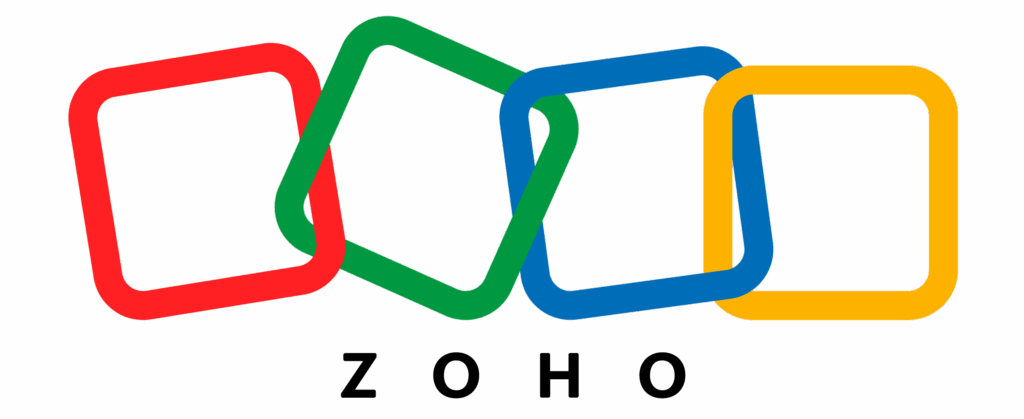
Zoho CRM delivers comprehensive database management capabilities that scale with business growth. The platform supports custom modules that extend the database beyond standard CRM objects, enabling businesses to track industry-specific entities or unique operational data. Zoho’s database includes advanced field types such as lookup relationships, multi-user fields, and formula fields that calculate values based on other data points.
The platform’s database management features include Zoho’s Blueprint functionality, which enforces business processes by controlling how records progress through defined stages. This feature ensures data consistency by requiring specific fields to be completed before records can advance, maintaining database quality through enforced workflows. Additionally, Zoho provides robust import/export capabilities, enabling bulk data operations that streamline database maintenance and migration activities.
Creatio CRM

Creatio CRM distinguishes itself through composable architecture that treats the database as a flexible foundation for building custom applications. The platform’s database management centers on visual design tools that enable business users to create custom objects, define relationships, and configure business logic without programming. This approach democratizes database customization, allowing organizations to adapt their CRM to unique processes without requiring dedicated development resources.
Creatio’s database includes sophisticated features like object inheritance, where new database entities can inherit properties from parent objects, reducing redundancy and simplifying maintenance. The platform supports complex many-to-many relationships and junction objects that handle intricate data scenarios. Furthermore, Creatio provides comprehensive versioning and change management tools that track database schema modifications, enabling controlled deployments of customizations across development, testing, and production environments.
Each platform’s approach to database management reflects different priorities and target audiences. Organizations must evaluate their technical capabilities, customization requirements, and growth expectations when selecting a CRM platform, ensuring the chosen system’s database management capabilities align with both current needs and future aspirations.
What Are the Key Benefits of Implementing a CRM Database?
Implementing a CRM database delivers transformative benefits that extend across all customer-facing functions within an organization. These advantages compound over time as data accumulates and teams develop proficiency with the system.
Centralized Information Access
Perhaps the most immediate benefit of a CRM database is the centralization of customer information. Rather than scattered across individual email inboxes, local spreadsheets, and personal notes, all customer data resides in a single, accessible repository. This centralization eliminates the knowledge silos that plague organizations relying on fragmented information systems. When a sales representative goes on vacation or leaves the company, their customer knowledge doesn’t disappear because comprehensive records remain available to team members.
Centralized information proves particularly valuable for organizations with multiple customer touchpoints. Support teams can instantly access sales history when troubleshooting issues, while sales representatives can review recent support tickets before customer meetings, demonstrating awareness and care. Marketing teams can segment audiences based on complete customer profiles rather than partial information, creating more targeted and effective campaigns.
Enhanced Collaboration
CRM databases facilitate collaboration by providing shared visibility into customer relationships. Team members can leave notes, tag colleagues, and transfer ownership of accounts seamlessly because all information flows through the central database. This transparency prevents duplicate efforts, such as multiple salespeople unknowingly pursuing the same prospect, and enables coordinated account management strategies for high-value customers.
Moreover, CRM databases support collaborative workflows where multiple team members contribute to complex sales cycles. Account executives can collaborate with technical specialists, involve management in strategic negotiations, and coordinate with implementation teams for smooth customer onboarding, all while maintaining complete visibility into previous interactions and commitments made to customers.
Data-Driven Decision Making
Comprehensive databases enable analytical capabilities that transform gut-feel decision-making into data-driven strategies. Organizations can analyze win/loss patterns to understand what factors contribute to successful deals, identifying effective selling approaches and recognizing warning signs that indicate at-risk opportunities. Customer segmentation based on database attributes reveals which customer types generate the highest lifetime value, informing acquisition strategies and resource allocation decisions.
Furthermore, CRM databases provide the foundation for forecasting methodologies that project future revenue with increasing accuracy. By analyzing historical pipeline data and current opportunity status, businesses can anticipate cash flow, allocate resources appropriately, and set realistic targets. This predictive capability proves invaluable for financial planning and strategic decision-making at executive levels.
Process Automation
Modern CRM databases include automation capabilities that streamline repetitive tasks and enforce consistent processes. Automated workflows can assign leads to appropriate representatives based on territory rules, schedule follow-up tasks when opportunities reach specific stages, and send email sequences based on prospect behaviors. These automations ensure that important activities don’t fall through cracks while freeing sales and marketing professionals to focus on high-value activities requiring human judgment and creativity.
Additionally, automation maintains database quality by enforcing data entry standards, preventing incomplete records from being saved, and automatically updating fields based on related information. For instance, when a deal closes, automation can update the account status, trigger onboarding processes, and notify relevant team members without manual intervention.
Improved Customer Experience
When implemented effectively, CRM databases significantly enhance customer experience by enabling personalized, consistent interactions. Customer-facing employees can quickly access comprehensive histories, understanding past issues, preferences, and buying patterns before engaging. This context allows for relevant conversations that acknowledge customer history rather than treating each interaction as if it were the first.
Moreover, CRM databases enable proactive customer management by identifying opportunities for value-added engagement. Businesses can recognize when customers might benefit from additional products, require renewal conversations, or need check-ins based on usage patterns. This proactive approach demonstrates attentiveness and care, strengthening customer relationships and increasing retention rates.
Scalability and Growth Support
As businesses grow, CRM databases scale to accommodate increasing data volumes and user counts without requiring fundamental system changes. This scalability prevents the disruptive migrations that organizations relying on inadequate systems eventually face. Instead, businesses can continuously expand their CRM usage, adding users, capturing more detailed information, and implementing advanced features as operational sophistication increases.
Salesforce CRM delivers these benefits at enterprise scale, supporting millions of records and thousands of concurrent users while maintaining performance. Pipedrive CRM emphasizes collaboration and pipeline visibility benefits, enabling sales teams to work cohesively toward revenue targets. Bigin by Zoho CRM brings core benefits to small businesses at accessible price points, democratizing CRM capabilities previously available only to larger organizations.
Zoho CRM provides comprehensive benefits across all areas, balancing sophistication with usability to serve growing businesses effectively. Creatio CRM maximizes process automation benefits through its low-code platform, enabling businesses to create custom workflows that address unique operational requirements without extensive development investments.
What Are the Best Practices for CRM Database Management?

Effective CRM database management ensures data quality, system performance, and user adoption over time. Organizations that implement these best practices maximize their CRM investments and avoid common pitfalls.
Establish Data Quality Standards
Data quality directly impacts CRM effectiveness, making standards establishment crucial from implementation onward. Define required fields for different record types, ensuring minimum information quality thresholds. For example, contact records might require full names, email addresses, and company associations before saving, preventing incomplete records that provide limited value.
Implement naming conventions and formatting standards that ensure consistency across the database. Standardized company name formats prevent duplicate company records where variations like “IBM,” “I.B.M.,” and “International Business Machines” create separate entities representing the same organization. Similarly, consistent contact name formatting and address standardization improve data usability and reporting accuracy.
Furthermore, establish validation rules that prevent obviously incorrect data entry, such as email addresses without @ symbols or phone numbers with insufficient digits. While validation rules shouldn’t frustrate users with excessive restrictions, reasonable checks maintain baseline data quality and prevent problematic data from entering the system.
Implement Regular Data Cleansing
Despite preventive measures, databases inevitably accumulate quality issues over time, necessitating regular cleansing activities. Schedule periodic reviews identifying duplicate records, incomplete information, and outdated data. Many CRM platforms include duplicate detection tools that identify potential matches based on configurable matching rules, though manual review typically remains necessary to confirm appropriate merge actions.
Implement processes for updating or removing obsolete information, such as contacts who have changed companies or customers who have churned. Maintaining accurate customer status classifications ensures marketing campaigns target appropriate audiences and sales efforts focus on genuine prospects rather than pursuing converted customers or disqualified leads.
Encourage users to maintain data quality during normal activities by making corrections when they notice issues rather than deferring cleanup to dedicated projects. This continuous improvement approach distributes cleansing workload and catches problems before they multiply throughout the database.
Control User Access Appropriately
Implement principle of least privilege when assigning CRM permissions, providing users access only to information and capabilities necessary for their roles. Overly permissive access creates security risks, enables accidental data modifications, and complicates compliance with privacy regulations. Regular access reviews ensure permissions remain appropriate as employees change roles or responsibilities evolve.
Consider implementing approval workflows for sensitive operations like mass record deletions or exports of large data volumes. These controls prevent accidental data loss and provide oversight for activities carrying significant risk. Additionally, document permission structures and maintain records of who has access to specific data categories, supporting compliance requirements and security audits.
Monitor Database Performance
Database performance impacts user satisfaction and adoption, making monitoring essential for maintaining positive user experiences. Track system response times, identifying slow queries or problematic reports that frustrate users. Many performance issues stem from inadequate indexing, overly complex report logic, or excessive customizations that strain system resources.
Regularly review database storage utilization, particularly for systems with storage limitations or usage-based pricing. Implement policies for archiving old records or removing unnecessary attachments that consume storage without providing ongoing value. Proactive storage management prevents unexpected system limitations and controls costs for platforms charging based on data volumes.
Provide Ongoing Training and Support
Initial CRM training rarely suffices for long-term success, as users forget infrequently used features and new capabilities become available through platform updates. Establish ongoing training programs offering refresher sessions, advanced technique workshops, and new feature introductions. Consider designating power users within departments who receive enhanced training and provide peer support, reducing burden on centralized IT resources.
Create documentation reflecting your organization’s specific CRM configuration and business processes rather than relying solely on generic vendor documentation. Custom documentation helps users understand how your organization uses the CRM, including conventions, workflows, and best practices specific to your environment.
Leverage Automation Strategically
Automation improves efficiency and data quality but requires thoughtful implementation. Start with simple, high-impact automations like automatic task creation for follow-up activities or email notifications for important events. As users gain comfort with automation, gradually introduce more sophisticated workflows addressing complex business processes.
Document all automations thoroughly, ensuring team members understand what processes run automatically and how they function. Undocumented automations become “mystery features” that confuse users when unexpected behaviors occur. Additionally, regularly review automations ensuring they continue serving intended purposes as business processes evolve.
Plan for Growth and Change
CRM databases must accommodate business growth and evolving requirements over time. Design database structures and processes with scalability in mind, avoiding hard-coded limitations or rigid configurations that prove difficult to modify. When implementing customizations, consider future scenarios and build flexibility into solutions rather than addressing only immediate needs.
Establish change management processes for CRM modifications, testing changes in sandbox environments before production deployment. This discipline prevents disruptions from untested modifications and ensures changes work as intended before affecting daily operations. Maintain version control for customizations, enabling rollback if problems emerge and documenting evolution of your CRM configuration over time.
Salesforce CRM supports these best practices through comprehensive administrative tools, sandbox environments for testing, and extensive ecosystem of consultants and training resources. Pipedrive CRM emphasizes simplicity in database management, reducing complexity through focused feature sets and intuitive interfaces that minimize training requirements. Bigin by Zoho CRM makes database management accessible for small businesses through simplified administration and straightforward configuration options.
Zoho CRM provides balanced database management capabilities suitable for organizations without dedicated administrators, offering sufficient sophistication while maintaining reasonable complexity levels. Creatio CRM enables sophisticated database management through visual tools that make advanced configurations accessible to business users, though realizing full potential benefits from dedicated process design and governance expertise.
Summing up
CRM databases have become indispensable tools for modern businesses seeking to build lasting customer relationships, streamline operations, and drive sustainable growth. Throughout this comprehensive exploration, we’ve examined how these sophisticated systems store and organize customer information, the critical components that comprise effective CRM databases, and the substantial benefits organizations realize through proper implementation and management.
Selecting the appropriate CRM database requires careful consideration of multiple factors including current and anticipated business needs, technical capabilities, budget constraints, and growth trajectories. Organizations must look beyond feature checklists to evaluate how different platforms align with their operational models, user skill levels, and strategic objectives. The most feature-rich platform delivers limited value if users find it too complex to adopt consistently, while overly simple solutions may constrain growth and necessitate disruptive migrations.
Looking forward, CRM databases continue evolving with emerging technologies like artificial intelligence, machine learning, and predictive analytics enhancing capabilities. Modern platforms increasingly include intelligent features that suggest next best actions, predict customer behaviors, and automate routine decisions. These advanced capabilities build upon solid database foundations, reinforcing the importance of proper database management, data quality maintenance, and strategic platform selection.
Whether your organization chooses Salesforce CRM for enterprise-grade sophistication, Pipedrive CRM for sales-focused efficiency, Bigin by Zoho CRM for accessible simplicity, Zoho CRM for balanced capabilities, or Creatio CRM for flexible customization, success ultimately depends on thoughtful implementation, consistent adoption, and continuous optimization. CRM databases represent not destination endpoints but rather ongoing journeys of customer relationship enhancement and organizational capability development.
Frequently Asked Questions
While traditional customer databases simply store contact information in structured formats like spreadsheets or basic tables, CRM databases provide comprehensive relationship management capabilities extending far beyond simple data storage. CRM databases track complete interaction histories including calls, emails, meetings, and support tickets, creating chronological timelines of customer engagement. They maintain relational structures linking contacts to companies, opportunities, and activities, enabling complex reporting and analysis impossible with flat file databases. Moreover, CRM databases include built-in business logic, automation capabilities, and workflow management features that enforce processes and maintain data quality.
CRM database implementation costs vary dramatically based on platform selection, organization size, customization requirements, and deployment complexity. Subscription costs range from affordable options like Bigin by Zoho CRM starting around $7-10 per user monthly for small teams to enterprise platforms like Salesforce CRM ranging from $25-300+ per user monthly depending on edition and features. Mid-range solutions including Pipedrive CRM and Zoho CRM typically cost $15-50 per user monthly, while Creatio CRM offers various pricing tiers based on required capabilities. Beyond subscription fees, organizations must budget for implementation costs including data migration from existing systems, customization to match business processes, integration with other tools, and user training.
Benefits of Cooperation with Solution for Guru Company
Implementing and optimizing a CRM database requires expertise spanning technology, business processes, and change management. Partnering with Solution for Guru (https://www.solution4guru.com/) provides organizations with experienced guidance throughout their CRM journey, from initial platform selection through ongoing optimization and user adoption enhancement.
Solution for Guru brings deep expertise across leading CRM platforms including Salesforce CRM, Zoho CRM, Pipedrive CRM, Bigin by Zoho CRM, and Creatio CRM, enabling objective platform recommendations based on your unique business requirements rather than vendor preferences. Their consultants assess your current processes, identify improvement opportunities, and design CRM solutions aligned with strategic objectives while remaining practical for daily users.
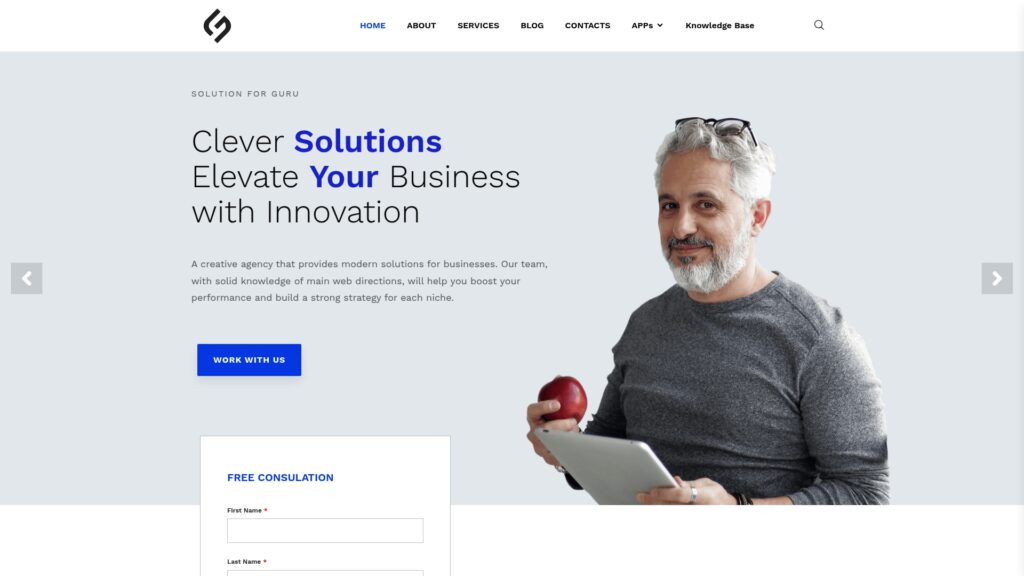
Whether you’re implementing your first CRM database, migrating between platforms, or optimizing existing systems, Solution for Guru offers the expertise, methodology, and support necessary for success. Their client-focused approach emphasizes understanding your unique situation and delivering solutions matching your specific context rather than applying one-size-fits-all approaches. By partnering with Solution for Guru, organizations gain a trusted advisor committed to their long-term CRM success and customer relationship excellence.