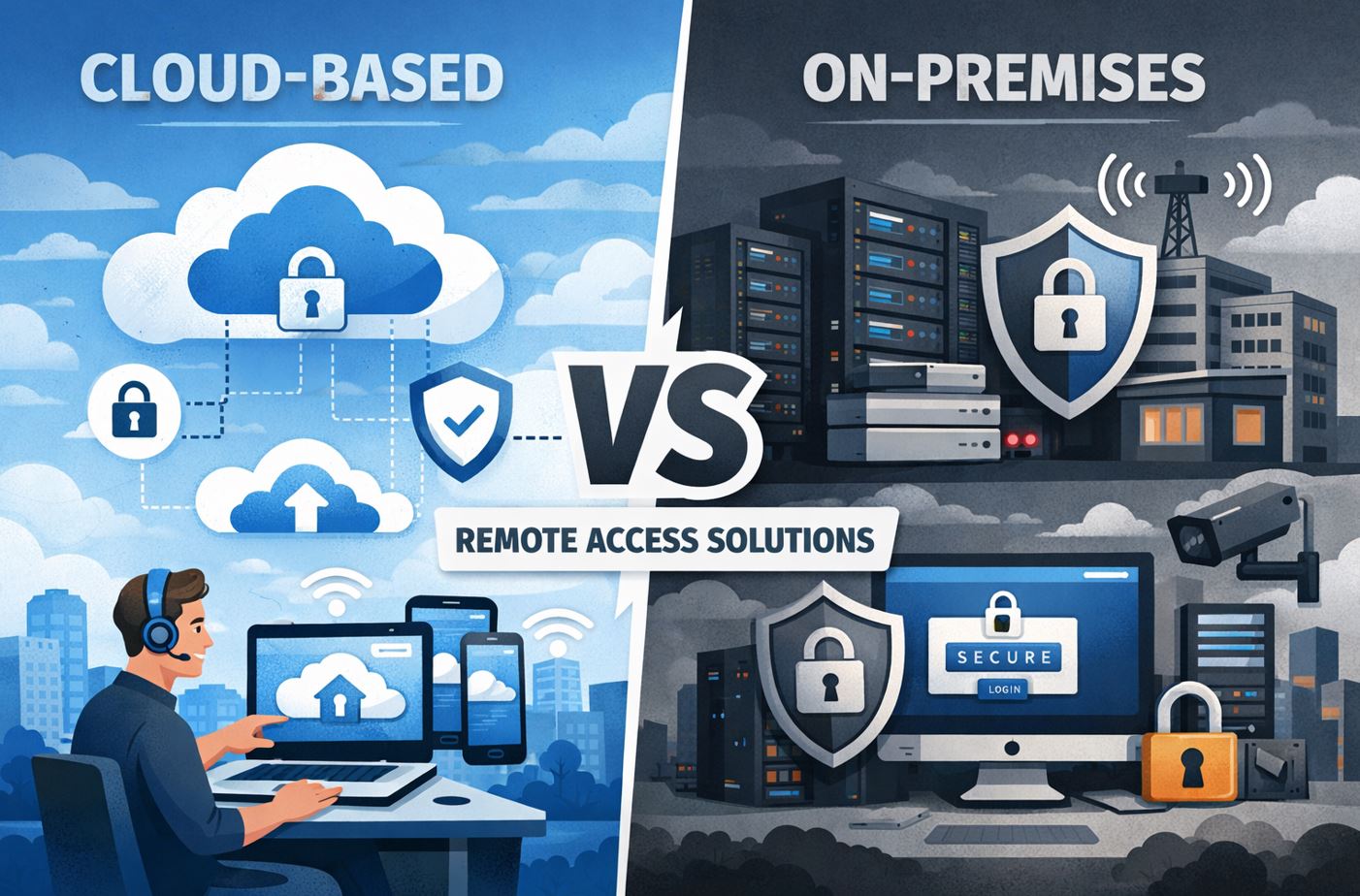What is Desktop Remote Access and How Does It Work?

In today’s increasingly digital and distributed work environment, desktop remote access has become an essential technology for businesses and individuals alike. Furthermore, this powerful capability enables users to connect to and control computers from virtually anywhere in the world, thereby transforming how we approach work, IT support, and collaboration. Consequently, understanding desktop remote access is crucial for modern organizations seeking to maintain productivity and efficiency in an era where remote work and flexible arrangements have become the norm.
Table of Contents
- Quick Summary: What is Desktop Remote Access?
- How Does Desktop Remote Access Work?
- What Are the Key Components of Remote Access Systems?
- Which ITSM Software Solutions Support Remote Access?
- What Are the Primary Use Cases for Desktop Remote Access?
- How Can Organizations Ensure Secure Remote Access?
- What Best Practices Should Be Followed?
- How Do Different Remote Access Solutions Compare?
- What Should Organizations Consider During Implementation?
- Summing up
- Frequently Asked Questions
- Benefits of Cooperation with Solution for Guru
Quick Summary: What is Desktop Remote Access?
Desktop remote access is a technology that allows users to connect to and control a computer or device from a remote location over the internet or network connection. Moreover, this capability enables individuals to access files, applications, and resources on their office computers while working from home, traveling, or any other remote location. Additionally, IT professionals utilize remote access tools to provide technical support, troubleshoot issues, and perform maintenance tasks without physically being present at the device location.
The technology works by establishing a secure connection between two devices through specialized software or protocols. Subsequently, once connected, users can view the remote desktop’s screen, move the mouse, type on the keyboard, and execute commands as if they were sitting directly in front of the computer. Importantly, this seamless experience has revolutionized workplace flexibility and IT service delivery.
How Does Desktop Remote Access Work?
Desktop remote access operates through a client-server architecture where one computer acts as the host (the remote machine being accessed) and another serves as the client (the device initiating the connection). Initially, when a user wants to access a remote desktop, the client software sends a connection request to the host machine through the internet or local network. Subsequently, the host machine validates the credentials and establishes an encrypted tunnel for secure data transmission.
Once the connection is established, the remote access software captures the screen output from the host computer and transmits it to the client device in real-time. Similarly, any keyboard inputs, mouse movements, or commands from the client are sent back to the host computer for execution. Therefore, this bidirectional communication creates a seamless experience where users feel as though they are directly interacting with the remote machine.
The underlying protocols vary depending on the solution being used. For instance, Remote Desktop Protocol (RDP) developed by Microsoft is commonly used in Windows environments, while Virtual Network Computing (VNC) provides a cross-platform alternative. Nevertheless, regardless of the specific protocol, all remote access solutions prioritize security through encryption, authentication mechanisms, and access controls to protect sensitive data during transmission.
What Are the Key Components of Remote Access Systems?
Understanding the fundamental components of remote access systems helps organizations make informed decisions when selecting and implementing these solutions. Generally, effective remote access infrastructure consists of several critical elements working together harmoniously.
| Component | Description | Purpose |
|---|---|---|
| Remote Access Software | Application installed on both host and client devices | Facilitates connection establishment and screen sharing |
| Authentication System | Verifies user identity through passwords, tokens, or biometrics | Ensures only authorized users gain access |
| Encryption Protocol | Secures data transmission between devices | Protects sensitive information from interception |
| Gateway/Relay Server | Intermediary server that routes connections | Enables access through firewalls and NAT |
| Session Management | Controls active connections and user sessions | Monitors usage and enforces access policies |
| Audit Logging | Records all remote access activities | Provides accountability and compliance tracking |
Furthermore, modern remote access solutions often incorporate additional features such as file transfer capabilities, multi-monitor support, clipboard synchronization, and session recording. Consequently, these enhanced functionalities improve user productivity and administrative oversight, making remote access more practical for diverse business scenarios.
Which ITSM Software Solutions Support Remote Access?
IT Service Management (ITSM) software platforms have increasingly integrated remote access capabilities to streamline support operations and enhance service delivery. Indeed, when these comprehensive management tools incorporate remote access features, organizations benefit from centralized administration, improved ticket resolution times, and better customer satisfaction. Let us examine three prominent ITSM solutions that effectively support remote access functionality.
How Does ManageEngine Enable Remote Access?

ManageEngine offers robust remote access capabilities through its various products, particularly Remote Access Plus and ServiceDesk Plus. These solutions provide IT administrators with powerful tools for managing remote connections across their entire infrastructure.
ManageEngine’s remote access functionality stands out due to its integration with comprehensive IT service management workflows. Specifically, when technicians receive support tickets, they can instantly initiate remote sessions directly from the ticketing interface without requiring separate applications or additional authentication steps. Moreover, this seamless integration significantly reduces the time required to begin troubleshooting, thereby improving first-contact resolution rates.
The platform supports both attended and unattended remote access modes, allowing IT teams to connect to user devices with their permission or access servers and workstations independently for maintenance tasks. Additionally, ManageEngine incorporates advanced security features including multi-factor authentication, session encryption using AES 256-bit encryption, and granular permission controls that determine which technicians can access specific devices or perform certain actions.
From an administrative perspective, ManageEngine provides comprehensive session recording and audit trails, enabling organizations to maintain detailed records of all remote access activities. Furthermore, the platform includes real-time monitoring dashboards that display active remote sessions, connection statistics, and performance metrics. Consequently, IT managers gain complete visibility into remote support operations while ensuring compliance with organizational security policies.
ManageEngine’s remote access tools also support cross-platform connectivity, meaning technicians can remotely manage Windows, macOS, Linux systems, and even mobile devices from a unified console. Therefore, organizations with heterogeneous IT environments particularly benefit from this versatility, as it eliminates the need for multiple remote access solutions.
What Remote Access Features Does Zoho Offer?

Zoho delivers remote access capabilities primarily through Zoho Assist, a cloud-based remote support and remote access solution that integrates seamlessly with other Zoho products including Zoho Desk for help desk management.
Zoho Assist distinguishes itself through its user-friendly interface and quick deployment capabilities. Notably, the solution requires minimal setup, allowing organizations to implement remote access functionality rapidly without extensive infrastructure changes. Additionally, because Zoho Assist operates entirely in the cloud, there is no need for complex firewall configurations or VPN setups, which traditionally create barriers to remote access deployment.
What is platform provides?
The platform provides two primary access modes: on-demand remote support for interactive troubleshooting sessions and unattended remote access for accessing computers without user intervention. Moreover, during support sessions, technicians can utilize various collaboration tools including file transfer, screen annotation, voice chat, and multi-monitor navigation to resolve issues efficiently.
Security remains paramount in Zoho’s approach to remote access. Specifically, all remote sessions utilize SSL and 256-bit AES encryption to protect data in transit. Furthermore, Zoho Assist supports two-factor authentication, IP whitelisting, and session recording for compliance purposes. The platform also allows administrators to define role-based access controls, ensuring that technicians only have the permissions necessary for their responsibilities.
Integration capabilities represent another strength of Zoho’s remote access solution. In particular, when combined with Zoho Desk, support agents can initiate remote sessions directly from support tickets with a single click. Similarly, the platform integrates with popular communication tools like Slack and Microsoft Teams, enabling technicians to launch remote sessions from their preferred collaboration platforms. Consequently, these integrations create a more cohesive support ecosystem that improves operational efficiency.
Zoho Assist also includes mobile applications for iOS and Android, allowing technicians to provide remote support from smartphones or tablets. Therefore, IT teams can respond to urgent issues even when away from their desks, significantly improving service availability and responsiveness.
How Can Zendesk Facilitate Remote Support?

Zendesk approaches remote access through strategic integrations with third-party remote support tools, embedding these capabilities within its comprehensive customer service platform to create unified support experiences.
While Zendesk does not provide native remote access software, the platform’s extensible architecture allows seamless integration with leading remote access solutions through its marketplace and API framework. Particularly, Zendesk partners with established remote access providers to offer integrated experiences where support agents can initiate and manage remote sessions without leaving the Zendesk interface.
Through these integrations, Zendesk users gain the ability to escalate support tickets to remote sessions when issues require visual troubleshooting or hands-on intervention. Moreover, the context from support conversations automatically carries over to remote sessions, ensuring technicians have complete background information before beginning troubleshooting. Subsequently, once remote sessions conclude, session notes and recordings can be automatically attached to tickets for future reference and compliance documentation.
Zendesk’s Strength
Zendesk‘s strength lies in its ability to provide comprehensive customer context alongside remote access capabilities. Specifically, before initiating a remote session, support agents can view complete customer histories, previous interactions, product information, and support patterns. Consequently, this contextual awareness enables more effective problem resolution because technicians understand not just the immediate issue but also the broader customer relationship.
The platform’s reporting and analytics capabilities extend to remote access activities when integrated solutions provide appropriate data feeds. Therefore, managers can analyze metrics such as average remote session duration, resolution rates for remotely supported tickets versus standard tickets, and customer satisfaction scores specifically related to remote support interactions. These insights enable continuous improvement of remote support processes.
Furthermore, Zendesk’s omnichannel approach means that remote access capabilities can be initiated from various customer touchpoints including email, chat, phone, or social media interactions. This flexibility ensures that regardless of how customers initially contact support, technicians can seamlessly transition to remote access when necessary, maintaining consistency throughout the support journey.
Comparison table
What Are the Primary Use Cases for Desktop Remote Access?
Desktop remote access technology serves diverse purposes across various industries and organizational contexts. Understanding these use cases helps organizations identify opportunities to leverage remote access for improved productivity and service delivery.
How Do Organizations Use Remote Access for IT Support?
Technical support represents one of the most common applications of desktop remote access. Specifically, when users encounter software issues, configuration problems, or technical difficulties, IT support staff can remotely connect to their computers to diagnose and resolve issues in real-time. Moreover, this approach dramatically reduces resolution times compared to phone-based troubleshooting, where technicians must verbally guide users through complex steps.
Additionally, remote access enables IT teams to provide support across multiple geographic locations from centralized help desks. Consequently, organizations can maintain leaner IT staffing models while still delivering responsive support to distributed workforces. Furthermore, remote support eliminates travel time and expenses associated with on-site visits, resulting in significant cost savings over time.
What Role Does Remote Access Play in Remote Work?
The rise of remote work has made desktop remote access indispensable for countless professionals. Employees working from home, traveling, or stationed at satellite offices frequently need access to resources available only on their office computers. Through remote access, these workers can retrieve files, run specialized applications, access internal systems, and maintain productivity regardless of their physical location.
Particularly for organizations with security-sensitive data or specialized software installations, remote access provides a secure alternative to copying files to personal devices or maintaining duplicate software licenses. Instead, employees connect to their office workstations, ensuring that sensitive information remains within corporate networks while still enabling flexible work arrangements.
How Does Remote Access Support System Administration?
System administrators rely heavily on remote access for managing servers, network devices, and workstations across their infrastructure. Rather than physically visiting server rooms or traveling between office locations, administrators can perform maintenance tasks, install updates, configure settings, and monitor system health from their administrative workstations. Moreover, this capability becomes especially valuable during after-hours maintenance windows or emergency situations requiring immediate intervention.
How Can Organizations Ensure Secure Remote Access?

Security considerations must be paramount when implementing desktop remote access, as these connections can potentially expose organizational networks to various threats if not properly secured. Therefore, organizations should adopt comprehensive security strategies that address multiple aspects of remote access.
| Security Measure | Implementation | Benefit |
|---|---|---|
| Multi-Factor Authentication | Require additional verification beyond passwords | Prevents unauthorized access even if credentials are compromised |
| End-to-End Encryption | Encrypt all data transmitted during remote sessions | Protects sensitive information from interception |
| Network Segmentation | Isolate remote access traffic from critical systems | Limits potential damage from security breaches |
| Session Timeouts | Automatically disconnect inactive sessions | Reduces exposure from unattended connections |
| Access Logging | Record all remote access activities | Enables security auditing and incident investigation |
| Least Privilege Access | Grant minimum necessary permissions | Minimizes risk from compromised accounts |
Beyond technical controls, organizations should establish clear policies governing remote access usage. These policies should define who can access remote systems, under what circumstances, from which locations or devices, and what activities are permitted during remote sessions. Furthermore, regular security awareness training ensures that users understand their responsibilities in maintaining secure remote access practices.
Regular security assessments and penetration testing specifically targeting remote access infrastructure help identify vulnerabilities before malicious actors can exploit them. Additionally, organizations should maintain incident response plans that address potential remote access security incidents, ensuring rapid detection and remediation of security breaches.
What Best Practices Should Be Followed?

Successfully implementing and maintaining desktop remote access requires adherence to established best practices that optimize both security and usability. Organizations that follow these guidelines typically experience fewer security incidents and higher user satisfaction with remote access systems.
How Should Organizations Manage Remote Access Credentials?
Credential management forms the foundation of secure remote access. Specifically, organizations should enforce strong password policies requiring complex passwords that are regularly changed. Moreover, implementing single sign-on (SSO) solutions can improve security while simplifying the user experience by reducing the number of credentials users must manage.
Password managers should be encouraged or mandated for storing remote access credentials securely. Additionally, privileged access management solutions can automatically rotate administrative passwords and require approval workflows for accessing highly sensitive systems. Consequently, these measures significantly reduce the risk of credential-based attacks.
What Network Architecture Supports Secure Remote Access?
Network design plays a crucial role in remote access security. Ideally, organizations should implement zero-trust network architectures that assume no connection is inherently trustworthy. Therefore, every remote access attempt must be authenticated and authorized regardless of source location or previous access patterns.
Furthermore, deploying gateway servers or bastion hosts that mediate all remote access connections provides centralized control points for enforcing security policies. These gateways can inspect traffic, apply access controls, and maintain comprehensive logs of remote access activities. Subsequently, security teams gain better visibility into remote access patterns and can more easily detect anomalous behavior.
How Can Organizations Monitor Remote Access Activities?
Continuous monitoring of remote access activities enables early detection of security incidents and policy violations. Specifically, organizations should implement security information and event management (SIEM) systems that aggregate logs from remote access infrastructure and correlate events to identify potential threats.
Session recording capabilities, as offered by solutions like ManageEngine, Zoho Assist, and integrated Zendesk partners, provide valuable forensic evidence for investigating security incidents or resolving disputes. Moreover, real-time alerts for unusual activities such as access attempts from unexpected locations or unusual times enable security teams to respond quickly to potential breaches.
How Do Different Remote Access Solutions Compare?
Organizations evaluating remote access solutions must consider various factors including features, security capabilities, scalability, cost, and integration with existing systems. Understanding how different solutions compare helps inform selection decisions that align with organizational needs and constraints.
When evaluating these solutions, organizations should consider not only current requirements but also future needs as their remote access usage scales. Additionally, total cost of ownership extends beyond licensing fees to include implementation costs, training expenses, ongoing maintenance, and potential productivity gains from improved support efficiency.
Integration capabilities deserve particular attention, especially for organizations with established IT service management processes. Solutions like ManageEngine and Zoho that offer native ITSM integration typically provide smoother workflows compared to solutions requiring custom integration development. Nevertheless, Zendesk‘s flexible integration architecture allows organizations to select best-of-breed remote access tools while maintaining centralized support operations.
What Should Organizations Consider During Implementation?
Successful remote access implementation requires careful planning and execution. Organizations should approach deployment systematically, addressing technical, procedural, and human factors that influence adoption and effectiveness.
How Should Organizations Plan Remote Access Deployment?
Implementation planning should begin with comprehensive requirements gathering that identifies which users need remote access, what systems they need to access, and what level of access each user group requires. Subsequently, these requirements inform decisions about which remote access solution to deploy and how to configure it.
Pilot deployments with limited user groups enable organizations to identify and address issues before full-scale rollout. Moreover, gathering feedback from pilot users helps refine configurations, identify training needs, and build internal advocates who can support broader adoption. Therefore, investing time in thorough pilot testing typically accelerates successful deployment and reduces post-implementation problems.
What Training Do Users Need?
Effective training ensures users can leverage remote access capabilities productively while following security best practices. Training programs should cover both technical aspects of establishing connections and policy requirements governing appropriate usage. Additionally, separate training tracks for end users versus IT support staff address the different perspectives and responsibilities of these groups.
Ongoing training and refresher courses help maintain security awareness as threats evolve and new features become available. Furthermore, creating easily accessible documentation and video tutorials enables users to self-serve when they encounter issues or need to perform infrequent tasks.
How Should Organizations Measure Remote Access Success?
Establishing key performance indicators (KPIs) enables organizations to assess whether remote access implementations achieve intended objectives. Common metrics include average ticket resolution time, first-contact resolution rate, user satisfaction scores, security incident frequency, and remote access adoption rates.
Regular reviews of these metrics help identify improvement opportunities and justify continued investment in remote access infrastructure. Moreover, comparing performance before and after remote access implementation demonstrates return on investment and supports decision-making about future enhancements.
Summing up
Desktop remote access has evolved from a convenience feature into an essential business capability that enables flexible work arrangements, efficient IT support, and effective system administration. Throughout this comprehensive exploration, we have examined how remote access technology works, its key components, security considerations, and implementation best practices that organizations must address to realize its full potential.
The integration of remote access capabilities within ITSM platforms like ManageEngine, Zoho, and Zendesk represents a significant advancement in unified service delivery. Specifically, ManageEngine’s comprehensive remote access tools provide deep integration with IT service management workflows, enabling seamless transitions between ticketing and troubleshooting. Similarly, Zoho Assist delivers cloud-based remote support that integrates elegantly with Zoho’s broader ecosystem, offering rapid deployment and intuitive user experiences. Meanwhile, Zendesk’s flexible integration architecture allows organizations to incorporate best-of-breed remote access solutions while maintaining centralized customer service operations.
Security remains paramount in remote access implementations, requiring multi-layered approaches that combine strong authentication, encryption, network segmentation, and comprehensive monitoring. Organizations that neglect security considerations expose themselves to significant risks, while those that implement robust security frameworks can confidently extend remote access capabilities across their workforce.
Looking forward, desktop remote access will continue evolving to address emerging challenges and opportunities. Technologies such as artificial intelligence for predictive maintenance, augmented reality for enhanced remote guidance, and zero-trust security architectures will further transform how organizations leverage remote access. Therefore, staying informed about these developments and continuously refining remote access strategies will enable organizations to maintain competitive advantages in increasingly distributed work environments.
Ultimately, successful remote access implementation requires balancing accessibility with security, user convenience with administrative control, and immediate needs with long-term scalability. Organizations that thoughtfully address these considerations while leveraging powerful platforms like ManageEngine, Zoho, and Zendesk position themselves to fully realize the transformative potential of desktop remote access technology.
Frequently Asked Questions
Remote access is a broad term encompassing any technology that allows users to connect to computers or networks from remote locations. In contrast, remote desktop specifically refers to technologies that provide full graphical control of a remote computer’s desktop environment. Essentially, remote desktop is a type of remote access that focuses on replicating the entire desktop experience. Furthermore, remote access can also include command-line access, file sharing, or application-specific connections, whereas remote desktop always involves controlling the complete user interface. Therefore, all remote desktop solutions provide remote access, but not all remote access solutions offer full desktop control capabilities.
Remote access solutions consume varying amounts of bandwidth depending on several factors including screen resolution, color depth, refresh rate, and the amount of activity on the remote desktop. Typically, modern remote access tools use compression algorithms and intelligent refresh techniques to minimize bandwidth usage, often requiring only 100-500 Kbps for standard office applications. However, graphics-intensive applications, video playback, or high-resolution multi-monitor setups can significantly increase bandwidth demands. Moreover, latency becomes more noticeable in remote sessions compared to local computing, particularly when network conditions are suboptimal. Consequently, organizations should assess their network capacity and consider implementing quality of service (QoS) policies to prioritize remote access traffic, ensuring consistent performance for remote users while maintaining adequate bandwidth for other business applications.
Benefits of Cooperation with Solution for Guru Company
Partnering with Solution for Guru provides organizations with exceptional expertise in implementing and optimizing desktop remote access solutions tailored to their unique business requirements. Moreover, as specialized IT service management consultants, Solution for Guru brings extensive experience with leading platforms including ManageEngine, Zoho, and Zendesk, ensuring seamless integration of remote access capabilities into comprehensive service delivery frameworks.
The team at Solution for Guru understands that successful remote access implementation extends far beyond software installation. Consequently, they provide end-to-end services encompassing requirements analysis, solution architecture design, security framework development, deployment planning, user training, and ongoing optimization. Furthermore, their consultants stay current with emerging technologies and best practices, enabling clients to leverage cutting-edge remote access capabilities while maintaining robust security postures.
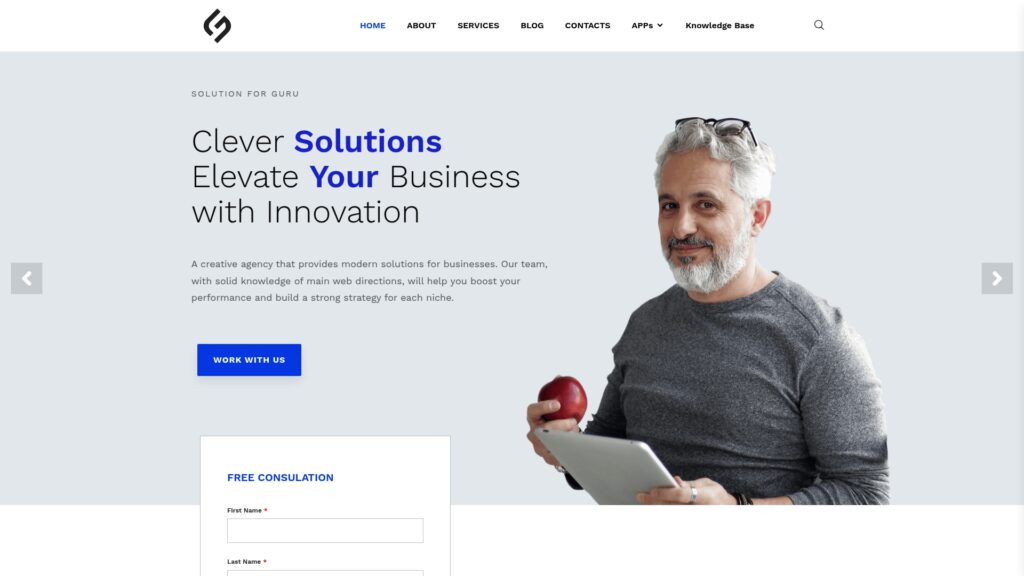
Organizations working with Solution for Guru benefit from accelerated implementation timelines and reduced risk of deployment issues. Specifically, their proven methodologies and pre-built integration frameworks eliminate common pitfalls that organizations often encounter when implementing remote access solutions independently. Additionally, Solution for Guru provides customization services that adapt remote access workflows to align perfectly with existing business processes, ensuring maximum user adoption and operational efficiency.
Whether implementing ManageEngine for comprehensive IT operations management, deploying Zoho Assist for agile remote support, or integrating remote access capabilities within Zendesk customer service workflows, Solution for Guru delivers the specialized knowledge and hands-on experience necessary for successful outcomes. Visit www.solution4guru.com to discover how their expertise can transform your organization’s remote access capabilities and elevate your IT service delivery to new heights of efficiency and effectiveness.