What Is Remote Access and How Does It Transform Modern Work?

In today’s interconnected digital landscape, the ability to access systems, applications, and data from anywhere has become essential for business continuity, productivity, and competitive advantage. Remote access technology enables users to connect to computers, networks, and resources located elsewhere, breaking down geographical barriers and enabling flexible work arrangements that were unimaginable just decades ago. As organizations increasingly embrace hybrid work models, cloud computing, and distributed teams, understanding remote access—its capabilities, benefits, security considerations, and implementation approaches—has never been more critical. This comprehensive guide explores what remote access is, how it works, and how modern platforms support secure, efficient remote connectivity for organizations of all sizes.
Table of Contents
- Quick Summary
- What Is Remote Access and Why Is It Essential?
- How Does Remote Access Technology Work?
- What Are the Different Types of Remote Access Solutions?
- How Do Modern Platforms Support Remote Access Needs?
- Summing up
- Frequently Asked Questions
- Why Partner with Solution for Guru for Remote Access Excellence?
Quick Summary
Remote access technology enables users to connect to computers, networks, applications, and data from locations outside the physical office, transforming how organizations operate and deliver IT support. This guide covers:
- Core concepts: Understanding what remote access is and fundamental technologies enabling it
- Technical mechanisms: How remote access works including protocols, encryption, and authentication
- Solution types: VPNs, remote desktop, cloud-based access, and specialized remote support tools
- Security frameworks: Best practices for securing remote access against evolving threats
- Implementation strategies: Practical approaches to deploying remote access effectively
- ITSM integration: How platforms like ManageEngine, Zoho, and Zendesk incorporate remote access
- Business value: Benefits including productivity, flexibility, cost savings, and business continuity
- Future trends: Emerging technologies reshaping remote access capabilities
Whether you’re implementing remote access for the first time or optimizing existing capabilities, this guide provides actionable insights for enabling secure, productive remote connectivity.
What Is Remote Access and Why Is It Essential?
Remote access refers to the ability to connect to and interact with computers, networks, applications, or data from locations physically separate from where those resources reside. This technology enables users to work from home, coffee shops, client sites, or anywhere with internet connectivity while accessing the same systems and information they would use in the office. Moreover, remote access empowers IT support teams to troubleshoot and resolve user issues without physically traveling to devices, dramatically improving efficiency and response times.
Understanding Remote Access Fundamentals
At its core, remote access creates connections between remote devices (laptops, tablets, smartphones) and target systems (office computers, servers, applications, networks) through intermediary networks, typically the internet. These connections must address several fundamental challenges:
Authentication: Verifying that users requesting access are who they claim to be through passwords, multi-factor authentication, biometrics, or certificates. Strong authentication prevents unauthorized access while ensuring legitimate users can connect seamlessly.
Authorization: Determining what authenticated users are permitted to access and what actions they can perform. Authorization policies ensure users access only resources appropriate for their roles while preventing unauthorized access to sensitive systems or data.
Encryption: Protecting data transmitted between remote devices and target systems from interception or tampering. Encryption ensures that even if communications are intercepted, the content remains unreadable to unauthorized parties.
Protocol Management: Handling the technical protocols enabling remote connections, data transfer, screen sharing, file access, and other remote operations. Different remote access methods employ different protocols optimized for specific use cases.
Session Management: Establishing, maintaining, and terminating remote connections appropriately while managing bandwidth, latency, and quality of experience. Effective session management ensures responsive, reliable remote experiences.
The Evolution of Remote Access
Remote access technology has evolved dramatically from early dial-up connections to today’s sophisticated cloud-based solutions:
Dial-Up Era (1980s-1990s): Early remote access relied on modems connecting over telephone lines, providing slow, unreliable connections suitable only for basic text-based interactions. Despite limitations, dial-up access represented revolutionary capability enabling early remote work and system administration.
VPN Emergence (1990s-2000s): Virtual Private Networks (VPNs) emerged as internet connectivity became widespread, creating encrypted tunnels through public networks. VPNs provided security and access to internal network resources, becoming the dominant enterprise remote access approach for decades.
Remote Desktop Proliferation (2000s-2010s): Remote desktop technologies matured, enabling users to view and control remote computers as if physically present. Solutions like Microsoft Remote Desktop, VNC, and commercial offerings provided graphical remote access suitable for diverse work scenarios.
Cloud-Based Solutions (2010s-Present): Cloud computing transformed remote access through browser-based applications, Software-as-a-Service (SaaS), and zero-trust security models that authenticate every access request rather than trusting internal networks. This shift reduced dependence on VPNs while improving security and user experience.
Pandemic Acceleration (2020-Present): COVID-19 dramatically accelerated remote access adoption as organizations worldwide implemented work-from-home models overnight. This massive shift exposed limitations in traditional approaches while driving innovation in security, performance, and user experience.
Why Remote Access Is Now Essential
Several converging trends have made remote access fundamental rather than optional for most organizations:
Hybrid Work Models: Organizations increasingly adopt permanent hybrid models combining office and remote work. Consequently, remote access must support not just occasional remote work but sustained productivity from diverse locations.
Global Talent Access: Remote access enables organizations to hire talent regardless of geographic location, dramatically expanding talent pools while reducing costs associated with physical office space and relocation.
Business Continuity: Events including pandemics, natural disasters, civil unrest, or infrastructure failures can prevent office access. Robust remote access capabilities ensure business operations continue despite disruptions.
Customer Support Requirements: Modern customer expectations demand 24/7 support across time zones. Remote access enables IT support teams to assist users and maintain systems regardless of physical location.
Cost Optimization: Remote access reduces facilities costs, commuting expenses, and geographic salary differences while improving work-life balance and employee satisfaction.
Digital Transformation: Cloud computing, SaaS applications, and distributed architectures increasingly define modern IT environments. Remote access aligns naturally with these architectures, enabling users to access cloud resources from anywhere.
How Does Remote Access Technology Work?

Understanding the technical mechanisms underlying remote access helps organizations make informed decisions about implementation approaches, security measures, and troubleshooting when issues arise.
Core Technical Components
Remote access systems comprise several interconnected components working together to enable secure, reliable connectivity:
Client Software: Applications installed on users’ devices that initiate remote connections, authenticate users, establish secure communications, and provide interfaces for interacting with remote resources. Client software might be operating system-built-in features (like Windows Remote Desktop), standalone applications, or browser-based interfaces.
Access Gateway/Server: Intermediary systems that receive connection requests, authenticate users, authorize access, and broker connections to target resources. Gateways implement security policies, logging, and session management while isolating target systems from direct internet exposure.
Authentication Systems: Identity management infrastructure including Active Directory, LDAP, RADIUS, or cloud identity providers (Azure AD, Okta) that verify user identities. Modern implementations increasingly employ multi-factor authentication (MFA) requiring multiple verification methods beyond passwords.
Target Systems: The computers, servers, applications, or networks users access remotely. Target systems must be configured to accept remote connections, often through specific protocols and security configurations.
Network Infrastructure: The networks connecting these components including the internet, corporate networks, and potentially intermediary networks. Network configuration affects performance, security, and reliability of remote access.
Remote Access Protocols
Various protocols enable different types of remote access, each with specific characteristics and use cases:
| Protocol | Primary Use | Advantages | Considerations |
|---|---|---|---|
| RDP (Remote Desktop Protocol) | Windows remote desktop | Native Windows integration, good performance | Primarily Windows-focused, security hardening required |
| VNC (Virtual Network Computing) | Cross-platform remote desktop | Platform-agnostic, open standards | Less secure by default, can be slow |
| SSH (Secure Shell) | Command-line remote access | Highly secure, lightweight | Text-based interface, technical knowledge required |
| VPN (Virtual Private Network) | Network-level access | Provides access to entire networks | Can be slow, requires client configuration |
| HTTPS/WebRTC | Browser-based access | No client installation, works anywhere | Dependent on browser capabilities |
| Proprietary Protocols | Vendor-specific solutions | Optimized for specific use cases | Vendor lock-in, compatibility limitations |
Connection Establishment Process
Typical remote access connections follow standard establishment processes:
Step 1 – Connection Request: Users initiate connections through client software, specifying target systems and credentials. Initial requests typically connect to access gateways rather than directly to target systems.
Step 2 – Authentication: Gateways authenticate users through configured identity providers. Multi-factor authentication adds additional verification steps including one-time codes, biometrics, or security tokens. Authentication failures terminate connection attempts while logging suspicious activity.
Step 3 – Authorization: Successfully authenticated users are authorized for specific resources based on roles, group memberships, or granular policies. Authorization policies determine not just whether access is granted but what actions are permitted once connected.
Step 4 – Connection Establishment: Authorized requests trigger establishment of secure connections to target systems. This may involve VPN tunnel creation, remote desktop protocol negotiation, or application-specific connection logic.
Step 5 – Session Management: Active sessions are monitored for security, performance, and compliance. Session management includes idle timeout enforcement, concurrent session limits, bandwidth management, and activity logging.
Step 6 – Connection Termination: Sessions end through explicit user logout, timeout due to inactivity, or forced termination by administrators or security systems. Proper termination includes cleanup, logging, and resource release.
Security Mechanisms
Multiple security layers protect remote access connections:
Encryption: Transport Layer Security (TLS) or IPsec encrypt all data transmitted between clients and servers, preventing interception or tampering. Encryption strength (key length, cipher suites) affects both security and performance.
Network Segmentation: Access gateways can enforce network segmentation, ensuring remotely connected users access only authorized network segments rather than entire internal networks. This segmentation limits damage if credentials are compromised.
Session Monitoring: Security systems monitor active sessions for suspicious behavior including unusual access patterns, data exfiltration attempts, or malware indicators. Anomalous behavior can trigger automatic session termination and security alerts.
Certificate-Based Authentication: Digital certificates provide cryptographic identity verification more secure than passwords alone. Certificate authentication prevents many credential-based attacks including phishing and password reuse.
What Are the Different Types of Remote Access Solutions?
Organizations can choose from several remote access approaches, each suited to different use cases, security requirements, and technical environments.
Virtual Private Networks (VPNs)
VPNs create encrypted tunnels through public networks, extending corporate networks to remote devices. When connected via VPN, users’ devices function as if physically present on the corporate network.
Site-to-Site VPNs: Connect entire networks at different physical locations, enabling branch offices to access headquarters resources securely. Site-to-site VPNs provide permanent encrypted connections between locations, making geographically distributed infrastructure appear as unified networks.
Remote Access VPNs: Enable individual users to connect their devices to corporate networks from anywhere. Users install VPN client software, authenticate, and establish encrypted tunnels providing access to internal resources.
Advantages: VPNs provide comprehensive network access, work with virtually all applications and protocols, and offer proven security when properly configured. Moreover, VPNs are well-understood by IT teams and supported by extensive vendor ecosystems.
Limitations: VPNs can suffer performance issues due to encryption overhead and routing inefficiencies. Additionally, VPNs provide broad network access that may violate zero-trust security principles, and they require client software installation and configuration that some users find challenging.
Remote Desktop Solutions
Remote desktop technologies enable users to view and control remote computers’ graphical interfaces from their local devices. The remote computer runs applications while users interact through their local screens, keyboards, and mice.
Built-In Operating System Tools: Windows Remote Desktop, macOS Screen Sharing, and Linux VNC provide basic remote desktop capabilities integrated into operating systems. These tools offer zero additional cost but may lack enterprise management features.
Commercial Remote Desktop Software: Solutions like TeamViewer, LogMeIn, and AnyDesk provide enhanced features including cross-platform support, simplified connection establishment, file transfer, session recording, and centralized management. Commercial solutions often trade setup simplicity for licensing costs.
Virtual Desktop Infrastructure (VDI): VDI hosts complete desktop environments on centralized servers or cloud platforms. Users connect to these virtual desktops from any device, with all applications and data remaining in the data center. VDI provides maximum security and control but requires significant infrastructure investment.
Advantages: Remote desktop provides full application compatibility since applications run on remote computers rather than locally. Users experience familiar interfaces regardless of their physical device capabilities. Additionally, data remains on corporate systems rather than synchronizing to potentially unsecured personal devices.
Limitations: Remote desktop requires target computers to remain powered on and connected, doesn’t work well with limited bandwidth connections, and may introduce latency affecting user experience. Performance depends heavily on network quality and available bandwidth.
Cloud-Based Application Access
Modern cloud-based approaches emphasize accessing applications and data directly through browsers or lightweight clients rather than connecting to entire networks or remote computers.
Software-as-a-Service (SaaS): Applications hosted and delivered by vendors through browsers or dedicated clients. Users access applications like Microsoft 365, Salesforce, or Google Workspace directly without VPNs or remote desktop connections. SaaS represents the most common cloud-based access pattern, minimizing IT infrastructure requirements.
Desktop-as-a-Service (DaaS): Cloud-hosted virtual desktops providing full desktop environments through browsers. DaaS combines VDI benefits with cloud scalability and reduced infrastructure requirements. Providers like Amazon WorkSpaces or Microsoft Windows Virtual Desktop host and manage infrastructure while organizations configure and control desktop images.
Zero Trust Network Access (ZTNA): Modern security architecture that authenticates and authorizes every access request rather than trusting network-based access. ZTNA solutions broker connections between authenticated users and specific applications rather than granting broad network access. This approach aligns with security best practices and cloud-native architectures.
Advantages: Cloud-based access provides excellent scalability, eliminates VPN bottlenecks, works well from any device with browser capability, and aligns with zero-trust security models. Additionally, cloud solutions reduce infrastructure management burden as vendors handle availability, updates, and capacity planning.
Limitations: Cloud-based access requires internet connectivity and may not support legacy applications requiring local installation or specialized protocols. Organizations must trust cloud providers with data and accept vendor-imposed constraints. Additionally, cloud services involve ongoing subscription costs rather than one-time purchases.
Remote Support Tools
Specialized remote support tools enable IT technicians to access and control end-user devices for troubleshooting, maintenance, and problem resolution.
Attended Remote Support: Technicians connect to devices with active users present, often after users provide connection codes or explicit consent. Attended support suits troubleshooting scenarios where user interaction or observation is needed. Solutions like Zoho Assist provide streamlined attended support with minimal setup requirements.
Unattended Remote Access: Technicians access devices without users present, suitable for after-hours maintenance, server administration, or devices without regular users (kiosks, servers, lab equipment). Unattended access requires pre-installation of agent software and appropriate security controls.
Integration with ITSM Platforms: Leading IT Service Management platforms increasingly integrate remote access capabilities within their service desk workflows. ManageEngine provides comprehensive remote access tools within its service desk solution, enabling technicians to launch remote sessions directly from incident tickets. Similarly, Zendesk integrates with remote support providers, allowing seamless transition from ticket-based support to interactive remote sessions when needed.
Advantages: Remote support tools dramatically reduce resolution times by eliminating travel to user locations. Technicians can assist users across geographic distances efficiently, improving first-contact resolution rates and user satisfaction. Moreover, session recording provides documentation for compliance, training, and quality assurance.
Limitations: Remote support requires user device connectivity and cooperation (for attended sessions). Technicians can only address issues that don’t require physical intervention like hardware replacement. Additionally, remote support sessions consume bandwidth that may affect network performance during peak hours.
How Do Modern Platforms Support Remote Access Needs?
Contemporary IT management platforms provide comprehensive capabilities supporting both remote access deployment and ongoing management.
ManageEngine: Enterprise Remote Access and Endpoint Management

ManageEngine delivers robust remote access capabilities integrated within its comprehensive IT management suite, making it particularly valuable for enterprises managing large, complex environments.
Remote Control Capabilities: ManageEngine Desktop Central provides technicians with remote control functionality enabling viewing and controlling remote computers for troubleshooting and support. Remote control includes features like file transfer, chat, session recording, and multi-monitor support. Additionally, Remote Access Plus offers specialized features including remote reboot, service management, registry editing, and task manager access—capabilities essential for comprehensive remote administration.
ServiceDesk Plus Integration: ServiceDesk Plus, ManageEngine’s ITSM platform, integrates remote access directly within incident management workflows. Technicians initiate remote sessions from tickets, automatically logging session details within incident records. This integration provides complete audit trails while simplifying technician workflows—no separate login or application switching required.
Unattended Access: ManageEngine supports both attended (user-present) and unattended (user-absent) remote access scenarios. Unattended access proves essential for server administration, after-hours maintenance, and managing devices without regular users like kiosks or lab equipment. Security controls including approval workflows and session recording ensure unattended access doesn’t create excessive risk.
Wake-on-LAN: Remote access to powered-off computers becomes possible through Wake-on-LAN integration. Technicians can wake sleeping computers remotely before establishing connections, enabling after-hours maintenance without requiring devices to remain powered constantly.
Patch Management: ManageEngine Patch Manager Plus enables remote patch deployment across distributed endpoints. Technicians assess patch status remotely, deploy missing updates, and verify installation—all without physical access to devices. Automated patching schedules ensure remote devices remain secure even when users don’t bring them to offices regularly.
Mobile Device Management: ManageEngine Mobile Device Manager Plus extends remote access and management to mobile devices including smartphones and tablets. MDM capabilities include remote wipe, screen lock, location tracking, and app management—essential controls for securing mobile access to corporate resources.
Zoho: Integrated Cloud-Based Remote Access

In fact, Zoho provides streamlined remote access capabilities within its comprehensive cloud-based business platform, emphasizing simplicity, integration, and cost-effectiveness.
Zoho Assist: Zoho’s dedicated remote support platform delivers both attended and unattended remote access through web browsers without requiring software installation on customer devices. For attended support, users receive connection codes enabling technicians to connect instantly. For unattended access, lightweight agents install on managed devices enabling ongoing remote administration.
Integration with Zoho Desk: Zoho Assist integrates seamlessly with Zoho Desk, enabling support agents to launch remote sessions directly from help desk tickets. Integration maintains context—chat logs, ticket details, and remote session recordings all connect within unified incident records. This integration streamlines workflows while ensuring comprehensive documentation.
Cross-Platform Support: Zoho Assist supports Windows, macOS, Linux, iOS, and Android platforms from both technician and end-user perspectives. Cross-platform compatibility enables diverse heterogeneous environments to be supported through single unified tools rather than requiring platform-specific solutions.
Mobile Remote Support: Technicians can provide remote support from their smartphones or tablets using Zoho Assist mobile apps. Mobile support capabilities enable assistance from anywhere, improving response times and enabling support coverage without tying technicians to desks.
Session Recording and Reporting: All remote sessions can be recorded providing compliance documentation, quality assurance materials, and training resources. Comprehensive reporting provides visibility into remote support activities including session durations, frequency, technician productivity, and user satisfaction.
Unified Zoho Ecosystem: Zoho Assist benefits from integration across Zoho’s broader ecosystem including Zoho Desk (service desk), Zoho CRM (customer relationship management), and Zoho Analytics (reporting). This integration enables comprehensive visibility and workflow automation across customer support processes including remote access.
Zendesk: Customer-Centric Support with Remote Access Integration

Zendesk focuses on exceptional customer support experiences, providing integration capabilities that incorporate remote access within customer service workflows.
Third-Party Remote Access Integrations: While Zendesk doesn’t provide native remote access functionality, it offers extensive integration with leading remote access providers including TeamViewer, LogMeIn, and BeyondTrust. These integrations enable support agents to launch remote sessions directly from Zendesk tickets without switching applications or losing context.
Unified Agent Experience: Integrations maintain agent workflow continuity—remote session initiation, status, and outcomes are documented within Zendesk tickets automatically. Agents remain within familiar Zendesk interfaces while leveraging specialized remote access capabilities when needed.
Customer Communication: Zendesk’s communication capabilities including email, chat, and messaging integrate with remote access workflows. Agents can request permission to connect remotely, send connection instructions, and follow up after remote sessions—all within unified customer conversation histories.
Knowledge Base Integration: Zendesk’s industry-leading knowledge base capabilities enable documentation of remote access procedures, troubleshooting guides, and user instructions. Well-organized knowledge bases reduce remote access needs by enabling user self-service while providing agents with structured troubleshooting guidance when remote access becomes necessary.
Analytics and Reporting: Zendesk provides comprehensive analytics including metrics specific to remote access integrations. Organizations gain visibility into how frequently remote access is used, resolution time impacts, customer satisfaction with remote support, and agent productivity metrics.
API and App Framework: For organizations with specific remote access requirements not met by pre-built integrations, Zendesk’s robust API and app framework enable custom integrations. Development tools, documentation, and community support facilitate building tailored remote access integrations aligned with unique organizational needs.
Comparative Remote Access Capabilities
Each platform brings distinct strengths to remote access support. ManageEngine excels in comprehensive enterprise capabilities including endpoint management, patch deployment, and deep ITSM integration within self-contained suites. Zoho provides streamlined, cost-effective remote access tightly integrated within its cloud-based business platform, ideal for organizations seeking unified ecosystems. Zendesk focuses on customer service excellence with flexible integration options enabling organizations to combine best-of-breed remote access solutions with superior ticket management and customer communication capabilities.
Summing up
Remote access technology has evolved from a specialized capability for technical professionals to an essential foundation of modern work. The convergence of cloud computing, mobile devices, high-speed internet, and changing workforce expectations has made remote access fundamental to organizational competitiveness, productivity, and resilience. Organizations that embrace remote access strategically position themselves to attract talent, reduce costs, improve service delivery, and maintain operations during disruptions.
Successful remote access implementation requires balancing multiple considerations including security, user experience, technical infrastructure, and organizational policies. Security must be rigorous given expanded attack surfaces, but not so burdensome that users circumvent controls or productivity suffers. Technical solutions must provide reliable, performant connectivity across diverse scenarios while remaining manageable for IT teams. Moreover, organizational policies must guide appropriate use while enabling the flexibility that makes remote access valuable.
Looking forward, remote access will continue evolving through technologies including zero-trust security architectures, AI-powered threat detection, edge computing reducing latency, and enhanced collaboration tools creating immersive remote experiences. Organizations investing in robust remote access capabilities today position themselves to leverage these emerging capabilities while maintaining the flexibility, security, and productivity that remote work enables.
The future of work is undoubtedly distributed, with remote access serving as essential infrastructure supporting this transformation. Organizations that treat remote access strategically—investing appropriately in technology, security, policies, and user enablement—will thrive in this evolving landscape. Conversely, organizations clinging to traditional office-centric models or implementing remote access as a grudging concession risk losing talent, agility, and competitiveness to more forward-thinking rivals.
Frequently Asked Questions
VPN (Virtual Private Network) and remote desktop represent different approaches to remote access, each suited to different use cases and offering distinct advantages and limitations. Understanding these differences helps organizations select appropriate technologies for specific scenarios. VPNs require sufficient bandwidth for application data to traverse networks and sufficient local computing power to run applications. Remote desktop requires bandwidth only for screen updates and input commands—often less than VPN application traffic—but requires remote computers to remain powered and connected. VPNs provide access to any network resource while remote desktop provides access to specific computers. VPNs expose entire networks to remote devices while remote desktop limits exposure to individual computers.
Remote access impacts network performance through bandwidth consumption, latency introduction, and infrastructure load, though these impacts vary dramatically based on remote access type, usage patterns, and network architecture. Different remote access types consume different amounts of bandwidth. VPN traffic includes all application data traversing the VPN tunnel—file transfers, database queries, application traffic, and web browsing—potentially consuming significant bandwidth especially when many users connect simultaneously. Remote desktop bandwidth depends primarily on screen complexity and update rates rather than application data volume, often consuming less bandwidth than VPN for equivalent work. Cloud-based SaaS applications accessed directly without VPN typically consume bandwidth similar to local access since traffic flows directly between user devices and cloud providers rather than routing through corporate networks. The practical reality is that well-designed remote access with appropriate capacity planning, optimization, and monitoring typically impacts network performance minimally. However, organizations scaling remote access rapidly or operating near capacity limits must monitor carefully and scale proactively to maintain acceptable performance.
Why Partner with Solution for Guru for Remote Access Excellence?
Implementing secure, efficient, and user-friendly remote access requires specialized expertise spanning security, networking, user experience, organizational change, and technology integration. Solution4Guru brings comprehensive consulting capabilities that accelerate your remote access journey while avoiding costly mistakes and security vulnerabilities that undermine many implementations.
Solution for Guru conducts thorough assessments of your remote access requirements considering use cases, security requirements, existing infrastructure, and business objectives. Subsequently, they design comprehensive remote access architectures balancing security, performance, user experience, and manageability. Their cross-industry experience provides insights into what works, what doesn’t, and why – knowledge that informs better architectural decisions and prevents common pitfalls.
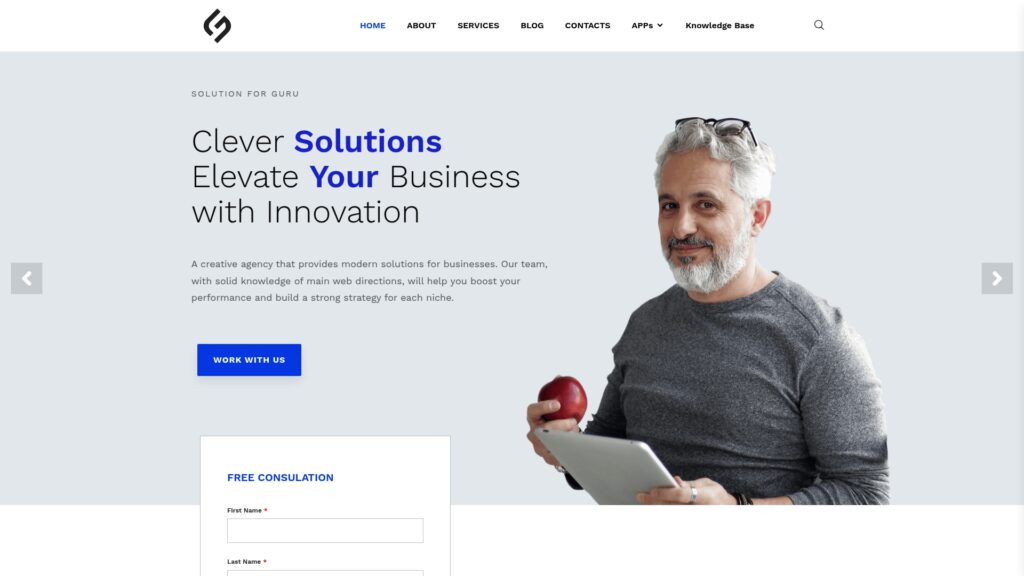
By partnering with Solution4Guru, your organization gains a trusted advisor committed to your remote access success. Their practical methodologies, security expertise, and platform knowledge ensure you implement remote access that enables productivity and flexibility while maintaining robust security. Furthermore, Solution4Guru’s ongoing support means expert guidance remains available as your needs evolve—you’re never alone in your remote access journey.
Recommended:
- ITSM Change Management
- ITSM Integration: Streamlining IT Service Management for Modern Enterprises
- ITSM Problem Management
- What Are ITSM Ticketing Tools?
- ITSM Jobs: Your Guide to a Thriving Career in IT Service Management
- Why are ITSM Best Practices essential?
- What is an IT Management Service Provider?
- Comprehensive Guide to ITSM Tools: Features, Benefits, and Top Solutions
- What is IT Service Management (ITSM)?




