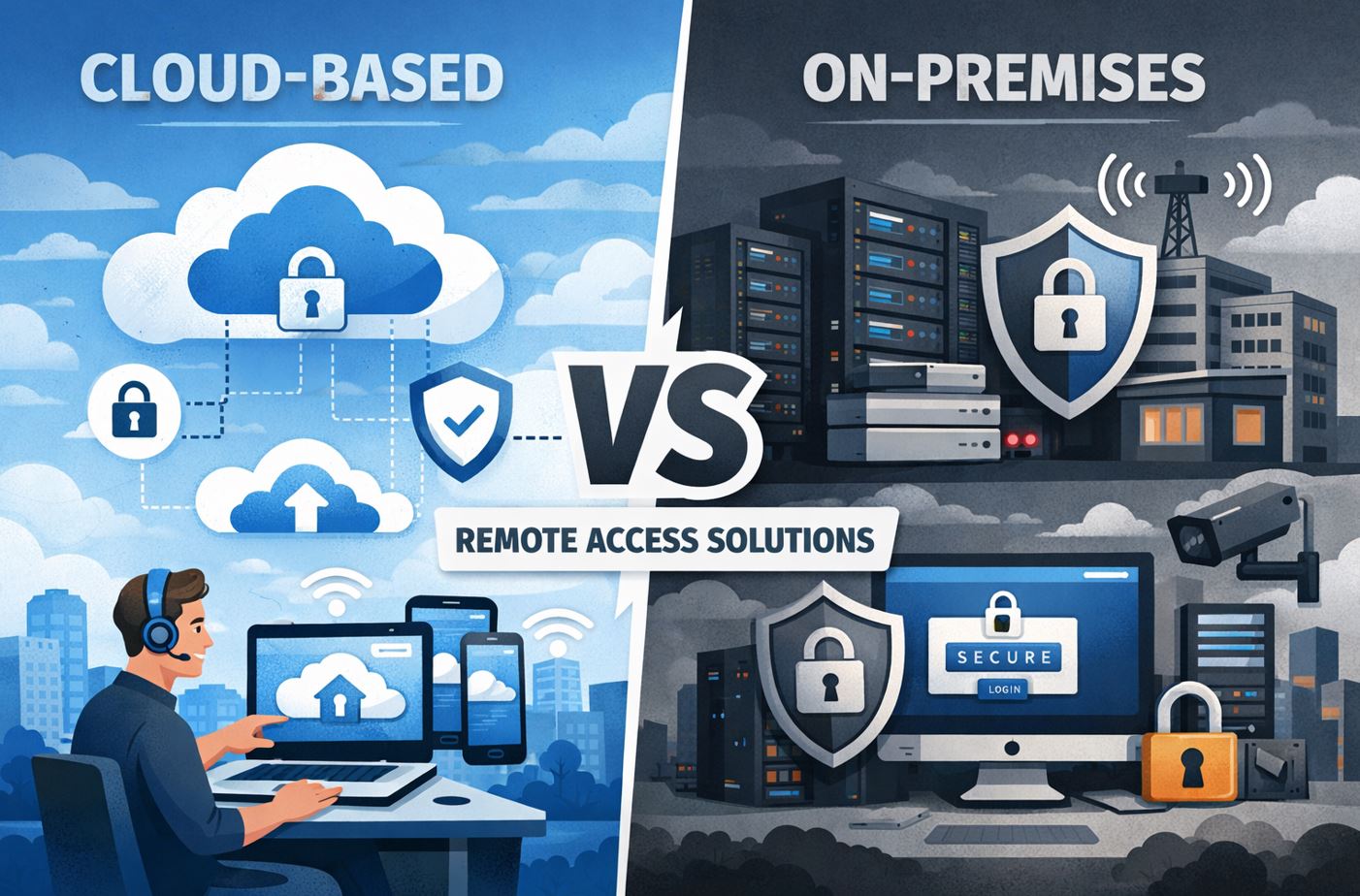What Is Remote Access Software and How Does It Enable Modern IT Support?

In an era where digital transformation, distributed workforces, and global connectivity define modern business, the ability to access and manage computers and systems remotely has become indispensable. Remote access software represents the technological foundation enabling IT professionals to troubleshoot issues, maintain systems, and provide support without physical presence at device locations. This category of tools has evolved from simple screen-sharing utilities to sophisticated platforms offering comprehensive remote control, file transfer, system management, and security features. As organizations continue embracing hybrid work models and managing increasingly distributed IT infrastructures, understanding remote access software – its capabilities, selection criteria, security considerations, and integration with broader IT management practices – has never been more critical for operational success.
Table of Contents
- Quick Summary
- What Is Remote Access Software and What Does It Do?
- How Does Remote Access Software Work Technically?
- What Are the Key Features of Remote Access Software?
- How Does Remote Access Software Integrate with ITSM Platforms?
- What Are the Leading Remote Access Software Solutions?
- Summing up
- Frequently Asked Questions
- Why Partner with Solution for Guru for Remote Access Software Success?
Quick Summary
Remote access software enables users to connect to and control computers, servers, and devices from remote locations, revolutionizing IT support and remote work capabilities. This comprehensive guide explores:
- Core functionality: Understanding what remote access software does and how it transforms IT operations
- Technical architecture: How remote access software establishes secure connections and transmits data
- Essential features: Screen control, file transfer, multi-platform support, security, and management capabilities
- Software categories: Consumer tools, enterprise solutions, built-in OS features, and specialized platforms
- Selection criteria: Factors to consider when choosing remote access software for your organization
- Security requirements: Encryption, authentication, auditing, and compliance considerations
- ITSM integration: How ManageEngine, Zoho, and Zendesk incorporate remote access capabilities
- Implementation best practices: Strategies for successful deployment and adoption
Whether you’re selecting remote access software for the first time or evaluating alternatives to existing solutions, this guide provides actionable insights for making informed decisions that enhance IT support efficiency and security.
What Is Remote Access Software and What Does It Do?
Remote access software comprises applications and platforms that enable users to connect to computers, servers, or devices located elsewhere, viewing their screens and controlling them as if physically present. This technology fundamentally transforms IT support by eliminating geographic constraints, enabling technicians to diagnose problems, implement fixes, and maintain systems from any location with internet connectivity.
Core Capabilities and Functions
At its foundation, remote access software performs several critical functions that distinguish it from simple communication tools:
Screen Viewing and Control: The primary capability involves transmitting visual representations of remote computer screens to technicians’ devices while sending keyboard and mouse inputs back to remote computers. This bidirectional communication creates the illusion that technicians are sitting directly at remote computers, enabling them to operate applications, navigate file systems, adjust settings, and perform any actions users themselves could perform.
File Transfer: Beyond screen control, robust remote access software facilitates file transfers between technician and remote computers. This capability proves essential when technicians need to deploy software updates, retrieve log files for analysis, or deliver documents to users. Consequently, file transfer features eliminate separate file-sharing workflows, streamlining support processes.
Remote Command Execution: Advanced remote access software allows executing commands on remote systems without full graphical interface sessions. Command-line access enables efficient system administration tasks including service management, registry editing, script execution, and system diagnostics that don’t require graphical interfaces.
Session Recording: Many enterprise remote access solutions record sessions, creating audit trails for compliance, quality assurance, and training purposes. Recorded sessions document what actions technicians performed, providing accountability and enabling review when disputes arise or additional analysis is needed.
Multi-User Collaboration: Some platforms support multiple simultaneous users viewing and controlling the same remote computer. Collaborative sessions enable escalation to senior technicians, training scenarios where mentors observe junior staff, or team troubleshooting of complex issues requiring diverse expertise.
Primary Use Cases
Remote access software addresses numerous practical scenarios across different organizational contexts:
IT Help Desk Support: The most common application involves IT support teams assisting end users with technical issues. Rather than providing verbal instructions that users struggle to follow or traveling to user locations, technicians connect remotely, observe problems firsthand, and implement solutions directly. This approach dramatically reduces resolution times while improving first-contact resolution rates.
System Administration: IT administrators managing servers, networking equipment, and infrastructure components rely heavily on remote access. Server rooms are often physically isolated for security and environmental control, making remote access essential for routine administration, monitoring, and emergency response. Moreover, cloud infrastructure exists entirely remotely, making remote access the only administration method available.
After-Hours Maintenance: Many system maintenance activities must occur outside business hours to avoid disrupting operations. Remote access enables IT teams to perform updates, patches, and system changes from home or other locations rather than requiring physical presence in offices or data centers during nights and weekends.
Remote Work Enablement: Employees working from home, while traveling, or in client offices use remote access software to connect to their office computers, accessing files, applications, and resources that may not be available through VPN or cloud services. This access ensures workers maintain full productivity regardless of physical location.
Vendor and Contractor Support: Third-party vendors providing software, hardware, or managed services often require system access for troubleshooting, maintenance, or implementation activities. Remote access provides controlled, auditable access without requiring vendor personnel to travel on-site, reducing costs while maintaining security oversight.
Evolution and Market Landscape
Remote access software has evolved significantly since early dial-up remote control tools emerged in the 1990s. Initially, solutions like pcAnywhere and Carbon Copy provided basic screen sharing over slow modems. Subsequently, the internet era brought faster connections enabling more responsive remote experiences. Today’s market includes diverse solutions ranging from free consumer tools to enterprise platforms with sophisticated management, security, and integration capabilities.
Modern remote access software increasingly emphasizes cloud-based architectures, eliminating requirements for complex network configurations and enabling access from anywhere. Additionally, contemporary solutions integrate with broader IT management ecosystems, connecting remote access with service desk platforms like ManageEngine ServiceDesk Plus, Zoho Desk, and Zendesk to create unified support workflows.
How Does Remote Access Software Work Technically?

Understanding the technical mechanisms underlying remote access software helps IT professionals select appropriate solutions, troubleshoot issues, and implement security measures effectively.
Connection Architecture
Remote access software employs several architectural approaches for establishing connections between technician devices and remote computers:
Direct Peer-to-Peer Connections: In ideal scenarios, remote access software establishes direct connections between technician and remote computers after initial authentication. Direct connections provide optimal performance by minimizing latency and eliminating intermediary bandwidth bottlenecks. However, direct connections require network configuration allowing inbound connections through firewalls and routers, which security policies often prohibit.
Relay Server Architecture: When direct connections aren’t feasible due to firewalls, NAT (Network Address Translation), or security policies, relay servers mediate connections. Both technician and remote computers establish outbound connections to relay servers, which forward traffic between them. This approach works reliably across diverse network environments without requiring firewall modifications, though it introduces relay server bandwidth costs and potential latency increases.
Gateway-Based Architecture: Enterprise remote access solutions often employ gateway servers positioned at network perimeters. Remote computers inside networks maintain persistent connections to gateways, while technicians connect to gateways to access remote computers. Gateway architectures provide centralized control, monitoring, and security enforcement while supporting organization-wide deployment without individual endpoint configuration.
Cloud-Based Platforms: Modern solutions increasingly leverage cloud infrastructure for connection brokering, eliminating on-premises gateway requirements. Cloud platforms like Zoho Assist handle connection establishment, authentication, and session management through globally distributed infrastructure, providing scalability and reliability without organizational infrastructure investment.
Data Transmission and Compression
Efficiently transmitting screen content, inputs, and files between computers requires sophisticated data management:
Screen Capture and Encoding: Remote access software continuously captures remote computer screens, encoding images efficiently for transmission. Rather than sending complete screen images repeatedly, efficient encoding identifies changes from previous frames, transmitting only modified regions. Consequently, a static screen with minor changes (like a blinking cursor) requires minimal bandwidth compared to full-motion video.
Compression Algorithms: Various compression techniques reduce bandwidth consumption. Lossless compression preserves perfect image quality at the cost of larger data sizes, while lossy compression trades some quality for smaller sizes. Adaptive compression adjusts quality based on available bandwidth—reducing quality when bandwidth is limited to maintain responsiveness rather than allowing sessions to become unusably slow.
Protocol Optimization: Different remote access protocols optimize differently for various scenarios. RDP (Remote Desktop Protocol), VNC (Virtual Network Computing), and proprietary protocols each have performance characteristics suited to particular use cases. Some prioritize visual quality, others emphasize responsiveness, and some balance both based on content type—optimizing differently for text versus video content.
Bandwidth Management: Enterprise remote access solutions often include bandwidth limiting features preventing individual sessions from consuming excessive network resources. Bandwidth management ensures remote access doesn’t degrade network performance for other applications while enabling multiple concurrent sessions.
Authentication and Security
Establishing secure remote access connections requires multiple security mechanisms working in concert:
Initial Authentication: Users must authenticate their identities before establishing remote connections. Authentication methods include passwords, multi-factor authentication requiring one-time codes or biometrics, certificate-based authentication using digital certificates, or integration with enterprise identity providers (Active Directory, LDAP, SAML, OAuth). Platforms like ManageEngine Desktop Central integrate with existing authentication infrastructure, ensuring consistent identity management across all remote access scenarios.
Session Encryption: All data transmitted between technician and remote computers should be encrypted using current standards like TLS 1.3 or AES-256. Encryption prevents network-based eavesdropping and man-in-the-middle attacks that could expose sensitive information or credentials. Moreover, encryption should be enforced automatically rather than optional, as users frequently choose convenience over security when given options.
Authorization and Access Control: Authentication confirms identity; authorization determines what authenticated users can access. Granular authorization controls specify which users can access which computers or groups of computers, whether sessions can transfer files, and what administrative actions are permitted. Role-based access control simplifies administration while enforcing least-privilege principles.
Session Management: Active remote sessions should be monitored, limited by configurable timeouts, and terminable by administrators when necessary. Session management prevents abandoned sessions from remaining connected indefinitely while enabling security teams to terminate suspicious sessions immediately.
What Are the Key Features of Remote Access Software?
Evaluating remote access software requires understanding essential features that distinguish professional solutions from basic tools.
Core Remote Control Features
Cross-Platform Support: Comprehensive remote access software supports diverse operating systems including Windows, macOS, Linux, iOS, and Android. Cross-platform capability enables organizations with heterogeneous environments to standardize on single solutions rather than maintaining platform-specific tools. Additionally, cross-platform support allows technicians to provide support from any device, improving flexibility and response times.
Multi-Monitor Support: Many users employ multiple monitors, and effective remote access software handles multi-monitor configurations gracefully. Solutions should enable viewing all remote monitors simultaneously or switching between them easily without confusing technicians or impacting usability.
Clipboard Synchronization: Seamless clipboard sharing between local and remote computers streamlines workflows by enabling copy-paste operations across systems. Technicians can copy error messages from remote computers for research, paste commands or text into remote systems, or transfer small amounts of data without formal file transfers.
Remote Printing: Some scenarios require printing documents from remote computers to local printers. Remote printing capabilities enable document retrieval without file transfers or enable users to print to office printers while working remotely.
Blank Screen and Privacy Features: Privacy-conscious features blank remote computer screens during remote sessions, preventing local observation of sensitive activities. Additionally, disabling keyboard and mouse on remote computers during sessions prevents interference from users or others with physical access.
File Transfer and Management
Bidirectional File Transfer: Robust file transfer enables moving files both from technician to remote computers (software deployment, document delivery) and from remote to technician (log collection, data retrieval). User-friendly interfaces with drag-and-drop functionality or file browser integrations simplify transfers.
Folder Synchronization: Beyond individual file transfers, some solutions synchronize entire folders between systems automatically. Synchronization ensures specific directories maintain identical contents, useful for keeping shared resources current or backing up critical data.
File Management Tools: Integrated file managers enable browsing remote file systems, creating directories, renaming files, adjusting permissions, and deleting items without transferring files locally first. These capabilities prove particularly valuable for system administration tasks.
Communication and Collaboration
Text Chat: Built-in chat enables technician-user communication without separate messaging applications. Chat proves essential for explaining actions, requesting information, or coordinating activities during remote sessions. Moreover, chat transcripts provide documentation of sessions useful for compliance or quality assurance.
Voice Communication: Voice chat or VoIP capabilities enable verbal communication during sessions, often more efficient than text for complex explanations or real-time collaboration. Quality voice communication requires adequate bandwidth and echo cancellation to prevent feedback.
Whiteboard and Annotation: Annotation tools allow drawing on screens during sessions, highlighting specific areas to direct user attention or illustrate instructions. Whiteboard features prove particularly valuable for training or collaborative troubleshooting scenarios.
Session Recording and Auditing
Video Recording: Session recording captures complete visual and audio records of remote interactions. Recordings serve multiple purposes including compliance documentation, dispute resolution, training materials, and quality assurance reviews. Enterprise solutions provide secure storage, retention policies, and search capabilities for recorded sessions.
Activity Logging: Detailed logs document session metadata including connection times, durations, users involved, computers accessed, and high-level actions performed. Logs enable usage tracking, compliance reporting, and security auditing without the storage requirements of video recordings.
Reporting and Analytics: Management dashboards provide visibility into remote access usage including technician productivity metrics, support patterns, geographic distribution, device types, and trend analysis. Analytics inform capacity planning, identify training needs, and demonstrate support team value.
How Does Remote Access Software Integrate with ITSM Platforms?
Integration between remote access software and IT Service Management platforms creates unified workflows that improve support efficiency, documentation, and user experience.
ManageEngine: Comprehensive Integrated Remote Access

ManageEngine provides remote access capabilities tightly integrated within its IT management ecosystem, particularly through Desktop Central and ServiceDesk Plus integration.
ServiceDesk Plus Integration: ManageEngine ServiceDesk Plus enables technicians to launch remote sessions directly from incident tickets without switching applications. When tickets require hands-on troubleshooting, technicians click remote access buttons that automatically connect to affected computers (if agents are installed) or generate connection codes for attended support scenarios. Session details including duration, actions performed, and files transferred are automatically documented within tickets, ensuring comprehensive records without manual notation.
Desktop Central Remote Control: Desktop Central provides enterprise-grade remote control capabilities including attended and unattended access, file transfer, remote command execution, and system management functions. The platform supports Windows, macOS, and Linux systems through unified consoles, enabling technicians to manage heterogeneous environments efficiently. Additionally, Desktop Central includes remote deployment capabilities enabling software installation, patch application, and configuration changes across multiple systems simultaneously.
Asset Management Integration: ManageEngine’s asset management capabilities integrate with remote access, providing technicians with comprehensive device information (hardware specifications, installed software, warranty status, previous incidents) before connecting remotely. This context enables more informed troubleshooting and reduces time spent gathering basic information.
Patch Management: Remote access integration with Patch Manager Plus enables automated assessment of patch status during support sessions and remote deployment of missing updates. Technicians can verify patch compliance and remediate vulnerabilities without requiring separate tools or workflows.
Mobile Device Manager Plus: ManageEngine extends remote access to mobile devices through MDM capabilities including remote viewing, screen sharing, file transfer, and device management. Mobile device remote access proves essential for supporting distributed workforces increasingly reliant on smartphones and tablets for business productivity.
Zoho: Cloud-Based Integrated Support

In short, Zoho delivers streamlined remote access through Zoho Assist, deeply integrated with Zoho’s business application ecosystem, particularly Zoho Desk.
Zoho Desk Integration: Zoho Assist integrates seamlessly with Zoho Desk, enabling support agents to initiate remote sessions directly from help desk tickets. Integration maintains context—customer information, ticket history, previous solutions attempted—while transitioning from ticket-based communication to interactive remote sessions. Moreover, remote session logs, recordings, and chat transcripts automatically attach to tickets, ensuring comprehensive documentation without manual data entry.
Unified Platform Benefits: Zoho Assist benefits from integration across Zoho’s broader ecosystem including Zoho CRM (customer relationship management), Zoho Analytics (reporting), and Zoho People (HR management). This integration provides support teams with comprehensive customer context, enables analysis across support and sales data, and streamlines processes through unified authentication and administration.
Collaboration Features: Zoho Assist includes robust collaboration capabilities including text chat, voice calls, video calls, and screen annotation. These features enable clear communication during support sessions while maintaining all interaction history within unified conversation threads.
Mobile Technician Support: Zoho Assist mobile apps provide full remote support capabilities from smartphones and tablets, enabling technicians to respond to urgent issues from anywhere. Mobile support capabilities improve response times, enable after-hours coverage without requiring technicians to access computers, and provide flexibility that enhances work-life balance.
Self-Service Remote Access: Zoho enables self-service remote access scenarios where users initiate sessions themselves for specific purposes (working from home, accessing forgotten files) rather than requiring IT intervention. Self-service capabilities reduce IT workload while empowering users.
Zendesk: Flexible Third-Party Integration

Zendesk doesn’t provide native remote access functionality but offers extensive integration capabilities enabling incorporation of various remote access solutions within its customer service workflows.
Integration Architecture: Zendesk’s app framework and API enable building custom integrations with remote access providers including TeamViewer, LogMeIn, BeyondTrust, and others. These integrations allow support agents to launch remote sessions from Zendesk tickets, passing context (customer details, ticket information) to remote access tools and receiving session outcomes back into tickets.
Pre-Built Integrations: Zendesk’s marketplace offers pre-built integrations with popular remote access solutions, simplifying deployment compared to custom development. Pre-built integrations typically provide single-click remote session launch from tickets, automatic session logging, and basic workflow automation.
Workflow Automation: Zendesk’s workflow capabilities enable automating remote access-related processes including automatic ticket tagging when remote sessions occur, escalation triggers if sessions exceed expected durations, and follow-up surveys specifically about remote support experiences.
Knowledge Base Integration: Zendesk’s industry-leading knowledge base capabilities enable documenting remote access procedures, creating troubleshooting guides referencing remote tools, and developing self-service content that reduces remote access needs by enabling user self-resolution.
Custom Development: For organizations with specific integration requirements not met by pre-built options, Zendesk provides comprehensive APIs, SDKs, and developer documentation enabling custom integration development. Custom integrations can deeply embed remote access within Zendesk workflows tailored to unique organizational needs.
What Are the Leading Remote Access Software Solutions?

The remote access software market includes numerous solutions spanning different categories, price points, and feature sets. Understanding leading options helps inform selection decisions.
Enterprise-Focused Solutions
BeyondTrust Remote Support: Comprehensive enterprise remote support platform emphasizing security, compliance, and privileged access management. BeyondTrust provides attended and unattended access, privileged session management, extensive auditing, and integrations with major ITSM platforms.
ConnectWise Control: Popular among managed service providers and IT support organizations, ConnectWise offers robust remote access with extensive customization, white-labeling options, and integrations with professional services automation platforms.
Bomgar (BeyondTrust): Secure remote support platform emphasizing privileged access management and compliance. Strong reputation in healthcare, finance, and government sectors with stringent security requirements.
Mid-Market Solutions
TeamViewer: Widely recognized commercial remote access solution providing cross-platform support, ease of use, and reasonable pricing. TeamViewer suits organizations requiring reliable remote access without extensive enterprise features or complex deployment.
LogMeIn Pro: Established remote access platform providing attended and unattended access, file transfer, and management capabilities. LogMeIn balances features with usability, targeting small to medium businesses.
AnyDesk: Modern remote access solution emphasizing performance through proprietary DeskRT video codec. AnyDesk provides competitive pricing and simple deployment while delivering good performance across bandwidth-constrained connections.
ITSM-Integrated Platforms
ManageEngine Desktop Central & ServiceDesk Plus: Comprehensive IT management platform providing remote access as one component within unified endpoint and service management. ManageEngine suits organizations seeking integrated IT management rather than standalone remote access, offering cost-effective enterprise capabilities within cohesive platforms.
Zoho Assist: Cloud-based remote support platform tightly integrated with Zoho’s business application ecosystem. Zoho Assist provides strong value proposition for organizations already using or willing to adopt Zoho applications, offering streamlined integration and unified administration.
Comparative Overview
Selection depends on organizational size, security requirements, budget, existing IT infrastructure, and whether integrated IT management or best-of-breed remote access is preferred.
Summing up
Remote access software has transformed from a specialized IT tool into essential infrastructure supporting modern business operations, distributed workforces, and efficient IT service delivery. The technology enables IT professionals to troubleshoot issues, maintain systems, and provide support without geographic constraints, dramatically improving response times, reducing costs, and enhancing user satisfaction. As organizations continue embracing hybrid work models and managing increasingly distributed IT environments, remote access software capabilities—security, performance, integration, and management—become critical differentiators between operational excellence and constant firefighting.
Selecting appropriate remote access software requires careful evaluation of organizational requirements, technical constraints, security considerations, and integration needs. No single solution suits all scenarios—small businesses with basic needs have different requirements than enterprises managing thousands of endpoints across regulated industries. Moreover, the decision between standalone best-of-breed remote access tools versus integrated ITSM platforms with embedded remote access capabilities depends on existing infrastructure, IT management maturity, and strategic preferences regarding platform consolidation versus specialization.
Looking forward, remote access software will continue evolving through enhanced security features including zero-trust architectures and AI-powered threat detection, improved performance leveraging edge computing and advanced compression, augmented reality integration enabling immersive remote guidance, and deeper automation reducing manual troubleshooting effort. Organizations investing in robust remote access capabilities today position themselves to leverage these emerging technologies while maintaining the operational efficiency, security, and flexibility that effective remote access enables.
The fundamental reality is that remote access software represents essential infrastructure for modern IT operations. Organizations that select appropriate solutions, implement them securely, integrate them effectively with broader ITSM processes, and continuously optimize their capabilities will deliver superior IT services while reducing costs and improving user satisfaction. Conversely, organizations treating remote access as afterthought or implementing it poorly face security vulnerabilities, operational inefficiencies, and competitive disadvantages in increasingly distributed business environments.
Frequently Asked Questions
The terms “remote access software” and “remote desktop software” are often used interchangeably, though they can represent different scopes of functionality depending on context. Understanding the relationship and distinctions helps clarify what capabilities specific products provide.
Remote Access Software represents the broader category encompassing all technologies enabling remote connectivity to computers, networks, applications, and data. This umbrella term includes remote desktop tools, VPN software, cloud application access, file sharing platforms, and any technology facilitating remote interaction with IT resources. Essentially, remote access software is the comprehensive category containing multiple specific approaches and technologies.
Remote Desktop Software specifically refers to applications that enable viewing and controlling remote computers’ graphical interfaces. Remote desktop tools transmit screen images from remote computers to local devices while sending keyboard and mouse inputs back, creating the experience of sitting directly at remote computers. Examples include Microsoft Remote Desktop (RDP), VNC implementations, TeamViewer, AnyDesk, and integrated solutions like ManageEngine Desktop Central and Zoho Assist.
Remote access software can be safe when properly selected, configured, and managed, but it also represents attractive attack targets that require rigorous security measures. The safety question doesn’t have a simple yes/no answer—it depends fundamentally on implementation quality and ongoing security practices. The conclusion is that remote access software can be very safe when organizations take security seriously, implement comprehensive controls, select reputable vendors, and maintain ongoing security vigilance. Conversely, cavalier approaches to remote access security create substantial risks. The difference lies not in the technology itself but in how thoughtfully and rigorously it’s implemented and managed.
Why Partner with Solution for Guru for Remote Access Software Success?
Selecting, implementing, and optimizing remote access software requires specialized expertise spanning security architecture, IT service management, user experience design, and organizational change management. Solution4Guru brings comprehensive consulting capabilities that accelerate your remote access journey while avoiding costly mistakes, security vulnerabilities, and integration challenges that undermine many implementations.
Solution for Guru conducts thorough assessments of your remote access requirements considering use cases, technical constraints, security requirements, integration needs, and budget parameters. Their expertise across ManageEngine, Zoho, and Zendesk platforms plus deep knowledge of standalone remote access solutions enables objective recommendations aligned with your specific organizational context. Rather than vendor-biased guidance, Solution for Guru evaluates solutions against your actual requirements, providing comparative analysis that informs confident decision-making.
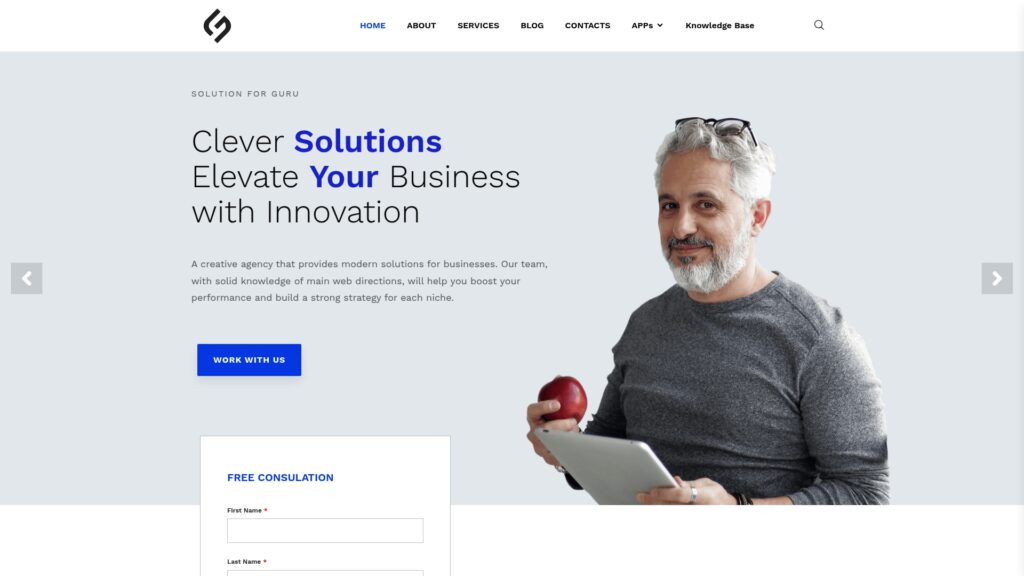
By partnering with Solution4Guru, your organization gains a committed advisor invested in your remote access success. Their practical methodologies, security expertise, platform knowledge, and ITSM integration capabilities ensure you implement remote access that enables efficient, secure IT support while avoiding common pitfalls that undermine many implementations. Furthermore, Solution4Guru’s ongoing support means expert guidance remains available as your needs evolve – you’re never alone in your remote access journey.
Recommended:
- ITSM Change Management
- ITSM Integration: Streamlining IT Service Management for Modern Enterprises
- ITSM Problem Management
- What Are ITSM Ticketing Tools?
- ITSM Jobs: Your Guide to a Thriving Career in IT Service Management
- Why are ITSM Best Practices essential?
- What is an IT Management Service Provider?
- Comprehensive Guide to ITSM Tools: Features, Benefits, and Top Solutions
- What is IT Service Management (ITSM)?