What is Salesforce?

Salesforce has become a household name in the world of customer relationship management (CRM) and cloud-based solutions, empowering businesses of all sizes to streamline operations, enhance customer relationships, and drive growth. But what exactly is Salesforce, and why has it gained such prominence? In this article, we’ll explore Salesforce in depth, answering key questions about its pricing, features, advantages, disadvantages, best practices, customer support, and product offerings. Whether you’re a small business owner or part of a large enterprise, this guide will help you understand how Salesforce can transform your business operations.
What is Salesforce and Why Does It Matter?
Salesforce is a cloud-based CRM platform designed to help businesses manage customer relationships, streamline sales processes, and enhance customer service and marketing efforts. Founded in 1999 by Marc Benioff, Salesforce pioneered the concept of delivering software-as-a-service (SaaS), allowing businesses to access powerful tools without the need for extensive on-premises infrastructure. Today, Salesforce is the world’s leading CRM provider, serving over 150,000 companies globally, from startups to Fortune 500 enterprises. Why does Salesforce matter? It offers a centralized platform where businesses can track customer interactions, manage leads, automate workflows, and gain actionable insights through analytics. By integrating sales, service, marketing, and more into one ecosystem, Salesforce enables businesses to deliver personalized customer experiences at scale. Its cloud-based nature ensures accessibility, scalability, and regular updates, making it a go-to solution for modern businesses.
What Are Salesforce’s Pricing Policies and Plans?

Understanding Salesforce’s pricing structure is crucial for businesses considering its adoption. Salesforce operates on a subscription-based model, with pricing that scales based on the number of users, features, and editions selected. Below, we break down the key pricing plans for Salesforce’s core offerings, focusing on Sales Cloud, Service Cloud, and Marketing Cloud, as these are among the most popular products.
What Are the Core Pricing Plans for Sales Cloud?
Sales Cloud, Salesforce’s flagship CRM product, is designed for sales teams to manage leads, opportunities, and customer relationships. The pricing plans for Sales Cloud in 2025 are as follows:
- Starter Edition ($25/user/month): Ideal for small businesses, this plan includes basic contact and lead management, opportunity tracking, customizable reports, and access to the Salesforce mobile app. It’s perfect for teams needing essential CRM functionality without advanced features.
- Professional Edition ($80/user/month): Aimed at growing businesses, this tier adds email integration, workflow automation, and advanced analytics. It supports more complex sales processes and offers omni-channel routing for customer engagement.
- Enterprise Edition ($165/user/month): Designed for larger organizations, this plan includes advanced customization, sales forecasting, collaboration tools, and AI-powered features like Einstein AI for predictive insights.
- Unlimited Edition ($330/user/month): The premium tier offers unlimited customization, API access, 24/7 support, and advanced analytics. It’s suited for enterprises with complex needs and high user volumes.
- Unlimited+ Edition ($500/user/month): This top-tier plan includes all Unlimited features plus enhanced AI capabilities and advanced integrations for maximum scalability.
What About Marketing Cloud Pricing?
Marketing Cloud is designed for campaign management and customer journey orchestration, with pricing based on organizational needs rather than per-user costs:
- Growth Edition ($1,500/org/month): Includes Agentforce campaigns, multi-channel journeys, forms, landing pages, and basic automation. Requires annual billing.
- Advanced Edition ($3,250/org/month): Adds AI scoring, path experimentation, unified conversational SMS, and advanced automation for sophisticated marketing needs.
- Premium Edition (Custom Pricing): Tailored for large enterprises, this plan offers fully customized features and integrations.
What Are the Costs of Add-Ons and Other Products?
Salesforce offers add-ons to enhance functionality, but these come at additional costs. Examples include:
- Sales Planning ($70/user/month): Enables customer segmentation, quota allocation, and territory planning.
- CPQ (Configure, Price, Quote) ($105/user/month): Optimizes pricing for complex product configurations.
- Revenue Intelligence ($308/user/month): Provides AI-driven insights for identifying revenue gaps.
- Journey Builder ($1,750/month): Delivers cross-channel personalized marketing experiences.
Additionally, products like Commerce Cloud use revenue-based pricing (e.g., 1-2% of gross merchandise value), while Tableau analytics starts at $75/user/month. Agentforce, Salesforce’s AI platform, offers Flex Credits ($500 per 100,000 credits) or a Conversations model ($2 per conversation).
What Are the Hidden Costs to Consider?
Salesforce’s pricing can escalate due to add-ons, data storage limits, and API call restrictions. For example, exceeding data or API limits may require purchasing additional storage or upgrading to a higher tier. Success Plans (Premier or Signature) add 20-30% to license fees for enhanced support. Businesses should carefully assess their needs to avoid unexpected costs.
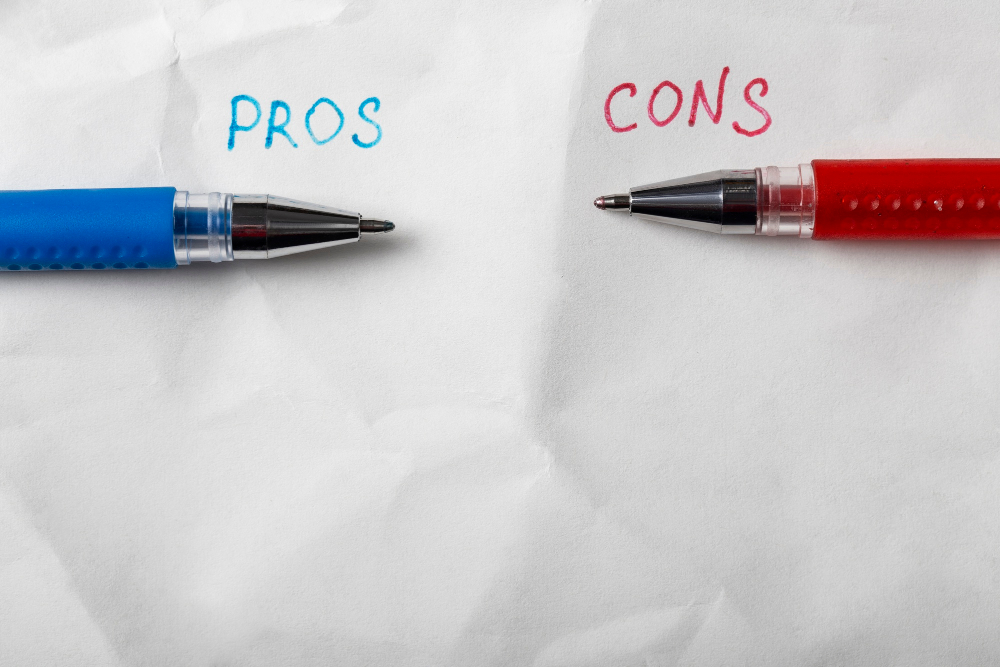
What Are the Advantages of Using Salesforce?
Salesforce’s dominance in the CRM market stems from its robust features and flexibility. Here are the key advantages:
Why Is Salesforce Highly Scalable?
Salesforce’s cloud-based architecture allows businesses to scale operations seamlessly. Whether you’re a small business using the Starter Edition or a global enterprise leveraging Unlimited+, Salesforce adapts to your needs. You can add users, features, or products as your business grows without significant infrastructure changes.
How Does Salesforce Enhance Customer Relationships?
Salesforce centralizes customer data, providing a 360-degree view of interactions across sales, service, and marketing. This enables personalized engagement, improving customer satisfaction and loyalty. Features like Einstein AI offer predictive insights to anticipate customer needs.
What Makes Salesforce’s Ecosystem Robust?
Salesforce’s AppExchange offers thousands of third-party integrations, allowing businesses to customize the platform for specific industries or workflows. From marketing automation tools like Pardot to analytics platforms like Tableau, the ecosystem enhances functionality.
Why Is Salesforce’s Analytics Powerful?
Salesforce provides customizable dashboards and reports at every pricing tier, enabling data-driven decision-making. Advanced plans include AI-powered analytics for forecasting and trend analysis, helping businesses optimize strategies.
How Does Salesforce Support Automation?
Workflow automation in Professional and higher tiers streamlines repetitive tasks like lead assignment, email follow-ups, and case routing. This boosts productivity and ensures consistent processes across teams.
What Are the Disadvantages of Salesforce?
While Salesforce offers numerous benefits, it’s not without challenges. Here are the key disadvantages:
Why Is Salesforce Expensive for Small Businesses?
The Starter Edition is affordable at $25/user/month, but advanced features require higher tiers, which can be costly for small businesses. Add-ons and hidden costs, like data storage or API limits, can further increase expenses.
How Complex Is Salesforce’s Implementation?
Salesforce’s extensive customization options can make implementation complex, especially for businesses without dedicated IT teams. Setup often requires professional services or consultants, adding to costs.
What Are the Challenges of Data and API Limits?
Salesforce imposes data storage and API call limits based on the edition. Exceeding these requires purchasing additional capacity or upgrading plans, which can be inconvenient and costly.
Why Do Some Businesses Find Salesforce Overwhelming?
The platform’s vast array of features can overwhelm users, particularly those new to CRM. Businesses may underutilize features due to the learning curve or purchase unnecessary add-ons due to aggressive bundling tactics.

What Are the Key Features of Salesforce?
Salesforce’s feature set is vast, catering to sales, service, marketing, and more. Here are the standout features:
How Does Salesforce Support Sales Teams?
Sales Cloud offers lead and opportunity management, contact tracking, and deal pipelines. Features like sales forecasting and Einstein AI provide predictive insights to close deals faster. The mobile app ensures sales teams can access data on the go.
What Makes Service Cloud Effective for Customer Support?
Service Cloud enables omni-channel case management, allowing support teams to engage customers via phone, email, chat, or social media. Features like self-service portals, knowledge bases, and AI chatbots enhance efficiency.
How Does Marketing Cloud Drive Campaigns?
Marketing Cloud supports multi-channel campaigns, journey orchestration, and personalized experiences. Tools like Journey Builder and AI scoring help marketers target audiences effectively.
What Role Does Einstein AI Play?
Einstein AI, available in higher-tier plans, provides predictive analytics, lead scoring, and automated recommendations. It enhances decision-making across sales, service, and marketing.
How Does AppExchange Enhance Functionality?
AppExchange offers over 3,000 apps and integrations, allowing businesses to tailor Salesforce to specific needs, such as industry-specific solutions or advanced analytics.
What Are the Tips and Best Practices for Using Salesforce?
To maximize Salesforce’s value, businesses should follow these best practices:
How Should You Choose the Right Plan?
Assess your business size, goals, and budget before selecting a plan. Small businesses can start with the Starter Edition, while larger organizations may need Enterprise or Unlimited for advanced features. Avoid overbuying by evaluating which features are essential.
Why Is User Training Critical?
Invest in training to ensure your team can leverage Salesforce’s features. Salesforce offers Trailhead, a free learning platform, to help users master the system. Regular training reduces the learning curve and improves adoption.
How Can You Optimize Customization?
Customize Salesforce to align with your workflows, but avoid over-customization, which can complicate maintenance. Work with a Salesforce consultant for complex setups to ensure efficiency.
What Are the Benefits of Regular Data Maintenance?
Regularly clean and update customer data to maintain accuracy. Use Salesforce’s data import tools and analytics to identify duplicates or outdated records, ensuring reliable insights.
How Can You Negotiate Better Pricing?
Leverage benchmarks from comparable deals to negotiate discounts, especially for renewals. Avoid bundling unnecessary features and clarify add-on costs upfront. Consulting firms like UpperEdge can provide pricing benchmarks to strengthen negotiations.
How Does Salesforce Provide Customer Service and Support?
Salesforce offers robust customer support through its Success Plans and Professional Services, tailored to different business needs.
What Are Salesforce’s Success Plans?
Salesforce provides three levels of Success Plans:
- Standard Success Plan: Included with all subscriptions, offering basic case and incident support.
- Premier Success Plan: Adds 24/7 support, expedited case resolution, and expert guidance for an additional 20-30% of license fees.
- Signature Success Plan: Provides personalized support, proactive monitoring, and dedicated account managers for complex implementations.
These plans ensure businesses receive the right level of support based on their needs.
What Role Do Professional Services Play?
Salesforce’s Professional Services team assists with implementation, strategy, and innovation. They help businesses go live, optimize workflows, and integrate AI capabilities, ensuring maximum value from the platform.
How Accessible Is Salesforce’s Support?
Support is accessible via phone (1-800-664-9073), email, or online portals. Higher-tier plans offer faster response times and dedicated support, while Trailhead provides self-guided resources for troubleshooting.
What Products Does Salesforce Offer?
Salesforce’s product portfolio extends beyond CRM, offering solutions for various business functions. Here are the key products:
What Is Sales Cloud?
Sales Cloud is Salesforce’s core CRM platform, providing tools for lead management, opportunity tracking, sales forecasting, and analytics. It’s ideal for sales teams looking to streamline processes and close deals faster.
What Is Service Cloud?
Service Cloud supports customer service teams with case management, omni-channel routing, self-service portals, and AI-powered chatbots. It integrates customer data for seamless support experiences.
What Is Marketing Cloud?
Marketing Cloud enables businesses to create and manage marketing campaigns, orchestrate customer journeys, and leverage AI for personalized engagement. It’s suited for marketers aiming to scale campaigns.
What Is Commerce Cloud?
Commerce Cloud powers B2B and B2C e-commerce with shopfront management, order processing, and analytics. Its revenue-based pricing (1-2% of GMV) scales with sales volume.
What Is Tableau?
Tableau, Salesforce’s analytics platform, provides data visualization and business intelligence tools, starting at $75/user/month. It helps businesses uncover insights from complex data sets.
What Is Agentforce?
Agentforce is Salesforce’s AI platform for building autonomous agents. It supports tasks like customer service automation and sales assistance, with pricing based on credits or conversations.
What Other Products Are Available?
Salesforce offers additional products like MuleSoft for integration, Slack for collaboration, and industry-specific solutions for healthcare, education, and more. These products enhance the platform’s versatility.

How Does Salesforce Implementation Work?
Implementing Salesforce is a critical process that can transform how businesses manage customer relationships, but it requires careful planning to ensure success. The implementation process involves several stages, from planning and customization to deployment and training. Here’s a concise overview of how to effectively implement Salesforce, tailored to businesses of all sizes.
What Is the First Step in Salesforce Implementation?
The process begins with defining business goals and requirements. Identify key objectives, such as improving lead conversion rates or streamlining customer support. Engage stakeholders from sales, marketing, and IT to align on needs. Salesforce’s flexibility allows customization, but clarity on goals prevents overcomplication. For example, a small business might focus on basic CRM setup with Sales Cloud, while an enterprise may integrate multiple clouds like Service and Marketing Cloud.
How Do You Customize Salesforce for Your Business?
Customization is the core of Salesforce implementation. Using tools like Salesforce Setup, businesses configure objects, fields, and workflows to match their processes. For instance, Sales Cloud can be tailored to track specific sales stages, while Service Cloud can set up omni-channel routing for support cases. The AppExchange offers pre-built apps for industry-specific needs, such as healthcare or retail. However, avoid excessive customization, which can increase costs and maintenance complexity. Working with Salesforce consultants or Professional Services can streamline this phase, especially for complex setups.
What Role Does Data Migration Play?
Data migration is a critical step, involving transferring existing customer data into Salesforce. Start by cleaning data to remove duplicates or outdated records, ensuring accuracy. Tools like Salesforce Data Import Wizard or third-party solutions like MuleSoft simplify migration. Map data fields carefully to align with Salesforce’s structure, and test imports to avoid errors.
How Important Is User Training and Testing?
Before going live, thoroughly test the configured system to ensure workflows, reports, and integrations function correctly. Salesforce’s sandbox environment allows safe testing. Equally important is user training. Leverage Trailhead, Salesforce’s free learning platform, to train employees on features like dashboards or mobile access. Training boosts adoption and reduces resistance to change.
What Happens During and After Deployment?
Deployment involves rolling out Salesforce to users, often in phases to minimize disruption. Post-deployment, monitor performance, gather user feedback, and make adjustments. Salesforce’s Success Plans (e.g., Premier or Signature) offer ongoing support for optimization. Regular updates, driven by Salesforce’s three annual releases, keep the platform current.In summary, successful Salesforce implementation requires clear planning, strategic customization, clean data migration, thorough testing, and robust training. Engaging Salesforce’s Professional Services or certified consultants can ensure a smooth rollout, maximizing ROI. For guidance, visit www.salesforce.com or explore Trailhead resources.
Why Should Businesses Consider Salesforce?
Salesforce’s comprehensive features, scalability, and robust ecosystem make it a top choice for businesses seeking to enhance customer relationships and streamline operations. While its pricing can be complex and costly, especially for small businesses, the platform’s flexibility and AI-driven insights provide long-term value. By carefully selecting the right plan, investing in training, and leveraging support, businesses can maximize Salesforce’s potential.For those navigating pricing or implementation challenges, consulting Salesforce experts or using resources like Trailhead can make adoption smoother. Whether you’re a small business starting with the Starter Edition or an enterprise leveraging Unlimited+, Salesforce offers tools to drive growth, efficiency, and customer satisfaction.
You may also be interested in CRM – how to increase sales and team efficiency?



